
But feeling scattered, flustered, and generally overwhelmed can be one of the worst feelings, especially when you feel like you’re doing everything *right* to take your business to the next level.
Having a to-do list that crushes you – instead of you crushing it – is just not going to work.
A while back I shared the block scheduling template I use to organize my week and get things done.
Hands-down, that is my most popular post to date. So if you feel like you’re juggling too many things, you’re not alone, sister.
So today, I’m sharing a handful of things that will help you get the most benefit from the time blocking template and block scheduling in general. My goal is to help you get everything done in a way that makes you feel calm, centered, and in control of your week.
Now, you may be thinking That’s easier said than done, Sandra! Been there, done that.
I hear ya. There’s a way to make sure you stay on track with your schedule, and a lot of it has to do with how you manage time blocking, which I’m going to show you how to do that right now!
Click here to download the time blocking template and start planning your week.
[ SETTING GOALS AND TASKS ]
First things first, we need to set some goals so that we have a clear focus:
1) Create a high-level plan
Before we start time blocking, it’s important to have high-level goals and milestones in mind for what you want to achieve. If you’ve followed my last post, you already have or are working on your 12-month plan (at a minimum, your 3-month plan). This will make is so much easier to plan your week, because you’ll have clearly-defined focus areas and priorities.
When you’re creating goals and milestones, there’s no need to be super specific. That will come later. What you’re aiming for here is to get a bird’s eye view of your business and the general things you should working on.
2) Make a list of tasks
Next up, break down your big vision goals into weekly tasks so you can start achieving them.
Yep. I’m sayin’ it again because I really want you to get this. Make sure you set tasks for each of the four buckets from our Blog Profit Plan (content, traffic, subscribers, profit).
Beyond that, the most important step here, and what you can’t forget to do, is to prioritize the tasks on your work schedule template. Some things on your list will be a high priority and others not so much. Your high priority tasks are the ones you MUST do, no excuses! That means when other things come up, you postpone them or put them aside so you can address the things you absolutely have to get done.
I know, so much easier to say than to do! This is one of those things that will make a world of difference if you can stick to it.
Essentially, you’ll be breaking down your tasks like this:
- Must-do: will take over 2 hours
- Must-do: 1-2 hours
- Must-do: 15-30 minutes
- Nice-to-do: over 2 hours
- Nice-to-do: 1-2 hours
- Nice-to-do: 15-30 minutes
If you want, you can use different colors for must-do vs nice-to-do tasks so you can differentiate them.
Let me clarify one thing that will help you get the most benefit from time blocking:
Nice-to-do tasks are just that: it would be nice if you can get to them. That means it would be a major perk if, once you complete your must-do’s, you have extra time to crush these too. If you don’t get to them, no sweat. You’ll simply roll them over to the next week (I’m going to show you how to do that next).
Must-do tasks get scheduled first. Nice-to-do’s get put on the calendar next. With me?
3) Start time blocking
Nothing makes you feel more defeated than when you have a million things to do and at the end of the day you haven’t gotten to one of them. No more of that noise with time blocking, k? We’re going to know how much we can really get done on any given day so that we can feel pumped and excited!
How do we do it?
Great question! First off, we’re going to create time blocks for each task. Then, we’re going to get very specific with what we plan to do and make sure we account for every minute of our workday.
HEAD’S UP. You want errrrthang in there. Even personal tasks.
So if your daughter’s play date is on Wednesday at 3 pm, make sure you block out time for it. Dropping shirts off to the cleaners on Tuesday? Block it out, baby! You’d be amazed at how much you can get done when you put it ALL on your calendar.
It you want, you can use my time blocking template to create your weekly schedule. Click the image below to download it.
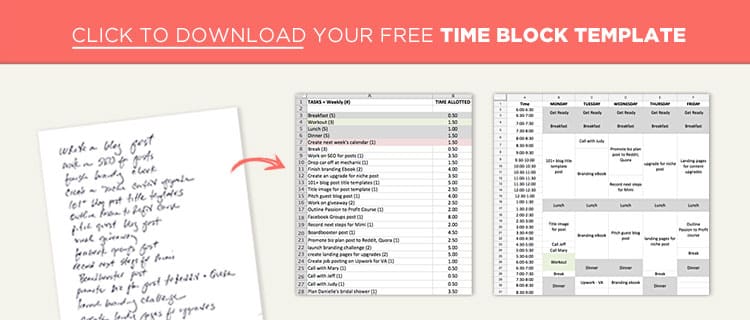
I want you to be super successful with time blocking. In the next steps, I’m sharing productivity hacks and tips that will help get the most benefit from it.
Let’s start working the template.
[ HOW TO WORK THE TIME BLOCK TEMPLATE ]
4) Schedule must-do’s when you’re most productive
This one’s a biggie: Schedule must-do tasks during your most productive hours.
Are you a night owl? Block out time to create content at night. Do you like to do your deep work before the world wakes up? Make sure you use that time to do the things that ONLY YOU can do. Don’t waste it on checking your email or Instagram.
5) Schedule tasks at the same time each day
Let’s say you like to create content in the morning, break for lunch at 1:00, and manage client projects and meetings in the afternoon, and workout at 6:30pm.
These are called recurring tasks. Try to block out the same time for them to give your days structure and help you get into a routine.
For instance, I spend ten minutes on social media in the morning, and another ten minutes at night when I’m catching up on Hulu. I also like to coordinate with my team in the morning. I spend the rest of the day creating content and working on client projects.
I recommend planning everything on your weekly schedule template like this, even those events that involve other people (that you can’t reschedule or cancel). Think of them as “recurring events” and plan them at the same time.
6) Include everything that might pop up
This is jumping off from the previous step.
What derails my schedule more than anything else are the things I forget I need to do. Like running to the bank, working out, picking up a prescription, going to Home Depot. I call them the incidentals.
Incidentals need to be on your schedule. Otherwise, you’ll think you can write that entire blog post today but whoops! You can’t really. That oversight bleeds into the next day, and the next, and so on.
Once you start getting off track like this, it’s easy to feel defeated. Better to plan for everything and set yourself up for success.
7) Focus on one task at a time
Whatever you do, stop multi-tasking. Right now! There’s no way you can email a client, jump on Facebook, create an Instagram image, schedule your social media, and write a post at the same time.
So stop thinking that you can, friend!
Instead, focus on one thing at a time. It’s on your time schedule template, which means you’ve made it a priority and identified that it needs to get done. Now it’s time to follow through with it. This is where done means done (not “almost done”, not “about to start”). Force yourself to finish one task before you move on.
And if you don’t get to the next task for two weeks, that’s perfectly okay.
8) Give yourself enough time to complete tasks
Some of your two-hour tasks will wind up taking you eight hours. Heck, you may not even finish them today.
Those gaps that can mess up your schedule and make you feel defeated, even when you’re crushing your to-do list.
The best way to avoid this is to be as accurate and realistic as you possibly can. Make sure you block out enough time for each task. Then pad in some wiggle room.
For instance, if you plan on spending two hours to create a lead magnet, block out four hours for it. If you don’t know how long something will take, triple your time estimate. Let’s say you need to schedule time to outline your first course. Instead of blocking out two hours, block out six hours.
Whatever you do, don’t trick yourself into thinking you can get an eight-hour task done in three!
I speak from experience on this one:
I’d block out three hours to write a post because I wanted to write it in three hours. To this day, my posts take me between five and six hours to write. And I’ve tried so many tricks to speed things up. Never happens, friend!
Point is, by wishing I could write my posts faster I would load up my schedule with more tasks:
- Write post: 3 hrs
- Social media graphics: 1 hr
- Lunch: 1/2 hr
- Create a freebie: 2 hrs
- Record a video: 2 hrs
Can you see how going “overtime” on any one of these tasks can throw out your week, in a minute?
Try to be realistic when you’re using the time blocking template.
9) Turn off your cell phone and email
Like the plague!
Let’s face it, it’s waay easy to get distracted. I even find myself LOOKING for distractions.
I’ll check my junk mail, Pinterest, Facebook, Instagram, anything I can get my hands on. I’ll remember the eggplant lasagna recipe I want to try. That I forgot to text Laura. That I need to call John real quick.
We’re all victims of shiny object syndrome, especially with new tasks. When it’s too far, large, hard, confusing to tackle, we start reaching for busy things so we can feel like we’re being productive.
Being busy does not equal being productive.
So close your email, turn off your cell phone, and log out of Facebook and Instagram (yep, even the apps).
Don’t turn them on until you get your deep work done. You need to focus on what’s in front of you so you can get it done.
Your texts and emails will be there later. Promise 🙂
10) Review and reschedule
There will most definitely be tasks you can’t get to. You can count on that. 🙂
Whatever you do, don’t get flustered by it. That’s why we’re throwing a time blocking party. Woop Woop!
At the end of each day, review what you got done and reschedule anything that you didn’t. This way, you’ll wake up fresh the next day, ready to pick up where you left off.
Psst…Make sure you block out time to review your schedule. It usually takes me 15 minutes at the end of the day to review my schedule and shuffle things around for the next day.
11) Train your friends + family
You have your week schedule template, but let’s be real. You’re a one-person team, and only you know when and IF you need to get something done.
Remember, you’re answering to yourself now. Your friends and family may not think the time spent on your blog biz is valuable. Or, maybe they think working from home means you can run to the dry cleaners anytime you (they!) want.
(This is especially true if your biz is new and you have yet to earn money from it.)
Here’s where you have to play two roles:
Role one: Employer
Role two: Employee
As the employer, you decide which tasks need to get done. As the employee (hey there, that’s you too!), it’s up to you to get them done.
The only way you’re going to reach your goals is if you make them happen, so say no to random asks that interrupt your schedule.
You’ll likely get push-back here. But if you say no long enough, the asks will stop coming and this step will get a whole lot easier. Pinky swear.
12) Organize your workflow
This is a biggie. Much bigger than I thought initially.
Where do you keep all the ideas that pop in your head? Do you use Evernote?
How do you manage projects/team/tasks? Do you use Trello or Asana?
What about your files? Are they in Dropbox, and if so, how well are they organized?
Having a cluttered desktop is the enemy of an effective weekly planner template, including the time blocker. I know this to be true.
I’m notorious for creating a new Word doc for every new idea (gotta jot it down quick, right?). When I see them on my desktop the next morning, I’m instantly overwhelmed and flustered. It’s a whole different ball game when I take the time to place the docs in folders that make sense, with names that I recognize and understand.
I recommend coming up with standard workflows for all things administrative – right down to naming conventions – so you have what you need, where you need it, and when you need it (not a minute before). This will help you approach your day with a clear head so you can knock items off your list quickly.
If you want, you can use the time blocking template I created to help you plan your weekly schedule. Click the image below to download.
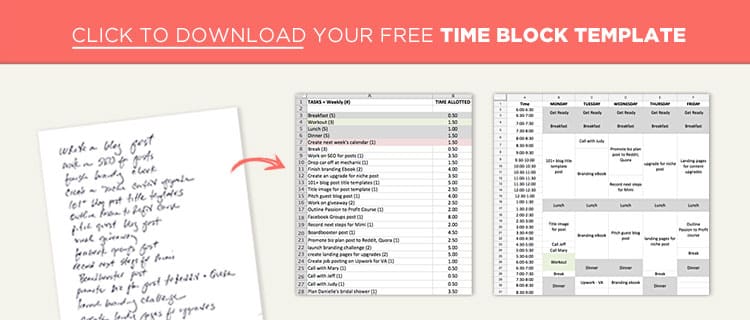

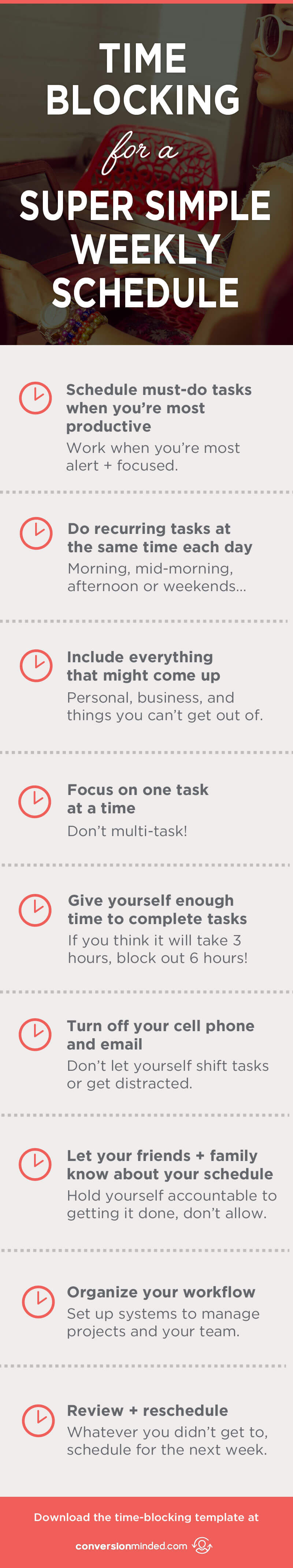

Great post! I just started time blocking and it really has made a difference. I finally have a few weeks of blog posts pre-written so that I can spend time with my son on the weeks he doesn’t have summer camp. I wouldn’t have been able to write so many posts without setting time aside to just write – not work on photos, not do social media at the same time, etc., etc., etc.
A very good system. I have never really thought of setting a schedule for what I do. I guess one could start with writing a list of tasks at least.
Valuable information for this small business social media manager! Thanks for your insight and productivity tips!
So glad they’re helpful, Traci!
This –> “I used to block out way just a few hours to write my posts, simply because I wanted to be able to write them in under 3 hours. But it never happens! Like EVER. And I’ve tried so many times. Ugh.”
Sandra, thank you so much for your candor and for sharing your knowledge.
When you are creating your posts, do you like to spend the eight hours all at once or do you prefer to break it up into writing, editing images, proofing, etc. across a week?
Hi Carrielle! I split everything up throughout the week. So for instance I’ll write the post on Monday, create images on Tuesday, SEO/proofread on Wednesday (if I’m including a freebie I’ll create that on Wed too), then promote the post on Thursday. Day off on Friday 🙂 Blogging is definitely a full time job! Hope that helps…
Great idea! I used to use color for specifying from right now, in a bit and then can wait of what needs to be accomplished. xoxo
Hi Natasha, Thank you so much. Color coding makes me feel scattered for some reason (but that’s just me:) If it works for you, I say keep on doing it!
I love this and going to give it a try. I have never time blocked before but i have always been good with time management. Im sure some of my “always late” friends will like this idea too. I’ll share your post with them
HI Emma, So great that you’re naturally good with managing your time 🙂 I usually think I can get more done than I really can, so time blocking helps me be more realistic about what can happen in a day/week. Thanks so much for sharing!
Wonderful tips! In this age of multitasking, single-tasking is losing its deserving place.
So true, Mala!