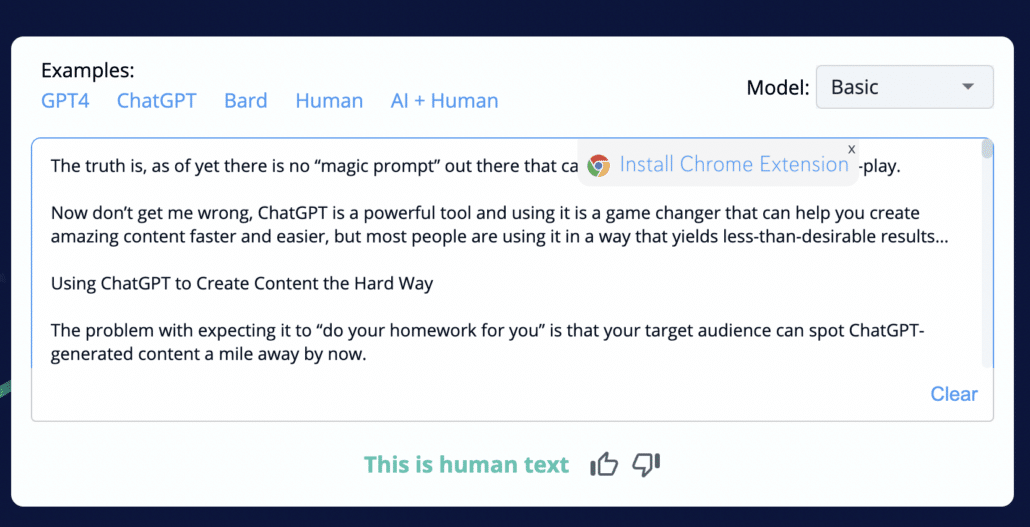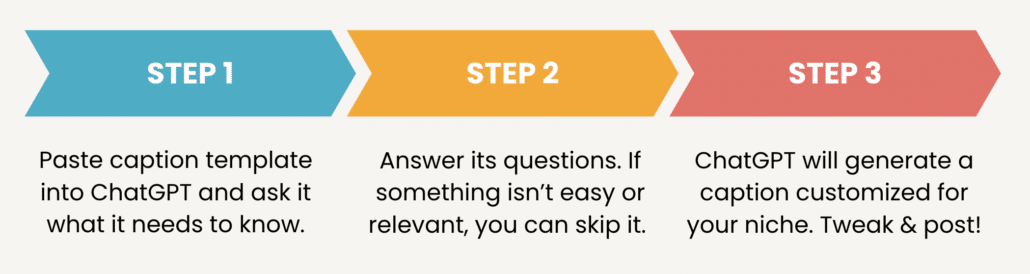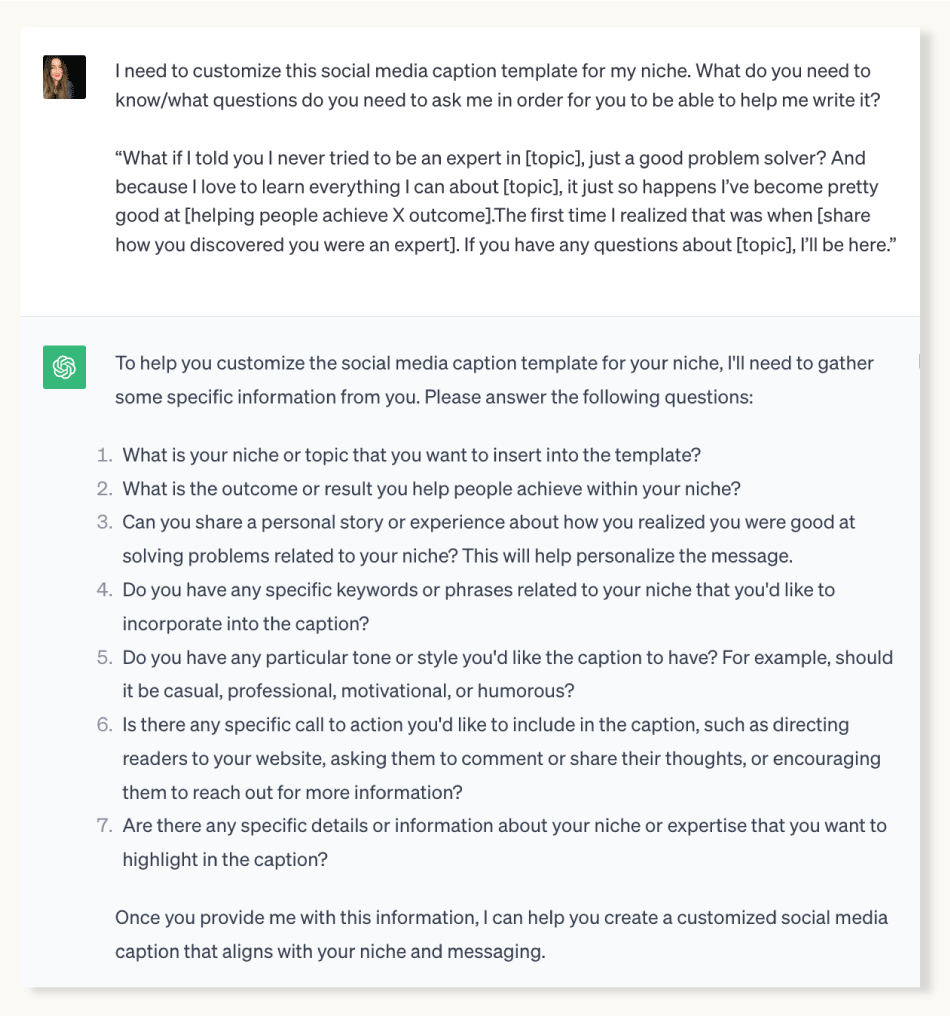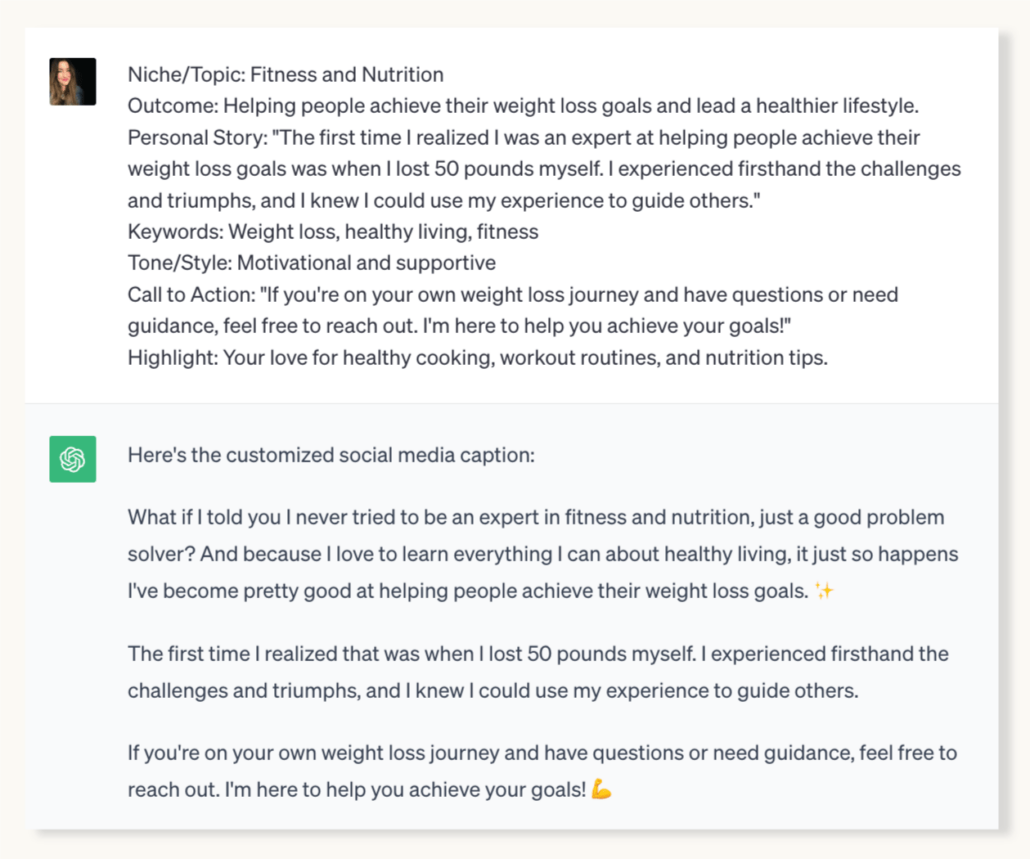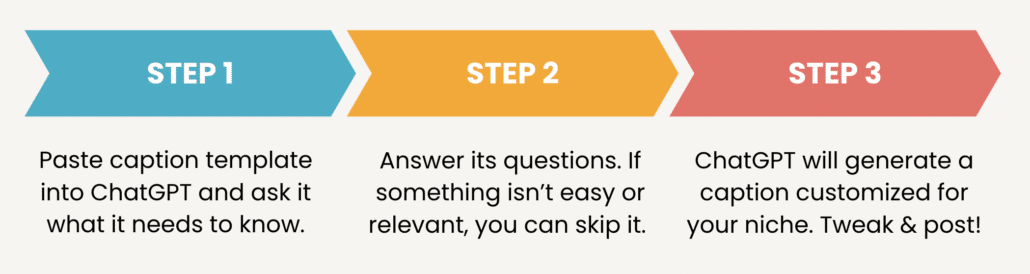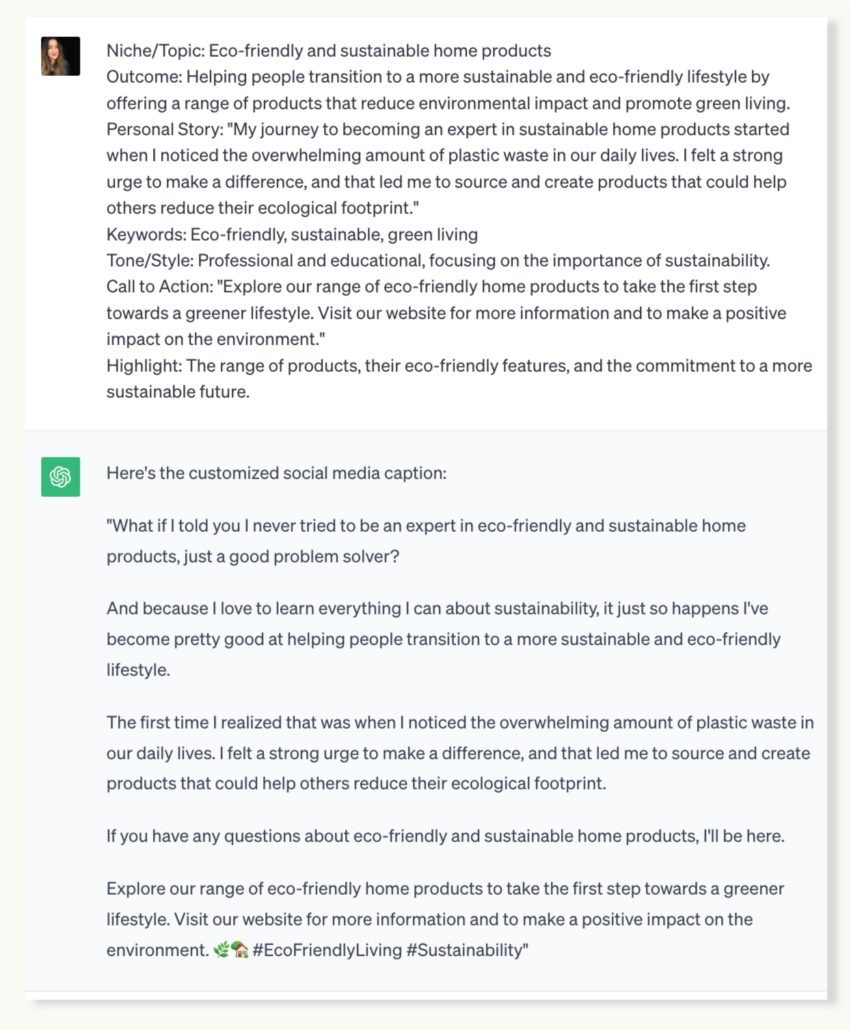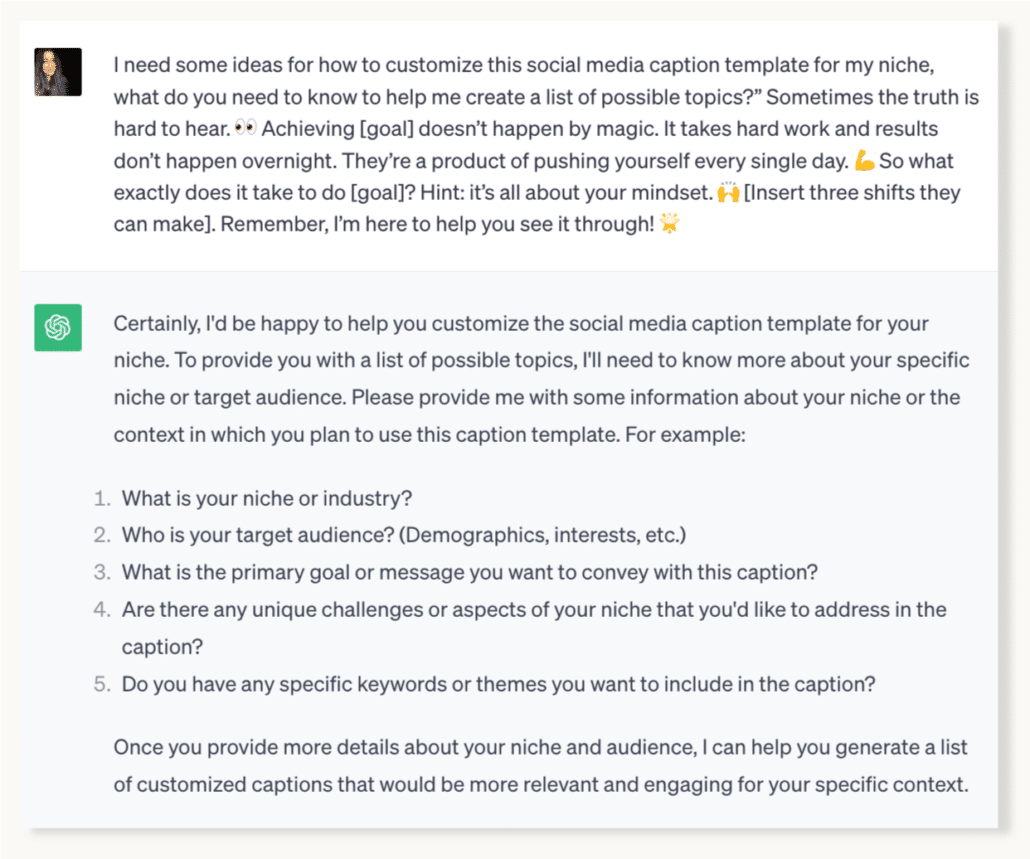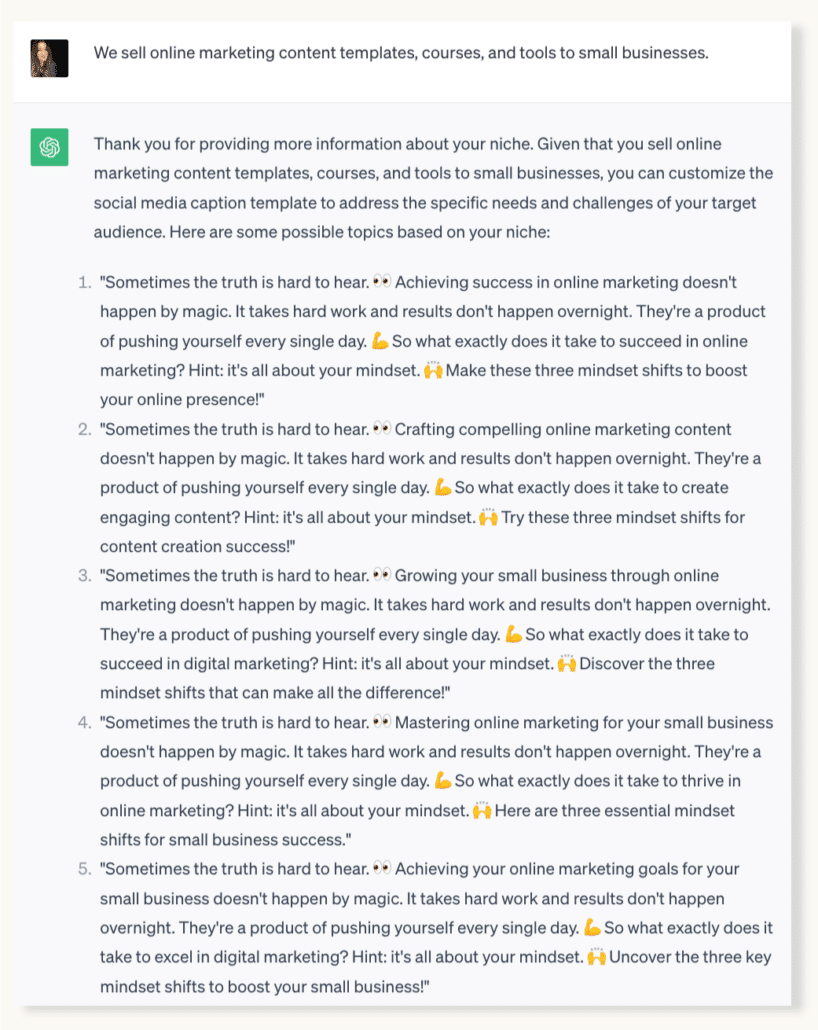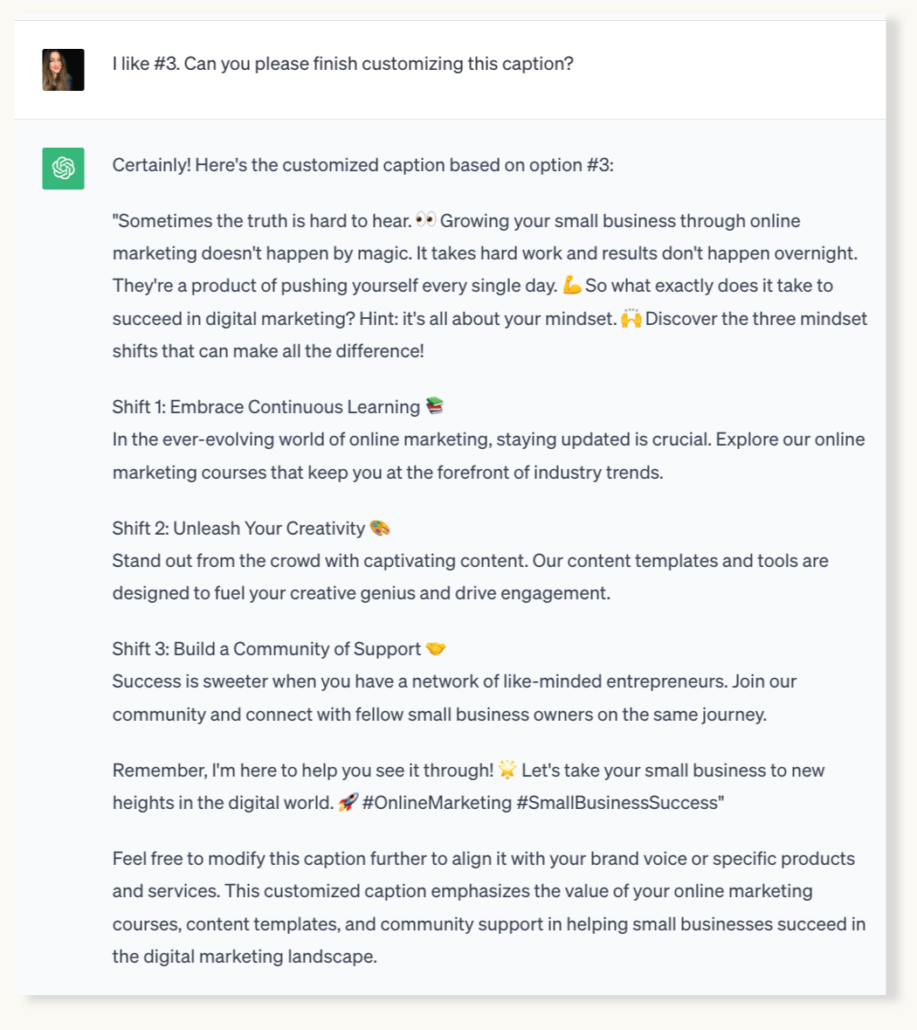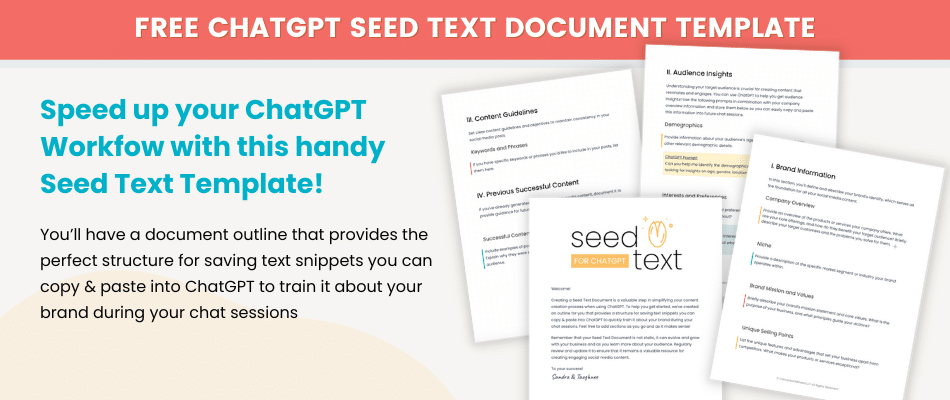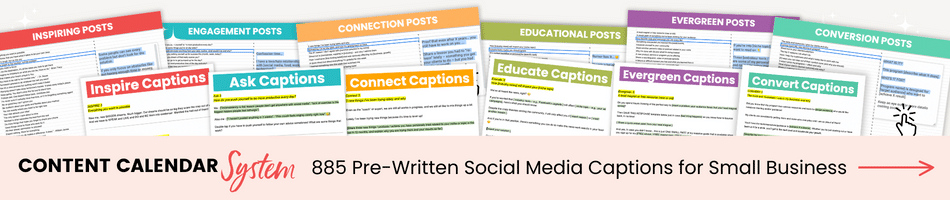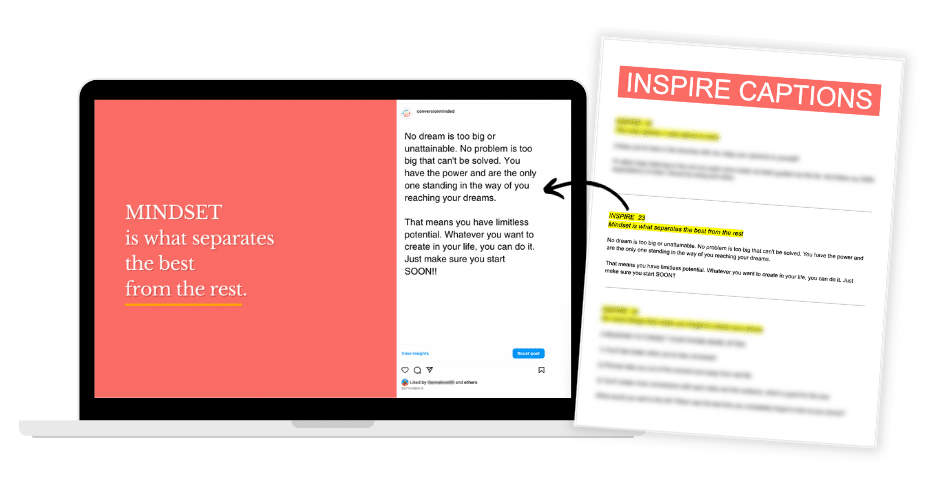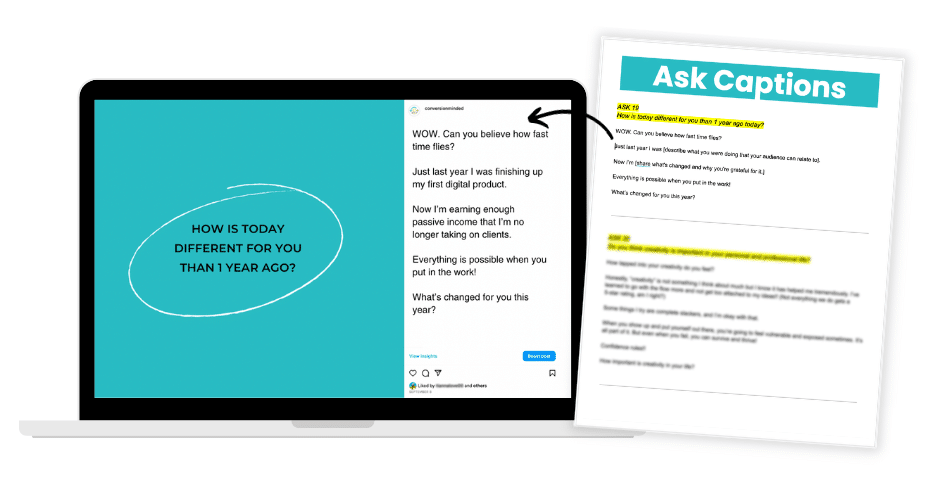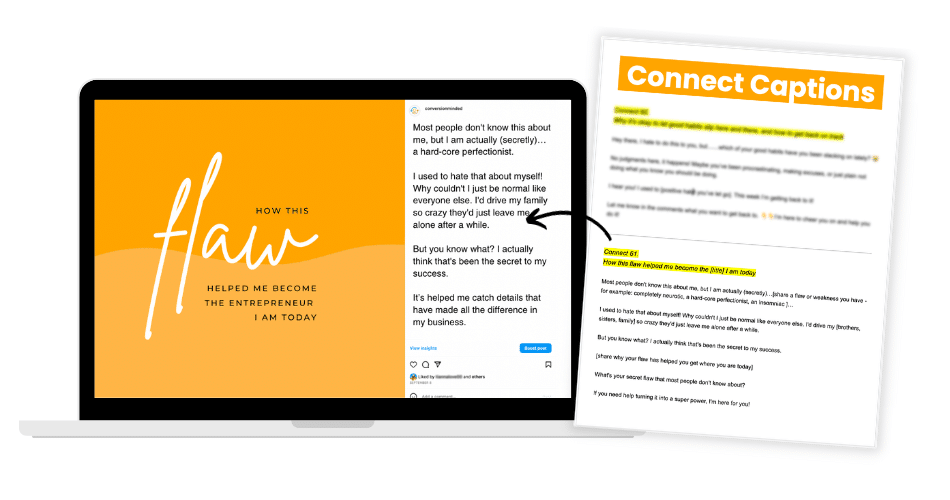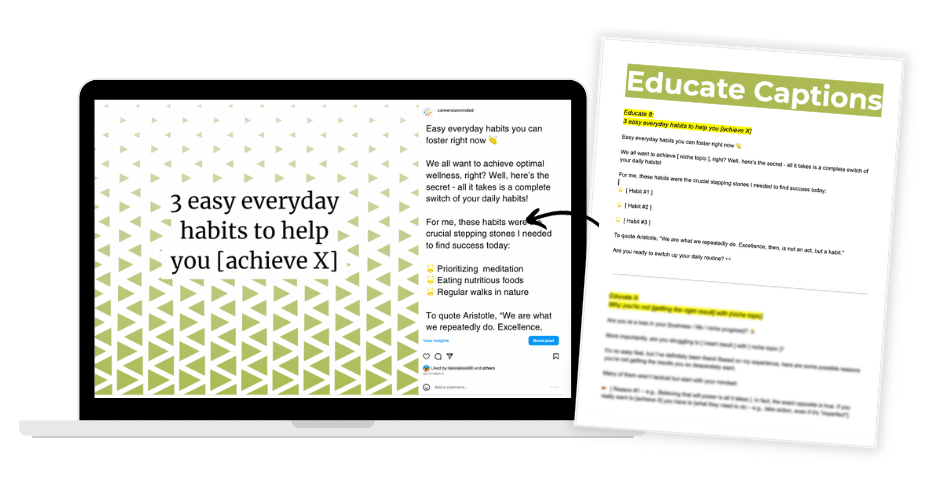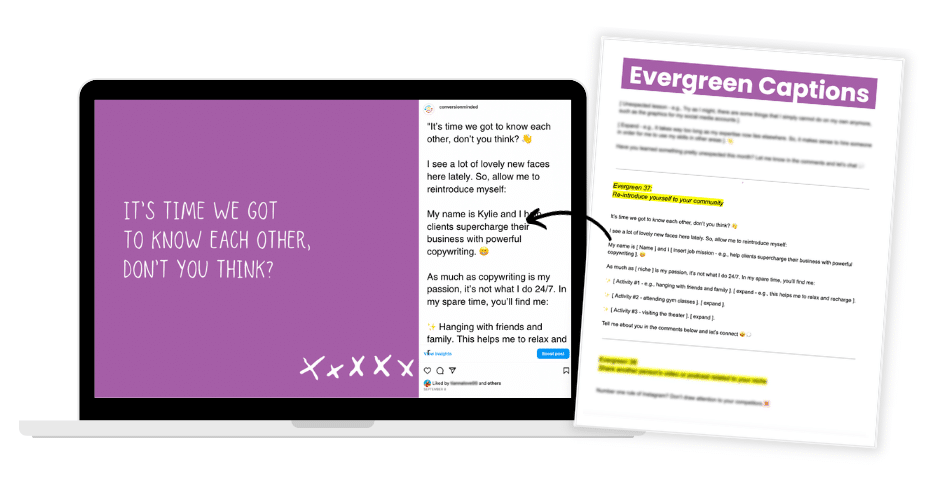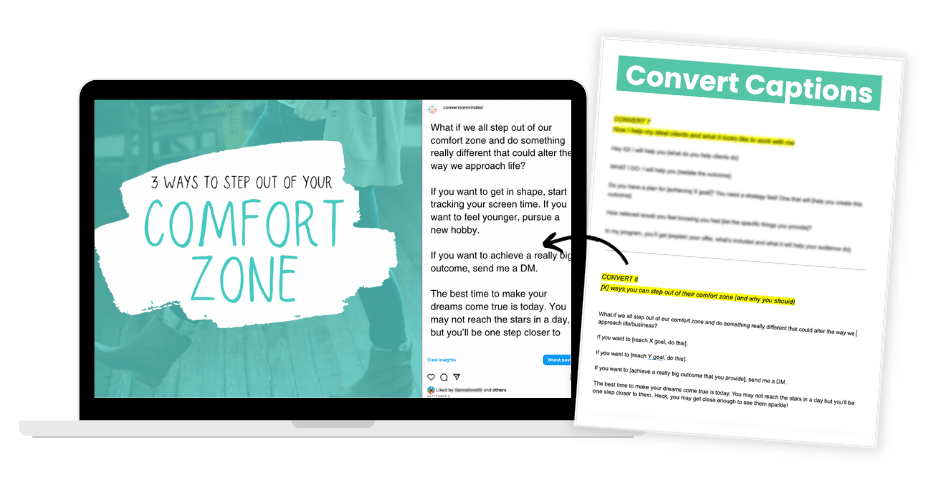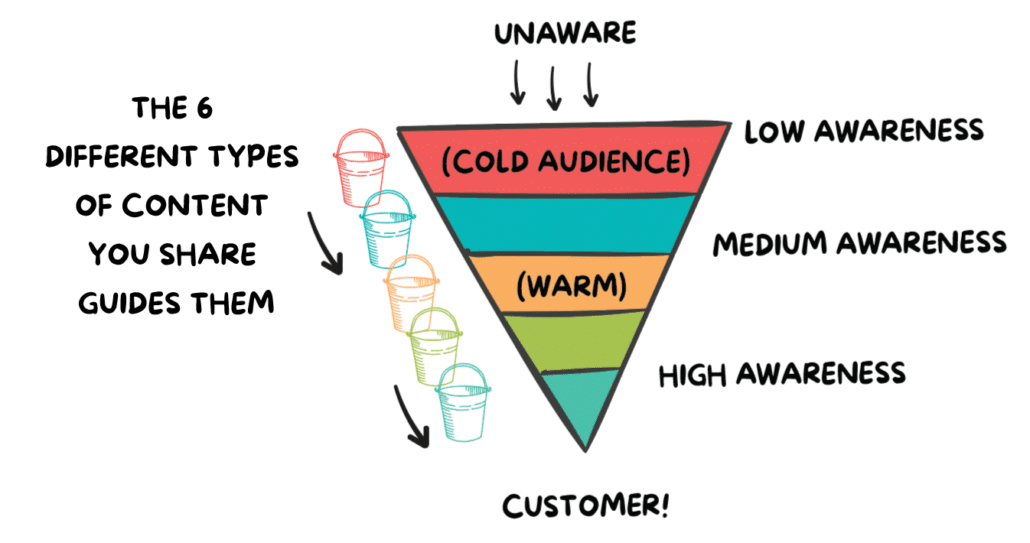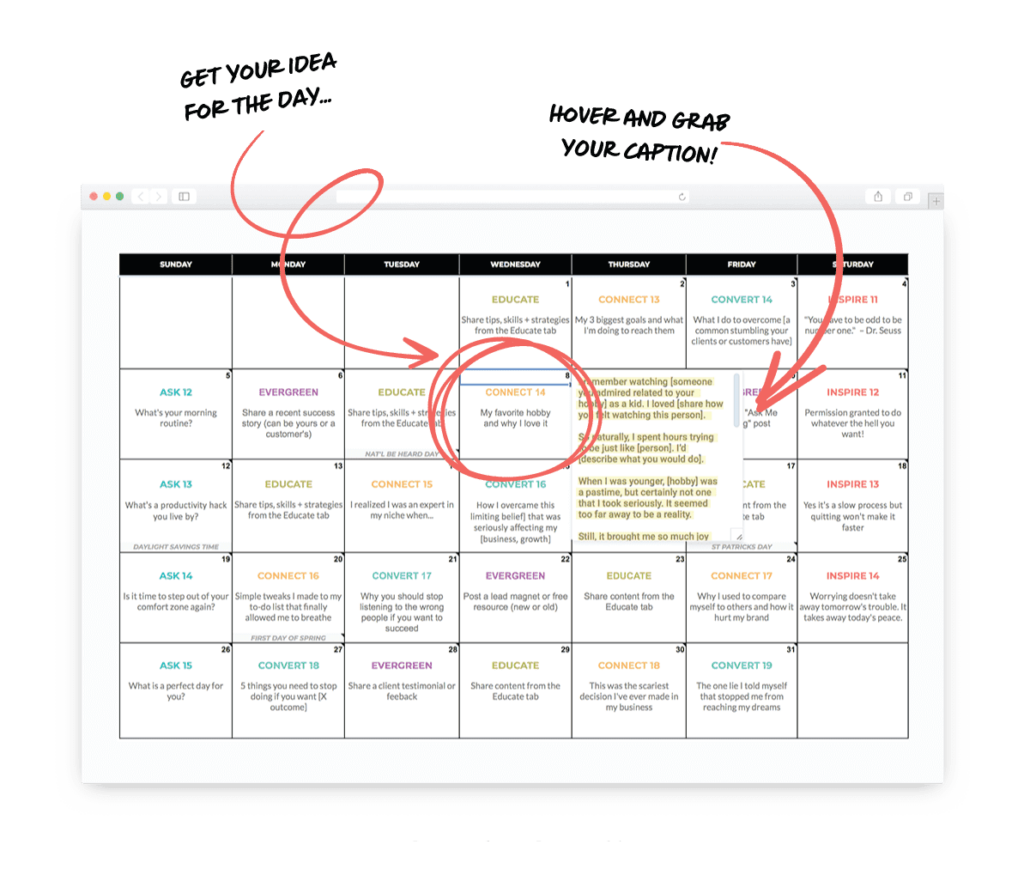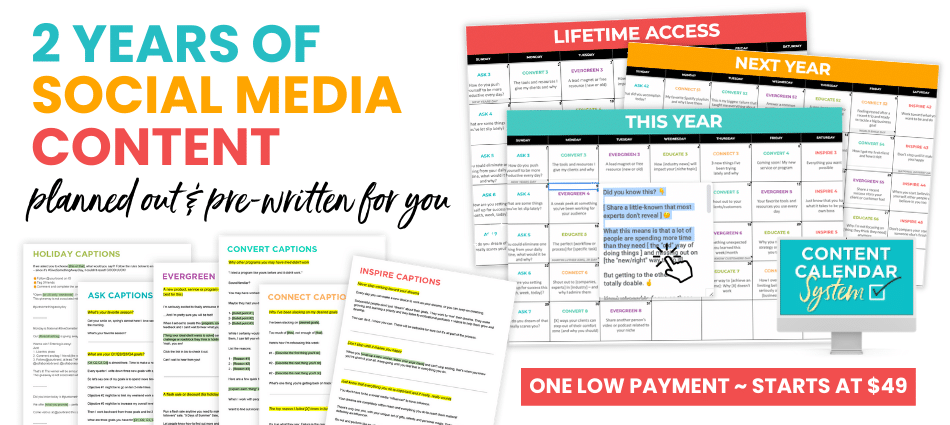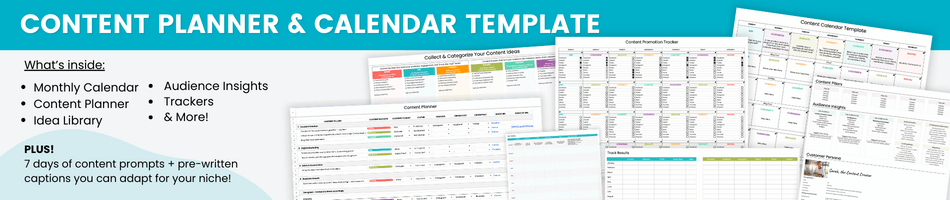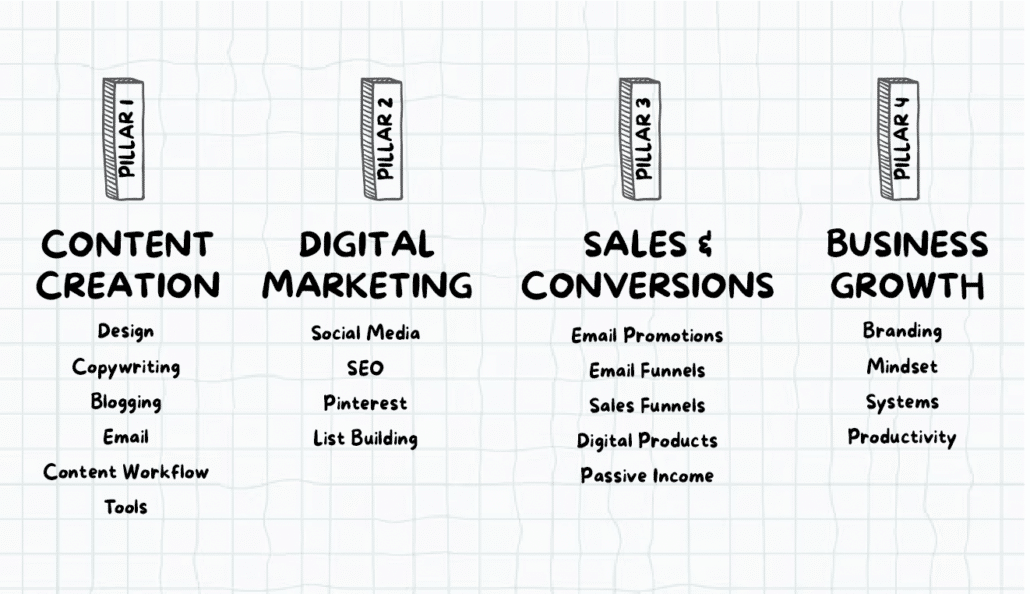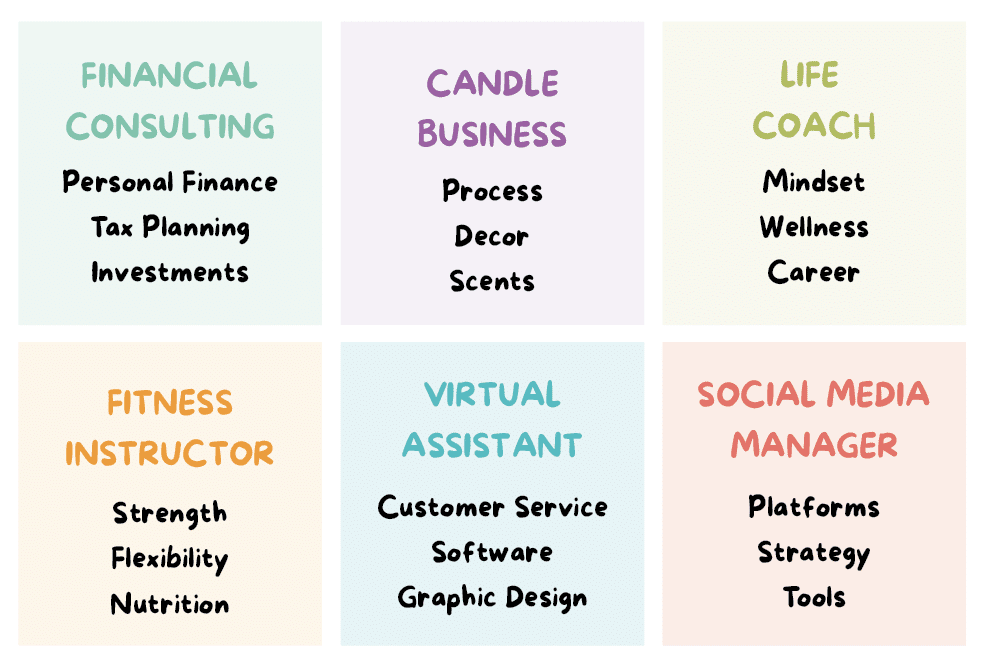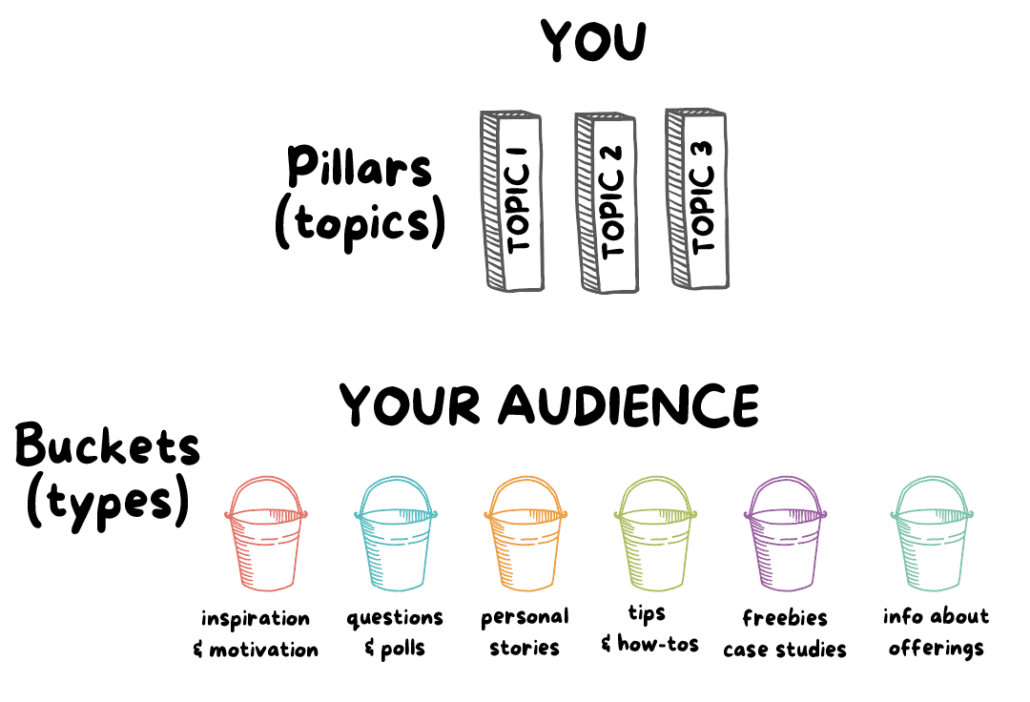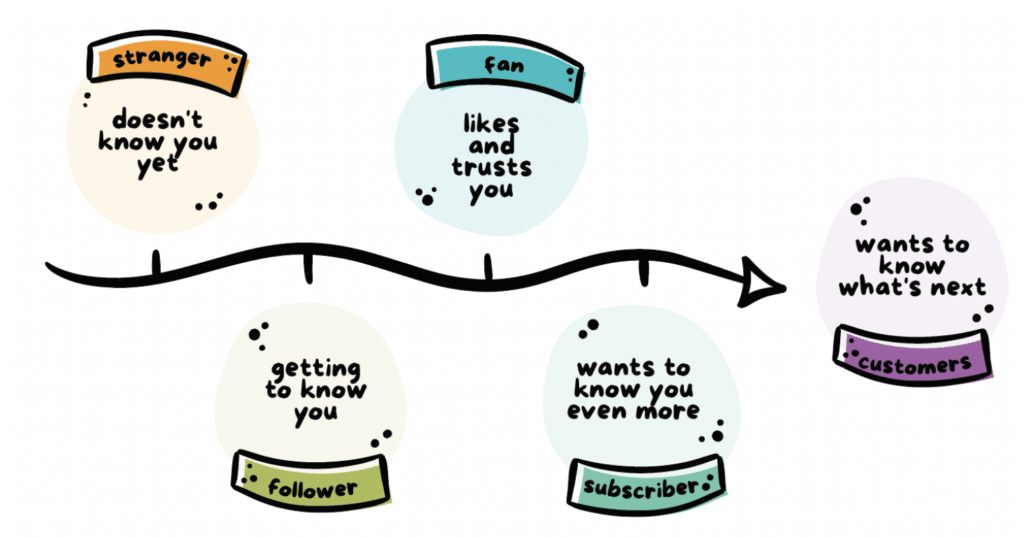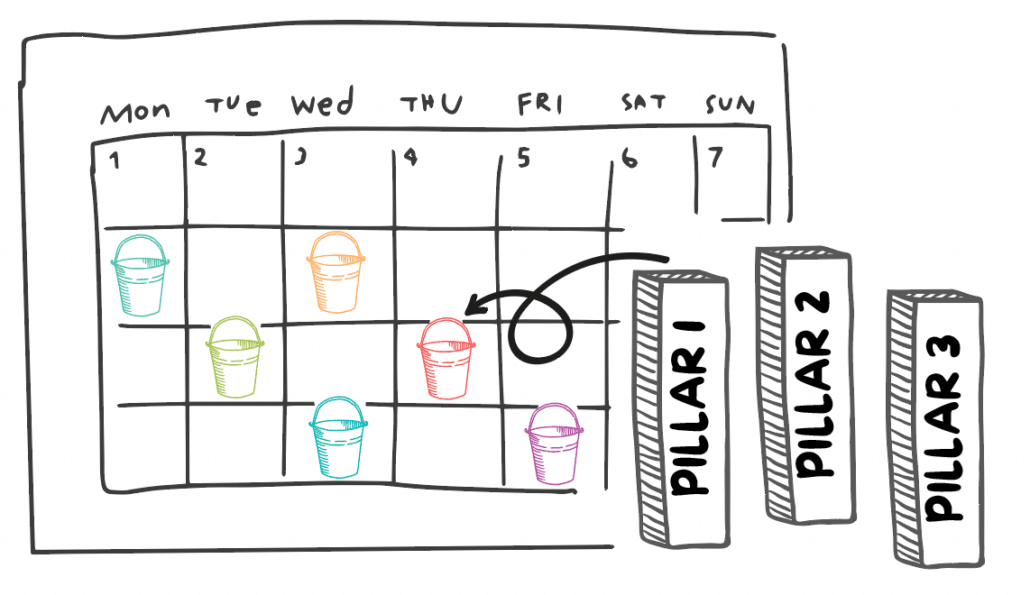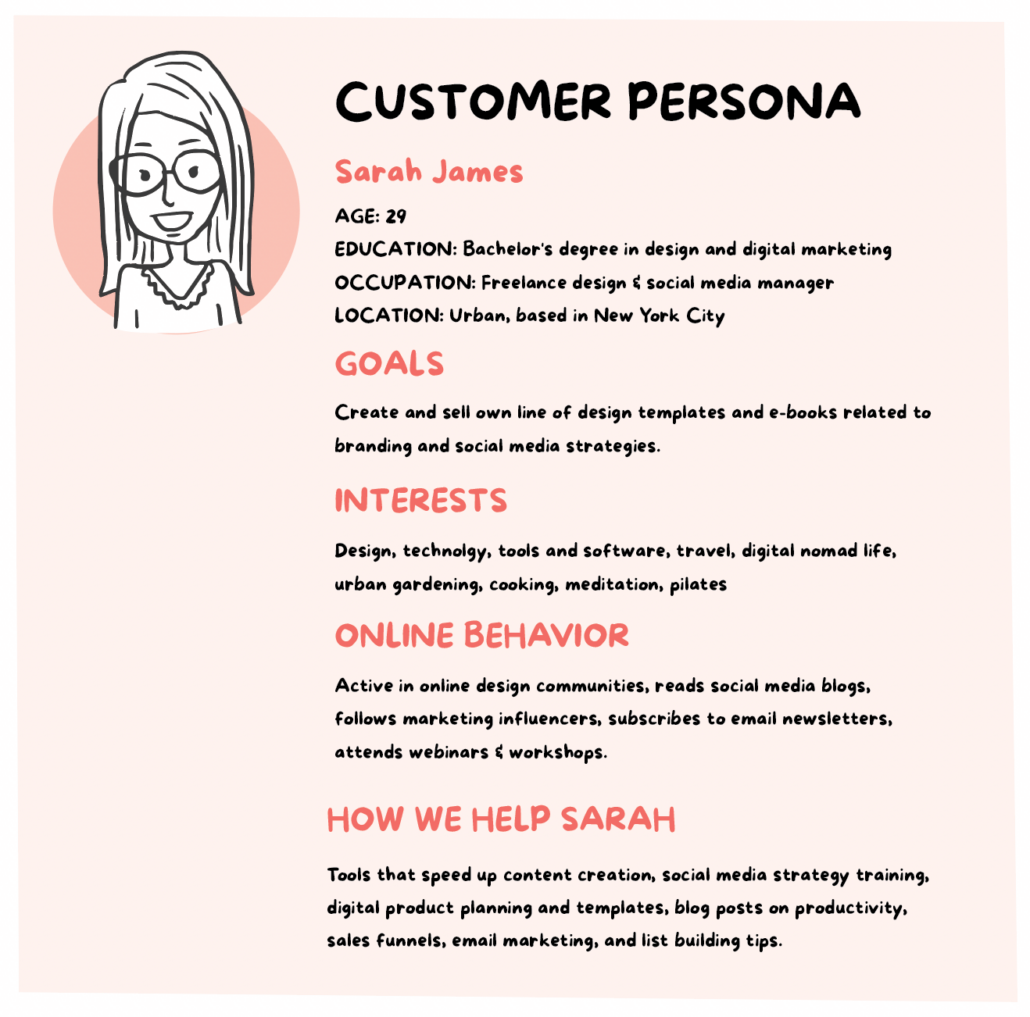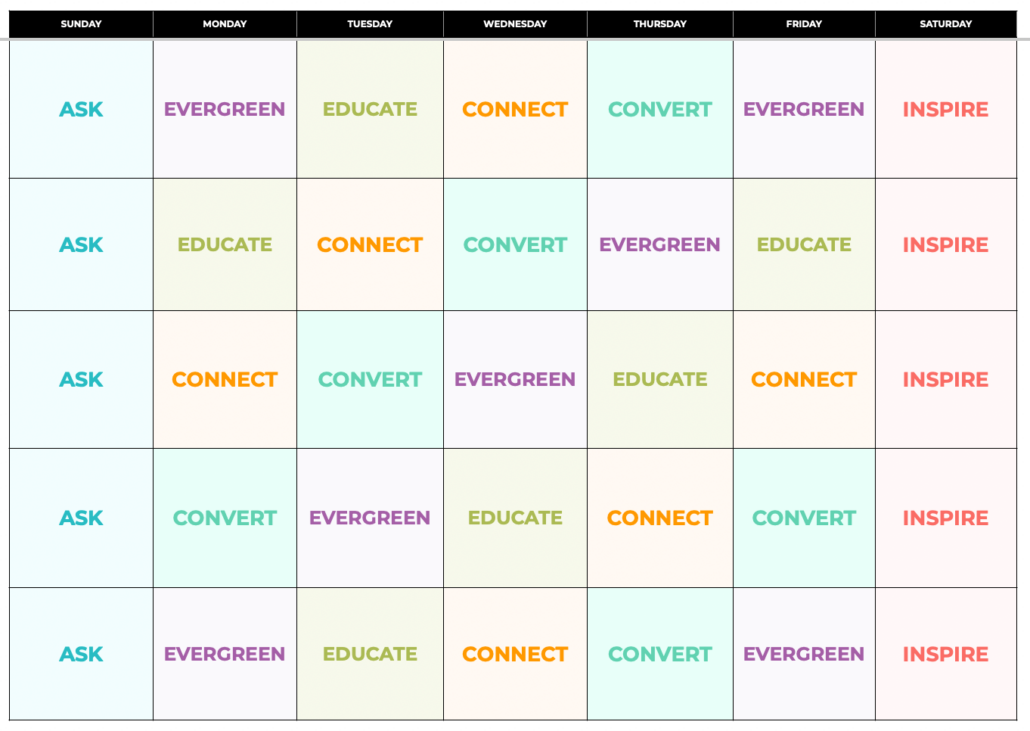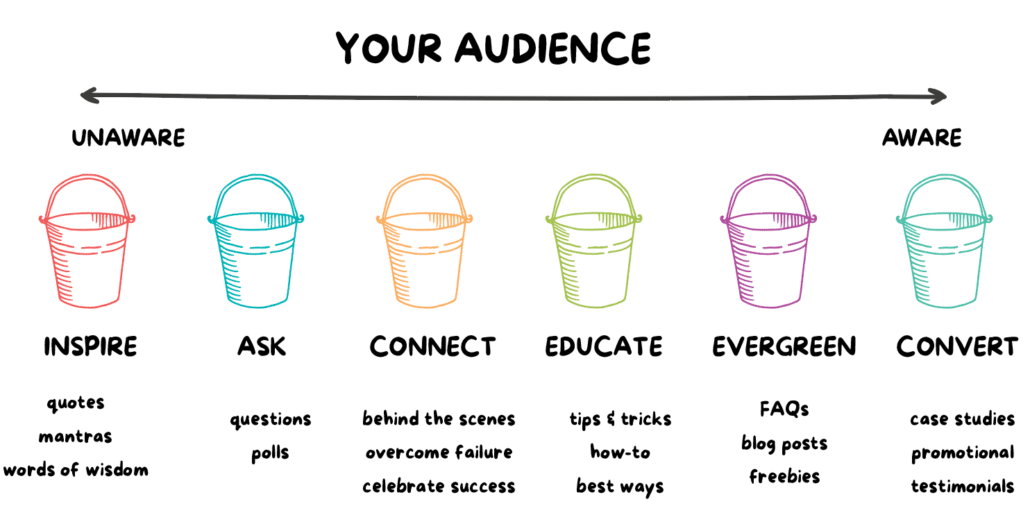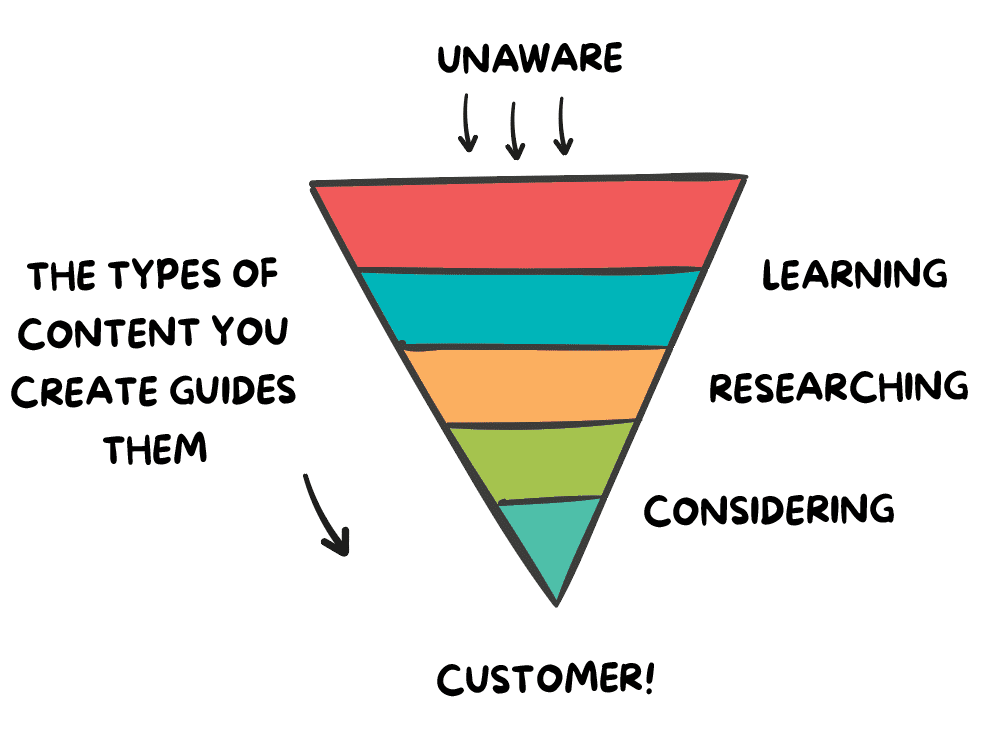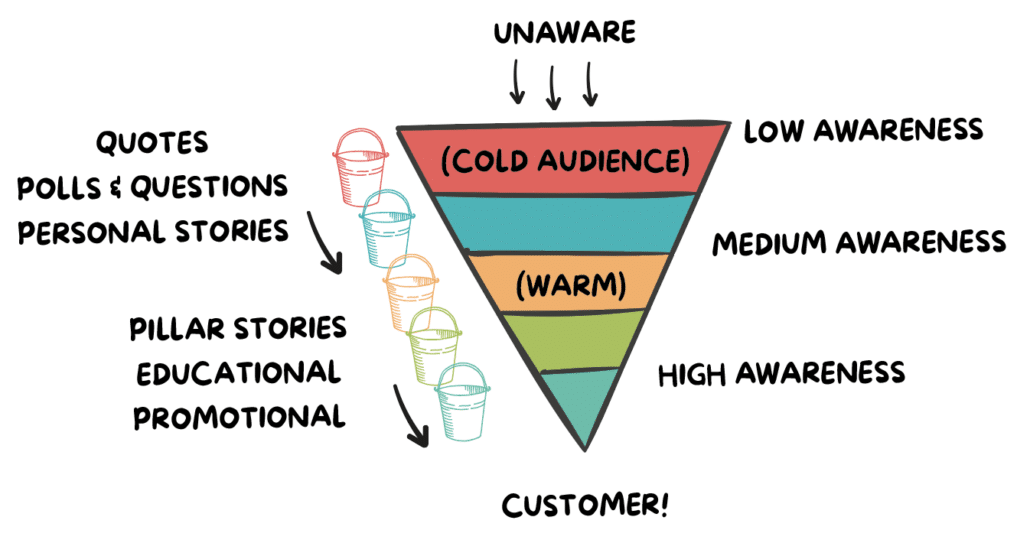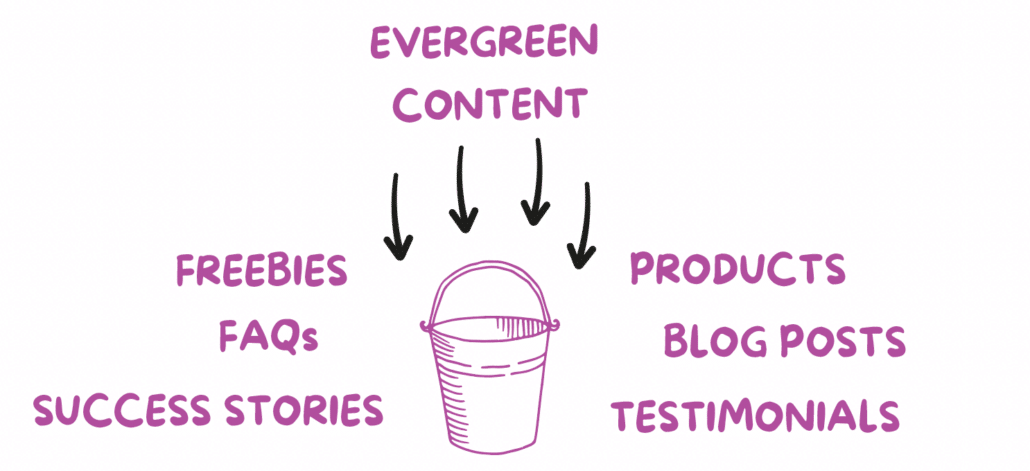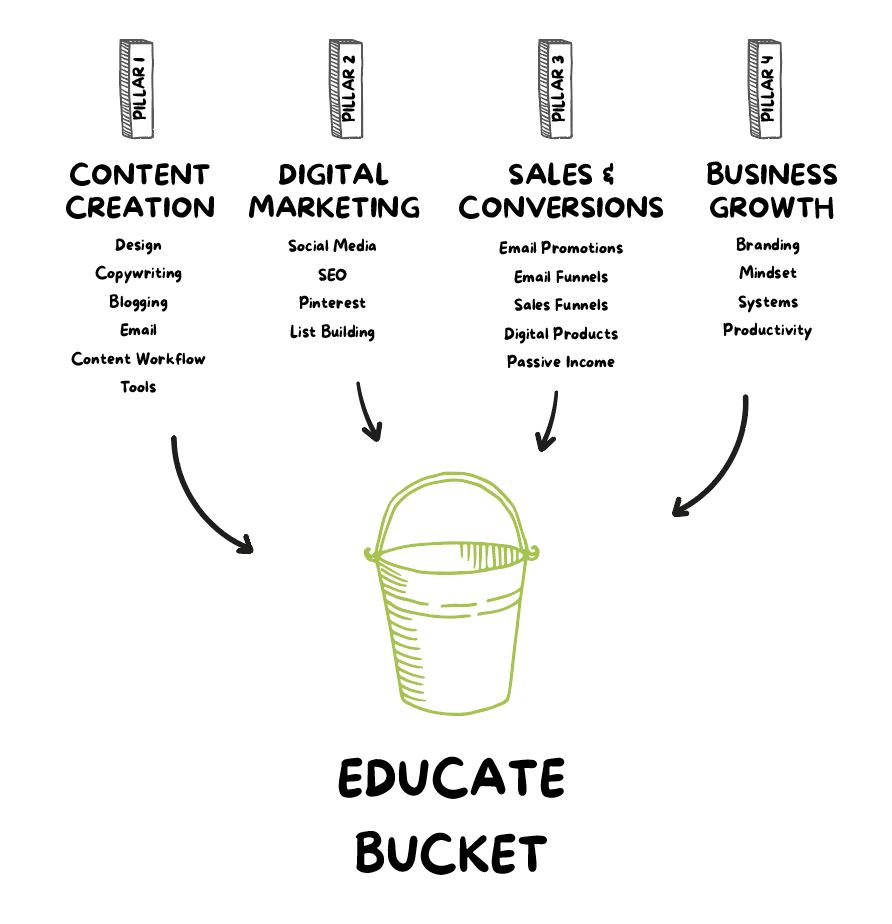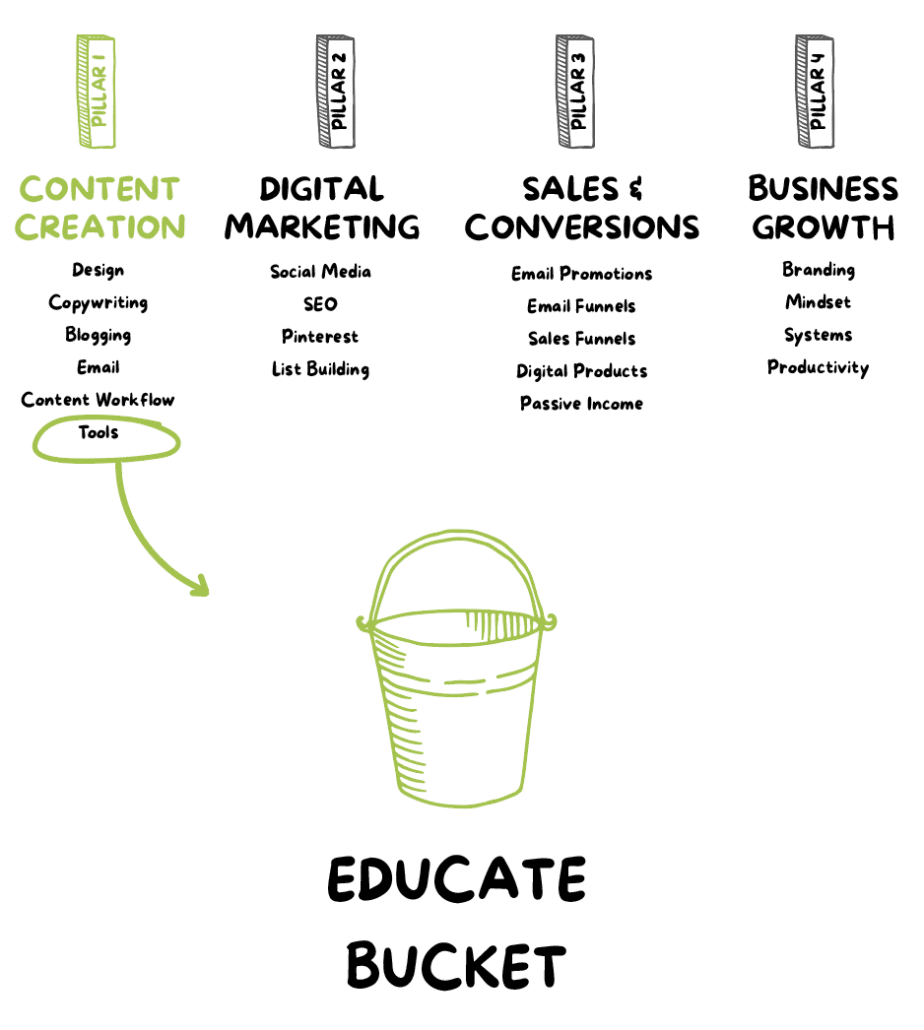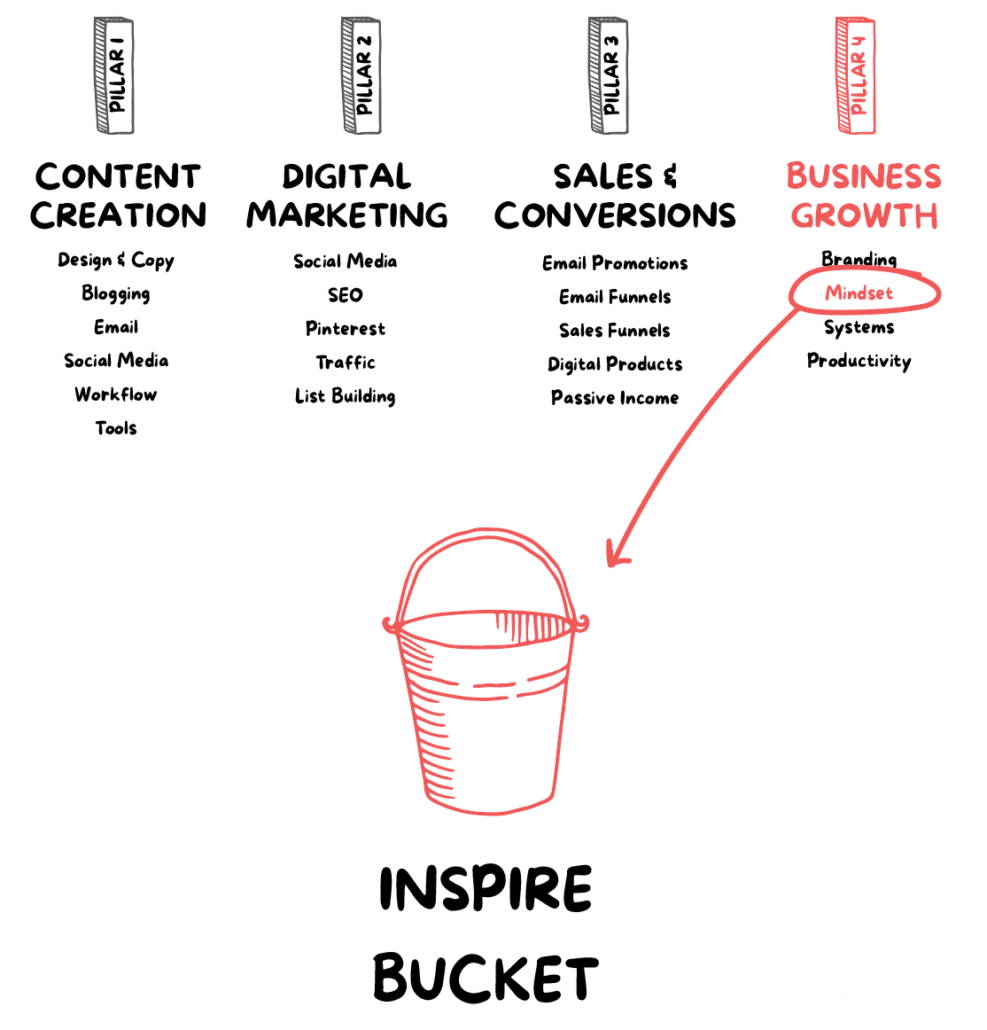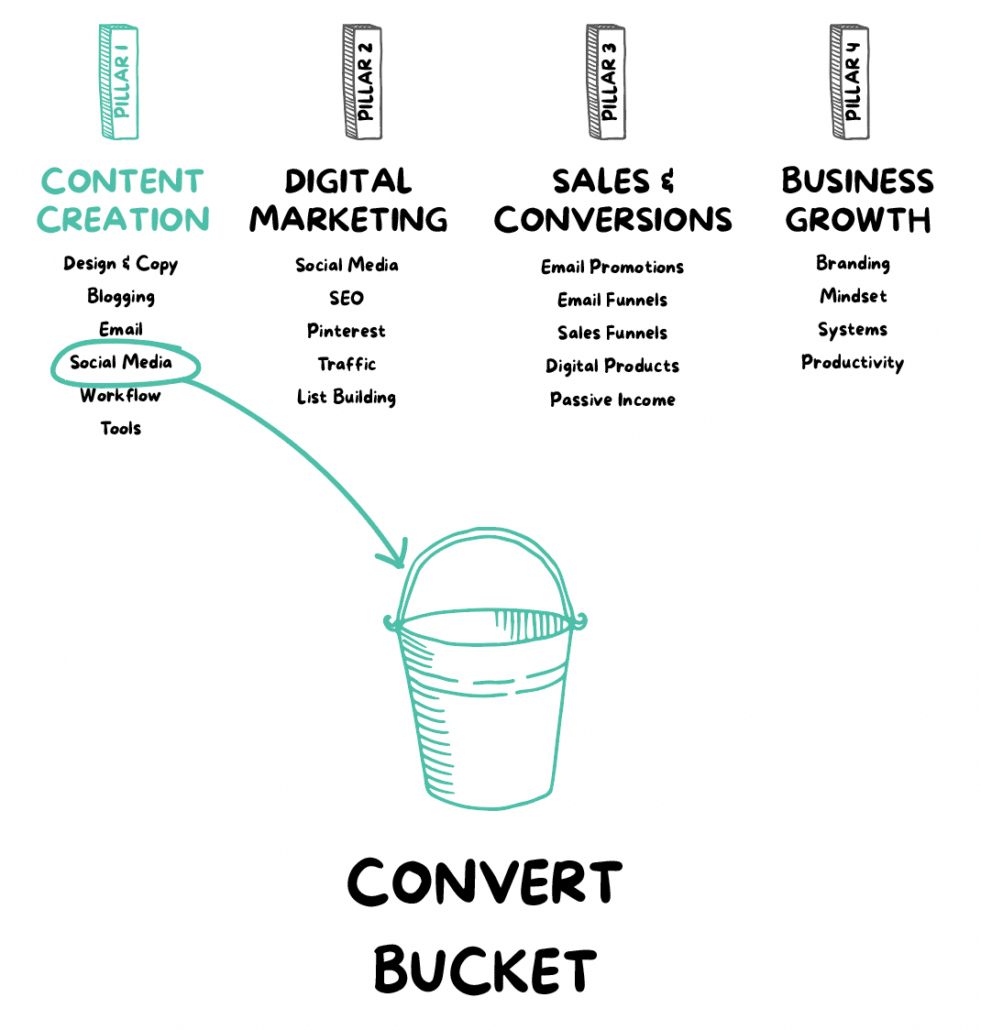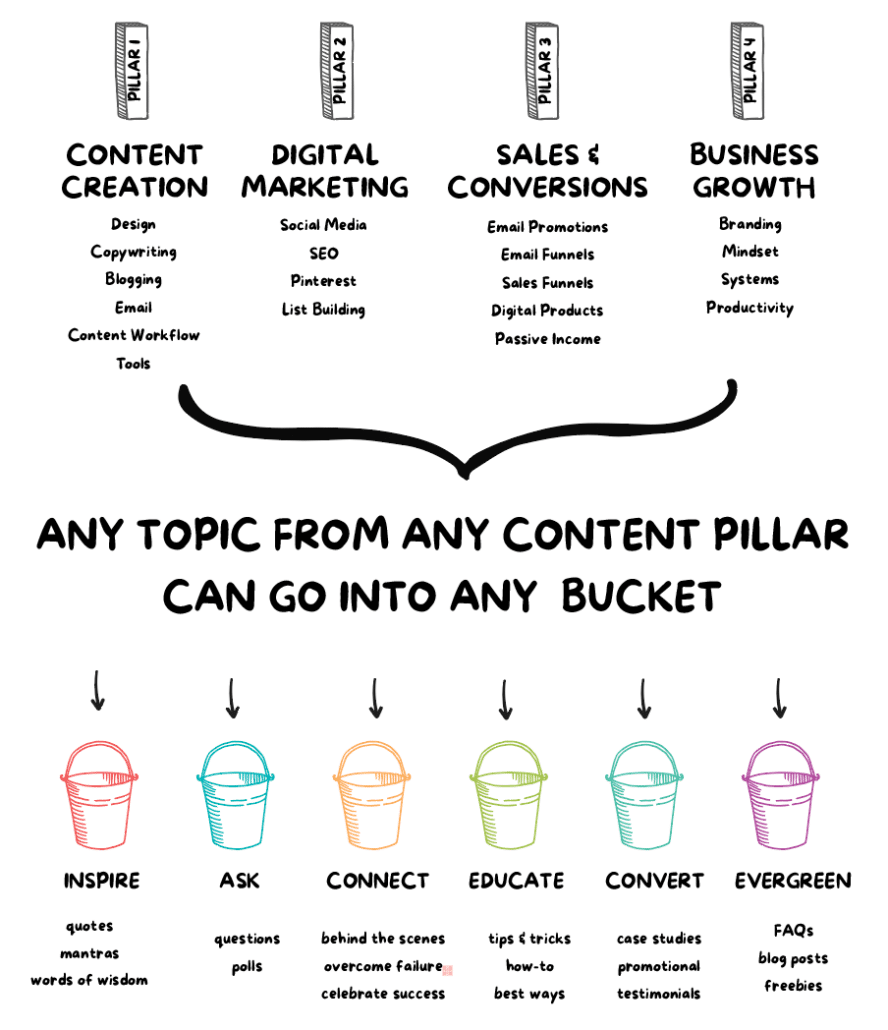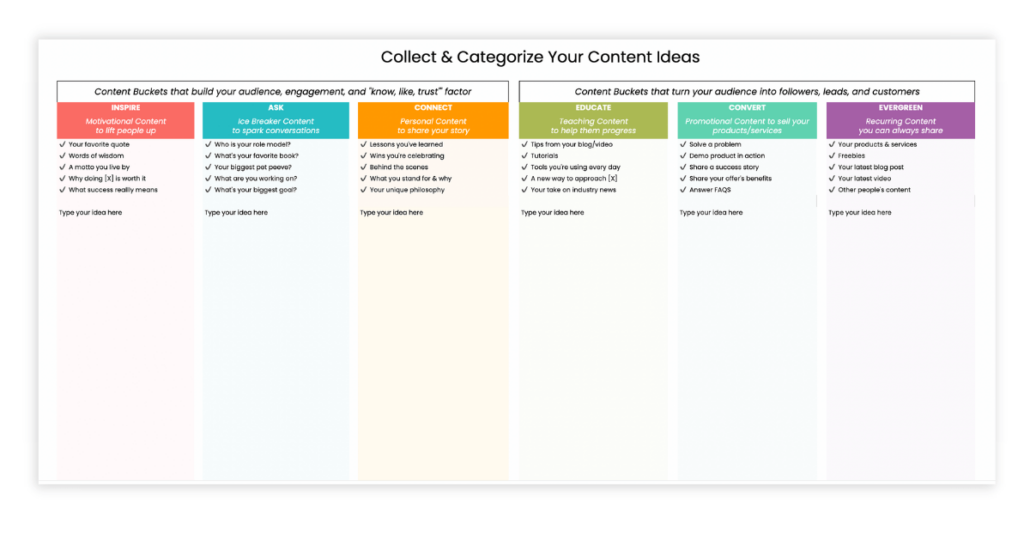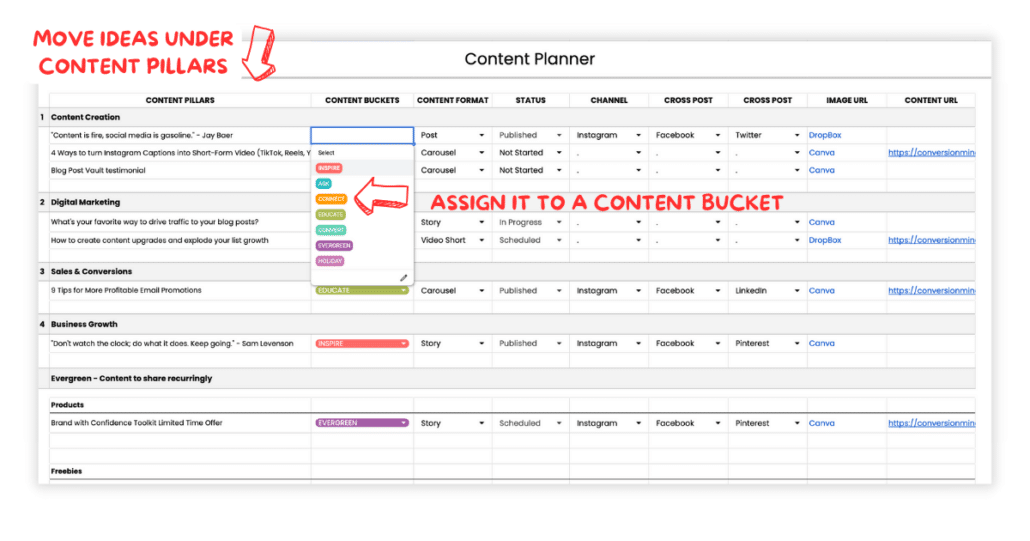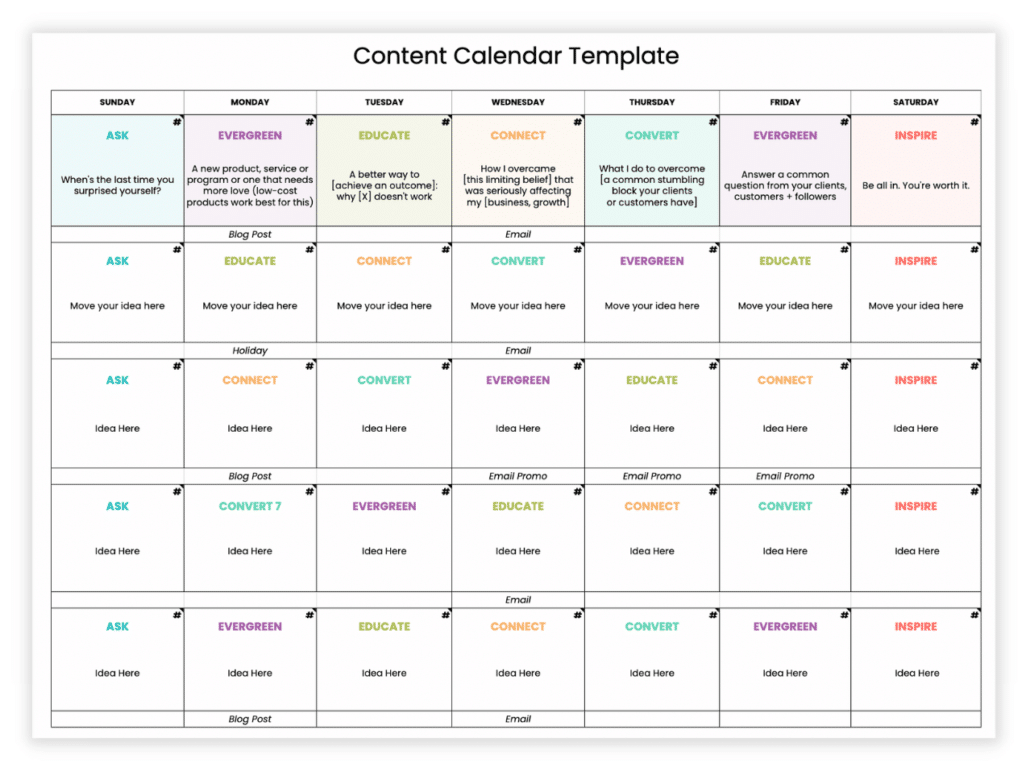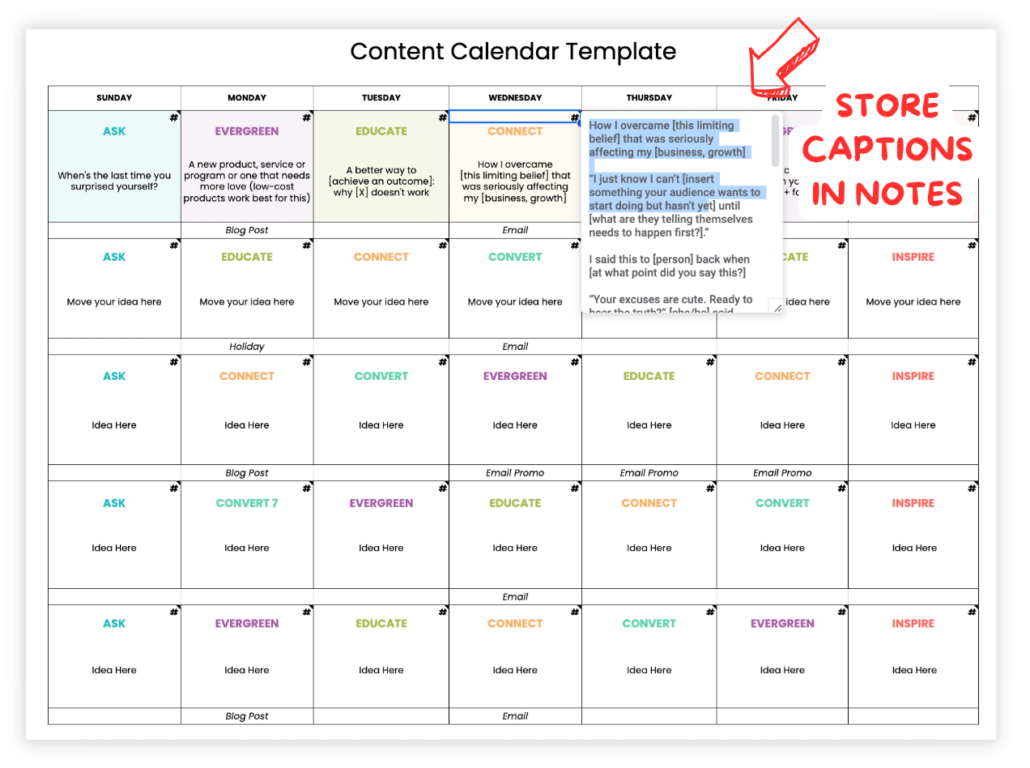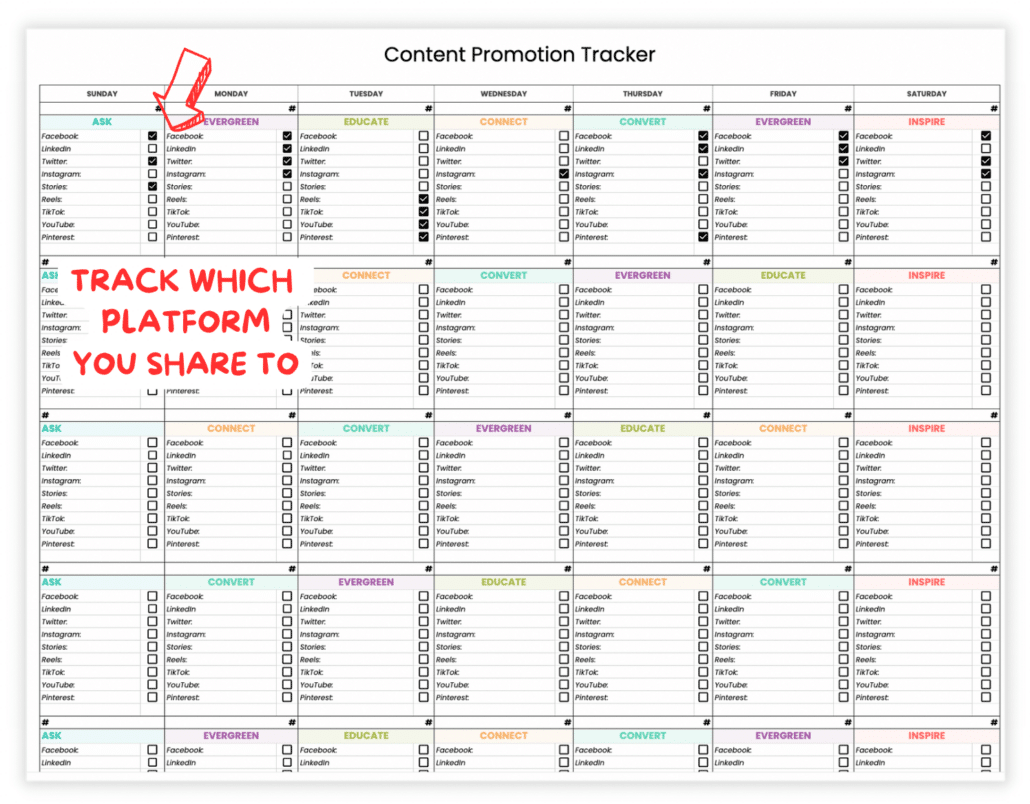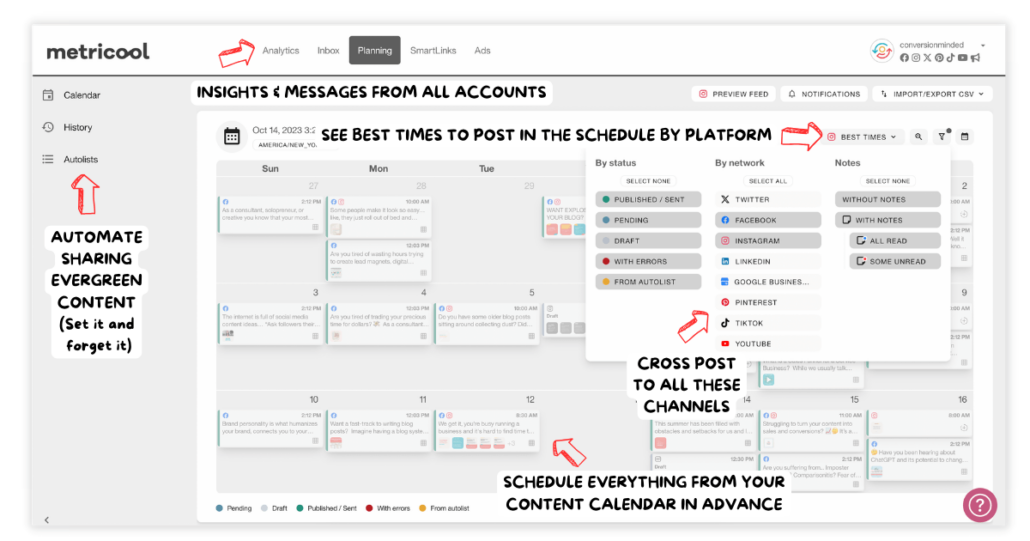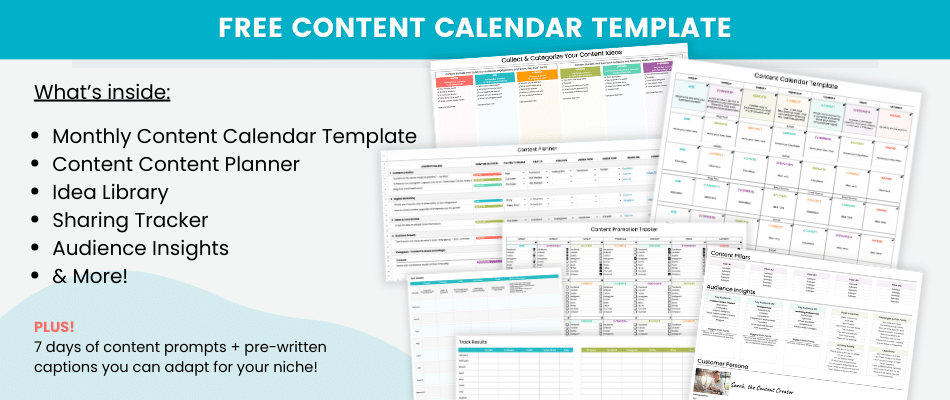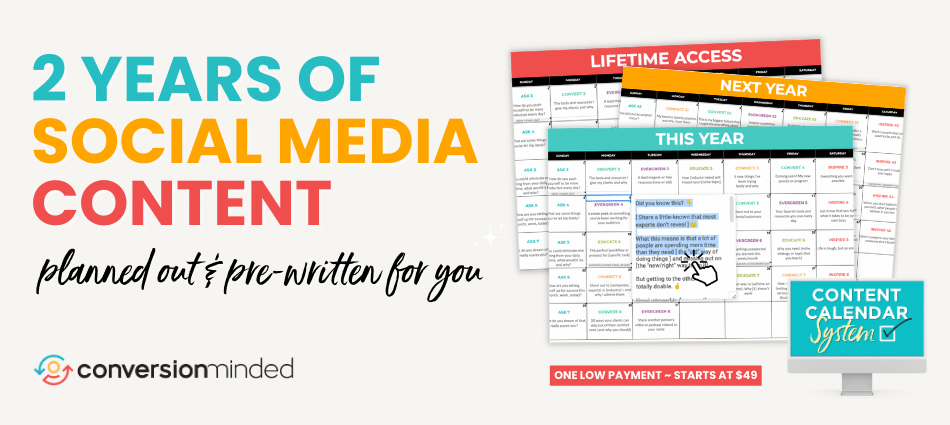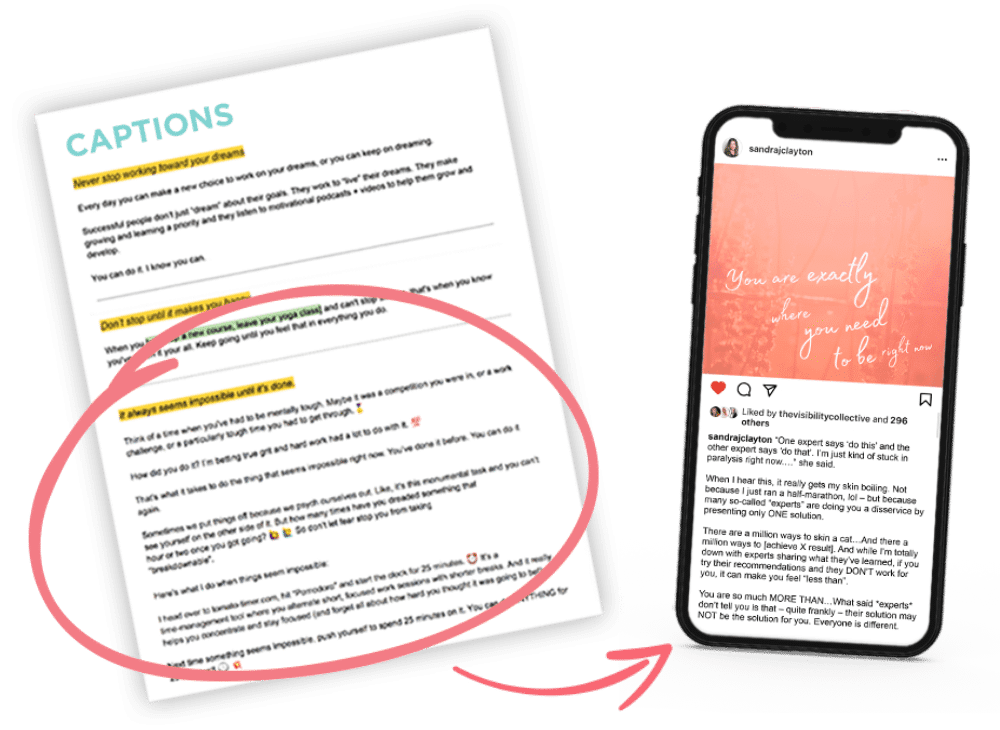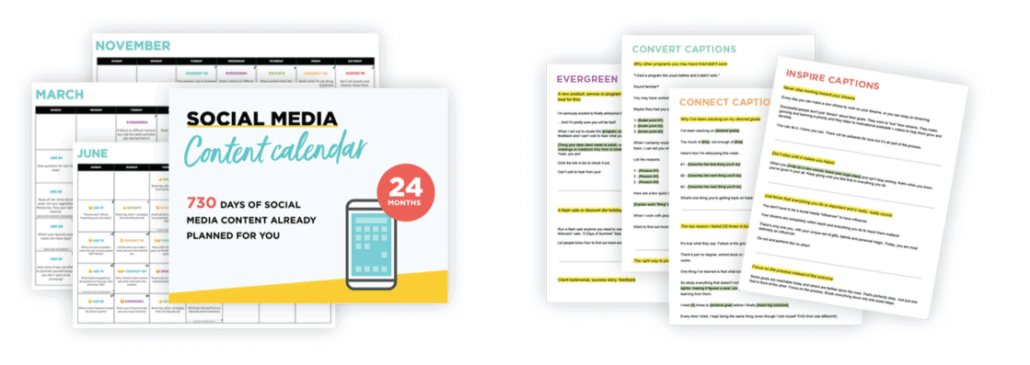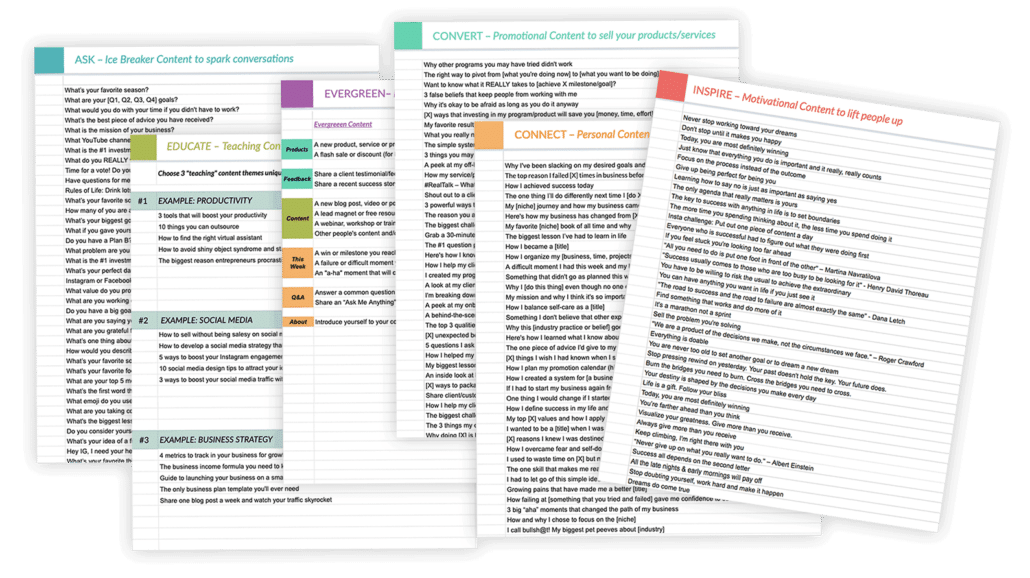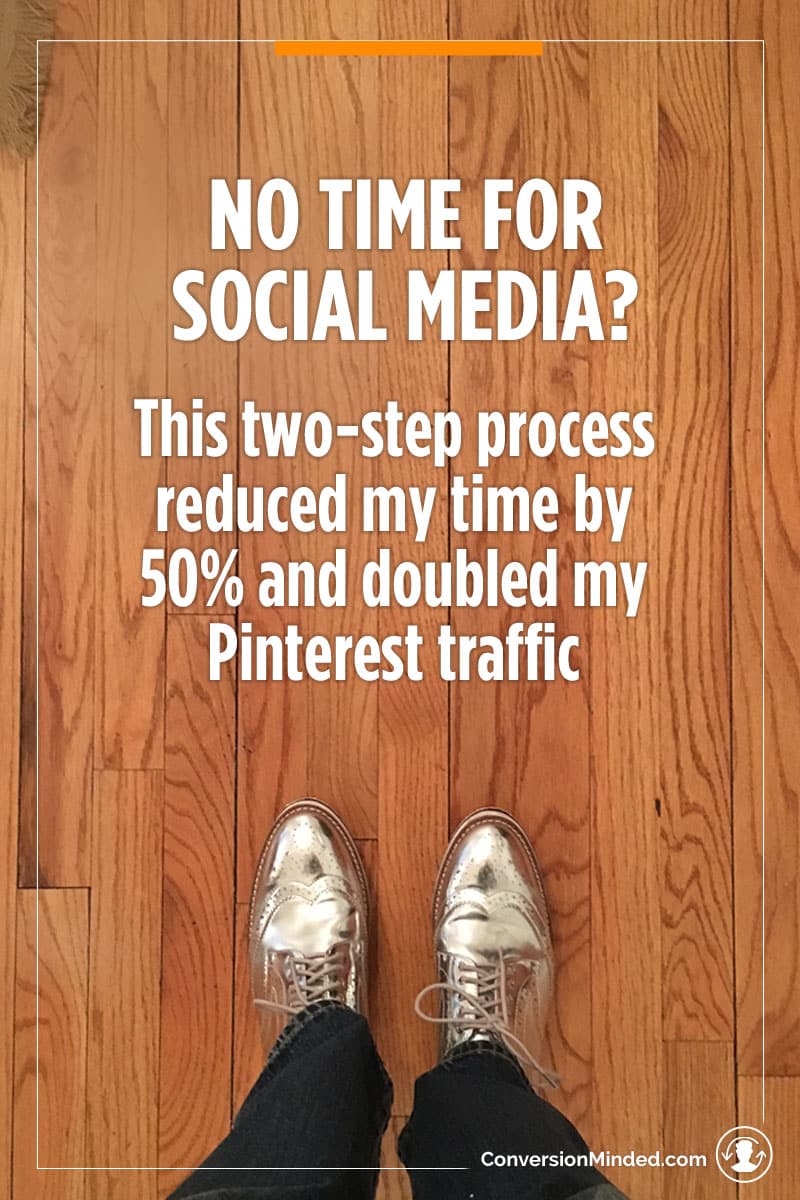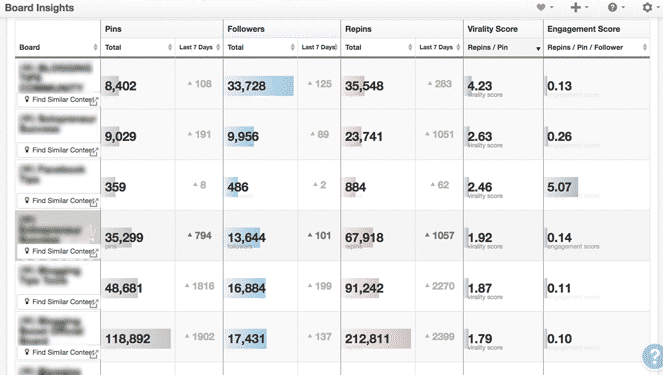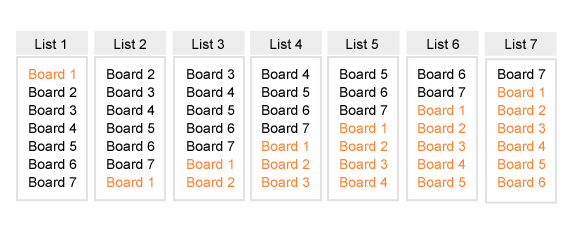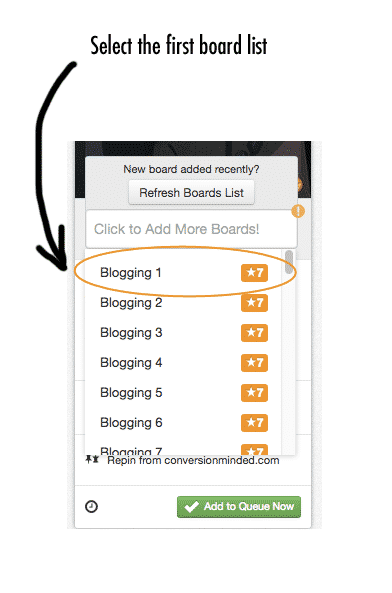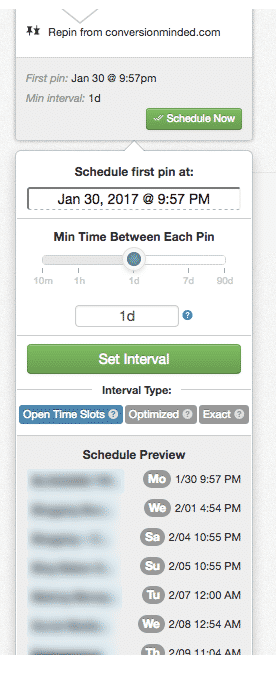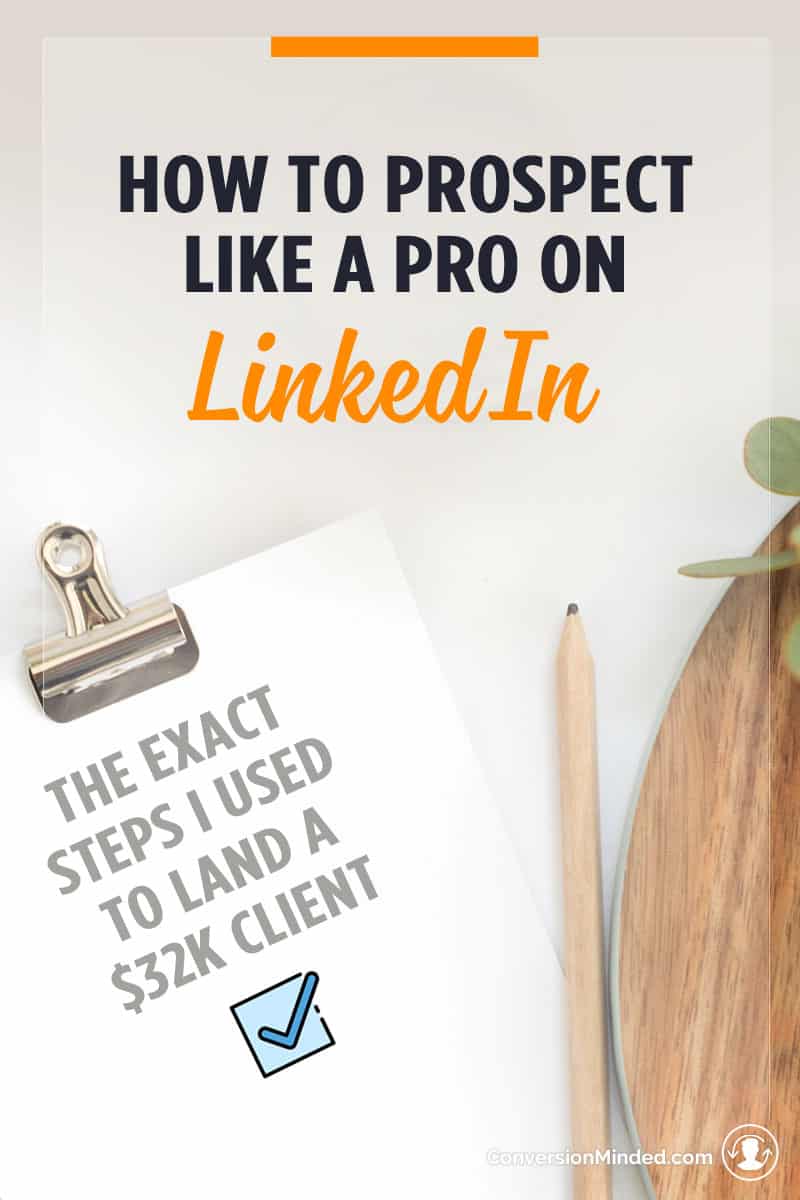If you’ve ever felt under pressure to constantly churn out content to keep your business visible, you know what we mean by “content overwhelm” – it’s a common state of frustration for small business owners who are juggling multiple hats.
But you know that giving up on content creation isn’t an option. High-quality content is the lifeblood of attracting customers online. It’s how we connect with our audience, build brand awareness, and achieve business goals.
We believe the process shouldn’t be draining for your energy reserves or your mental health.
So today we’re sharing practical strategies and time-saving hacks so you can more easily get into a state of flow and get more done in less time and with less stress.
First, let’s talk about the main reasons content creation leads to burnout:
- Lack of Strategy: Without a roadmap, even the most brilliant and creative minds get lost
- Lack of Time: Fitting content creation into a busy schedule is incredibly challenging
- Writer’s Block: When you’re just not feeling it, it’s impossible to force
- Idea Fatigue: Squeezing every last drop out of your brain is exhausting mentally and physically.
We’re going to address all of these common culprits so creating content can be something you look forward to without sacrificing your sanity or time you can’t afford.
So grab your coffee (or beverage of choice) and let’s dig in!
- #1 Start with a Content Strategy, Not Just Content
- #2 Use a Content Calendar & Idea Library
- #3 Content Batching: Create Content in Dedicated Time Chunks
- #4 Use a Social Media Content Scheduler
- #5 Avoid Context Switching – The Sneaky “Productivity Tax” You’re Already Paying
- #6 Ditch the Fluff: Choose Strategic Topics
- #7 Keep These Brainstorming Techniques in Your Back Pocket
- #8 Stretch Your Existing Content Further
- #9 Use AI Tools Strategically (No Rabbit Holes!)
- #10 Use Content Templates
- #11 Keep a Content List & “Copy Snippet Vault”
#1 Start with a Content Strategy, Not Just Content
If your approach to content creation is like throwing spaghetti at the wall and hoping something sticks, you’re setting yourself up for wasting tons of valuable time. It’s all about working smarter, not harder.
Starting with a plan is key to creating a workflow that’s sustainable and content that’s effective. A strategy ensures your content is targeted, cohesive, and focused on meeting your business objectives.
In a nutshell, a content strategy is a high-level plan that outlines your:
- Business Goals: Build brand awareness? Generate leads? Drive traffic or sales?
- Target Audience: Who are you creating for? What content will resonate with them?
- Content Pillars: The core topics you stick to that position you as an expert
- Content Formats: Blog posts, videos, stories, or a mix?
- Content Calendar: A plan you can follow to ensure consistent content publishing
A content strategy gives you the “why” behind what you’re doing and helps you focus on what you need to create to get results rather than just posting content for the sake of it.
Recommended:
- Read Beginner’s Guide to Using Content Pillars
- Download our FREE Content Planning & Calendar Template by clicking the image below, it will help you create a killer content strategy👇

Which brings us to…
#2 Use a Content Calendar & Idea Library
Overwhelm happens when you don’t have a plan before you sit down to create content.
A content calendar and content idea library will help you be more consistent and with less stress because it holds space for your ideas and the content you need to execute during your work sessions.
A content idea library can be as simple as a Google spreadsheet or doc. and trust us when we say it’s a total game-changer. Rather than letting your brilliant “aha moments” rattle around in your brain where you’re likely to forget them, you have a place to capture and categorize them.
Our Google Sheets Content Planner (click here to grab it) goes a step further and lets you sort those ideas into the content buckets all small businesses need to be sharing.
Having your content already planned out eliminates much of the stress in the process because all you need to do is focus on executing the posts – no creative block to worry about, and no wasted time scrambling for ideas.
You’ll get into a state of flow faster where creativity is turbocharged and time seems to fly by because you’re getting so much done. ✨
#3 Content Batching: Create Content in Dedicated Time Chunks
Speaking of getting into a state of flow…
Once your brain is able to focus on content creation and ideas start flowing, you want to stay in that zone for as long as possible while you’re still feelin’ it. This is “deep work” and it’s where you’ll be able to get exponentially more done in the same amount of time spent.
It takes time to get into the zone, but once you’re there, you’re off to the races. 🏇
Content batching is a time-saving technique where you create multiple pieces of content in one focused session.
- First, set a goal for how frequently you want to publish.
- Then, aim to create enough content in one sitting to give you a bit of runway in your schedule.
For example, if I want to post 3 Instagram stories per week and I can create 18 stories in one batching session, I can schedule them to go out for six weeks in advance.
Then, repeat that process with other types of content like Reels, blog posts, or emails in the next batching session.
As you strike content off your list, the pressure you feel will be replaced with a sense of accomplishment, making it even easier for you to get into a state of flow for the next batching session.
#4 Use a Social Media Content Scheduler
Using a scheduling tool goes hand-in-hand with content batching because part of that process is to schedule your posts to be published automatically and in advance.
Automating as much as you possibly can means you’ll enjoy more days to not even worry about content. Think of your scheduler like an employee whose job it is to make sure your posts get published to the right channels at the right time while you’re focused on other things.
There are lots of great social media scheduling tools out there like Buffer, Hootsuite, SmarterQueue, and Planoly that vary in their interface, features, and pricing. You’re sure to find one that fits your needs and budget.
Our favorite these days and the one we use is Metricool (affiliate link) because it has everything you need for a really affordable price and is intuitive to figure out so you can just dive in and start using it.

We love to recommend it because you can have access to all the important features (with the exception of posting to LinkedIn) on their free plan and you may never need to upgrade unless you publish more than 50 posts per month or need access to enhanced analytics.
It’s free to try it out either way, so definitely check it out.
#5 Avoid Context Switching – The Sneaky “Productivity Tax” You’re Already Paying
If you group similar tasks in your batching sessions – like focusing on content creation first before moving on to scheduling it – you avoid “context switching” which happens when you switch between different tasks or separate apps.
This way of working is something we all do, but we don’t always realize the “productivity tax” we pay for it. That is:
It can take several minutes to get back into a productive flow just by switching between different tools.
Imagine multiplying those minutes by the number of times you do switch back and forth every single day and it’s no wonder you feel overwhelmed. It costs you lost time, decreased focus, and increased mental strain (and even physical exhaustion!).
Constantly switching gears = no bueno. 😩So here are a few easy ways to reduce it it:
#1. Consolidate – If you find yourself switching between two similar apps that serve the same purpose, choose one. For example, if you’re checking messages on all the different social media platforms, look to see if your social media scheduler allows you to check and respond to messages for the apps you have connected to it.
#2 Integrate – Explore integration options that exist with the apps you use. For example, using the app integration feature in Canva we can schedule our social media posts to Metricool directly from there without needing to launch Metricool. Similarly, if we’re working on a social media post in Notion, we have the MetriCool planner embedded into our page templates so it’s right there and handy.
This reduces the steps it takes to complete a task which helps you stay focused which helps you get more done in less time.
So take an inventory of what apps you use and see what integrations are available.
#3 Automate – We’re obsessed with finding new ways to automate what we’re doing. For example, setting up automated email sequences to welcome new subscribers or delivering a free gift to people who fill out a customer feedback survey.
Check out Zapier to see what automations are available for the apps you’re already using!
#6 Ditch the Fluff: Choose Strategic Topics
Many creators fall into the trap of choosing topics they’re interested in without considering their audience, or spend tons of energy creating super valuable content that doesn’t match their audience’s needs or level of awareness.
As an expert in your niche topics, it’s easy to forget what it feels like to be a novice.
Even if you know it’s something they need, if they don’t know they need it, they’ll just keep scrolling. It’s about meeting them where they are with topics that are relevant to their problems and desires today.
Remember…
Content creation efficiency isn’t just about “speed” or “productivity”. It’s about creating content that hits the target. 🎯
When you take the time to understand your audience’s pain points, dreams, frustrations, and burning questions, and when you get clear about the ways your business helps them get what they want, creating content that breaks through the noise and gets their attention is much easier.
It takes a little extra work upfront, but it’s the best way to hit that bullseye predictably.
👉When you know what your audience is thinking, you can respond with your content.
👉When you know what questions they have, you can answer.
To them, it’ll feel like you’re reading their minds and they’ll notice.
Think about your the problems your business solves and the questions, problems, and limiting beliefs your audience has and store that information in a document you can reference when you’re generating topic ideas.
We keep a spreadsheet like this for every product we sell so we can reconnect with the way our audience is feeling when writing copy. Getting into their minds and really empathizing with them goes a long way to creating content that sounds like you’re speaking directly to them like a friend.
Click here to open up this example and view it in Google Sheets
(Feel free to make a copy of it.)

You can use ChatGPT to get audience insights to help you fill out your reference document – it’s for internal use only and AI is actually super helpful with tasks like this.
Once it’s done, it’s done, and you can use it over again to spark fresh ideas your audience will love.
Now let’s talk about…
The types of content you can ditch:
- “Me-Centric” Content: It’s great to share personal stories, but it needs to be about you as it relates to them. Your audience doesn’t care about the terrible experience you had at your last dentist appointment if it’s not relevant to their lives in some way.
- Trend Chasing: If you can relate a current trend to your niche it may be worth doing, but chasing every fleeting trend is a recipe for exhaustion. Focus most of your efforts on evergreen content that stays valuable over time that you can repurpose and reshare.
- Creating content just for “content’s sake”: Every piece of content needs a clear goal. If you can’t articulate its purpose, it’s probably not worth creating. Always ask yourself, “What is it I want my audience to do after they read/watch this content?” and “What business objective does this content serve?”
If your content doesn’t relate to the things you offer, or if it isn’t relevant to the audience you want to attract, ditch it. It will only confuse your existing audience and attract the wrong people who will never be interested in what you sell.
#7 Keep These Brainstorming Techniques in Your Back Pocket
You’ve taken the time to get clear about your audience needs – check! ✅
And you’re diligently capturing content ideas as you go in a content idea library – check! ✅
But there may still be days when inspiration dries up.
For times when you get really really really stuck for ideas, here are some strategies to keep in your backpocket and the #1 biggest mistake you want to avoid…
Brainstorming Strategies to Spark Great Topic Ideas:
- Revisit Past Hits: Analyze your top-performing content. Can you expand on these themes or create spin-offs?
- Dive into Your Data: Look at your analytics! What kind of content consistently performs well? What topics spark the most engagement? Use this data to identify winning themes and formats and make more similar content. Note: If you ever feel like a broken record leveraging the same topics over and over with different twists and formats… you’re doing it right. 😉
- Be an Audience Question Detective: Find out what questions your audience is searching for by looking at the “people also asked” section on the Google results page or search your content topics on AnswerSocrates (it’s like AnswerThePublic when it was still free to use) to generate a list of related questions you can answer with your content.
- Leverage Industry News: Get caught up on industry news, trends, or research. Share a statistic or the latest development and offer your unique perspective and insights.
- Competitor Intel (The Ethical Way): It’s okay to peek at what your competitors are doing, but resist the urge to fall into a comparison trap. Instead, focus on what their audience is asking in the comments. This can spark ideas for content that addresses similar pain points but with your own unique spin.
- Use AI as Your Brainstorming Buddy: Utilize AI writing assistants like ChatGPT to help you brainstorm content ideas. Feed it keywords or a central theme, and let it generate prompts or outlines to spark your creativity.
Supercharge Your Brainstorming Sessions:
- Pomodoro Power: Use the Pomodoro Technique to combat creative slumps. Set a timer for focused 25-minute work sprints followed by short breaks or bookmark a tool like the Tomato Timer. 🍅⏲️This focused work style keeps your momentum going and helps you avoid getting overwhelmed.
- Freewriting Frenzy: Unleash your inner wordsmith with a freewriting session. Set a timer for 5-10 minutes and write down any content ideas that come to mind, no matter how strange or offbeat they seem. You might be surprised by the hidden gems that emerge from this free-flowing exercise.
- Mind Mapping Magic: Tap into the power of visual brainstorming with mind maps. Start with a central theme related to your audience’s needs, and branch out with keywords, subtopics, and potential content formats. This method helps you visually connect ideas and spark new content possibilities.

❌ What NOT to do: Get Social Media Ideas on Social Media
Hear me out….
The most counterproductive thing you can do is compare yourself to others and wind up in a social media shame spiral, so resist the urge to go out on social media looking for inspiration when you’re stuck.
Instead, get inspiration from your competitors’ content on days when you’re not desperate to come up with ideas for your own content.
And remember, your brand voice and unique perspective are what set you apart. You’ve got this!
#8 Stretch Your Existing Content Further
Remember that awesome blog post you poured your heart and soul into? Don’t let it languish in the archives! Repurposing is your secret weapon for maximizing the reach of your content and squeezing every drop of value out of your content creation efforts.
Repurposing involves transforming your existing content into different formats for different platforms. For example, turning an email into a social media post or turning your text-based Instagram posts into short-form videos.
By doing so as a matter of practice, you’ll:
- Reach a Wider Audience: By repurposing content, you can reach new audiences who might not have found your original piece.
- Save Time: Repurposing is a fantastic time-saver. You’ve already done the hard work of creating the core content, so transforming it into a different format takes a fraction of the time and effort.
Recommended:
📌Watch Sandra’s tutorial on YouTube for how to set up your own content repurposing system that’s easy and works!
📌Or check out our Content Calendar System. It comes with a repurposing bank for Google Sheets so you can easily store and access your best content, making it a breeze to adapt it for different platforms.
Refresh & Reshare Your Best Content
Most people miss most of your content most of the time. Social media algorithms prioritize fresh content, and audiences are bombarded with information they mostly filter out. That’s why you need to reshare your top-performing content regularly, choosing pieces that best represent your brand.
By strategically refreshing and re-sharing your top-performing content, you can reach a whole new audience without starting from scratch. Think of it like dusting off a hidden treasure and putting it back on display.
Won’t my audience get annoyed seeing the same content again?
Not likely! Social media feeds move fast, and chances are, a significant portion of your audience missed it the first time around. By refreshing elements like the headline, graphics, or lead-in hook, you can pique their curiosity and entice them to engage.
How to Refresh & Recycle Like a Pro:
- Switch up your graphic: Visuals are key to stopping the scroll. Swap out the original image or video with something new and eye-catching that complements your content.
- Change up the hook: The first sentence is crucial. Rephrase your lead-in hook to pique curiosity and entice readers to dive deeper. Sometimes just taking a new angle captures the attention of a whole new audience!
- Revamp the headline: Use a different angle to grab attention.
- Tweak Subject Lines: For email content, refresh your subject line to spark interest. Highlight a new benefit or use a question format to encourage opens.
Remember, you’re not reinventing the wheel, you’re just giving it a fresh spin!
#9 Use AI Tools Strategically (No Rabbit Holes!)
Tools like ChatGPT, Gemini, and WordTune (Chrome browser extension) are powerful sidekicks in the content creation process if you know how to use them strategically.
They’re great for things like brainstorming topics, suggesting multiple headlines to see which one grabs your attention the most, and getting past stuck points when a turn of phrase is on the tip of your tongue.
But it’s important to remember content creation is a human endeavor at its core.
⚠️You can very easily end up down the rabbit hole spending even more time trying to get it to produce something that sounds like you than had you just written it yourself.
While AI is a helpful tool, you still know your brand, voice, and audience best.
Recommended:
📌To learn our 3-step method for using ChatGPT to get predictably amazing first drafts in seconds, check out The Unconventional Way to Use ChatGPT for Social Media
#10 Use Content Templates
Pre-written content templates for social media captions, blog posts, and emails are your secret weapon for jumpstarting your creative process.
What are content templates?
They’re pre-written pieces of content based on proven content formats, types, and categories for building awareness, earning trust, and getting conversions. You can find templates for social media captions, video scripts, blog posts, email promotions, value emails, email sequences – you name it!
Content templates prompt you to fill in the details about your brand, offerings, and audience rather than starting from scratch.
In other words, content templates act as a launching pad for your own creativity, providing a framework to ensure you cover key points relevant to your audience and niche.
If you get stuck personalizing the templates for your brand? No worries! We recommend checking out our ChatGPT tutorial which demonstrates how you can use content templates as “AI prompts on steroids.”
But don’t take our word for it…

Starting with a strong foundation (the template) and then adding your personal touch (using ChatGPT if you want to) is our favorite way to leapfrog over the uncomfortable blank page and start with a solid rough draft ready for a quick polish before publishing.
If you want to give this a try, here’s a breakdown of the ConversionMinded content templates we offer:
- Social Media Posts: Inside our Content Calendar System, you’ll have a content library featuring a whopping 730 pre-written captions categorized into 6 different content buckets relevant for all businesses. These captions are perfect for streamlining your social media batching sessions.
- Marketing Emails: Activate Your List provides a system of pre-written broadcast emails based on those same 6 essential content categories. This ensures you have a steady stream of nurturing content to cultivate your audience and turn them into loyal customers. Our Monetize Your List Seasonal Sales Promo Builder streamlines crafting high-performing email campaigns for seasonal promotions.
- Blog Posts: The Blog Post Vault is a treasure trove of 52 blog post templates categorized into 3 stages: Foundation, Authority, and Domination. Simply choose your topic, and the templates guide you through proven post formulas with clear prompts to follow.
#11 Keep a Content List & “Copy Snippet Vault”
Resharing your best content is a great way to stay visible, get more reach with content you’ve already created, and stay consistent, but you still have to write the copy to promote it…
- Writing emails to promote blog posts
- Creating social media captions to promote freebies
- Writing pin descriptions for fresh pins
- And so on…
It can be a time-consuming hassle just to keep track of it all. But leveraging copy you’ve already written for your evergreen content frees up precious hours!
We recommend maintaining a list of all your evergreen content URLs and keeping a vault of copy snippets related to that content.
Rather than starting from scratch, you can use things you’ve written in the past as a starting point to drive traffic to your landing pages.
What You Need:
- A trusty spreadsheet
- A few minutes of your time
Step 1: Create Your Content List in a Spreadsheet
Think of your spreadsheet as a one-stop shop for all your content. List out each piece of content you have, categorized by type:
- Blog Posts
- YouTube Videos
- Freebies
- Products
Then, link to your landing pages for each of these right in the spreadsheet for handy access to the URLs you want to be sharing over and over again.
Step 2: Build Your Copy Snippet Vault
For every piece of content on your list, you want to create a link to a separate document.
(If you’re a Notion user, you can set this up as a database and create an entry for each piece of content with a property for your URL. Then, you can store copy snippets in the page that’s automatically generated for each entry.)
This document (or page) will store things like:
- Metal descriptions
- Emails you’ve written about this content
- Social media captions you’ve written about this content
- Ad copy
- Pinterest Descriptions
- And so on…
Step 3: Use previous content you’ve written to write new copy:
Now when you need to promote existing content, you never have to start from scratch. Just grab something you’ve already written and reformat it.
You can even use your copy snippets as a way to train ChatGPT what your content is about and ask it to help you turn it into a new piece of content. For example: “Turn this email into a social media caption [paste email copy]”
Not only does this save you oodles of time never needing to start from scratch, it streamlines your workflow making it much less stressful.
That’s a wrap!
Phew! We’ve tackled the content overwhelm beast head-on, and we hope you’ve found inspiration to help you transform content creation into a process you can look forward to and one that fuels your business growth.
May you have many more days when inspiration flows freely and fewer days when the well runs dry!
Before you go, here are a few of the blog posts, freebies, and products mentioned in this post and a few more we think you’ll find helpful:
- Recommended Reading:
- Free Downloads
- Products: