
Yes, there are plenty of experts who can help.
The problem is that Expert #1 will tell you to do this, and Expert #2 will tell you to do that. When you search Google for guides and tutorials to help, somehow you wind up feeling even more overwhelmed than you were before.
One thing’s for sure:
There’s no way you can do it all at once.
And that’s your answer right there.
When I started my design business a few years ago, one of the first things I did was to create a list of everything I wanted to achieve over a 6-month period. Then, I transferred my list onto a spreadsheet.
Here’s what it looked like:
January:
- Get one $20K client
- Write 4 blog posts
- Launch a webinar
- Create an Ebook
- Create an online course
- Contact organizations for speaking engagements
- Create a presentation
- Create a newsletter
- And more
I don’t need to show you the other months because they all looked the same. 🙂
Can you see the problem here? Putting pen to paper got me moving in the right direction, but my goals were unrealistic. I was just starting out and had never written a blog post, didn’t have a topic for a webinar (forget about knowing how to create one!) and had absolutely no idea how I was going to land a big client.
Plus, I was clueless when it came to Ebooks and guides.
It was too much. I actually stopped referring to my spreadsheet because February, March, and April were mirror images of January. By trying to accomplish everything at once, I wound up not being able to achieve most of the items on my list.
More importantly, I didn’t know HOW to achieve them.
I kept staring at my list thinking:
Okay, I want to land a big client, start a blog, do a webinar, create an Ebook. Now what? Where’s the big client coming from? How’s the webinar coming together? Where do I even start with the Ebook?
Absofreakinlutely no idea. Until one day it hit me:
I’d been tracking the wrong goals.
Sure, writing down “Get one big client” looked great on paper. Problem was, I had no idea how to do it. Believe me, I worked at getting that client every day. I sent emails, reached out to subscribers, called friends and family, sent connection requests.
I knew I was getting close, but something was off.
I decided to create an action plan and break my goals down into smaller steps.
Here’s what finally worked
First, I picked 2 goals (get a big client and start a blog) and created milestones for them. Then, I broke them down into bite-sized tasks.
For the client goal, I decided to focus on how many connections, contacts, and emails I would send each month. For the blog goal, I decided to start by picking a topic and writing my first blog post.
(Which seems pretty straightforward now, but I was stumped with the whole blog thing at the time).
My list started to look like this:
- Post in 2-3 Facebook groups
- Post in 2-3 LinkedIn groups
- Send LinkedIn invitations to 500 people
- Pick 3 target industries
- Create a prospect list for first industry
- Create an email sequence to send to prospects
- Sign up for a Quickmail.io free trial
- Write a 700-word blog post about web strategies
Now we’re talkin’. Finally, I had measurable and attainable goals.
The 3-Step Action Plan
What helped me narrow down my goals is a simple 3-step action plan.
Here’s how it works:
You take your high-level goals and break them down into months, weeks, and days using my Time Block Template. For instance, a 6-month plan would become:
- Monthly goals
- Weekly tasks
- A daily to-do list
With the action plan, you can drill down on specific tasks related to your monthly goals, PLUS any personal things you need to do (working out, errands, breakfast, and so on). Throw everything in there and estimate how long each task will take.
By including both personal and professional tasks on the list, you’ll have a crystal clear view of the week and fewer surprises that come up.
You’ll start to get a sense for how long things really take to get done. For instance, there are times when I’m overly ambitious and estimate 4 hours for an 8-hour task. When that happens, I do my best to forecast it better the next time.
Next up, place your list of tasks onto a visual calendar. Block out hours for everything on your list. I can’t tell you how much this step has helped me. It’s like turning your to-do list into an infographic where you see exactly what you need to do and when you need to do it.
No more questions. No more scratching your head. No more wasting time.
Every Sunday night, create a new calendar so that you’re full-steam ahead come Monday morning.
At the end of each day, make sure you tweak your calendar according to what your got done – or didn’t get done. No matter how much we plan, there are things that will come up and that’s okay. That’s why the action plan is there. You can shift tasks around until you get it all in there.
The best part? You won’t feel overwhelmed anymore. There’s only so much time in a week…when your time blocks are filled, your week will be too. Push back everything else on your list to the next week.
Tip: I recommend jotting down 6 months worth of goals as a starting point. For instance, what things must you absolutely do today (get clients), and which ones can wait until next week or even next month (tweak website, update social profiles)? If you decide that you need clients immediately, make sure you put it on the top of your list.
To grab a copy of my Time Block Template, download it below:
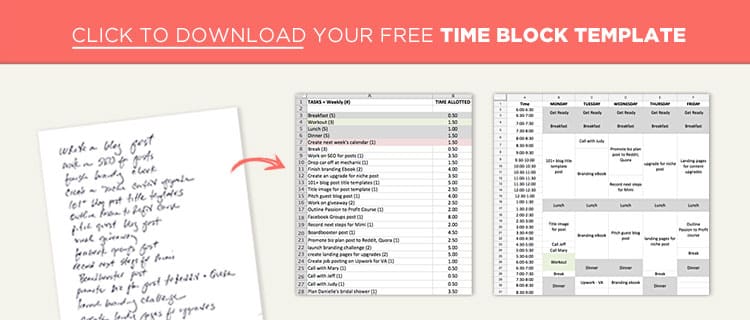

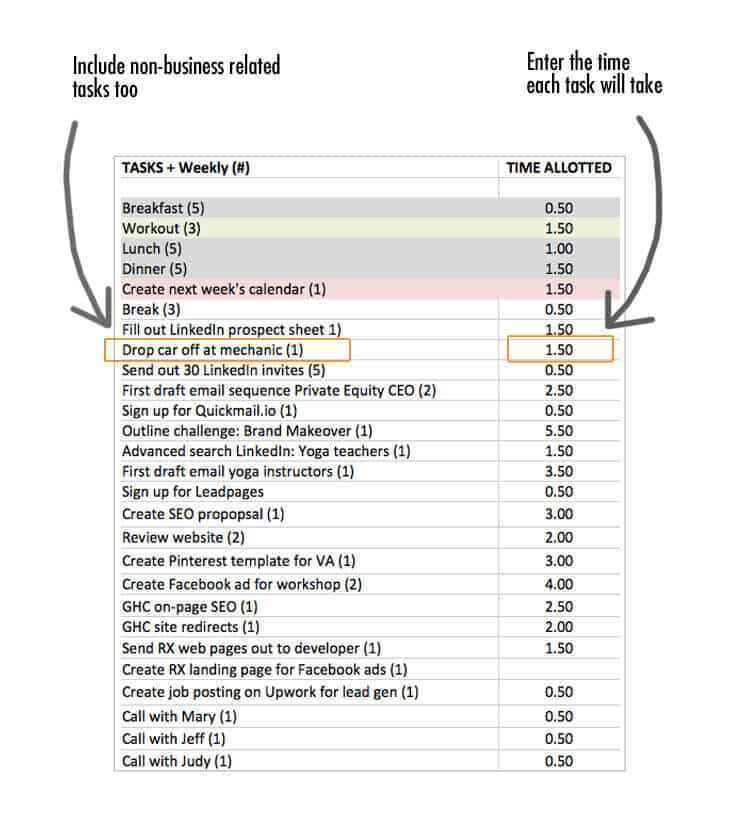
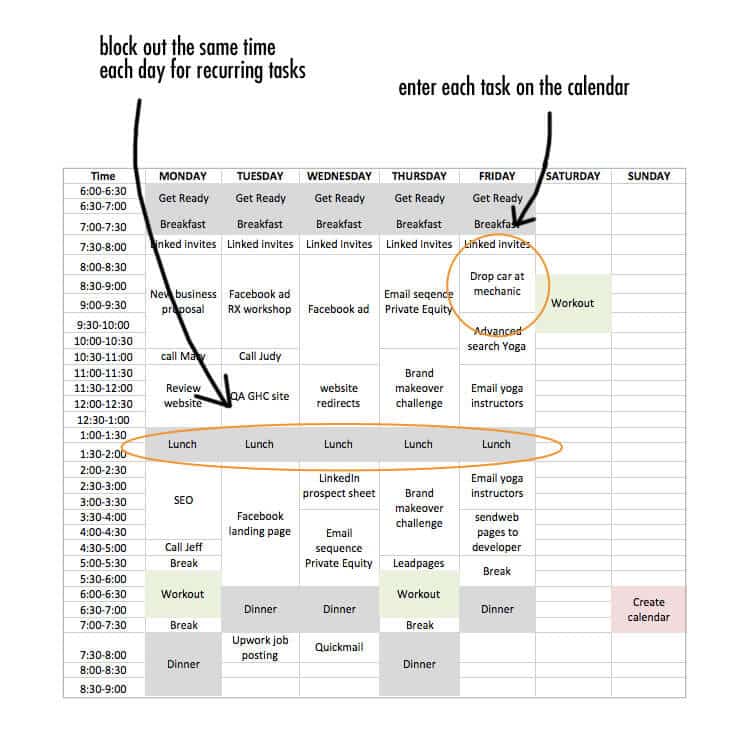

I feel that this is one of the most significant posts for me and I am glad I found your article. Your website style is perfect and the articles truly excellent.
Just right job, cheers
Glad it’s helpful, Merri!
Sandra, I love how clearly you break all this down. This is exactly what I tell my novelists to do. Since I haven’t written a post like yours, I’ll just refer my writers to yours! Hope you don’t mind!
PS. I love how easy it is to read your blog. Some blogs have lots of jumping images, ads, and distracting pop-ups.
Thank you so much, Beth! You just made my day 🙂
Do you leave the final time-blocked calendar on your computer screen or is there a way to transfer it to your phone to have it at your fingertips for carring with you through the day?