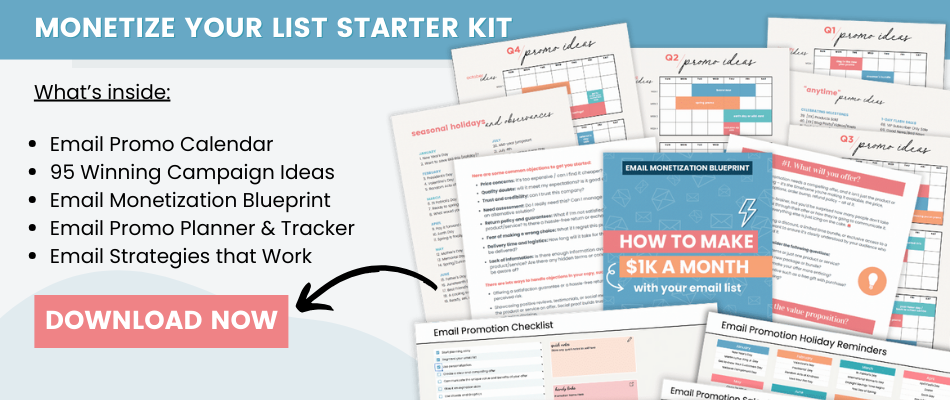That first step into selling to your list can feel confusing and awkward — it definitely was for me. You’re not sure what to say, what to send, or when to send it…
We don’t want to come across as “salesy” or pushy when we ask people to buy from us, but we’re also not all natural salespeople.
So the question is: How do you actually go about it?
The best way to get over that hurdle is simple:
Run a limited-time email promotion.
It’s hands-down the easiest way to start selling to your list. And once you start hearing feedback from happy customers (and that sweet cha-ching 💸), your confidence will skyrocket.
Here’s why they work so well:
→ They create natural urgency (people act when there’s a deadline)
→ They feel like “events” rather than pushy sales pitches
→ They let you leverage seasonal opportunities when people are already in a buying mood
→ They give you predictable cash flow when you need it
Just remember: You can do this. 💪
It’s not hard — it’s just new.
So in this post, I’ll be walking you through everything you need get started.
But before we dive into the nitty-gritty, be sure to grab our Monetize Your List Starter Kit it’ll help you put what you learn here into action: 👇
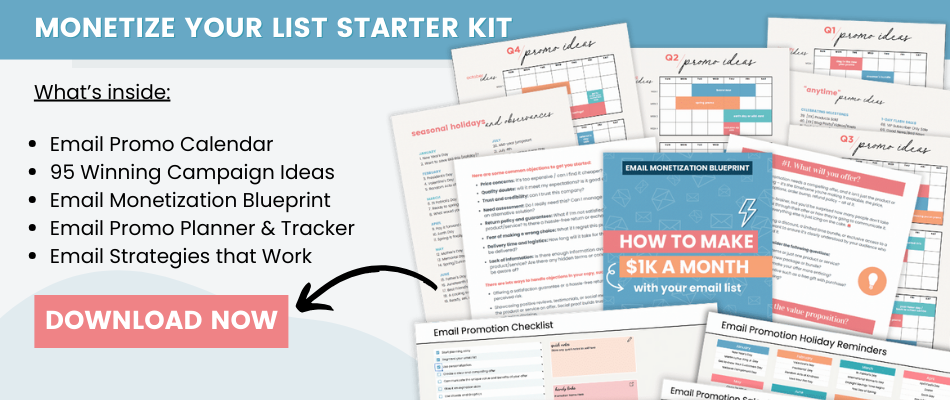
Alrighty then, let’s start with the fundamentals…
What Is An Email Promotion?
An email promotion is a series of emails (usually 2-6 but sometimes more) that you send to your list over a specific time period in order to promote special deal or offer.
Think of it like running a flash sale, but it doesn’t necessarily need to be a discount – it could also be a limited-time bonus, a gift with purchase, a special limited-time bundle and so on.
By making it something special and giving that ‘specialness’ a deadline, you naturally create the urgency your audience needs to make a decision to buy to now.
They differ from your broadcast emails and automated sequences in that they:
- Offer something specific and special to your subscribers
- Have a predetermined number of emails
- Have a start and end time and date (usually 5 days or less)
- For the purpose of generating $$$
Planning Your Email Promotion
Whether you run promotions every week, month, quarter, or just once or twice a year is totally up to you, but you want to schedule them in your calendar, plan ahead, and give yourself enough time to create everything you’ll need so you’re not scrambling and stressing last minute.
You’ll want to decide:
✅ What is your “hook” or theme?
Having a theme makes writing your emails so much easier because you have a reason for showing up in their inbox and asking them to buy something. Some examples are: celebrating a holiday, introducing a new product, sharing a personal or professional milestone, or observing the change of season.
✅ How will you create urgency?
Will you offer a discount? This is the easiest thing to do, but it’s not the only way – can you create a new package or bundle that’s available only for a limited time? Can you offer a free gift with purchase or a limited time bonus to include when they buy?
✅ Who will you send it to?
Will you email your entire list or only certain segments?
For example, you’ll want to exclude people who’ve already purchased and may want to leave out people who opted in to a freebie that’s not at all relevant to your offer.
Too many promotional emails sent to the wrong people (who are not a good fit for this offer) will only cause them to unsubscribe when the reality is, the next promotion might have been the perfect fit!
✅ How many emails will you send and over how many days?
This is something you’ll want to experiment with but as a good rule of thumb, it typically depends on the price and complexity of your offer: the higher the price and the more information your audience needs to make a decision, the more emails and time your promo will need.
We typically send out between 2-6 emails, each with a different angle and building upon the previous email to make sure our subscribers feel confident in their decision to buy.
✅ Where will the transaction take place?
You’ll need a sales page or checkout page ready to go and ideally, mockups of your products, bundles, bonuses, etc. But! Don’t sweat this if you don’t have something fancy ready to go, you can keep it simple.
Since this is your “warm audience” and you’ll be sharing lots of information within your emails, you don’t need a long-form sales page to have a successful promo. We often use a simpleThriveCart checkout page that describes the offer succinctly when promoting something to our list or use a sales page template that takes a couple of hours set up. (Not days or weeks!)
Psssst, no need to take notes, just grab our free Monetize Your List Starter Kit. All of these tips will be there for you when you’re ready.👇
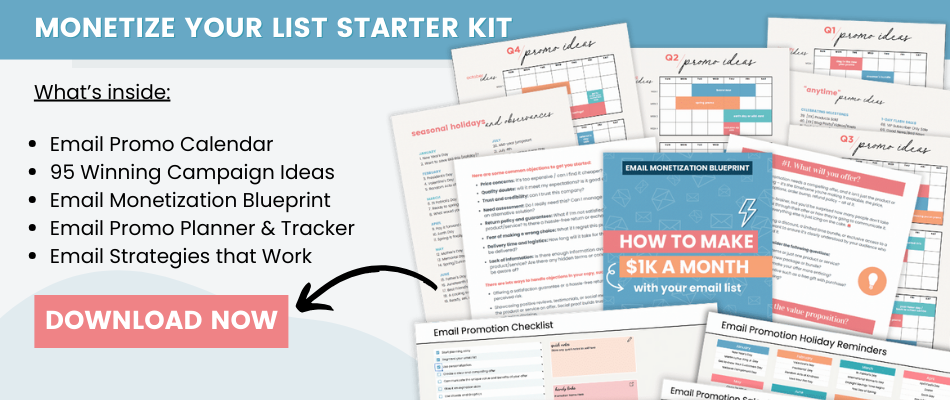
Creating Your Promotional Email Sequence
Since you’ll essentially be promoting the same thing for a number of days, you want to think about how all of your emails are going to work together…
There will be some common elements to each email (e.g. what’s included, how much it costs) but each email will need to have its own angle – what works for one person isn’t going to work for another.
In other words, one day you might just cover all of the features and benefits in detail and the next, you may want to include testimonials or answers to common questions and objections.
If you’re anything like us when we were first getting started, you probably have tons of questions about what types of emails to write, how many, and exactly when and how frequently to send them (it’s not intuitive!).
So let’s get into the nitty-gritty of how to build a series of emails that work together to guide people to a purchase! 🙂
Alright brace yourself, this is going to sound weird, but…
We want you to think about your series of promotional emails like a sandwich. 🥪
First, you need two slices of “bread” as the foundation:
→ 1. An announcement email
→ 2. Last call email
The Announcement Email
An announcement email is the first email in your sequence and lets your audience know all about your promotion and gets them excited about it.
It should include a description of who it’s for, what’s included, the price, and the deadline for taking advantage of your offer.
Your announcement email can be short or long, and here’s how to decide…
Short announcement: Short and sweet is the way to go if you’re planning a promotion that lasts for 4 or more days and you just want to give your readers a “heads-up” that you’ve got something exciting planned over the next few days. You’ll give them a little teaser, tell them to watch out for your next email, and give them a link to a sales page that has all the details.
A long “kitchen sink” announcement: If your promotion is 3 days or less, your announcement email will need to work a lot harder so it needs to be longer and more detailed and include every possible thing they need to know about the offer without needing to click on anything. See the following example…
Announcement Email Example:
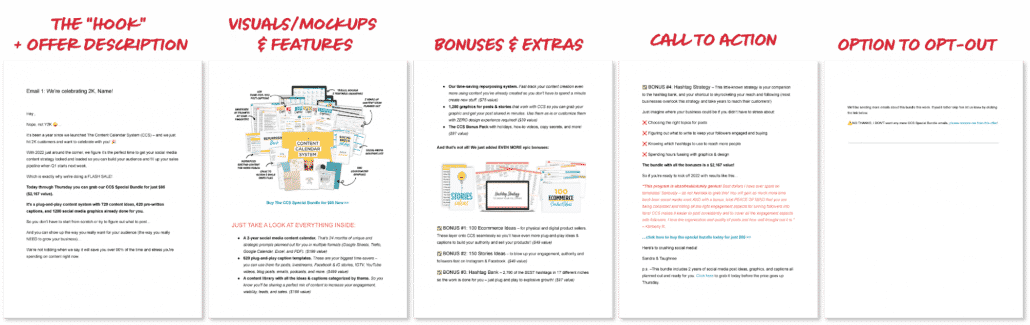
The announcement email kicks off the promotion.
Then, to wrap up your promotion you’ll need…
The Last Call (or “Cart Close”) Email
You might have heard marketing gurus use the term “cart close” – it’s one of those jargon terms that used to intimidate the heck out of us, but then we realized that anybody who’s selling something online (whether a product or service) can do a “cart close”…
It simply means that your deal or offer will end at a specific time. That’s it.
It doesn’t mean you have to stop selling it or that the thing that you sell actually is going away for good, it just means the promotion is ending.
Think about it like this: “the deal is closing at this price … bundled this way … with this bonus…” etc.
The reason why we need a “cart close” is that your promotion needs an end time or there won’t be any incentive for your audience to take action.
The “last call” email is just a reminder to your audience that the offer is about to expire and it’s your one last chance to pitch it to them. And because of the urgency that’s baked in, it’s almost always the highest-converting email in the series.
It should include enough details about the offer so even if this is the first email your reader has opened, they’ll have all the important information. So at a bare minimum that means:
- How long they have left to take advantage of the offer
- A recap of the features and benefits
- A final call to action
For promotions that last more than one day, you’ll send the last call email in the morning of the last day with an optional final reminder “it’s going away” email sent a few hours before the cart closes (that last one should be short and simple).
Last Call Email Example
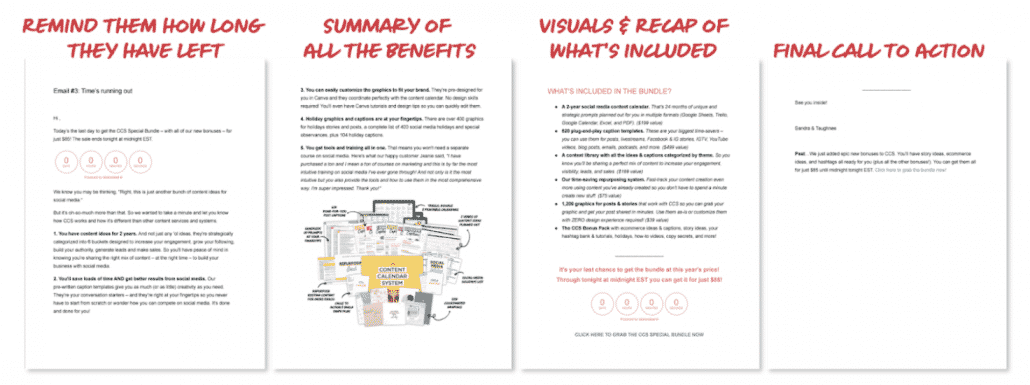
If you have an announcement email and a last call email, you’ve got everything you need to open and close a promotion so you can now run a 1- or 2-day promo. These are perfect for “impulse purchase” offers (<$50 + no-brainer value).
A longer promotion is needed if you have something higher-ticket or new.
In that scenario, you’ll want to send out one email per day for 3-6 days so you have time to warm up your audience and give them the information they need to feel confident purchasing and give them time to consider the offer.
And for that, we’re going to need some ingredients in the “middle of the sandwich” and you can get creative here!
Middle (of the “Sandwich”) Emails
There are no rules about what you need to include on what specific day, but again, you want to come at it from different angles because different members of your audience will respond to different things.
These are a few themes that work:
- Relate: demonstrate that you understand what they’re struggling with and how they feel, that you know what they desire and what’s standing in their way
- Social proof: Share stories of other people who’ve gotten the results they desire, testimonials, or case studies
- FAQs: Answer frequently questions to help them overcome objections
- A Bonus: Introduce a bonus that will help make solving their problem even easier
Mix and match these angles and don’t sweat it if you don’t have what you need to do one type of email… just pick a different one!
For example, if you don’t have testimonials or case studies yet, use a “relate” email instead of a social proof email. If you don’t have a bonus, answer frequently-asked questions and so on.
The Best Email Promotions for Beginners
Here are a couple of examples of how this might all come together. We do these types of promos all the time after many years of running promos, but they’re perfect when you’re just getting started too…
The One-Day Promo
Needed: Announcement email + Last call email (2 emails, 1 day)
If it’s a very low-ticket offer (under $50) you can run a 1-day flash sale and send out two emails: one in the morning to announce it and one at the end of the day to remind people that the offer is expiring in a few hours.
This is a basic “bread sandwich” promo but just because it’s not stuffed with extras doesn’t mean it isn’t appetizing for your readers. Some of our one-day flash sales featuring low-ticket offers have generated between a few hundred and a few thousand dollars!*
*Note: income results will vary depending on the size of your list and the relevancy of your offer – so always be list-building and creating freebies that will attract the right people onto your list!
These tiny promos work because they’re “grabby” deals that we know will help a large segment of our audience (the value is a huge no-brainer) and they’re offered at an impulse price point.
And, because it’s just one day, there’s a huge sense of urgency which is the key to a successful email promo: urgency, urgency, urgency.
Got that? Urgency! 😉
The 5-Day Seasonal Promo
Needed: Announcement email + 3 middle emails + 2 Last Call emails (6 emails, 5 days)
This is a longer promotion and we generally reserve them for a specific holiday, seasonal observance, or special occasion.
We include several yummy “middle of the sandwich” emails with one email going out for four days and then two emails on the final day. It looks something like this…
- Day 1: Bread 1: Announcement
- Day 2: Yummy stuff: (e.g. pain points, goals & desires, a transformation story they can relate to)
- Day 3: Yummy stuff: (e.g. success stories, case studies, testimonials, results expressed as data)
- Day 4: Yummy stuff: (e.g answers to frequently asked questions, overcome objections)
- Day 5: Bread 2: Last Call, Final Reminder
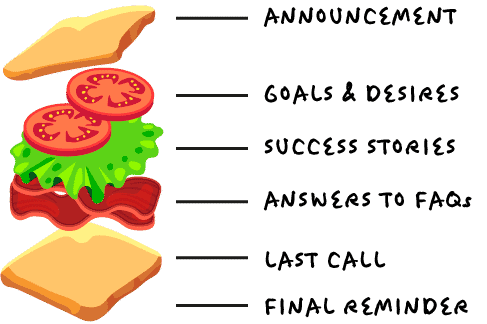
If you want to get fancy, you can mention a bonus you haven’t told them about yet on the second-to-the-last day to really trigger FOMO (fear of missing out).
So there you have it!
We’ve covered all the essentials you need to know about running a high-converting email promotion and we wish you the best of luck with running your first or next email promotion! With a little planning, a dash of urgency, and the right offer – email promotions are a way to generate revenue for your business both when you need it and seasonally for a boost of sales.
From here, be sure to check out:
And don’t forget to grab our Free Monetize Your List Starter Kit before you go!