
These are the types of questions I ask about every project I’m about to start.
Then what usually happens is I get freaked out by this huge mountain of stuff I need to do and think maybe (just maybe!) I didn’t need to know every single thing right from the beginning. Maybe all I needed to do was take the first few steps.
Starting a blog is kind of like that.
It’s easy to feel intimidated at first, but the mountain isn’t really a mountain. It’s more like a bunny hill. You only need a handful of things, and you can set it all up pretty quickly, which I’m going to show you how to do right now!
Before we dig in, I’ve turned this post into part 1 of The Launch series, which I’m hoping will be a useful guide to help you start AND grow your blog.
Here’s what’s included in the series:
- Part 1: How to Start a Blog with WordPress in 20 Minutes
- Part 2: How to Create an Epic Blog Business Plan
- Part 3: 12 Blogger Plugins That’ll Skyrocket Your Blog
- Part 4: 14 Things to Do Before You Hit Publish
Ready for it? Let’s create a website!
[clickToTweet tweet=”Wow. This step-by-step guide is insanely helpful if you want to set up a WordPress blog. Woo!” quote=”Wow. This step-by-step guide is insanely helpful if you want to set up a WordPress blog. Woo!”]
This post contains affiliate links.
HOW TO START A BLOG: A STEP-BY-STEP GUIDE
1) Purchase a domain
First thing you want to do is to lock down your domain. This part is fun and easy!
You can either use GoDaddy or Bluehost. If you decide to use GoDaddy, you’ll pay somewhere around $12.00 for one year, and then every year after that you’ll need to renew. Note that the price comes down significantly if you purchase your domain for longer, say 2 or 5 years.
If you follow step #3 below and choose Bluehost for web hosting, you’ll receive a free domain name upon purchasing your hosting. Want to see if your domain is available? Just enter the domain name you want below. Keep in mind that you may have to try some variations if the name you want is already taken.
Check to see if your domain is available:
Once you’ve finalized your domain name, I recommend purchasing it for five years. Generally speaking, Google sees a longer commitment as a sign that your business will be around for a while and will take you more seriously than a one-year purchase.
2) Pick your platform
Now that you have your domain and you’re ready to create your own blog, decide which platform you want to use. Depending on the amount of customization you want, there are many to choose from (Blogger, WordPress, Squarespace) – some free, some paid. Just know that serious bloggers tend to migrate over to WordPress once they start to grow (I use WordPress for all of my sites). Is it the easiest way to start a blog? Honestly, there’s a bit of a learning curve but after that it’s very straightforward to start a blog with WordPress.
Note: There are two different WordPress platforms, which can be confusing:
- WordPress.com: a hosted platform which is entirely free with few customization options
- WordPress.org: a self-hosted platform (meaning you host it yourself), which has endless options, add-ons and plugins, tons of customization if you know CSS. And because WordPress is probably the most popular platform, there are lots of beautiful themes to choose from that you won’t need to customize.
I highly recommend going the WordPress.org route, and here’s why:
First of all, when you think about it, our websites are the swiss army knives of our businesses. Just sayin’ – let’s not mess around here, friend. We want total control of all that.
This is where we drive traffic, educate, entertain, engage our audiences, create relationships, and most importantly, build a community. If we’re going to turn our websites into machines, we need to get under the hood every now and then.
With a self-hosted WordPress site, you can easily set up a blog and customize the way it looks and functions by installing “plugins” for just about anything…think opt-in forms, share buttons, click to tweet, related posts…all of those things that are going to help you build a scalable online business.
Now I know you’re probably thinking What the heck are plugins? How do I even add them to my website?
I hear ya, I really do! I couldn’t get my head around them at first either. Then I realized that I was overthinking things, because they’re really very simple.
Here’s an example:
[clickToTweet tweet=”Plugins are amazing! They give you total control of your website and your business.” quote=”Plugins are amazing! They give you total control of your website and your business.”]
See that tweet? That’s the Click to Tweet plugin. Once you install it, you can access it right from your WordPress Edit window. So anytime you want to encourage people to share your post (which is what that tweet is all about), you simply click the icon and add your tweet. Easy peasy!
Can you see how powerful plugins are?
If you’re curious about how to install them, I’ll walk you through the steps in a bit. For now, just know that a self-hosted WordPress.org site is the way to go. Cool?
3) Choose your hosting company
If you’re going the WordPress.org route, Bluehost (affiliate link) is a great option for hosting. I use Bluehost for almost all of my sites, including ConversionMinded.com.
First of all, Bluehost is second-to-none when it comes to customer service. They’ve answered just about every question I’ve ever had relating to how to start a blog with WordPress on their platform. Plus, I can always get these guys on the phone, which is a big deal when you need to solve something on your site quickly. They’re happy to spend as much time as you need and walk you through things like accessing your FTP, installing WordPress, making backups, troubleshooting email (which is FREE, another perk!).
I’ve also used Flywheel, but honestly, $69 a month is a bit steep for me. Flywheel bases their fees on monthly traffic, so anything over 25K visits is gonna cost you.
This is what makes Bluehost (affiliate link) a no-brainer. You only pay a small monthly fee (only $3.95) regardless of traffic, and tech support is just a phone call away! Done and done.
On top of that, Bluehost’s One-Click WordPress Install is a breeze. Here’s how it works:
1. Go to Hosting and then cPanel, then select Install WordPress.
2. On the next page, select Install.
3. Select your domain. If you purchased your domain on Bluehost, it will appear here. If you followed step#1 above and purchased it on GoDaddy, you’ll need to point your domain to Bluehost. This post walks you through how to do that.
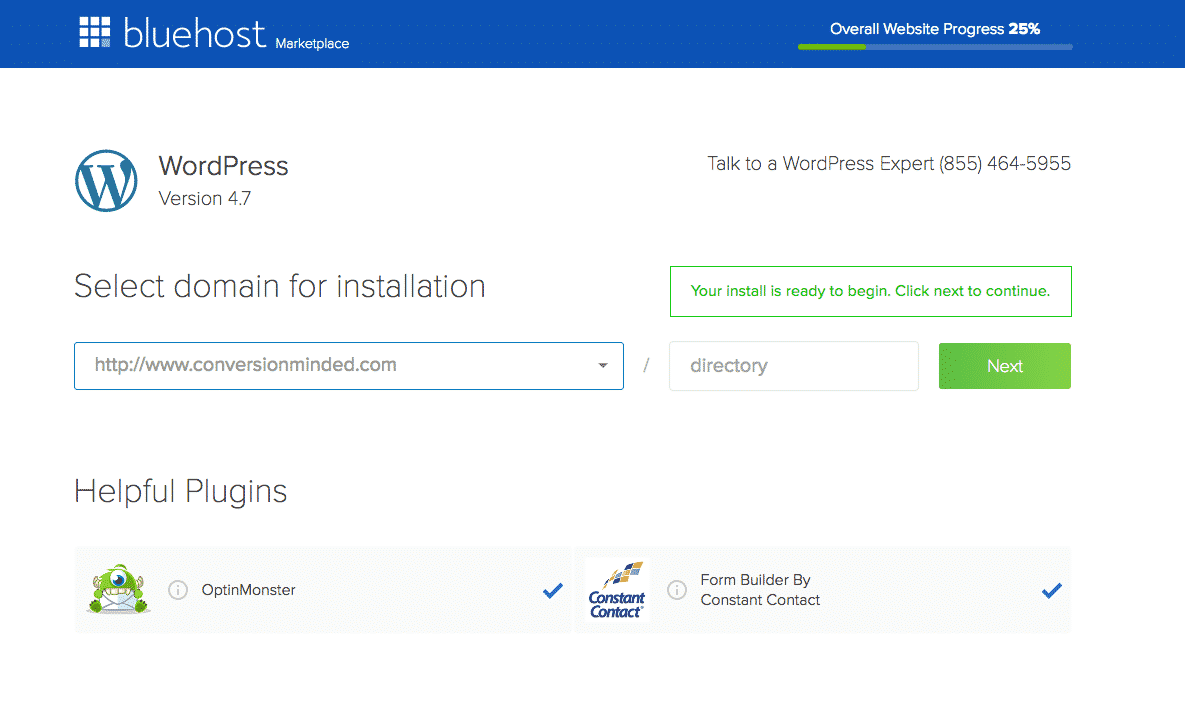
4. Enter the name of your site. The info on this page is what you’ll need to login to your WordPress site so be sure to keep it somewhere safe. I like to save it 3 places:
- Take a screenshot and save it to a “Passwords” notebook in Evernote.
- Open up TextEdit (I’m on a mac) and jot down the login. This is also where I file my FTP and cPanel information for when I need to give access to developers.
- Save it 1Password, which I highly recommend checking out. This is where all I store all of my passwords so I can quickly login to everything with just 1 Password.
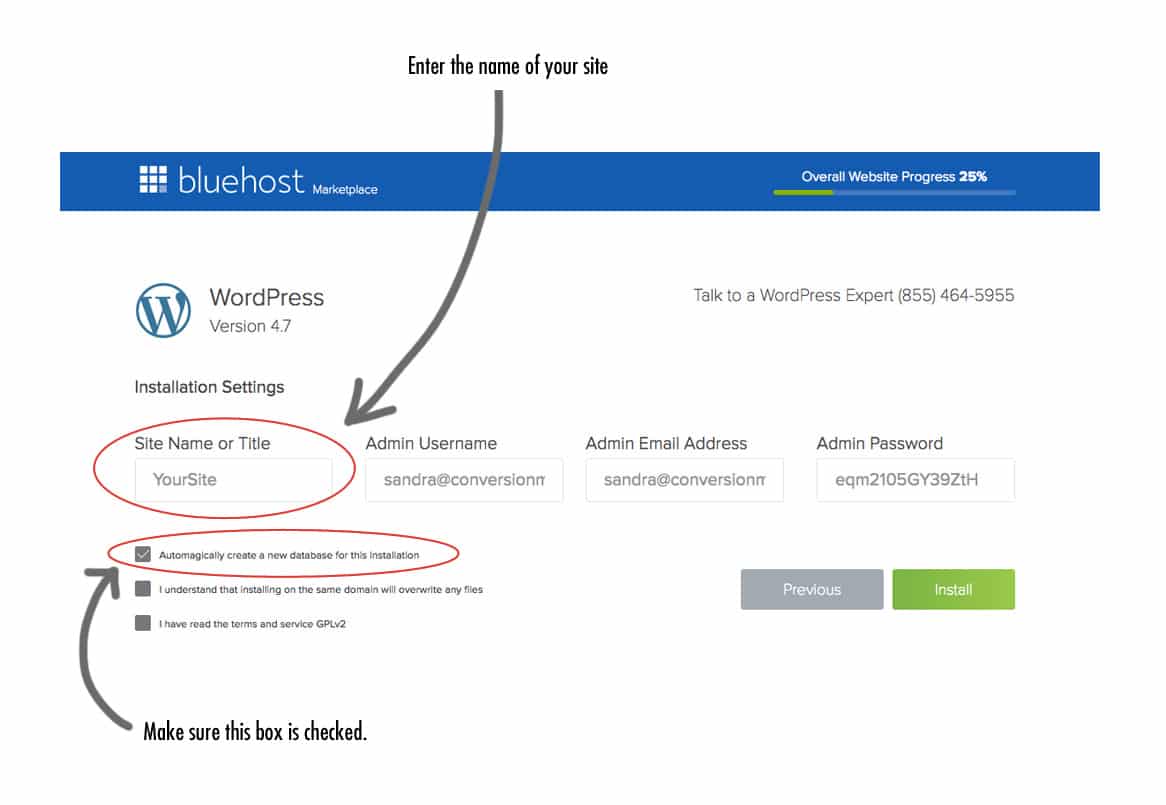
That was easy, right? To access your site dashboard, enter “yourdomain.com/wp-admin” in the browser window and enter your login info. You’ll be taken to your WP dashboard with some widgets and links to everything you need on the left.
I hope this quick guide has answered your questions about how to start a blog using Bluehost.
Next up, time for designin’ and bloggin’…
4) Pick a design/theme
This part is fun!
Themes are pre-built designs that you can customize a lot or a little depending on your design skills. To start, I recommend choosing a minimalist theme and customizing just the header, background images, colors and fonts. If you need inspiration here, create a moodboard on Pinterest for design ideas.
For themes, StudioPress has tons of options. I also like Themeforest, especially the Avada, Impreza and Retailer themes. If you’ve got some design skills a framework like Genesis will give you a clean slate to start designing. Plus, you can also layer on themes if you like.
Once you’ve downloaded your theme, go to Appearance/Themes in WordPress to install and activate it.
Your site should include:
- A killer Homepage with an image (ideally you) and message about your site
- Start Here or About Page. Don’t know what to include here? This post will help!
- Services or Product Page
- Contact Page with a contact form so people can reach you
- At least 5 blog categories
- Social media icons
- Popular posts
5) Create your first blog posts
One simple technique is to launch your blog with 5-10 published (and totally awesome) posts. The reason is that if you only have one or two posts for people to browse during your launch, they might not find anything that’s relevant to them. Creating multiple pieces of content gives them the chance to stay on your site for a longer period of time. With more content, there’s a good chance that they’ll find something that interests them and potentially subscribe. This checklist will help you optimize your site so that more people subscribe.
Some general blogging tips:
- How-to and list posts are the most shareable.
- Add a branded feature image to every post along with your title text.
- Write the way you would speak to a friend – your style and personality should shine through.
- Respond to readers’ comments and questions.
- Blog about a different theme each month (helps to create a freebie, plus takes your readers on a journey).
- Don’t try to learn how to start a blog and make money at the same time. There are stages to building a successul blog biz and you’re in the first stage, k? The money will come over time.
6) Bonus – what’s next?
Congrats, you’re all set to conquer the world! Here are some things to keep in mind as you grow. Think of them as bonus tips for starting a blog and beyond.
1. Publish consistent content – The number one way to grow a blog is to post valuable content regularly. Post once every two weeks to start, then once every week, and build up to 2-3 times a week. Whatever your frequency, decide on a schedule and stick to it.
2. Help people find your site:
- Create a Google Analytics account and track high performing pages, site errors.
- Submit your sitemap to Google so it crawls your new site
- Install the Yoast SEO plugin and use it to optimize your posts for search engines
3. Favicon – Important for branding. Upload a favicon (16px branded icon) to your theme. This is the icon that appears at the top of the browser window when someone is on your site. Most themes make it easy to add.
4. Engage visitors – Optimize your blog so that as your new visitors become raving fans, you have a platform to build real relationships with them.
- Install SumoMe (or use OptinMonster ) and place opt-in forms at the top, bottom, middle or side of your site
- Create a freebie to give people in exchange for their email
5. Get active on social media – Social media is an important step in building an audience and getting traffic. Select your platforms, share your posts, join conversations and even Twitter chats to meet new people. There are tons of online communities full of amazing, encouraging and supportive peeps as you grow your blog. As I mentioned earlier, aim for consistency with your social media profiles – they should match each other and your blog name.
That’s a wrap! Have I answered all questions about how to start a blog? Ready to launch your dream biz? Click the image below to get started.
Next up in the Launch series: How to Create an Epic Blog Business Plan

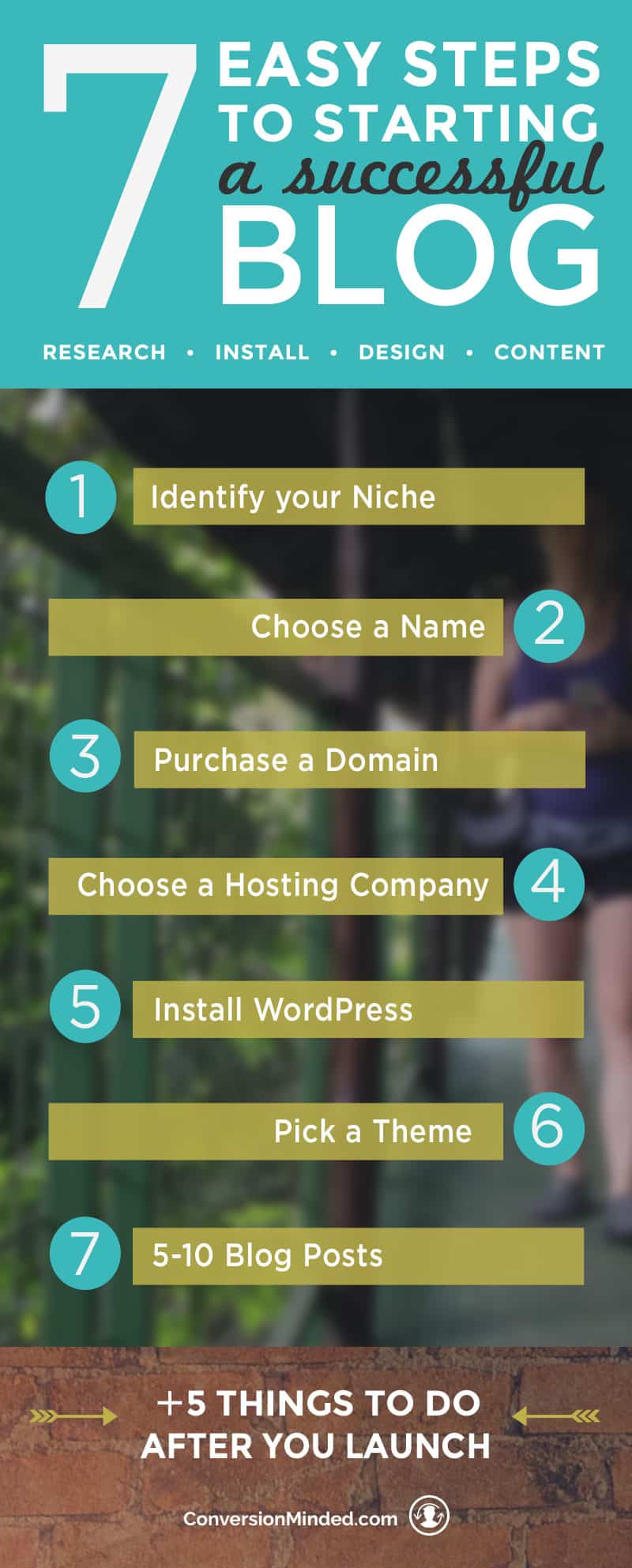


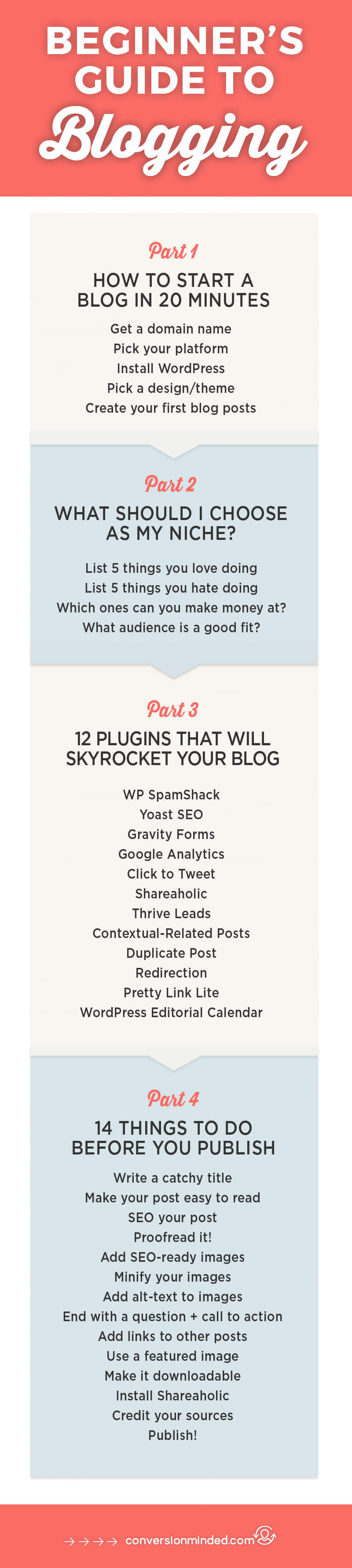
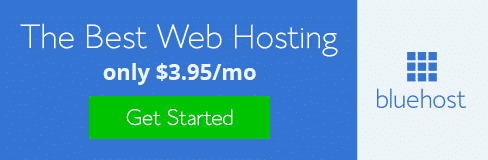
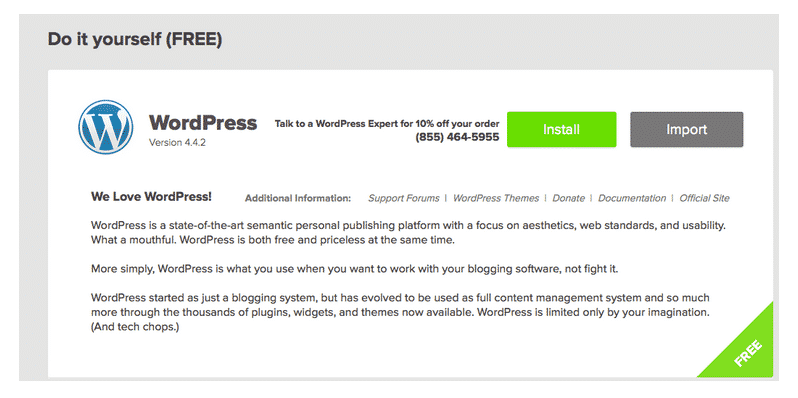
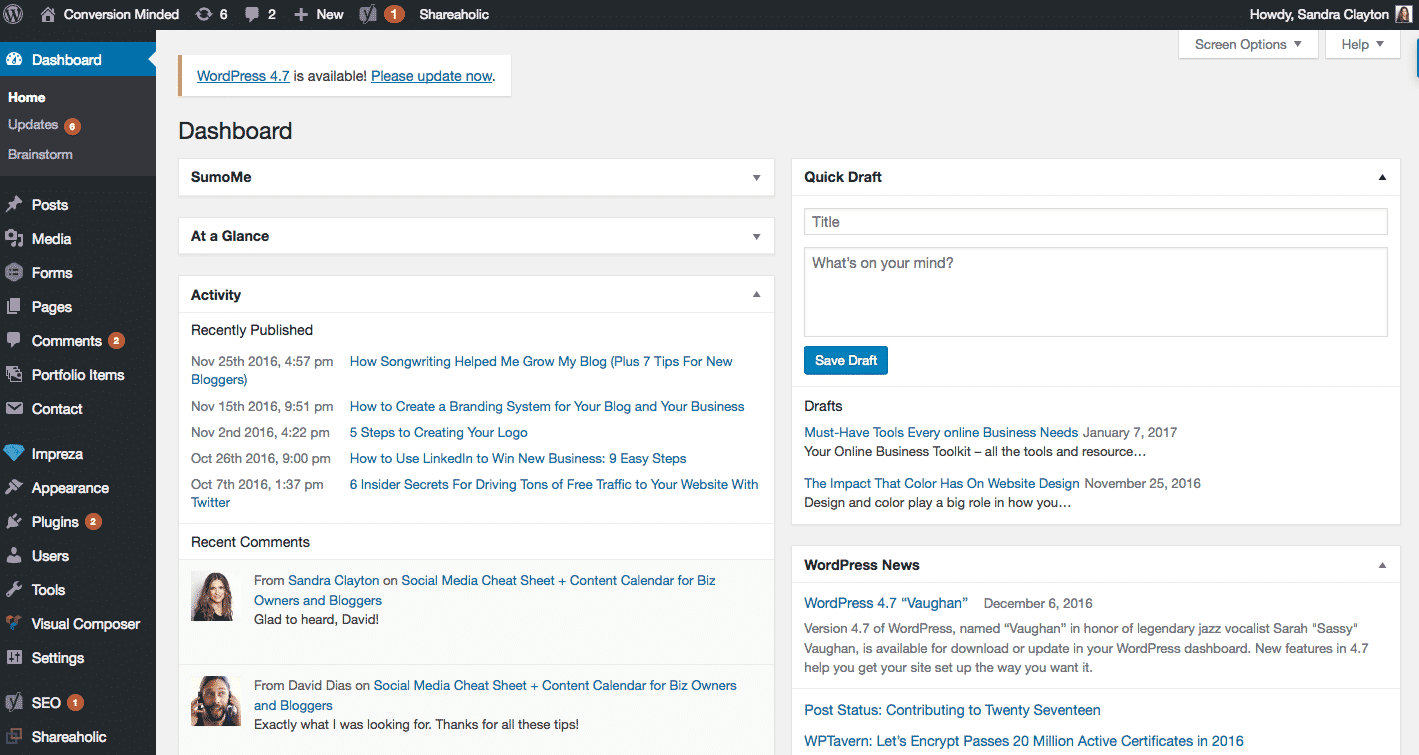
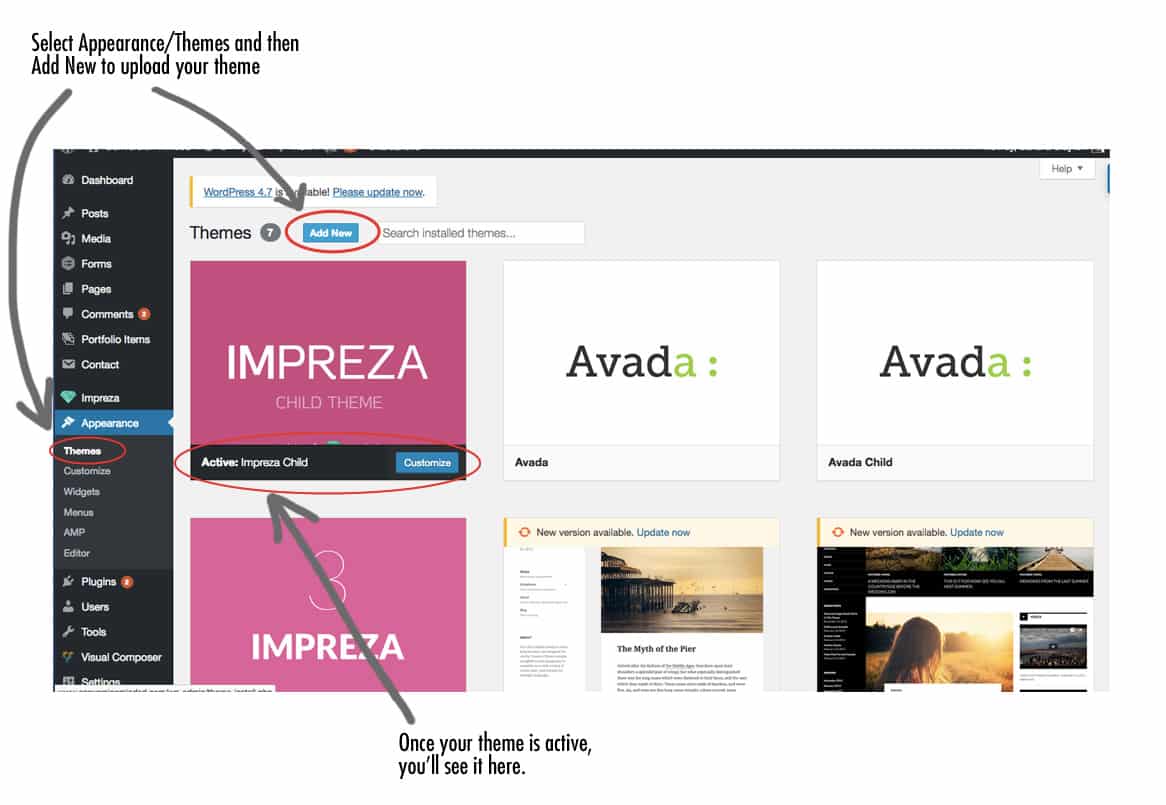

WordPress is the best!
I agree!
Really great tips! I just started my blog and posted some content, so now I am trying to figure out how to get it out there! Thank you so much!
You’re so welcome. Best of luck with your blog!
Hi, I just started a blog and I want to write a post on articles that helped me get started. I’d like to include your blog post if that’s okay! It was helpful for me and I think it will be to others. Thanks!
Hi Val, sure thing! I’m glad the post was helpful.
Hello there! I know this is kind of off topic but I was wondering which blog platform are you using for this site? I’m getting fed up of WordPress because I’ve had issues with hackers and I’m looking at alternatives for another platform. I would be fantastic if you could point me in the direction of a good platform.
Hi Brianne! I’m using WordPress. 🙂