Search engine optimization is a big topic that can feel overwhelming.
It definitely threw me for a loop! I was never quite sure what to do, where to place keywords, how long my posts should be, or how far down a rabbit hole I needed to go.
If that sounds familiar, this post will help clear things up.
For starters, think of on-page SEO as a way of saying, “Create content that people want to read.”
And then, “Tweak it so that more people can find it.”
So there are two parts:
- Non-tech SEO: creating great content
- Tech SEO: tweaking your content for search engines and AI
If you’re absolutely determined to go all-in on search engine optimization, focus on non-tech SEO aspects. It’s all about creating great content that answers people questions and queries, whether they’re searching via Google or AI tools like ChatGPT.
Every time you write an in-depth, incredibly helpful post, you’re creating an asset that will work like an employee for your business. Once you’ve done that, you can always go back and optimize it more later on.
My take on SEO, algorithms, indexing and all that
If you’re curious to know what SEO really means, I’ll take a crack at it but please understand I know only what I need to know. Anything more than that and my creative brain gets woozy. Here goes…
Let’s say Jane decides she’s done with skinny jeans and wants a pair of “faded bell bottom jeans”. So she searches for them and waits for Google to crawl different websites and show her the jeans she wants.
Now, you happen to be a fashion blogger and know a thing or two about faded bell bottom jeans. And you want Google to show your blog to Jane.
So how do you do it? Basically, you use every opportunity you can to tap Google on the shoulder and say, “Hey this site is about faded bell bottom jeans”.
We’ll drill down more on this in the tech section.
First, let’s dive into the non-tech part because this will be intuitive stuff and easy for you to execute. It’s the perfect place to start. The steps I’m sharing here are interrelated, meaning that the first step flows naturally into the second and so on. I’m structuring it this way so that you can get your head around what to prioritize when it comes to SEO.
Let’s take a look at my top SEO tips for bloggers.
Before we dive in, I created this SEO Checklist to help put what you learn into action.

PART ONE: NON-TECH SEO
1) Write great content
Creating great content should be the hallmark of your SEO strategy. Write content that engages your readers. Make every post epic. Put your heart and soul into helping your audience, which I’m sure you already do. So we can check the box on this one!
When you write great content, you’re going to check the box on a few other things at the same time:
- Long-form, well-written content
- Includes multimedia – graphics, charts, video
- Predominantly text-based
If you forget about these and just focus on writing great content, you’re probably going to address them without even realizing it. What I mean by this is, you’ll be writing SEO content with very little effort.
Let me explain how that’s so:
- Long enough: It’s going to take you some time to research and pull together an incredibly valuable post. You should be striving to write a comprehensive, in-depth resource that people will want to read again and again.
- Well-written: How can you create a highly valuable post without writing it well? You won’t. It needs to be well-written and well-structured.
- Multimedia: Creating comprehensive content requires visuals and video. By including visuals…screenshots, YouTube videos, images, data, charts…you’ll make it easy for people to understand your message. And you’ll be giving Google and AI tools more assets to help them understand your topic.
That’s how you write SEO-friendly content for Google and ChatGPT.
Focus on writing the the absolute best piece of content out there, and you’ll check the box on these 3 crucial “non-tech” SEO practices. I’m pointing this out because sometimes we get caught up in minutiae and forget the bigger picture: Write epic, remarkable posts.
One more thing before we move on the tech aspects of on-page SEO:
The most important ingredient to creating truly great content is You. I’ve worked with many clients and brands over the years who get a little extreme when it comes to “differentiating their brand”. What I think they miss – and what we can learn from this mistake – is that brands are built from the inside out.
Your brand starts with you.
Other bloggers will likely have covered your topic. But that doesn’t mean there’s nothing for you to add.
Maybe you’re incredibly knowledgable on your topic. Or maybe you’re still in the early learning stages. Either way, that’s the inside scoop your readers want. They don’t need you to regurgitate the same content they can find on 20 other blogs. They’re looking for you to help them interpret and make sense of complex ideas. Make sure you infuse each post with your experience and perspective.
With that out of the way…
If you’re wondering how to make your posts even more valuable so you can really conquer on-page SEO, there are a few things you can do.
I’m sure you understand your audience and have an editorial calendar full of blog ideas. Still, we can all benefit from knowing more about our readers. That’s where a little research can be your friend. It’s pretty easy to get inside the head of your audience if you have the right tools.
These are my favorite research tools:
Social media
Spend some time hanging out on the same social media sites where your readers hang out. When you see posts that get shared a lot, you know you’re on to something.
I’ve found Pinterest can be an invaluable resource here. When I first started my blog, my posts were very random and off-target with my audience. I was circling around my ideal customers but not quite landing on topics they were most interested in. So I spent some time looking at popular pins in my niche, really trying to understand who my audience was and what they needed. I recommend doing this kind of research on Pinterest, Instagram, TikTok and LinkedIn.
BuzzSumo
BuzzSumo is a content analysis tool and a powerful research platform where you can find the most shared content around a topic, niche, niche, or even industry. So let’s say you search for the topic “photo effect tutorials”. You’d be able to see which content performed well and where it performed the best – Facebook, LinkedIn, X, Pinterest or
BuzzSumo is a social media analytics and content inspiration and curation tool for marketers. It searches the web for content based on search queries and reports back on its success, based upon its social engagement, evergreen score and backlinks.
The idea behind BuzzSumo is to find popular content and then beat them. Write something better, longer, more detailed. Add more visuals and video, improve the design of your post, include more bullet points, and so on.
BuzzSumo is also useful if you need help finding out where your audience spends their time. When you see that posts related to your niche are viral on Pinterest, you know that’s where your audience is. Check out this post for more on BuzzSumo.
Google Keyword Planner
Let’s look at another way to research using Google’s free keyword research tool, Keyword Planner. Just so you know, this is a useful all-around tool that will help you brainstorm different blog ideas PLUS find keywords to include in your posts, which is one of those semi-techie things I’ll get to next.
For the non-techie part, Keyword Planner will help you understand what terms people are searching for on Google. Let’s say you want to write a post about SEO but aren’t sure which subtopic to focus on. You can use the Keyword Planner to get some ideas.
Let’s say you want to write a post about SEO but aren’t sure which subtopic to focus on. You can use the Keyword Planner to get some ideas.
What I love about it is that you get back hundreds of other ideas that you can use for future posts too. So in addition to being a powerful keyword research tool, it’s also a great brainstorming tool.
Now that we have the non-tech SEO tips covered, let’s get into the semi-techie stuff…and remember, you got this!
Related: How to Create a Content Strategy for Your Blog
PART TWO: TECH SEO
2) Add the keyword to your post
It’s time to level up your post with keywords!
Let’s say you just used Keyword Planner to find some keywords. The next step is to add them to your post.
For example:
This blog post is about SEO for bloggers, so that’s the keyword I’ll use. And all that really means is, I think that you as a blogger might search for that phrase.
(If you’re curious, a keyword isn’t a word, it’s actually a phrase. If I had targeted “SEO” as my keyword instead of the keyword phrase “SEO for bloggers”, I’d likely show up on page 357 of Google.)
Now that I have my keyword phrase, I’m going to add it to my post in seven places:
1) The blog title
If you only have time to change one thing in your post, make it your blog title. Make sure it includes your keyword and aim for 55 characters. Any longer and Google will cut it off.
2) The meta description
Meta descriptions are less about SEO and more about grabbing people’s attention in search results.
But they’re still important! Include your keyword and keep the meta description at about 160 characters. Google will bold any keywords in your description so they stand out.
3) Throughout the post itself
Add the keyword to your intro, conclusion and a few times throughout the content. If you’re writing a thoughtful and detailed post, this will happen naturally so don’t overdo it.
If you use Rank Math for WordPress, follow the prompts and you’ll be on the right track.
4) Subheadings (H2 tags)
Headings are your friends. They streamline your posts and make it easy for people to follow along and keep track of what they’re reading.
If it makes sense, go ahead and add the keyword but don’t force it. For example, here’s what NOT to do:
- Blog Post Checklist #1: Use a Featured Image
- Blog Post Checklist #2: Optimize Your Posts
- Blog Post Checklist #3: Add Internal Links
- Blog Post Checklist #4: Add a Content Upgrade
I tried that and Google dropped me from page #1 to page #7. So be careful and only use the keyword if it sounds natural and organic. Even then, limit it to just one subheading.
There are plenty of other places to include your keyword. Long, detailed posts will also include related keywords and phrases to give Google context. This will happen naturally as you write so don’t try to force your keywords. Keep your focus on writing the most in-depth and helpful “resource” possible and Google & AI will understand what your post is about.
5) Image alt text
People can find your content through image searches. In fact, an accessories designer I know gets most of her customers that way.
So what images are we talking about? And what is “alt text”?
In terms of images, focus on the featured image (your main blog image that is shared on social media) and secondary images like graphics, screenshots and other visuals.
As for alt text, that’s a web accessibility principle that allows visually impaired users using screen readers to read your image so they understand what it is. In other words, it’s the text that will show in place of your image if the image itself can’t load.
Google takes alt text seriously so you should too. In WordPress, this is where you’ll find it (while you’re there, go ahead and add your keyword to the image title):
If you want extra SEO juice, make your alt text something elaborate and descriptive for Pinterest so that when people save your pin, the description goes with it.
You can also use a plugin like use Tasty Pins to create pin descriptions that are separate for the image alt text.
Either way, your target keyword should be included in your featured image alt text. Related keywords should be included in secondary image alt text.
6) Image names
The images I mentioned above should include your keyword in the name. What I like to do is use the blog post title for the featured image name. And for secondary images, I’ll use different variations of my related keywords.
For instance, the alt text for my main post image might be something like:
12 Blogger Plugins That Will Skyrocket Your Blog | Here’s a list of plugins I use on my blog and what I use them for. I’m hoping that a few of them will be useful for you too. Click through to see all the plugins!
And my image name would be:
blogger-plugins-to-skyrocket-your-blog.jpg
7) In the post URL
We’re almost there. The last place you want to include your keyword is in the URL of your post (for WordPress, this would be your permalink).
See how the URL for my SEO for bloggers post is conversionminded.com/seo-for-bloggers/, and not some strange set of numbers, like conversionminded.com/2017/5/6/, or even conversionminded.com/p25?. That’s what you want yours to look like.
Note: If you need to change your URL after you publish your post, use this redirection plugin to redirect people to your post’s new home instead of a Page Not Found.
Phew! You made it. Glad we got that out of the way. I bet you’re probably thinking That’s great, Sandra, but how do I get my keyword in all these places?
Stay with me, friend, here’s how:
3) Install the Yoast SEO plugin
Luckily, you don’t have to remember all of these SEO tweaks on your own! If you use WordPress, the Yoast SEO plugin is indispensable and tops my list of bangin’ plugins for bloggers.
Once you install it, you’ll see a section beneath the edit window where you can enter your keyword, edit the SEO title, and write a meta description.
From there, the Yoast plugin will give you a checklist of things to do, including keyword prompts for your content, permalink, images, headings, and other places we covered above. You’ll know Yoast is happy when you scroll up to the Publish section (top right) and see the green “SEO Good” icon. 🙂
Related: 14 Things to Do to Every Blog Post Before You Hit Publish
4) Link to related blog posts
Links to your website are good! They send signals to Google that your content is popular and tell it to start paying more attention to your website.
Problem is, it can be hard to control external links (from other websites to yours). You know what you can control though?
Internal links.
Those are the ones that link from your post to related blog posts on your website. They help Google understand what your post is about, make you look popular, and increase your average visit time. All of this is good stuff, friend!
Plus, readers will spend more time hopping around from post to post. That’s another one of those things that tells Google, Hey people love my content. Gotta boost it now. *wink.
This right here is an example of interlinking.
5) Check your site speed
Google is all about the user experience and knows that people peace out when sites load slowly, so site speed is a HUGE ranking factor.
You can actually be penalized for having a slow site, which means that your posts won’t rank as highly as they could.
To check how quickly your site loads, use Speedtest, Gtmetrix, or Pingdom. Aim for under 3 seconds.
If your site runs slow, what should you do?
Site speed can get a bit techie but a good place to start is to make sure your images are optimized and compressed. We use TinyPNG to reduce the file size of our images and highly recommend trying it out.
It’s super easy to use. Just upload your image and download the compressed version of it. Sometimes it will compress your images by a lot and other times just a little. Every little bit counts. :)You can also install an image compression plugin for WordPress.
6) Social media
Social media doesn’t have much to do with on-page SEO, but it can be a huge traffic source.
YouTube, Pinterest and TikTok are have become robust search platforms, so you don’t have a social media following you may want to start. You’ll get more traffic from both Google, ChatGPT and social media. And you’ll likely get indirect traffic as more people link to your content on social media. It’s a win-win.
What SEO tips are working for you right now? Let’s add them to the list!


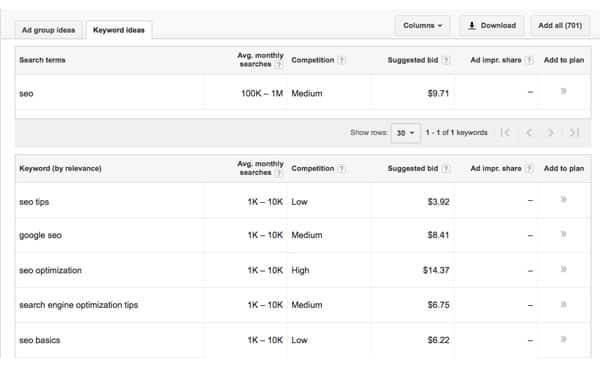


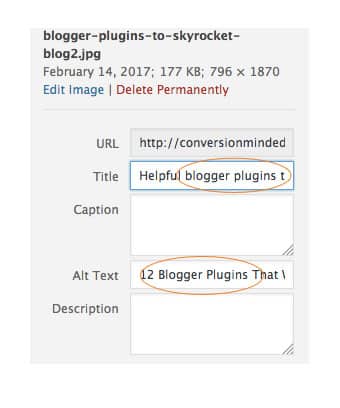
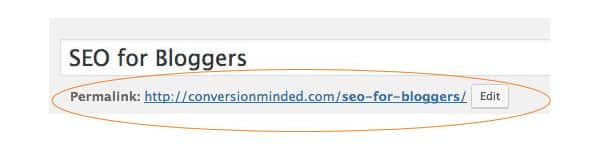
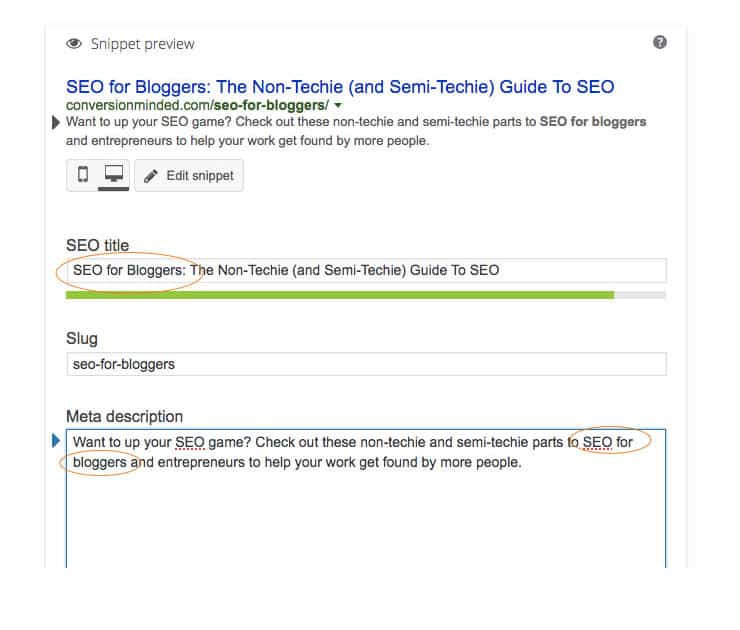
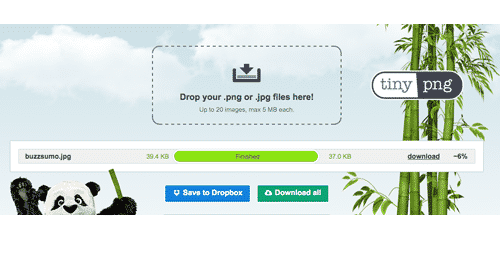

Great post! I make an effort to follow the latest trends on the internet. New updates and tools come out every day. I’m not a professional, but I know that SEO drives web pages to stronger positions on search engines. My sister started a gardening business for indoor plant designs and I mentioned the possibility of building her website with SEO. Her pool of clients has expanded considerably and her website position on Google has brought a lot of attention to the business.
Glad you found it helpful! SEO is a must for local businesses, it’s exciting to hear that it’s working for your sister.
Great info! I could’ve used this a few months ago! Still very helpful to others! Shared 🙂
So glad you found it helpful, Sherri.
GREAT post! This really broke it down!
Thank you, Shie!
As a blogger, I must say worth a read. A post like this shows how to avoid small problems, so it’s perfect for bloggers like us. Thanks for sharing.
You’re so welcome, Deval.
Geeez, all the info I need in one place. Excellent content and lots of good info. A bit discouraging how much you need to do but hey, its life;-) Thank you!
What most people don’t realize is that SEO is mainly about increasing the quality of the user’s experience. Your guide is great for beginners. I have seen many blogs not even trying to master the basics from the beginning. If you delay it, it will only make it harder over time.
Right on. The earlier you turn your attention to SEO, the sooner you’ll see results. While you can certainly go back and optimize older posts, it can require an entire rewrite. Yuck. Better to work in SEO from the start.
Great post! Thanks a lot for very useful information!
You’re so welcome, Yana.
Very elaborate article. Glad I stumbled upon this.
Good work Sandra!
– Saneesh
Looks like we get a bunch of SEO tools and tips in one place. Awesome article that’s cleared up my seo confusion and now i will definitely be able to get traffic to my blog. Thanks alot for sharing such an amazing and helpful article on SEO. Thanks a lot.
Thanks for the detailed post and useful tools & tips! Yoast SEO definitely helps a lot. I have to admit that I went through the pain of rewriting, redoing my URLs and interlinks as I learned more about SEO. Yikes!
Brilliant article! Now I am sure to get traffic to my website. You wrote the post in detail and it has helped me a lot…
Amazing article for beginners
Excellent work Sandra. Great tips to rank your page. Some of them I have applied and waiting to see the results. I will try the rest of the tips.
This is all so interesting but as a beginner I am completely lost! I might need to grab a pot of coffee and reread this a few times to try and understand. Thank you
Hey Kimberly, I hear ya! It’s a lot to digest at first… One pot of coffee at a time LOL
A very detailed and informative article on how to do SEO and rank the post and get visitors. Keep posting more posts like this. Will surely try the tips.
A very thorough and helpful article on how to do SEO. Continue to write similar posts. I’m going to put the suggestions to good use. Thanks for the detailed post and useful tools & tips!
Good content and optimizing it according to your target audience is the best SEO activity you can do to get into the audience’s eye and search. Do you think any nontechnical person can get into SEO, or should they hire someone for it?
A solid social media following can be a game-changer, boosting not only your Google traffic but also creating a ripple effect as more people discover and link to your content.