3 Ways to Sell Digital Products From Your Blog
Once you’ve got a few blog posts under your belt, it’s natural to start thinking about all the ways you can monetize your efforts – earning affiliate commissions, writing sponsored content, qualifying for display advertising and so on.
As amazing as these strategies are, building relationships with brands and growing a large enough audience to make money with commissions or ads takes serious time and dedication before it pays off.
That’s why every blogger needs a digital product.
With digital products, there aren’t any outside forces telling you when you can start making money – you can start generating income right away. No waiting for brand deals or reaching some massive traffic threshold.
You can even set digital products up in the early stages of your blog so as your audience and traffic grows, your sales will too.
Here are a few more reasons why we think a digital product is something every blogger should have in their back pocket:
- A Natural Fit for Bloggers: They’re an extension of what you’re already doing: helping people with your expertise. In a way, your blog posts are already a digital product, you’re just not charging for it.
- More Control: You control the pricing, the costs, and the sales process.
- Very Low Overhead: They require very little time investment after the initial set up, and there are tons of user-friendly, affordable e-commerce solutions to host & sell your products
- Build Massive Authority: A well-made digital product boosts your credibility and attracts even more paying customers.
- Generate Passive Income: Once you create it, your digital product keeps selling while you sleep (or write your next blog post!). Make them once and sell them forever. 🙌
- Build a List of Customers: Digital products priced in the “impulse purchase” range can help you with list building. Rather than offering something for free, you can offer something for a very low irresistible price and create a list filled with buyers instead of just passive subscribers.
What do I need in order to sell digital products from my blog?
Before we get into the mechanics of how to go about selling your digital product to your blog audience, you’re gonna need:
- A digital product such as a resource, template, tool, eBook, or course in a digital format that can be consumed on a device — e.g. a .PDF, a spreadsheet, audio/video files or a combination
- A way to automatically deliver your digital product to your customer via email or enrollment in a digital product hosting platform like Gumroad, Teachable, or Podia
- A sales page that explains what the product is, its price, your terms & conditions, and a way to complete the transaction
Beginner-friendly digital product hosting platforms like Gumroad will handle everything you need to get started with the exception of the digital product itself. Sale page, ecommerce, fulfillment, you name it.
It’s a great place to start because there are no up-front costs and they handle things like taxes for you in exchange for a per-transaction fee.
You can literally upload your product and have a checkout page you can embed on your site or link to within minutes!
You can also set up a dedicated sales page using WordPress so you have more flexibility to really showcase the benefits of your offer. Then, you can just link your product host for the checkout and delivery of the product.
📌 That’s pretty much all you need to know for now, but if you’re interested in learning more about our process for creating and setting up digital products, be sure to check out our Ultimate Digital Product Planner. It walks you through everything you need to know and do from start to finish – from what a digital product is, to validating your ideas, and all the way through to setting up your first sales funnel.

Now, on to the million dollar question…
How do I sell digital products from my blog?
Let’s get this out of the way right up front: it isn’t enough to put a link to your digital product from your website’s navigation menu and expect people to buy it.
I’ve talked to countless small business owners who’ve done this – created an awesome product and then added one link on their website – and then wondered why nobody buys it.
It’s because people just don’t buy things that way. You don’t buy things that way.
You don’t go out of your way to explore someone’s website to see what they have to sell you unless you’re already actively looking for it.
If they’re not actively looking for it, the trick is to present them with an offer they can’t resist at precisely the right time.
Here are a few super simple ways to go about it…
#1 Product Mentions
With a bit of strategy, you can use your blog posts to naturally promote your digital products in a way that feels informative rather than intrusive. Think of it as product placement for bloggers.
Have you ever been watching a movie or a tv show and a character starts using a product and it just feels…natural? That’s an ad in the form of product placement.

Because it integrates seamlessly with the story, you might not even realize you’re being “advertised to.”
You can borrow this Madison Avenue technique when “advertising” your product by mentioning them and linking to them within the context of your blog posts.
Note: This isn’t a get-rich-quick situation, just a smart blogging strategy. But just to give you an idea…
The links and product mentions we include in our blog posts consistently generate between $1,000-$2,000 per month of passive income – and we only expect that to grow as we write more blog posts! 😎
Right now we’re only able to publish around 3-4 blog posts per month due to time constraints, but that really adds up over time.
How to mention your digital products so it doesn’t come across as “salesy”
The key is strategic topic selection.
You don’t want to interrupt what your readers came for, so mentioning it needs to fit naturally within that context of the topic of the post.
If you choose topics that relate to your digital product, you can simply link to them as a way to be helpful to your readers.
Think about a problem your product solves. What’s the ultimate result or outcome people can expect if they use your product?
Once you know that, you want to find related problems – those struggles your audience faces – and give them a stepping stone with your blog posts.
In other words, if your product solves a problem 100% of the way, your blog post gets them 10% or 20% to their goal. You want to provide real value by helping them get closer, but your product is what helps them cross the finish line.
Let’s Break it Down with an Example:
Imagine your digital product is a “Habit Hacker Spreadsheet” designed to help people develop sustainable wellness habits.
- 100% Solution (Desired Outcome): The result users can expect with your product is to develop consistent, life-changing wellness habits.
- 20% Stepping Stone (Related Problem): A related problem your audience might face is wanting to improve their health, but they struggle with sticking to a plan.
An example blog topic might be: 5 Easy Steps to Setting Realistic Wellness Goals (and Actually Stick to Them!).
In this post, you want to provide real, standalone value so they get something out of it whether they purchase your product or not, and this is key – be generous with your expertise. You’re building trust and credibility on a topic that relates to what you sell.
Add your product mention within the context of this blog post wherever your “Habit Hacker Spreadsheet” can be offered as the “fast track” or the “easy button” to achieving their wellness goals.
Think of product mentions like this…
Your blog post helps your target audience with a problem they’re struggling with, but it doesn’t give them everything. Your digital product is there if they want help getting the rest of the way.
You’ll be surprised how many directions you can take this and how many topics you can come up with once you get in the groove. The more blog posts you write that allow you to mention your product the more chances you’ll have to sell it!
📌 If you want the “easy button” 😉 for adding product mentions to your posts in a way that sounds helpful rather than like a commercial, our bestselling Blog Post Vault system includes blog post templates that are already optimized for product mentions. The prompts inside will guide you through what to include and where so you can mention your offers in a way that keeps your readers engaged.
Right then, moving on to the next method for selling digital products with your blog…
#2 A Welcome Email Sequence for New Subscribers (Concluding with a Pitch)
Strategically placed product mentions within your blog posts are going to be the cornerstone of your strategy for selling digital products from your blog, but the next-level step to layer on is to create a well-structured welcome sequence for new subscribers.
At the end of your welcome sequence, you’ll introduce your digital product.
Remember, only a small percentage of your audience will buy after reading a blog post, but if you can entice them to opt-in to your email list, you’ll get the highest conversion rate of any marketing channel out there.
So, the first goal for any blog post is to encourage your readers to subscribe to your email list. By adding opt-in forms for lead magnets (like checklists or templates) that are relevant to your blog post’s topic, you’ll naturally attract potential customers to your list.
After they opt-in, you need to send them emails right away to build rapport and nurture that relationship. Enter: the welcome sequence…
A welcome sequence is a series of emails that automatically get sent out during the first 5-7 days after somebody subscribes to your list.
The timing is crucial because this is when their problem is top-of-mind and you want to capitalize on that energy when they’re most engaged.
During that time you want to relate with them on a human level, establish your expertise, and gently guide them towards a purchase.
If you think about your welcome sequence as taking a subscriber on a buyer’s journey, what you include should look like this:
- Connect: Show them you really get what they’re going through
- Educate: Establish your authority and credibility around your topic
- Break Down Barriers: Address concerns and objections head-on
- Position: Give them the reasons why you product is the best solution
- Pitch: Introduce your digital product and call them to action
Let’s break this down step-by-step…
Step 1: Add Opt-in Forms & Content Upgrades to Your Blog Posts
Directly within your blog posts you’ll add an opt-in form and offer a free, valuable resource – or “content upgrade” — that’s related to your blog post.
It can be a simple checklist, template, spreadsheet, cheat sheet, etc. that gives them a “quick win.”
We recommend inserting a graphic to promote your freebie right into your blog post that triggers a pop-up opt-in form when someone clicks on it (using a plugin like ThriveLeads or Sumo). You can also link to a dedicated opt-in landing page.
Or, do both!

👉 To learn more about content upgrades check out: How to Create Content Upgrades & Explode Your List Growth (With Examples + Free Templates)
Step 2: Create Your Welcome & Pitch Sequence
Once your reader opts-in to your email list, your freebie should be delivered immediately and the rest of the emails in the welcome sequence should drip out over the next week.
Now let’s take a deeper look at what you need to include in the content of your emails and when to send them, but first, be sure to grab our free cheat sheet to take with you. 👇
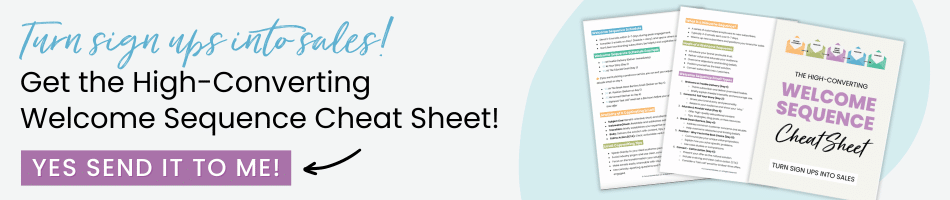
1. Welcome & Deliver Freebie (Day 1 – Sent Immediately):
This first email welcomes new subscribers and thanks them for joining your community.
Deliver the promised freebie and explain how it will benefit them. You want to really hype it up to make sure they actually use it. Remember that this is your chance to demonstrate that you deliver on the value you promise.
You also want to introduce yourself and tell them a little bit about the value they can expect when they get your future emails (e.g., tips, strategies, exclusive resources).
You can also briefly mention your digital product and its benefits here, but don’t go in for a hard sales pitch. Your focus for the first email should be on building rapport.
2. Connect with Your Story (Day 1 – Send a few hours later)
The second email should be sent on the same day you deliver your freebie. Share your transformation story and relate as a real human being with challenges and struggles so they know you “get” them.
Examples of Connect emails: Think of a pivotal moment that transformed your approach and helped you reach a goal, how you went from Point A [where they are now] to Point B [where they want to be], or a personal story about what matters most to you, why, and the impact you’re here to make.
3. Educate (Days 2 & 3):
Educational emails offer tips, tricks, strategies, and how-tos that relate to the problem your freebie promises to help them solve.
Examples of Educate emails include helpful tips, insights, & steps for achieving a desired result, links to your most popular blog posts (related to your product), and sharing additional free resources.
The purpose of educational emails is to deliver VIP value to your subscribers. If you can help them get a “quick win” after reading your emails, you’ll be seen as a trusted resource and a go-to authority when it comes to solving this problem.
You’re also continuing to build rapport and trust – also referred to as the “know/like/trust” factor that leads to sales.
Pro-tip: Try to keep your educational emails focused on one specific and narrow topic and not the “kitchen sink.” Remember, you don’t need to solve all the problems.
If your topic is too broad to cover in an email to deliver value without writing a novel, you can introduce and link out to a blog post.
And this is actually a good thing to do because it also serves to train your audience to click on links that direct back to your website. You want them to know that if they click something from one of your emails, it will be worth their time because they know they’ll find value on the other side.
If you’ve optimized your blog posts with product mentions, some members of your audience may convert at this stage.

2. Break Down Barriers (Day 4):
At this point in the buyer’s journey your audience probably has some questions, doubts, and limiting beliefs about the best way to solve their problem. You want to address those head-on in your emails.
Break down barriers topics include: busting myths and misconceptions related to your niche, common mistakes people make in pursuit of their goal (as it relates to what you sell), helping them get past roadblocks where people commonly get stuck, obstacles people face that keep them from moving forward, limiting beliefs and so on.
5. Position You as the Best Solution (Day 5):
Position emails offer your subscriber all the reasons why yours is the best possible solution out of all the others they may be considering.
Position email topic examples: Tell the story of your unique approach for getting the results they desire or give them a behind the scenes look at how and why you created your product. If you have case studies & success stories, those make great position emails because they provide strong social proof that others have achieved success with your product.
6. Pitch & Optional Cart Close (Day 6):
Your welcome sequence is coming to a close and it’s time to introduce your offer!
You’ve connected on a personal level, built trust and credibility with educational content, addressed the barriers standing in their way of moving forward, positioned your solution as the best choice, so by now they’ll be eager to hear how you can continue helping them.
Now you want to tell them about all the details and features of your offer and the benefits of your product. Provide visuals, a link to a sales page where they can buy, and include information about any special discount or deal they can take advantage of if they buy now.
Be sure to include a strong call to action and make it unmissable. Use contrasting colors for any links or “buy now” buttons.
Cart Close (OPTIONAL) If you have a limited time offer such as a discount, a special bundle bundle, or a free bonus only available if they buy today – you want to send an email out 3 hours before the timer runs out as a final reminder.
It’s a great idea to build urgency into your offers and it will help you to increase conversions. But if you don’t have a timer or plan to offer a special deal, you can leave out this final email.

📌All of the emails mentioned above are included in our Email Sequence Builder and they’re already pre-written for you! You can mix & match the emails from each of these categories to build as many welcome sequences as you need to sell your digital products!
Now you have two powerful tools to sell your digital products from your blog – product mentions and a welcome sequence with a pitch.
From here, we can take it even one step further and add an interim step between reading your blog post and opting in and getting your welcome sequence.
And that is…
#3 A One-Time Offer for New Subscribers
The “one-time offer” (or “OTO”) is a very effective and easy funnel for bloggers with a digital product to offer their new subscribers.
It uses FOMO (fear of missing out) and urgency to inspire your subscriber to make what is essentially an impulse purchase…
Immediately after subscribing, you’ll redirect them an amazing one-time offer but they have to decide right now.
The page you redirect them to will be a dedicated “one time offer” version of your sales page with a timer on it and a thank you message up at the top such as:
“Thank you for subscribing! Your freebie is on its way to your inbox. But first, we have something we think you’re going to love…”
Beneath that, your sales page will show the discounted price exclusively available for new subscribers within a certain time period.
This should be just enough time for them to read the page and grab their wallet but not too much time that they put it on the back burner and forget about it.
We usually limit our one-time offer pages to 15-20 minutes and if they don’t purchase within that time frame, the offer expires.
They can still get it after that, but at the regular price.
Here’s what you’ll need:
- Relevant blog posts that relate to your digital product
- A content upgrade (a freebie + an opt-in form within your post or a link to a dedicated opt-in landing page)
- A one-time-offer sales page to redirect the user to after they fill out the form
- A countdown timer that will expire the page after a specified period of time

📌 Check out our Lead Magnet Marketing Bundle for landing page and freebie templates along with tutorials for setting up pop-ups with ThriveLeads & integrating with ConvertKit or MailerLite.
The key to a successful One Time Offer page is to use a countdown timer that actually expires the page after the time you specify, not just a counter widget. Countdown Dynamite is a WordPress plugin that’s an affordable option we’ve been using for years. When the timer runs out, it will display a message that the offer has expired or redirect them to another landing page.
That’s a wrap!
We hope you’re sold on the benefits of selling digital products from your blog and feel confident you can sell them using these three simple techniques – we wish you much success!
Resources mentioned in this post:
- Gumroad.com
- Ultimate Digital Product Planner.
- Blog Post Vault
- Email Sequence Builder
- Lead Magnet Marketing Bundle
- Countdown Dynamite
You might also want to check out: The Make it Sell it Toolkit – Our epic bundle of Canva & WordPress landing & sales page templates for creating your digital product, your One Time Offer sales page and more!
Related Reading:






This is power packed blog of ready to implement strategies and tactics that I’m putting to use not now…. BUT RIGHT NOW!!! Keep up the excellent work!