9 Eye-Guzzling Ways to Use Free Styled Stock Photos to Build Your Brand
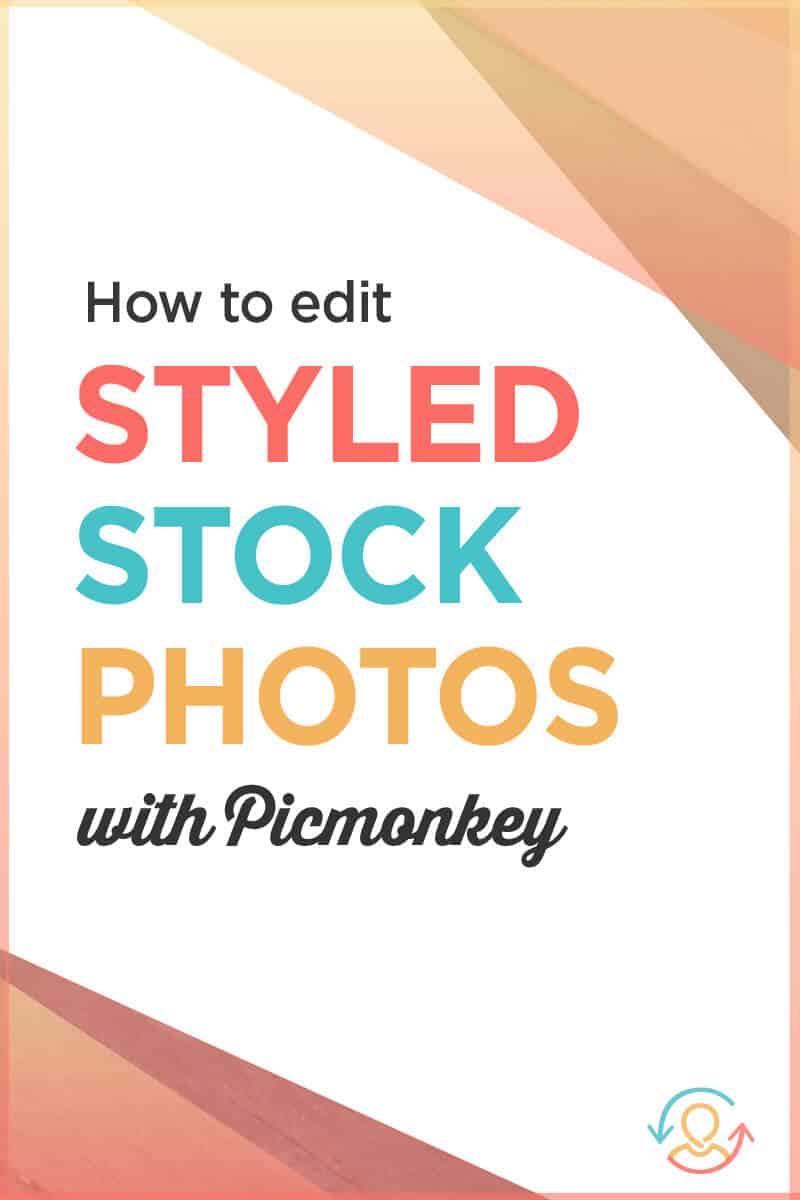 By Aminta Demadura
By Aminta Demadura
Have you ever come across styled stock photos you absolutely love, and then wondered how you could make them fit with your brand?
I wondered the exact same thing.
And as it turns out, adding your own branding to modern stock photos is really easy!
Branding and customizing stock photos is a super important step in creating a unique business that your readers and customers absolutely love. This type of branding helps your followers relate to you, form a connection with you, and in the end, purchase from you.
So it’s important that your visuals represent who you are and what you do.
In this post, I’m going to show you how to create social media graphics that stand out above the rest using styled stock photos (and my favorite tips to customize them and make them your own).
Before we get started, let me show you the original styled stock photo we’ll be working with below:

If you’re curious, styled stock photos are created with entrepreneurs, bloggers, and business owners in mind. I like to think of them as “startup stock photos.” They’re incredibly handy when you’re starting out and don’t have the time, expertise, or space to take your own photos.
Styled stock photography makes use of props (office supplies, household items, plants, stationery, flowers, mugs, and so on), and can range from flat lays, to mock-ups, close-ups, and still lifes. And with the rise of free feminine styled stock photos, there are new sources popping up every day.
Let’s have some fun and see how you can make this image fit your brand.
1) Use Fun Filters to Brand Your Photos
My favorite free image editor is Picmonkey. If you’re a Canva fan, that’s fine too (I won’t hold it against you!), but I find Picmonkey to be more intuitive, easier to work with, and I love that it comes with SO MANY features.
In the images below, I added a simple filter to each of the photos. Specifically, the Yester-year filter and the HDR filter.

As you can see, a filter can really change the mood and vibe of a photo, which is perfect if you’re trying to add your own style to a stock photo. Picmonkey has many, many filter and effect options, so spend a little time going through them and find out what works best for your style and the photos you have to work with.
(If Photoshop is more your style, you’re gonna love this tutorial.)
2) Use Effects to Make a Photo Instantly Unique
Have you checked out Picmonkey’s effects yet? If not, you’re seriously missing out. Effects are the fastest way to make bold changes to a photo that really makes it your own. In this image, I used the sunglow effect to add a radiant center with a vintage tint to the original image.
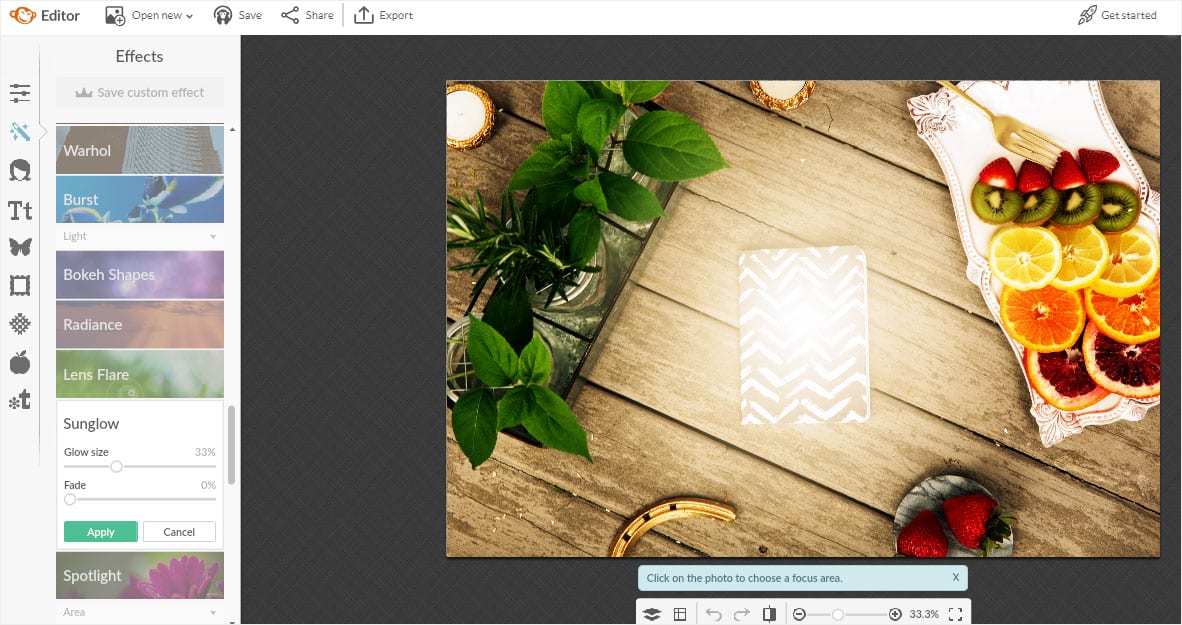
I love using these types of effects for social media, especially Instagram. Trust me, there’s nothing worse than finding a ton of other accounts using the same feminine stock photos as you in their feeds (hint: It’s not good for branding!)
And if you want to get really wild? Try layering two or three effects and see what you get. Many combinations look really cool together.
[click_to_tweet tweet=”Effects are the fastest way to make bold changes to a photo and really make it your own.” quote=”Effects are the fastest way to make bold changes to a photo and really make it your own.”]
3) Gradient Overlays Are In
Here’s a fun one. If you want a super fast way to add your brand colors to an image in a unique way, try adding a gradient overlay, like this:
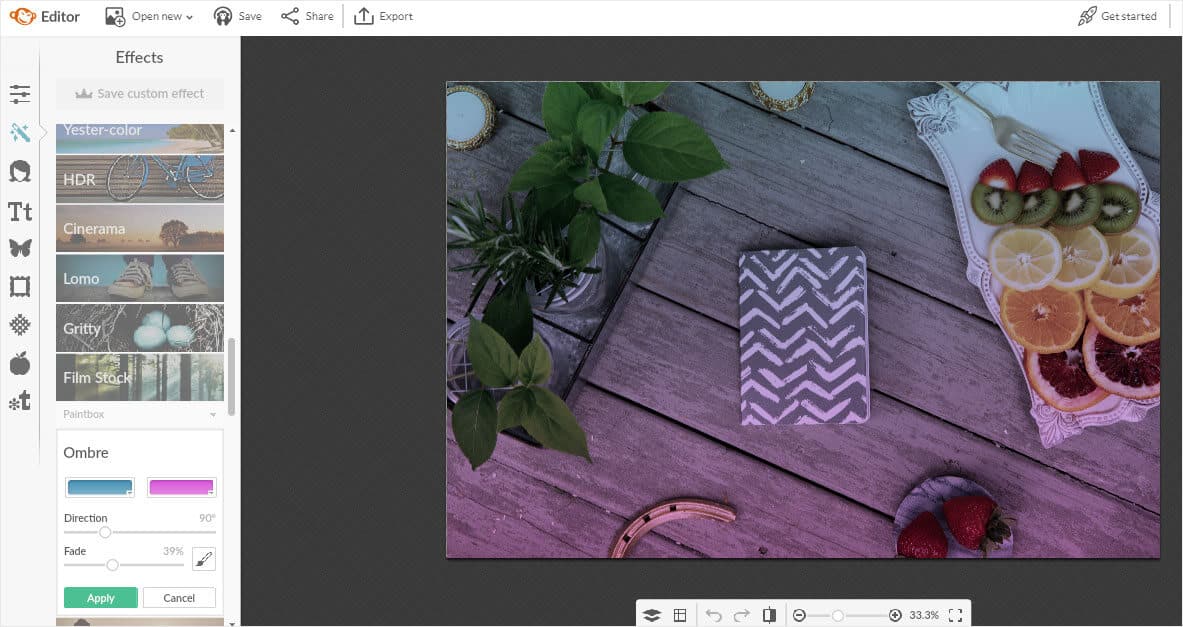
I always hear bloggers complain about how hard it is to find styled stock images that fit their brand colors. But the truth is, it doesn’t have to be!
With a little creativity you can take almost any image you love and customize it to suit your brand style. Make the gradient as light or dark as you want to get the right look, and know that if using a lighter photo, it may work best if you’re not going for that Lisa Frank look.
4) Take Horizontal and Vertical Crops of the Image
Depending on how detailed the original image is, you can easily squeeze another 10-20 images from it by cropping it in different parts of the photo:
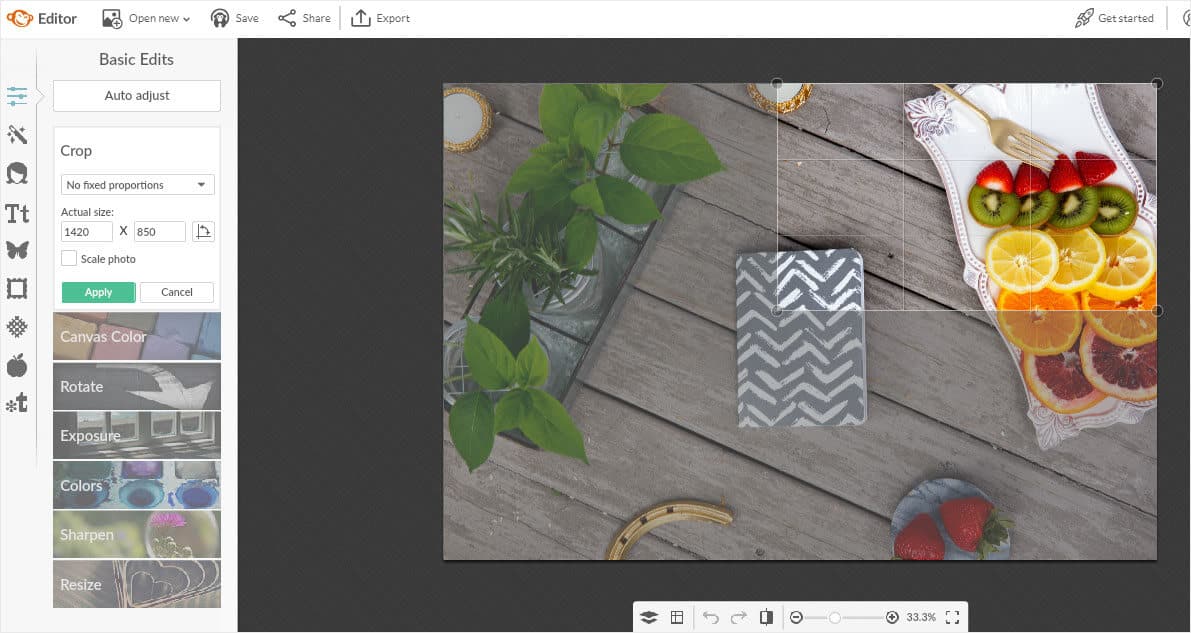
Vertical crops are great for Pinterest and square crops are best for Instagram. You can also take horizontal crops like the one shown above to use in your blog posts and tweets.
On top of that, you can also create header images for Facebook, Twitter, and your blog by taking super wide but short crops of your image. How cool is that?
And if you want even more options beyond just cropping, try flipping, rotating, or changing the angle of your cropped versions.
5) Create Pinterest Pins that Stand Out from the Crowd
If we’re being honest, we all know it takes some amazing looking pins to really “make it” on Pinterest. They need to be bold, beautiful, and easy to read. They need to entice people to click through to your blog.
This is where making some savvy edits to free styled stock images can really help you make attention-grabbing pins.
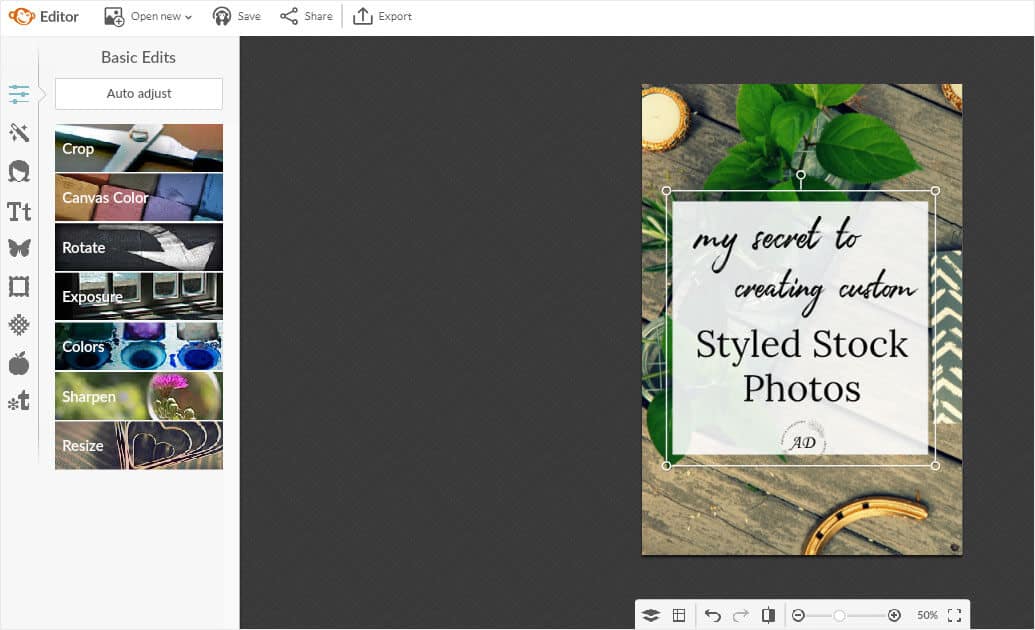
In the pin above, you can see that I added a filter to the cropped image to make it a little more artistic. Then I added a transparent white box, my brand fonts, and my logo to complete the pin.
BAM. You’re done.
6) Make Inspirational Graphics to Connect With Your Audience
Inspiring your audience and encouraging them to return to your blog over and over is a big part of any blogger’s job. You need to motivate and inspire your readers to really form that connection, and inspirational graphics can be a great way to do just that.
Thankfully, making inspirational graphics is easy and quick.
In the photo below, I simply added a darkening filter to the vertically cropped image that I extracted from the original. Then, I added a large white script font over the top of the darker areas to create a unique and attractive, inspiring image.

If you aren’t already, I highly recommend you try out this tactic on Pinterest and Instagram. Both platforms are super visual and people loooove inspirational images on them. Give it a shot – I promise you’ll see a little boost in traffic and engagement.
7) Feed the ‘Gram with Some Branded Squares
Does the thought of having to come up with yet another amazing photo for Insta ever give you a little anxiety? Yeah, me too. It takes so many photos to really grow a large Instagram following, and most of us just don’t have the time to plan, shoot, and edit that many photos.
If that’s your predicament, this tip will help. I recommend taking a bunch of square crops from different parts of your original styled stock photo (step #4, above).
Then, make them even more unique by flipping or rotating them in new directions, and adding filters and effects to really amp up the style. There are seriously hundreds of different possibilities you could make here, so spend about 30 minutes tinkering in a free image editor. You’ll be creating your own Instagram styled stock photos in no time!
8) Create Promotional Graphics that Make People Click
Once you have a product for sale, you’ll need to start spreading the word. Promotional graphics (used sparingly) on Pinterest, Twitter, Instagram, and other social media accounts will let your followers discover your new products and will help give you some social cred.
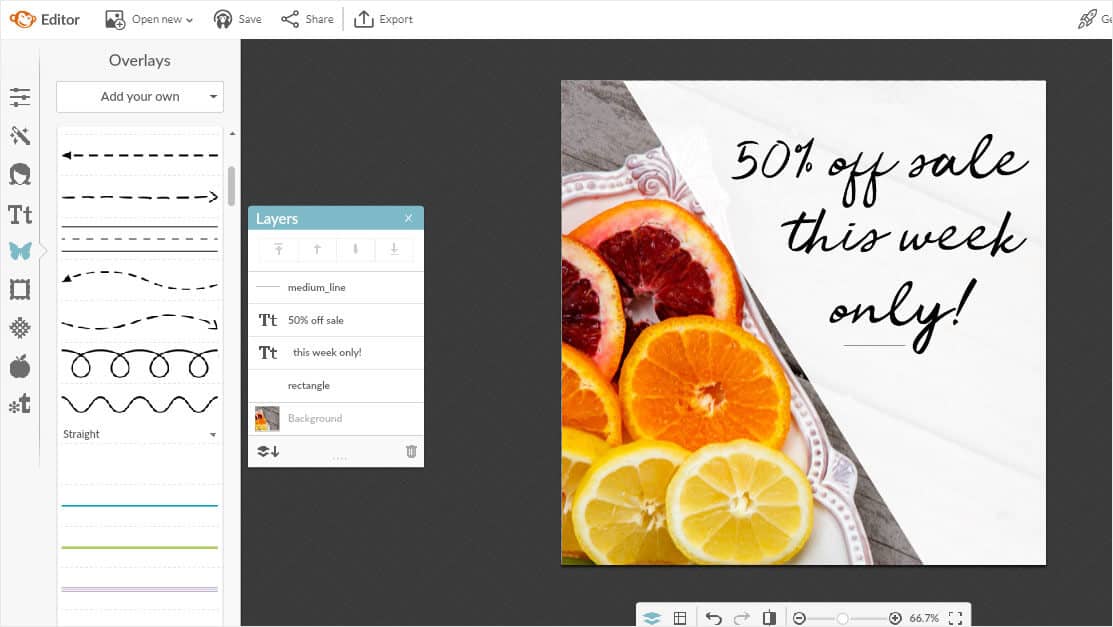
You can see from the image above that not only did I crop it, I also rotated it to a completely new angle. After that I added a pretty script font on top of an overlay to help promote the sale.
9) Make Twitter Images that Stop the Scroll
If you’ve been on Twitter more than once or twice, you know that tweets with pictures are waaay more noticeable than text-only tweets.
Standing out is an important part of gaining Twitter followers and encouraging your current followers to actually click through and read your blog posts. Images play a huge part in catching the eye and enticing the reader to click through. Not only that, but they also help to establish your brand and your professional image.
Lucky for us, making Twitter images is a cinch. I use Picmonkey’s Hub to save templates for each of my graphic types.

Once the template is there, all I have to do for each new image is go in and change the text and background image. Three minutes, tops.
Where Will You Go from Here?
Is your brain overflowing with ideas on how to doll up your own free styled stock photos? Once you’ve gone through the editing process a few times, you’ll quickly find that it’s really easy and makes a huge difference to the visual appeal of your business.
I highly recommend creating branded templates for Pinterest, Instagram, and Twitter using an editor like Canva or Picmonkey. Templates will save you so much time, and they’ll also help keep your branding on track. Good luck!
Before you go…
Don’t forget to grab your free styled stock photos pack right here! This pack is perfect for blog posts, Pinterest pins, Instagram posts, tweet images, and more. And of course, you can customize the photos as much as you’d like using my digital photo editing tutorial above.
Click the image below for your free high-resolution stock photos download:


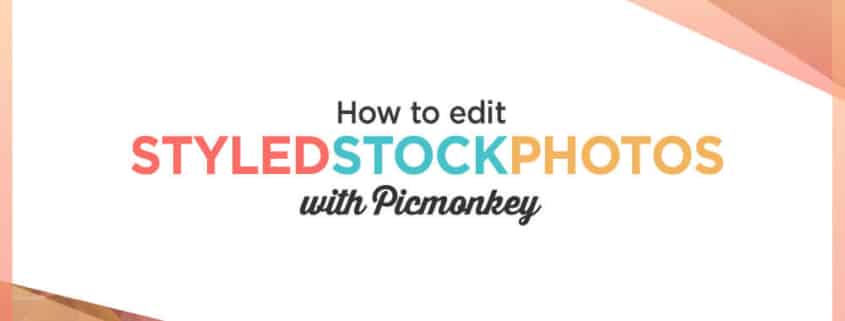




Those are such great tips!! Thanks for sharing.
You’re so welcome, Avani.