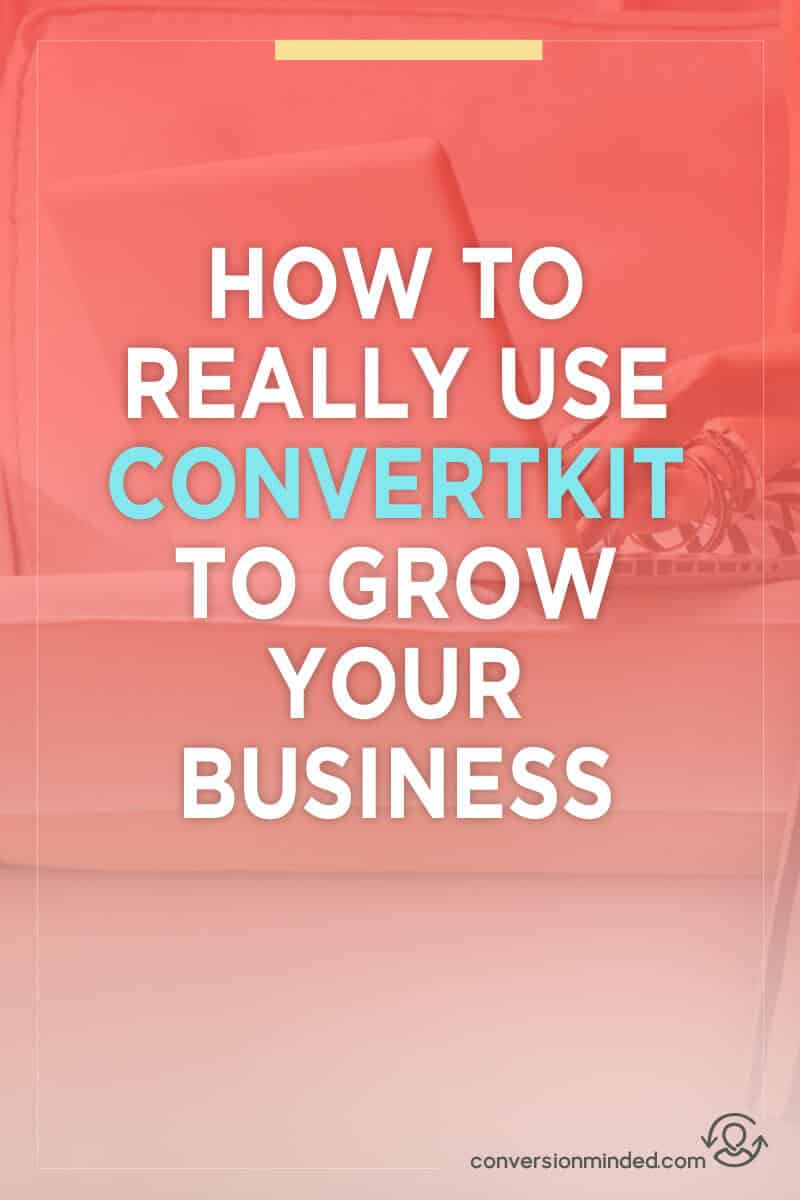
So today, I thought it would be fun to share my email marketing journey, plus the simple and effective ways I use ConvertKit to get 1,500 subscribers a month.
Here’s what I’m covering in this post:
- Why I switched to ConvertKit (and why I stayed, even when Infusionsoft offered me a 70% discount)
- Why I love ConvertKit
- How I use it every day to build my list and sell products
- How to set up ConvertKit and use it to grow your business
This post contains affiliate links.
1) First, here’s why I switched to ConvertKit
I highly recommend using ConvertKit to manage your subscribers and build your email list.
The reason is that I’ve used Infusionsoft, MailChimp, and Aweber, but none of them hit the sweet spot for me. Infusionsoft was too complicated. MailChimp didn’t have the functionality I wanted. Aweber seemed a bit outdated.
Let me share my Infusionsoft story.
I signed up for Infusionsoft a year and a half ago after taking a list-building course. My instructor used Infusionsoft and I thought Kamila’s successful… I want to be successful too. Let me try it.
So I did. Even though the monthly fees were steep, I was happy with my decision. Seeing subscribers pop up every day was a thrill. Woo! What a rush…
After a few months, though, $249 a month seemed like a lot (yes, that’s what it cost).
Still, the thought of migrating my campaigns to a new platform was a big fat turn off, so I stayed with Infusionsoft even though the high monthly fee was starting to make me sizzle.
Then one day a light bulb goes off and I decide to cancel my Infusionsoft account. By this time, I know that ConvertKit is an amazing platform with better pricing options.
That’s when this thing happens:
Infusionsoft drops their price to $199. Boom. Just like that. They even offer additional free training, which I accept because I really (really!) dread switching to a new provider.
So we’re all good until a few months later, when this other thing happens.
I see a message on my dashboard:
You’ve reached 2,000 contacts. Either delete contacts to continue (really?!) or upgrade to $349 a month (say whaaa?).
I can’t even access my dashboard unless I pay $349. Right then and there, I sign up for ConvertKit. And here’s where it gets even better:
I spend the next 3 days migrating my list, learning the ConvertKit interface (which is super intuitive), importing contacts, creating tags, testing, and so on.
Once I’m all set, I call to cancel my Infusionsoft account again.
On that call, Infusionsoft offers me $99 a month FOREVER. No increases. Ever.
Come on, Infusionsoft, really? You just bumped me to $349. Now your “customer experience” rep drops the price to less than one-third the price you bumped me to, for the same exact service? Did somebody just say “shady pricing”?
X to that.
Now, maybe I would have stayed with them for that price. But 3 days was all it took for me to become a die-hard ConvertKit fan, which I’m going to tell you all about right now.
Click here to learn more about ConvertKit’s pricing and services.
2) Next up, why I love ConvertKit and how I use it every day
There are 3 things I love most about Converkit:
- Their insanely straightforward pricing
- Their bend-over-backward customer service
- The interface itself
Let’s start with their pricing:
After my experience with Infusionsoft, transparent and honest pricing is a biggie for me. Here is ConvertKit’s pricing:
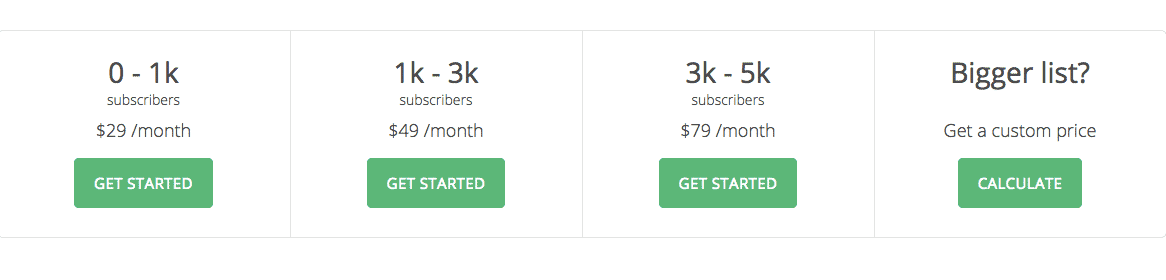
ConvertKit’s customer service
ConvertKit’s support stood out to me, and I’ll tell you why.
First off, I half expected it to be lame after my experience with Infusionsoft (long waits, curt responses). But the folks at ConvertKit are on the case the minute you pop in with your question. Boom. Someone’s on the other end asking How can I help?
That’s just the tip of it. The best way I can describe it is to say that their support team feels like they’re YOUR team. This is huge when you’re a team of one or two, no? We need peeps in our corner. Until ConvertKit’s support team resolves your issue, they’ve got nowhere to be except right there in the trenches with you.
To show you how ConvertKit’s support makes you feel all warm and fuzzy, here is my very first experience:
Right after I signed up, I tested my sequences and noticed that some emails went straight to the junk folder. I was concerned about what this meant for email deliverability, so I popped into their chat support.
I couldn’t believe how thorough ConvertKit was with their response. They walked me through a few standard things to start. Then they kept digging. Here’s the first email I received from them:
Can you see how amazing these guys are? This one response helped me to write better emails and avoid the junk folder. From there, they continued to troubleshoot. They added over 400 test subscribers to my account with various Outlook, Hotmail, and Gmail accounts, all to make sure that my emails were indeed making it to the inbox.
That’s impressive, in my book. ConvertKit spent a whole week running tests. Just shows you how much they care about our success.
The easy-to-use interface
As a visual person, the look-and-feel of things matter. The biggest difference between ConvertKit and other email providers is the intuitive interface. I just love ConvertKit’s navigation. It’s simple and effortless. No poking around in submenus trying to find what you need.
Here’s a look at the ConvertKit dashboard:
See the blue bar at the top? Those are the sections you’ll use to grow your list and sell products. You’ve got Forms, Sequences, Broadcasts, Subscribers, Automations…all the tabs you need right at your fingertips.
This is worth a li’l happy dance. Great design = seamless experience, which is exactly what ConvertKit provides here. With Infusionsoft and Aweber, I always had a hard time figuring out what to click.
Let’s dig into each of these tabs, k?
How I use ConvertKit Every Day
Forms
I use ConvertKit forms to create an opt-in form, which is your first stop for growing a list. You can style the form, add a custom image plus your text, and embed the form directly on your site.
But you know me…I love my Thrive Leads, so I create forms in ConvertKit that “speak to” the Thrive Leads forms. Even if you use SumoMe or Thrive Leads for your opt-in forms, you still need to create a mirror form in ConvertKit (minus the styling) which is a simple 1-2-3 process. Takes seconds.
Sequences
I use ConvertKit sequences to build a relationship with my subscribers by creating value-packed emails that are automatically delivered to them once they sign up. Sequences are all pre-written and pre-scheduled, which takes more time upfront for sure, but well worth it. These are essentially set-it-and-forget-it sequences that work for you behind the scenes once you set them up.
I also use sequences for my automated product funnels, which means I make money on autopilot.
Broadcasts
I use ConvertKit broadcast emails to offer even more value to my readers or share a new post or product. These are weekly or bi-monthly emails that are one-offs (separate from automated sequences). I don’t schedule broadcasts unless it’s late in the day and better to send the next morning.
Subscribers
Here’s where I can see my list of subscribers, the freebies they’ve signed up for and the products they’ve purchased. I can also filter my ConvertKit subscribers by emails opened, links clicked, freebies downloaded, products purchased, and so on. This filtering is based on tags to help you segment your list and send specific announcements to only those people who signed up for X freebie.
Automations
In ConvertKit, automations are If This, Then That conditions where one action triggers another event or state.
Think of it as an iPhone. You can’t dial anyone without putting your fingers on the keypad, right? Your iPhone sits there waiting for an action to trigger a call.
Sequences and forms are a bit like that…they wait for an action. The only difference here is that instead of taking an action, you create an action that triggers the call (or in our case, the email).
That’s what Convertkit automations are all about. You create an automation rule that says When a subscriber opts-in to X freebie, add them to X sequence. Then that action triggers the sequence to be delivered. Make sense?
4) How to Use ConvertKit to Grow Your Business
First thing you need is a freebie of some kind. It can be a cheat sheet, PDF of your post, template, workbook, Ebook…anything that provides extra value to your readers and extends on your post.
Make sure you include a call-to-action within the post. A simple Yes, I Want! graphic will work perfectly. If you need help here, I’ve got 9 ways to optimize your website where I drill down on freebies, CTAs, and more.
Once you have your freebie, it’s time to head over to ConvertKit and create your first form.
Creating forms in ConvertKit
From the main dashboard, select the + Form button.
You’ll be redirected to a page where you can select a form or a landing page.
I use Thrive Architect and LeadPages for landing pages, so a form is all I want here. If you’re looking for a landing page builder, you can easily select one of ConvertKit’s landing page templates in addition to (or instead of) the form.
Otherwise, you’re good with just the form.
ConvertKit has 3 form variations:
Once you select your form, you can easily edit the text, upload your freebie graphic and change colors to fit your brand.
I use the name of my freebie/product as my form name.
Next, select the Settings tab. If you created a form, make sure you select “Just a form to embed on my site.” Below that, you’ll see an option to “Redirect to another page”. I like to send subscribers to a custom page where I thank them for signing up and let them know the freebie is on its way.
Psst…LeadPages has beautiful thank you pages.
Almost there. Next, select “Incentive Email” from the left column. Here’s where you can select single or double opt-in. If you’re curious, single means that a person becomes a subscriber as soon as they fill out your form. Double (or incentive) requires an email confirmation first to make sure the email address is correct. This prevents your emails from bouncing and gives people a better chance to receive your freebie.
Creating your first sequence
Sequence time. This part is super easy!
Each new sequence kicks off with a mini-tutorial courtesy of ConvertKit:
You’ll want to write a compelling subject and change the delay time (tip: set your first email to 0 days so subscribers receive it immediately!). Then select either Draft or Publish. Make sure you preview your email before sending it.
As I mentioned above, my emails ended up in the junk folder during testing until I adjusted the length and number of links. Bottom line, you want more copy and fewer images + links. If you stick to that, you can feel confident that subscribers will receive your emails.
Once you’re happy with email #1, select Add Email from the left side and write emails #2, #3, and so on. Depending on your sequence, you might follow up with:
- A reminder to download your freebie
- An exclusive tip
- A roundup of your top posts
- Case studies + success stories related to a product
- Your story
- A link to a video
Before you publish your new sequence, jump over to the Settings tab real quick:
Here’s where you can do things like:
- Specify how you want your sender name to appear (I had to adjust mine to include my name)
- Select your preferred send days and time
- Exclude subscribers – if someone has downloaded X freebie, you can and should exclude them from X freebie sequence.
You’re doing great! We’re just about ready to wrap this up. Ready for it?
3) Set automation rules
Remember those triggers and actions we talked about? Here we go, baby! ConvertKit’s automation rules confused me at first, so if this part seems overwhelming, I get it. But really, this is the quickest part. It takes less than 10 seconds.
First, select + Add Rule. Here’s what you’ll see:
For the trigger event, select “When someone subscribes to a form” and select your new freebie form. For the action, select “Subscribes to a sequence” and select your freebie sequence.
I recommend testing your opt-in form using your own email address to make sure:
- Your email is added as a subscriber in ConvertKit
- You are added to the correct sequence
- You receive the first email in the sequence
That’s all there is to it! You’ve just kicked your email funnel into high gear. So what’s next?
Get busy blogging. The more content you share, the more traffic you’ll drive to your blog, which means the more people will sign up for your list. I also recommend creating as many freebies as you can. You never know which ones will capture people’s attention and outperform the others. It’s helpful to have a few cheat sheets and Ebooks you can put into rotation.
And of course, I recommend signing up for ConvertKit. You can start building your list for only $29 a month. Click here to learn more about ConvertKit’s features and services. Woo!

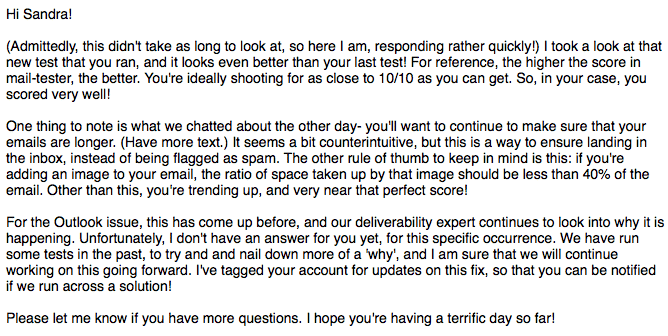

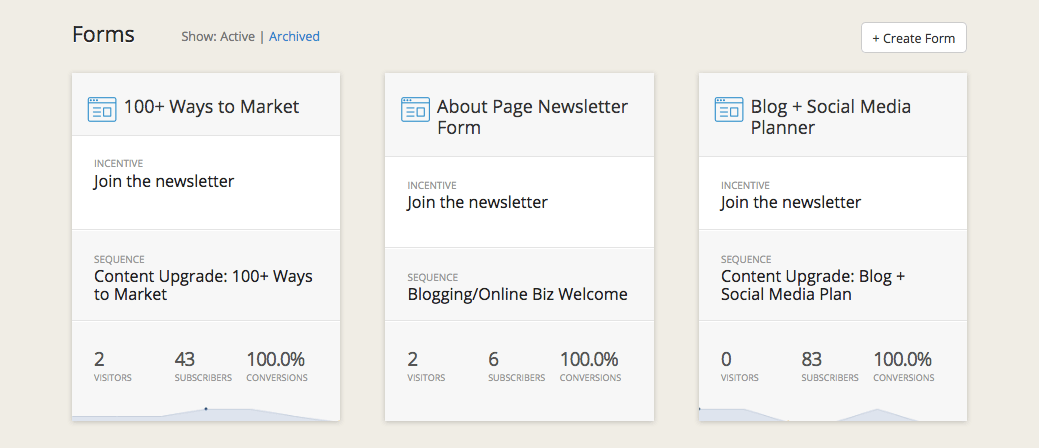
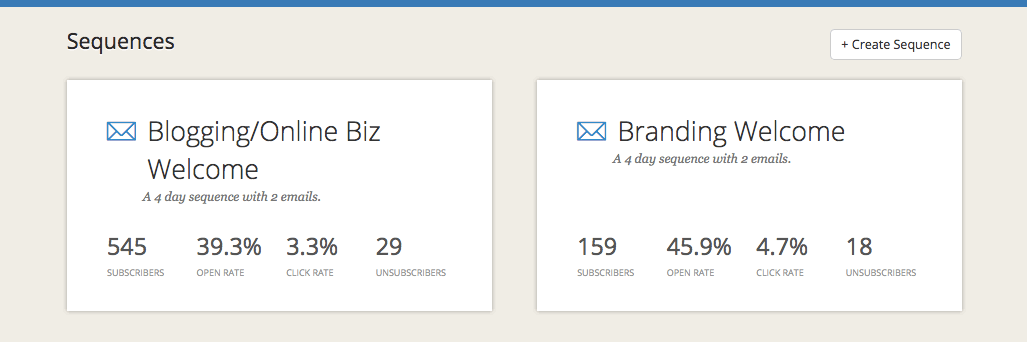
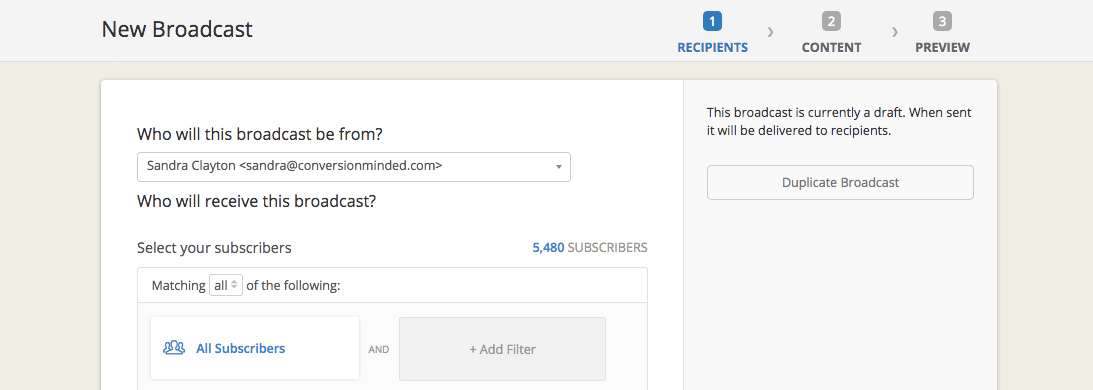
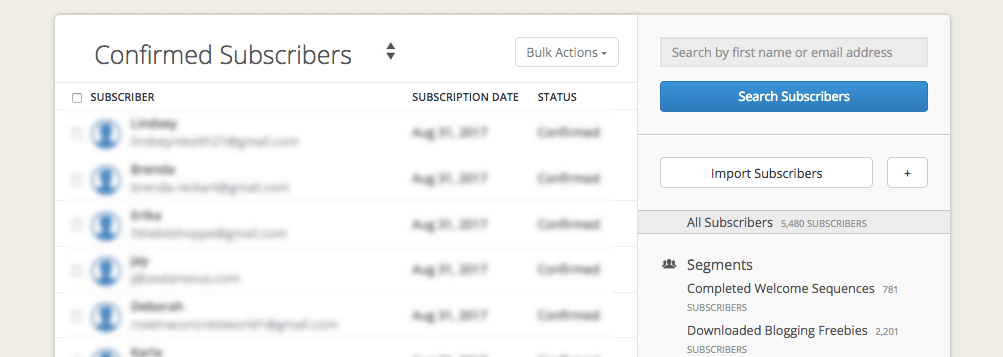
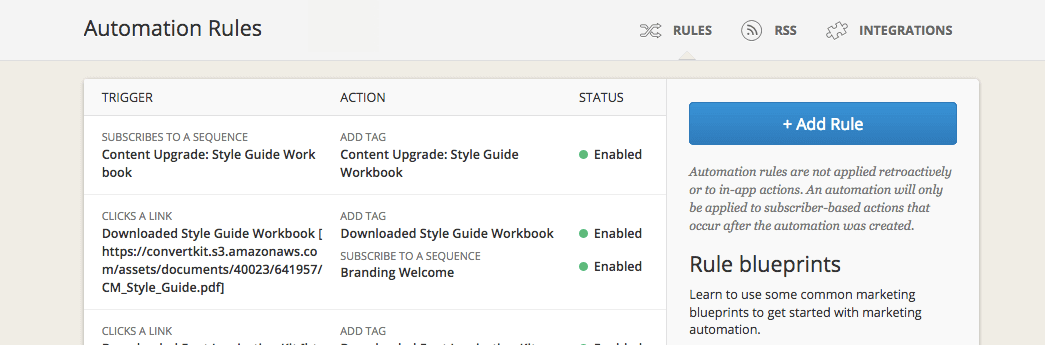
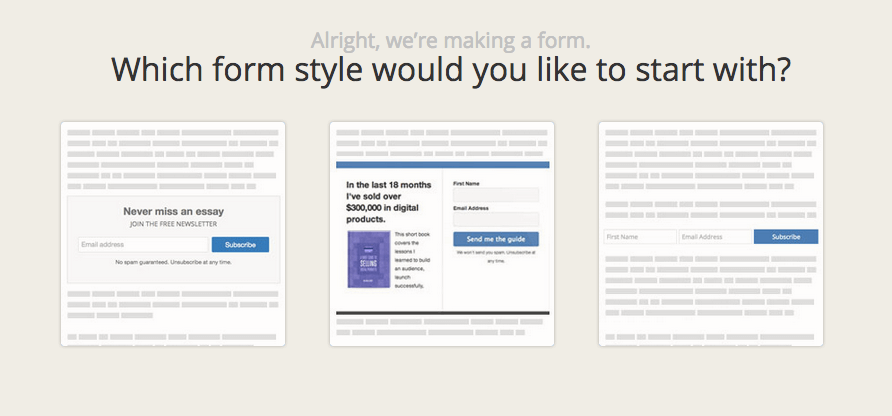
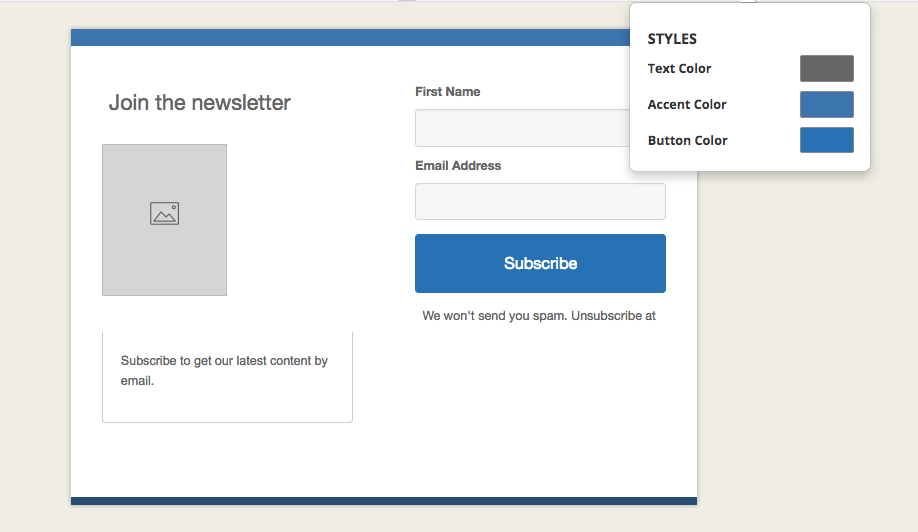
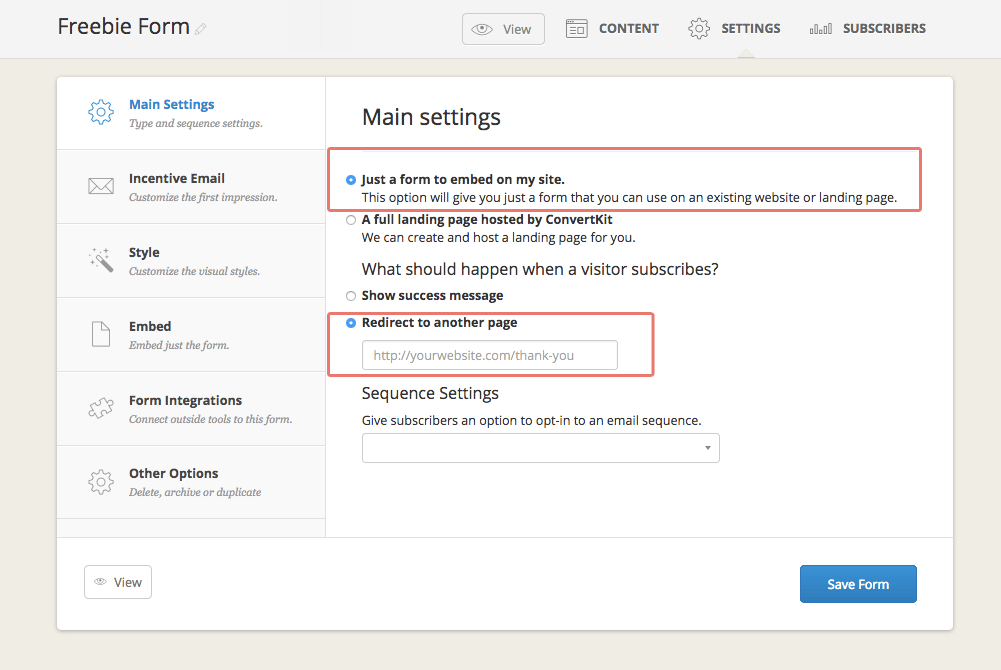
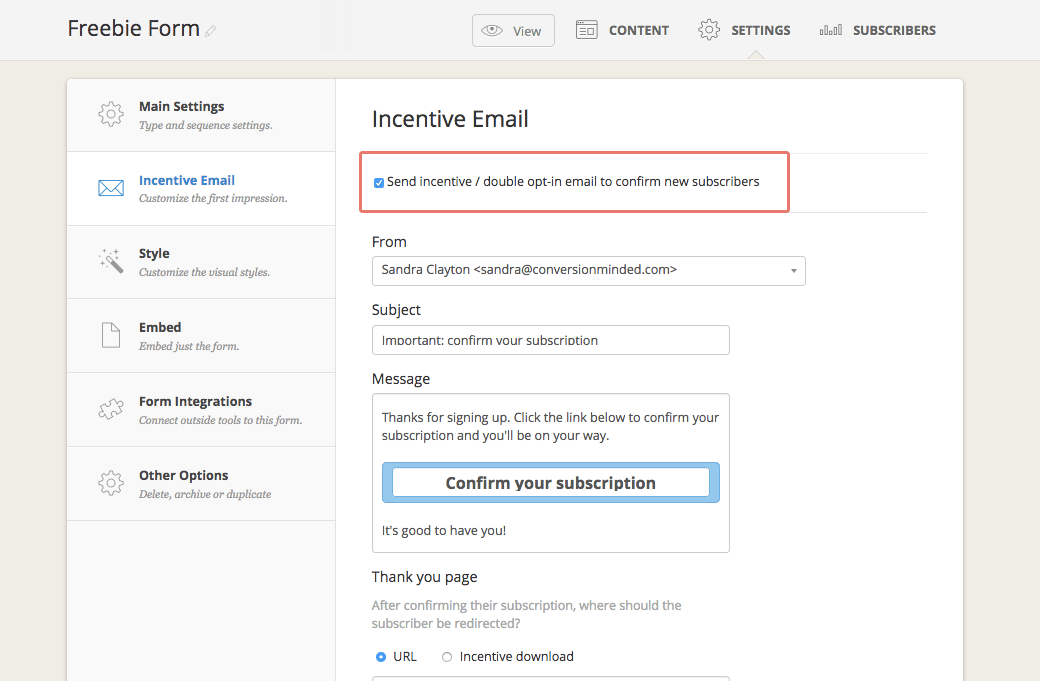
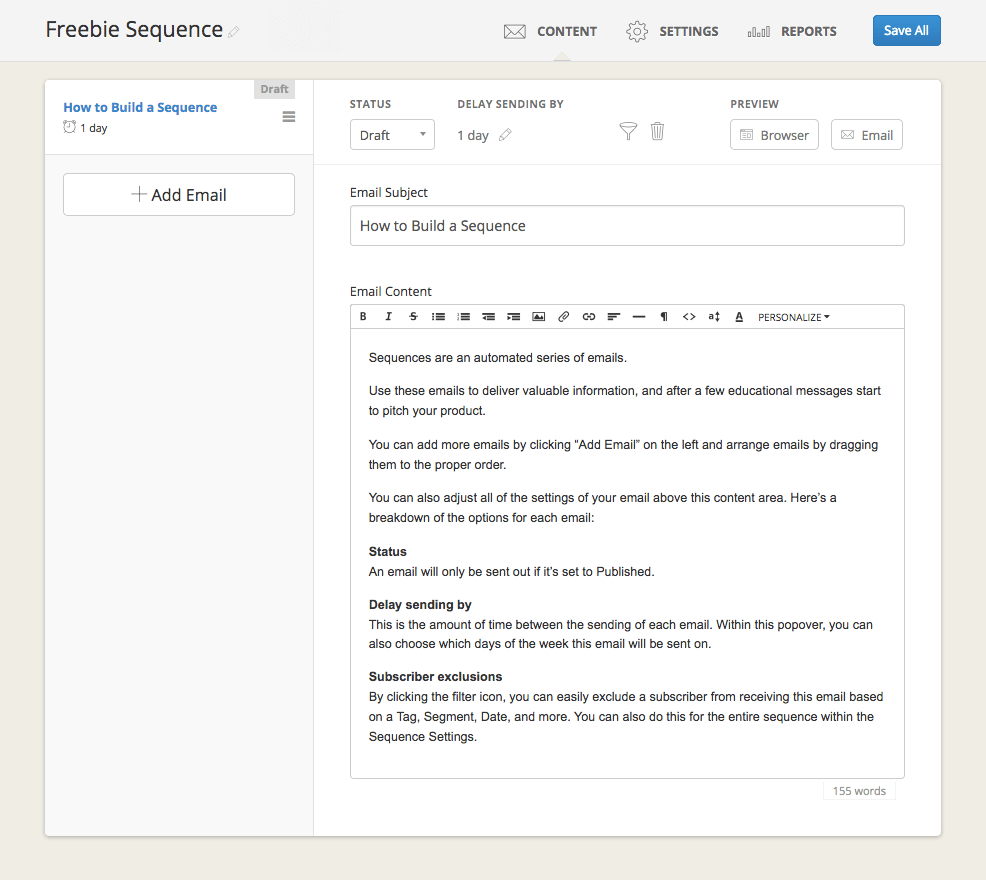
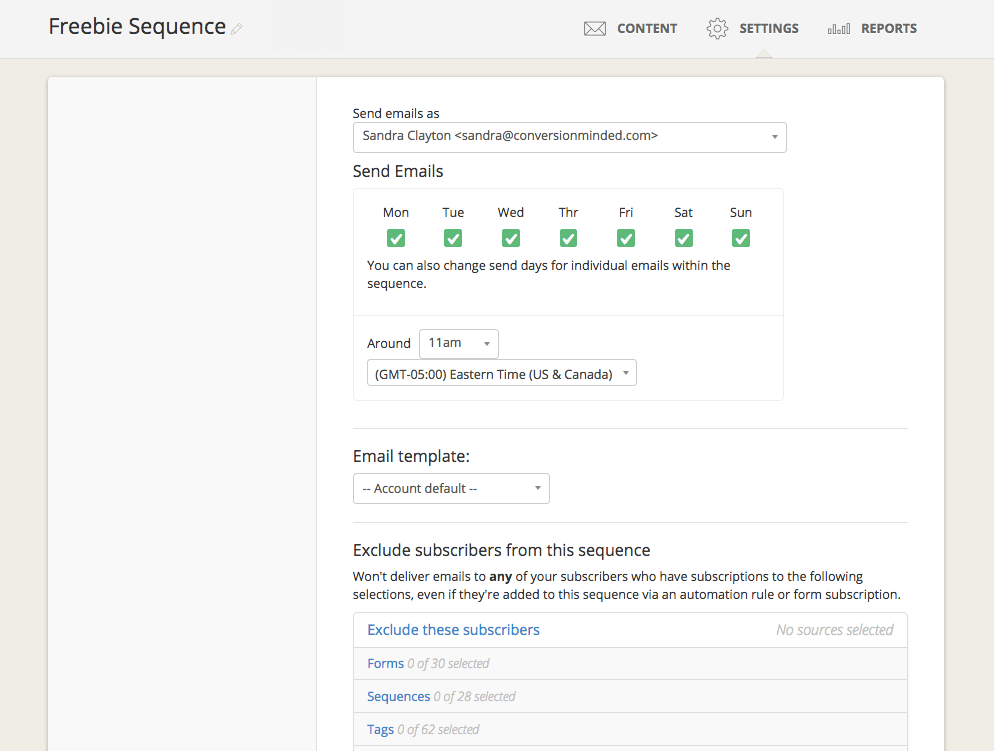
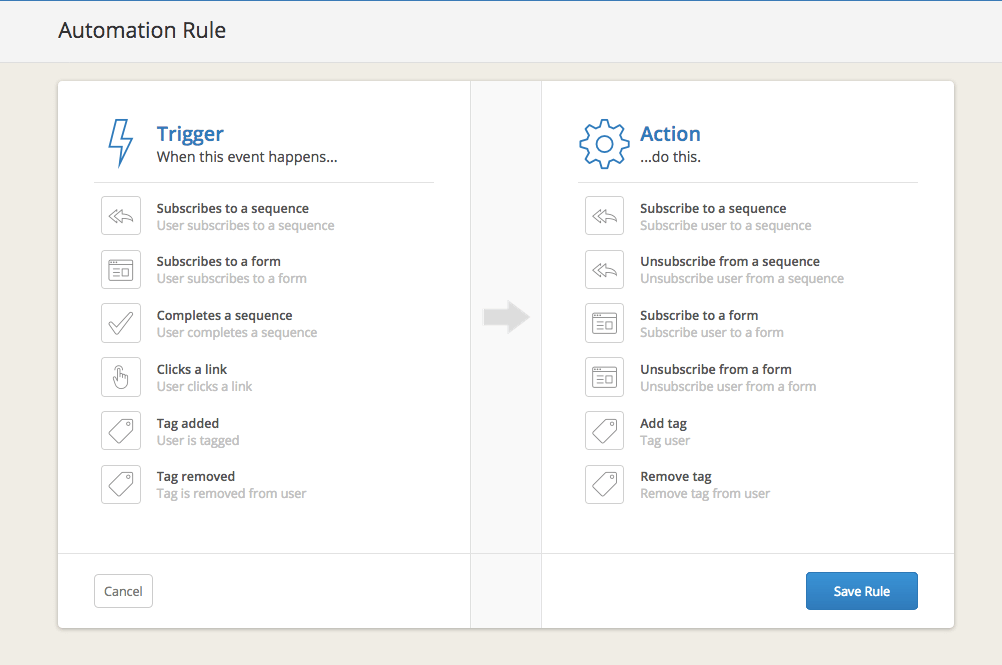

Great advice, thank you so much for the information
You’re so welcome, Carolina.
Too much useful information at one place. You sorted out my entire life.
I’m so glad you found it helpful!
Great post! I’ve been familiar with Converkit for a while but I didn’t know it has so many amazing features.
I do find the pricing a bit steep though. And it goes up considerably once you pass a certain amount.
But I do see its benefits.
Hey Ana! I know, there’s a downside to the sliding-scale pricing. I like to think that as my list grows my business does too, so I’m okay with it.
Sandra,
I’ve scoured the web for quality, understandable resources and guides to help me with my WP page. Your entire site and all the resources within it have completely re-ignited my motivation and passion for the info & products I want to share. Thank you for creating products that speak to the layman about website development!!
Thank you so much, Megan. I have a big smile on my face right now… Good luck with your projects! 🙂
Sandra,
Holy moly! This review is amazing! ConvertKit is the BEST!! I love how you really broke this down for your readers. You’re going to love the new visual automation tool when it comes out too!
Hi Lindsey, Thanks so much. I can’t wait for the update. One thing I did love about Infusionsoft was the visual campaign design. I’m so excited to hear that ConvertKit is working on something similar.
Sandra: I have heard good things about ConvertKit from the folks at Fizzle. I know that Infusionsoft is a leader in the inbound marketing area, and it will be interesting to see how it will play out in the future. Have you heard about MailerLite?
All the Best,
Martin
Hi Martin, I haven’t used MailerLite but have seen it recommended by others, so may work for you depending on your needs. I chose ConvertKit because it has the funtionality I need and customer service is second to none.
Clear, concise, accurate – and generous. I’ve just found your site, and all these words apply to you and what you’re offering, as far as I’m concerned!
Thank you so much, Mary. You just made my day!
I’ve used Convertkit for a while now and find the customer service is the best! Early on I asked support for help with a problem I was having with my emails. They not only responded right away, but they also made a video just for me so I would know step by step how to do it! Nobody does that! That is over the top customer service! I’m there for life!