
Running a marathon.
Every blogger starts at the beginning. And even if we can’t see our exact finish line, one thing’s for sure:
We want to get somewhere beyond our first 100 followers, pageviews and shares. We want to increase blog traffic, quick like.
Pouring your heart and soul into your blog and seeing the same pageviews month after month, or even year after year, can wear on your spirit. And seeing fewer pageviews than the month before can make you feel like throwing in the towel altogether. I’ve experienced this firsthand, and it’s a terrible feeling.
Especially when you’re doing everything right and so want to reach your finish line:
- You’ve got an awesome blog design
- You’re blogging on the regular
- Opt-in forms in all the right places
- You’re researching keywords like crazy
- Sharing your posts on social media
Today, I want to help clear things up. I’m sharing five quick wins for getting more traffic to your blog so that you can reach your finish line and fulfill your dreams of building a business that you love.
Psst…Need help building your blog audience and traffic? I answer your most pressing questions about traffic, list building, affiliate marketing, social media and more in my Facebook Group. Join over 600 Superheroes.
1) First, change your blog title.
Ain’t no easy way to say this, guys. Blog titles can make or break your traffic.
Your posts are competing with tons of other brands who, like you, want to get more readers to their blog. In order to grab their attention, your blog titles have to scream Yoohoo, over here! I’m the one you want! Read me!
The easiest way to do that is to turn them into mini value propositions that answer these three questions:
- What is this post about?
- Who is it for?
- How will it help them?
If you can frame your titles around the formula below, you’ll be on the right track:
This post will discuss [what] and will help [who] achieve, feel, or think [how you help].
Here’s an example of a title that answers the first prompt: “5 Travel Apps”
This is a great start but we can’t leave it there. Without knowing the who and the how, there’s not enough juice to make people take action.
Here’s a better example: “5 Amazing Apps That Make Traveling Abroad So Much Easier”
Beautiful. Now we know that the post is targeted at people planning an overseas trip. We also know that after reading the post, travel itineraries will be a breeze.
Click to the click.
2) Check social media profiles on your phone.
Ever wonder how much traffic you get from iPhones and Androids?
Head over to Google Analytics >> Audience and you’ll see: Over 50% of traffic these days comes from mobile.
Whoa.
To be fair, I’m a straight-up desktop girl and often forget to check my social media accounts on my iPhone. But with stats like these, we need to cover all bases. If our blog post images don’t pop, people will keep on scrollin’.
Lucky for us, this one’s an easy solve! Pop open your Pinterest, Instagram, and Facebook apps and scroll through your posts. Do they stand out or is the text too small and obscure? If the latter, you’ve got work to do!
3) Design an infographic.
I created my first infographic-style pin months ago, and holy purple cow, the shares on that pin were CRAZY. Waaay more than other pins I’d shared.
It’s still a huge source of traffic and email subscribers. And a big eye-opener for me.
Now I create one for just about every post. Nothing elaborate either – sometimes I’ll use plain text to highlight the steps in a “how to” post. If I have more time, I’ll add fancy icons and graphics.
Sound daunting? I thought so too at first, but you can create infographics pretty quickly using pre-made templates from Canva.
Note: I’ve created both complicated, elaborate graphics and simple, bold graphics. Hands down – simple drives more blog traffic. Make sure people can understand your graphic quickly without having to give it a second read.
The beauty of repurposing content this way is that your infographic can be used over and over again:
- Submit it to infographic sites
- Reach out to bloggers and invite them to share it with their audience
- Embed the code of your infographic in your blog post. When people share on their website, it will link back to your site.
4) Review your keywords.
After you hit publish on a new post, there are still pleeenty of ways you can optimize it for search.
For starters, make sure you review keywords once a month, especially for posts that you really want to perform well.
I don’t know how many times I’ve checked the box on SEO, then later realized that my original keyword was too broad or competitive. Or, I was getting too hung up on an exact target keyword instead of looking at the context of my post.
Think beyond your target keyword.
Nowadays, Google is looking for semantic relevance, which is a fancy pants way of saying “other words in your post to help determine the intent of a search query.”
Whew! Even that’s a mouthful. Let’s bottom-line it:
Semantic relevance is a by-product of writing insanely thorough blog posts. In the process, you will likely include terms that Google will rank you for other than your target keyword.
For instance, I’m targeting the keyword “increase blog traffic” for this post. I imagine that in the future I will rank for long-tail keywords such as “get more readers for my blog” and “increase your blog readers” because I’m including them in a lengthy, well-cited article.
#MORALOFTHESTORY Make your post a comprehensive resource, and there’s a good change you’ll rank for more than one keyword.
Go for quick wins
Some of my posts are on page 8 of Google, sluggishly inching their way up to page 7. And I’m working my buns off to rank them.
Then there are other posts.
Ones I’m NOT paying attention to and not trying to rank. Those posts are on page 2. If I shift my attention to those posts with less competitive keywords, I bet I can get them to page 1 with ease. Here’s an example:
#TAKEAWAY If you review keywords regularly, you can shift gears to posts that are gaining traction and revisit harder-to-rank keywords later on.
5) Link to a high-quality post
You know the saying Who you spend time with the most is who you will become?
In the blogosphere, who you link to is how your posts will rank.
When you include links to high-quality sites in your posts, Google will see your website as being high quality by association and will likely increase your ranking presence.
How do you find high-quality websites?
I’m so glad you asked! Grab a sheet of paper and write down ten popular blogs and websites in your niche. Then head over to Open Site Explorer and enter the URLs for each.
Open Site Explorer is a tool that displays the domain authority of websites, which is a search engine ranking score that predicts how well a website will rank. The scores range from 0-100, with higher numbers indicating higher quality.
Here’s an example:
With a DA score of 87, Social Media Examiner is a craaazy high-quality website. If I link to it in my Social Media Strategy post, there’s a good chance my post will get a boost in rankings.
That’s a wrap, friends. I hope this post was helpful for you. I’ll be turning it into part 1 of my Traffic Series, so stay tuned for more traffic-busting tips!

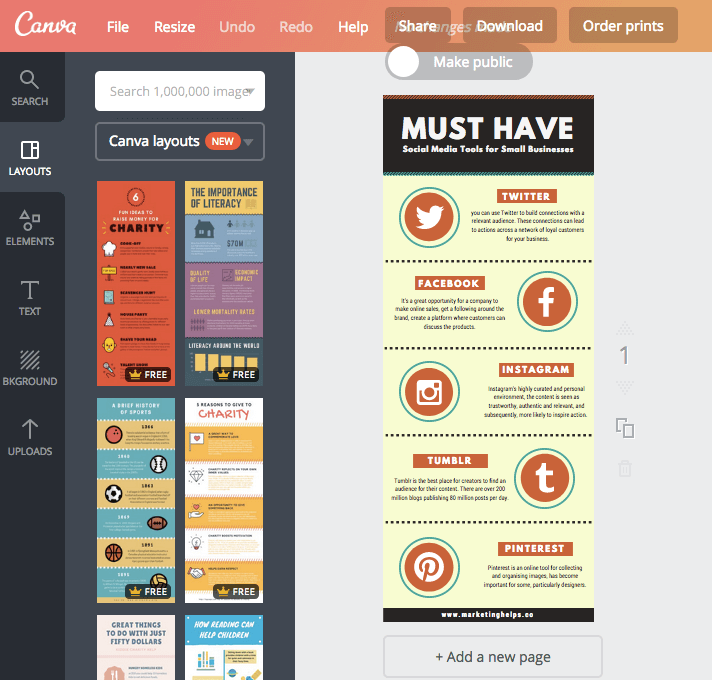
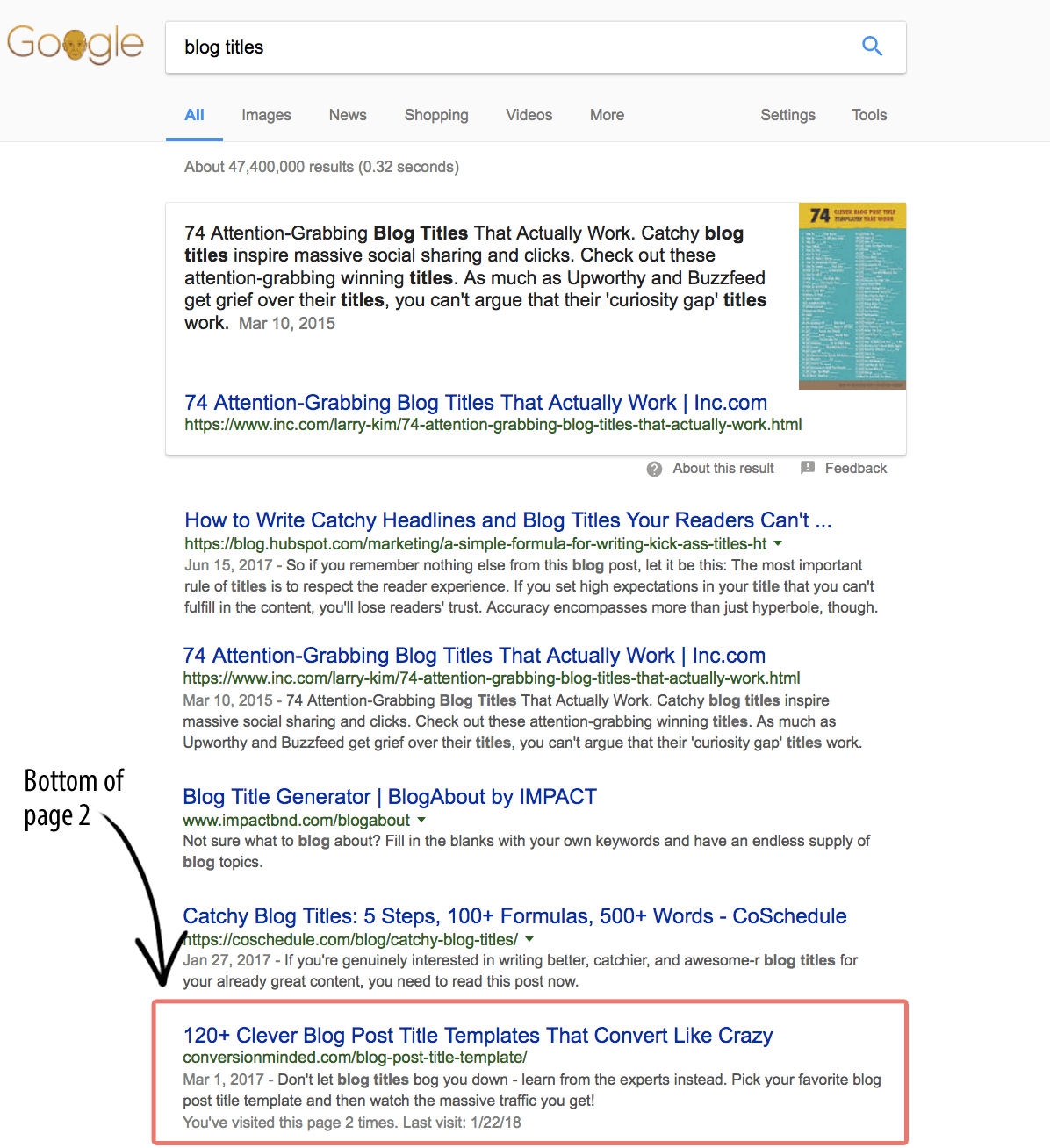
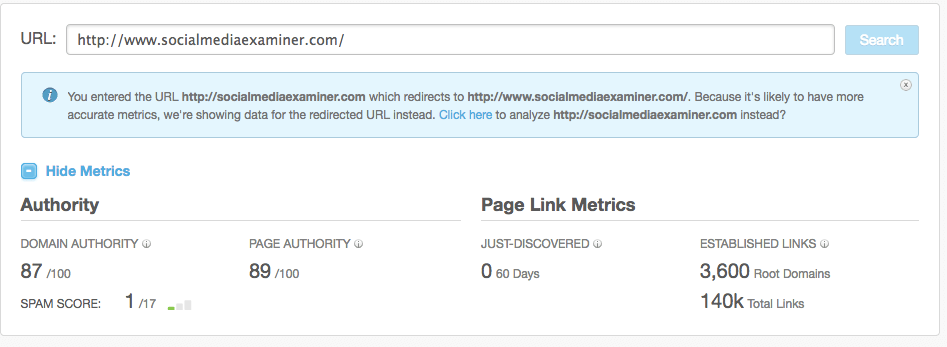

THANK YOU ????????????????????????????????
Great info! Thanks. Look forward to gettin busy and applying them.
I always struggle with my blog title and the keywords for my post. Thanks for sharing this info here. Very useful for me ????
I’m not a beginner but I certainly enjoyed these tips. I think It will help a lotta newbies out there.
I see you’ve saved the best for the last. Building an email list. Quite very essential. Thanks for sharing these,
Thank you for all of this great advice!! Look forward to making changes and seeing improvements 🙂
Great info! I love your posts!!
I’m not new to bloggif but I loved these tips. This is going to help a ton of people ♡. Thanks for sharing!
Wow! I wasn’t aware of many 20-minute things to increase blog traffic.
Normally, the easiest thing you can do in 20 minutes is find a blog and post a comment which let’s you send a link to your website.
I can’t wait to start implementing this on my own blog, which has been suffering in terms of traffic over the past year. Hopefully, it can start to pick up!
Hope it works for my SAP Technical blog too. I will try all these tricks. The title tip is the best one.
Thank you.
Raju.
Hey there Raju, titles are so underrated! When you think about how much content we’re competing with these days, a title can make or break your traffic in my book. Good luck with your blog!
I’d love some clarity as to how an infographic gets people to your blog post or increases subscriptions. I have several blog post series that an infographic would be perfect for but I keep wondering why anyone would click through if they get the relevant information on the infographic?
Hey Evelyne, infographics tend to be highly shared and while you might not think so, people do click through. Also, other bloggers will be inclined to link to your infographic or embed it on their site. You get a link back to your website which will likely impact your organic search rankings. People also tend to repin infographics on Pinterest more than standard pins and so your pins are more likely to appear in search results and in feeds – I get much more traffic from infographic pins than standard pins. I think the key here is to tell the story in your infographic without giving away the farm, if that makes sense.
Nice Post SANDRA CLAYTON , I am totally impressed with this material I was looking for this for a long time. It was interesting one . Thanks for sharing cheers
You’re so welcome, Chris. I’m glad it was helpful.
The point where you talk about keywords is so true.
Great and amazing tips you have discussed above. This is really very helpful for all. I am looking forward to your next post.
Great tips. I always forget about doing #5. External links are so important.
Great tips! I will be trying them out! Thank you for sharing ?
Great tips. Optimizing your social media images for mobile is very important. I usually use Canva for this. You can also shorten your links using a tool like bit.ly so they don’t take up too much space in the description.
Thanks for sharing the tips, Shella!
Conversionminded
Great with lots of good information and tips for learning. Appreciate it.
Thank you for writing this, I shared this in my private FB group as well.
Cheers! https://removemymugshot.org/free-mugshot-removal/