Last Updated: October 4, 2023
If you want to use social media to grow your business, but are a bit stumped with what to do, this social media cheat sheet is for you! It will help you plan out your content so you know what to post, when to post and how to post it. You’ll be on your way to blowing up on social media instead of feeling overwhelmed! I could have made this 30 days but actually, you don’t need it – just repeat it all over again on Day 25.
Follow these simple tips for massive growth:
- Share other people’s content and your own. Plan it all out and write it all down.
- Part of feeling overwhelmed is when you plan out more than what you can actually do because it looks great on paper! If you can share your own content once every two weeks, just fill in with more quotes, announcements, roundups, and other people’s content to give yourself some breathing room. When you have more time, you can share more of our original stuff.
- Pre-schedule your posts with services like Buffer, HootSuite or our absolute favorite, Metricool (affiliate link) which has an outstanding free plan with tons of time-saving features.
- Be visual. Visual content is 40x more likely to get shared than other types of content. Use Canva to create appealing graphics and title images for your posts. Remember to brand each image with your logo!
- As you build a following and engage with people, you’ll see a boost in traffic to your blog. Make sure your posts encourage people to sign up for your newsletter or opt in to a freebie so you can leverage the traffic to build a mailing list.
- Study the things that other brands are doing to build their following and do that too. Monitor everything after the first month to see what’s performing well. Then do more of it!
Click on the image below to download your social media cheat sheet and calendar.
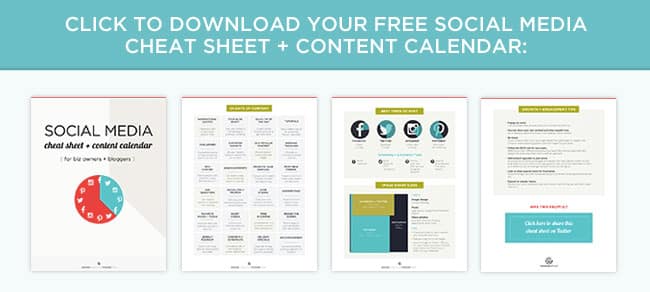
Let me know how you make out with this! Did I miss anything, anything else I need to add to help you save time?



Thanks. This is indeed a good way to save some time and stay organized and focused. I use SendPulse marketing automation platform to schedule and send my newsletters and it really keeps my communication line fresh and juicy and boosts my project’s engagement levels.
Thanks for the tip. I’ll have to check out their SMS and push notifications.
Yikes!!! This is awsomeness!!!! ???
Thanks, Tiffany!
Exactly what I was looking for. Thanks for all these tips!
Glad to hear, David!
Love this little cheat sheet, brilliant 🙂 Thank you so much!
Nice cheat sheet! Really helpful in creating content with the right sized images and using scheduler programs to share your content on social!
Question, please….the times listed in the “best times to post” section. What time zone are we talking about? US Eastern? UK/London/GMT? Whatever’s local? Thanks!
Hey Suzanne! Great question, yes those are EST times.
Such an useful cheat sheet, thank you for sharing
I’m JUST starting to engage on social media accounts after building content for several months. I feel all over the place with it! I really need a starting point to get organized, and this is perfect! 🙂
Great tips. Keeping up with social media has been really stressful for me. I love the ideas and organization!
Nothing better than a good cheat sheet! I was looking to up my social game so thanks for this!
This is a great idea for my social media content calendar, I feel like I’ve been lacking in my creativity lately so I’ll be referring to this when creating content this month. Thanks for sharing!
Hello sandra greetings from Turkey.I hope will be useful.Thank you for sharing.