10 Simple Ways to Write Blog Posts that Attract & Convert Customers
Note from Taughnee: I used the “Super Simple Ideas” template from The Blog Post Vault as a jumping-off point for this post. The final result is 100% unique content using my own experience, knowledge, and voice. From start to finish it took me just a little over 3 hours to write over 4,000 words, which is (much) less than half the time it would have normally taken me. 🙌
If you have your heart set on blogging as a way to drive organic traffic to your business and reach new customers, it’s really not as daunting as people make it out to be…
😩Some bloggers seem to effortlessly churn out content, but I struggle to even write a sentence!
😩I’m afraid I’ll spend a bunch of time writing a post and no one will even bother to read it
😩Just thinking about squeezing blogging to my already-packed schedule is overwhelming, ugh!
Sound familiar?
Most small business owners struggle with limiting beliefs like this because let’s face it – blogging is not your central focus. You’re busy with more important priorities.
And even if you’re a veteran blogger, we all have gaps in our knowledge that prevent us from getting the results we want – more leads and sales from free traffic!
The truth is, writing blog posts is just the tip of the iceberg. Gaining momentum happens when you start paying attention to the details most bloggers tend to gloss over. And it’s no surprise they do – organizing your thoughts and typing them into the computer machine is time-consuming enough.
Given that the whole point of blogging in the first place is to help you expand your customer base and grow your email list without paying for traffic…
And considering it may only take a tweak to what you’re doing to really start gaining traction…
Our challenge today is to figure out what might be missing in your strategy.
By the end of this post, you’ll…
👉Understand how to get your ideal audience clicking on your content in the first place
👉Keep them captivated from the first second they land on your website
👉Know how to structure your content in a way that guides them to the next steps ($$$)
👉Keep improving your results with every post you write
Sound good?
Then grab a cup of coffee (or your beverage of choice!) and settle in to learn 10 tips for creating blog posts that attract and convert your ideal customers, starting with…
- 1. (Really) Understand Your Audience
- 2. Choose the Right Topics
- 3. Make it Easy to Skim
- 4. Get More Clicks with Optimized Headlines and Meta Descriptions
- 5. Write in a Conversational Tone
- 6. Make it Visual
- 7. Call Your Readers to Action
- 8. Promote Your Posts
- 9. Streamline Your Workflow
- 10. Measure Your Results
- Conclusion
1. (Really) Understand Your Audience
Understanding your audience is the bedrock of great content but really understanding what makes them tick is an art. The more you practice honing in on their needs and desires, the more intuitive it will become.
Start by paying attention to the things they’re saying. Listen closely to the comments they leave on social media, the questions they ask in emails, and the feedback they leave on your blog…
- What are their concerns or questions?
- What’s resonating with them?
- What’s helping them move forward?
- What’s standing in their way?
By making it a habit to really listen to them, you’ll begin to understand what they want from your content.
If you don’t already have an audience, you can join groups or communities where your ideal readers are likely to hang out and take note of the questions, comments, and conversations that are taking place.
The idea is, you want to join in on the conversation going on in their minds with your content.
Another helpful thing you can do is create an audience persona — a fictional representation of your ideal reader. By visualizing one person, you’re better able to empathize with what they need and write with them in mind rather than a vast, generic “target audience.”
Think about…
- What are their goals and aspirations?
- What are their interests?
- What are they trying to do?
- What frustrates them?
Writing directly for one ideal reader will help you stay focused on them and helps you connect with your audience on a personal level – building the “know, like, trust factor” you need in order to create a loyal following of people who are interested in being a customer.

2. Choose the Right Topics
When choosing topics for their blog, business bloggers tend to go one of two ways:
1) They focus exclusively on keywords and create content for search engines rather than humans, or
2) They just start writing about stuff they know – willy-nilly and when inspiration strikes or when they’re in the mood to wax philosophical
The problem is: if your audience doesn’t recognize themselves in your topic – if it’s not something they’re already looking for, struggling with, or super interested in already – it won’t capture their attention and they’ll just keep scrolling.
In fact, let’s do this quick exercise right now:
Visualize your person scrolling social media on their phone – bombarded with a constant stream of notifications, annoying ads, and friends from high school posting political opinions that make their blood boil…
A Google Calendar alert dings to let them know their Zoom meeting is about to start, they just remembered they forgot to ask their husband to pick up milk on the way home, their kids start screaming in the background…
Utterly. Distracted.
Then, a link to your blog post appears on their screen…
What happens next?
Do they filter it out because it’s just more noise that’s not relevant to them?
Or does it stop them in their tracks:
- “I’ve been meaning to learn more about this!”
- “I’ve been wondering about this! How did they know?”
- “I’ve been struggling with this for ages, I need this!”
That “Hey, this is for me! It’s exactly what I need!” is what you’re shooting for and picturing this scenario will help you decide whether a topic is worth your time to write or bound to be yet another wasted effort.
Another huge mistake bloggers make is trying to come up with completely original content ideas rather than figuring out what topics are already in demand.
Instead, focus on creating content you know is popular with your target audience and put your unique spin on it. Research what they’re consuming and look for gaps and opportunities that you can fill with your own experience and perspective.
Use tools like AnswerSocrates, Google Trends, SEMRush, or BuzzSumo to get to the bottom of what the popular topics in your niche are. Analyze your competition to see what types of content they’re creating and scope out their comments section to see what people are saying – what’s resonating with them?
It may seem like adding topic research to your to-do list is more than you can afford, but it’s actually much more costly to write an entire blog post that’s not going to grab your audience’s attention.
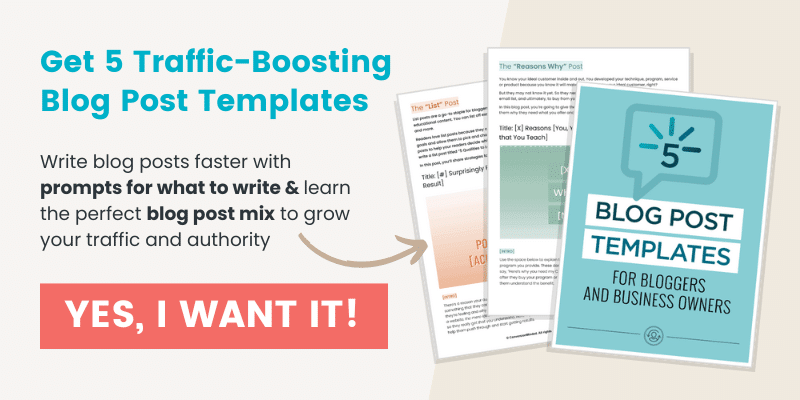
3. Make it Easy to Skim
Did you know the average user spends just 15 seconds before deciding whether to stay on a web page or leave?
We like to play it safe and use a “5-second rule”: If it’s not clear to them within 5 seconds that the blog post is going to deliver on its promises, they’re going to hit the back button. And making your content easy to read, skim, and scan is priority #1 when it comes to keeping readers on your website.
Studies have shown that readers are more likely to engage with content that’s structured in an organized way, which means always use a proper document outline.
A document outline breaks your content into logical sections and sub-sections, making it easy for readers to navigate at-a-glance and get right to the information they came for.

You also want to avoid using too many colors, fonts, and bolded text and use a legible sans-serif font (or a serif font designed for screen reading) to avoid visual clutter and to make reading more comfortable.
Creating an enjoyable user experience will pay off with a lower bounce rate and a higher time on page – which sends good signals to Google, too.
If formatting is not your cup of tea, these pre-formatted blog post templates have the document outline already set up, include prompts for remembering to put visuals in strategic places to break up big walls of text, and are structured for maximum readability and engagement.
4. Get More Clicks with Optimized Headlines and Meta Descriptions
Catchy headlines and clear meta descriptions are essential for getting more clicks and boosting your blog traffic.
After writing an epic blog post, it’s understandable you may be tempted to treat this like an afterthought, but these small pieces of copy will make or break it for you because they’re the first things people see.
In other words, before you can wow them with your content, you first need to get them to click through.
Think about a time when you were scrolling through the Google Search Engine Results Page. What made you click on one link instead of another? It’s not always about which one is ranking the highest, right? Chances are it was the headline and meta description.
Now think about your headlines and descriptions as heading into battle with all of your competition. Yours should be compelling enough to entice your audience to click through and your meta description should give them a clear description of what they can expect if they do.
The picture below illustrates what we have to work with, so making the best of this tiny space can go a long way in making your blog post the one people want to click on.

Before you hit “publish,” take a moment to type your topic into Google and see what’s there. What catches your attention? What can you do to make your headline and description more enticing? Consider using:
- Active verbs (“Understand Your Audience” versus “Understanding Your Audience”)
- Numbers (“X ways to achieve a goal”)
- Power words (“The Ultimate Guide to [Topic]”)
For your descriptions, this is one of our favorite ways to use ChatGPT! Give it a summary of your blog post and ask it to provide you with options for your meta description – then choose the one that catches your attention and makes you want to read it.
If you’re not sure how to add a meta description to your post, use a plugin like RankMath because it makes it easy peasy to do right inside your WordPress post editor.
5. Write in a Conversational Tone
Writing in a conversational tone builds a personal connection with your readers and makes them more likely to take action, stay on your site longer, sign up for your mailing list, check out your offerings, and so much more.
Remember, people buy things from people they know, like, and trust, and using a formal tone only creates distance.
Where business bloggers tend to go wrong is trying too hard to sound like an expert. Instead, focus on writing like you’re giving advice to a friend.
Writing Tip #1. Use relatable language you feel comfortable with
If you wouldn’t say “I was like yaaaaas, boss babe! Smoochies!” to someone face-to-face, then don’t put it in your writing. But you don’t need to sound like a corporate robot in order to sound professional either.
Writing Tip #2. Avoid using jargon or technical terms
Avoid words your readers may not be familiar with – and be aware that you may not even realize you’re using terms commonly used in your industry but not by your audience.
In case you’re not sure, you can ask ChatGPT and then ask it for suggestions for how to say it in a way that’s more approachable for your audience:

Writing Tip #3: Keep it concise
Remember, people are busy so they’ll quickly become annoyed if you take too long to get to the point. If you love using as many words as possible as much as I do 🤪, it’s just a matter of getting your thoughts out in the way you need to and then editing it down. For example…
Instead of saying…
“It is essential to acquire knowledge of the appropriate approach towards writing in a conversational tone for the purpose of maintaining reader engagement”
You might say…
“To keep your readers interested, write like you’re having a chat with a friend. Use simple words and avoid using jargon they might not know.”
Pro-tip: say it out loud. Does it feel awkward? It’s probably because you’re using too many fancy words when you could just say it simply. #fancy-pants
Writing Tip #4. Use contractions
Contractions are a natural part of spoken language and using them in your writing can help make it feel more conversational.
Think “you’ll” instead of “you will” and “don’t” instead of “do not.”
I’ve been practicing this one for years and I still don’t catch them all, but give it a try – you will you’ll see that it makes a big difference in the tone of your writing.
6. Make it Visual
The internet has shortened all of our attention spans (*shakes fist at TikTok*), so hitting your readers with a big wall of text is just going to make them groan and abandon ship.
Remember: you’ve got 5 seconds to hook them in and one of the first things they’ll look for is whether it looks like it’s going to be easy to read…

This is where visuals can help!
By breaking up your text with images, graphics, and other visuals, your readers will be more likely to stay engaged with your content. This means increased time spent on your site and the more likely they’ll be to convert into subscribers and customers.
And the cool thing is, adding visual interest to break up your text can take many forms, including:
- Relevant photos and graphics to enhance your readers’ understanding of the content
- Screenshots or screen captures to illustrate concepts and provide examples
- Callouts and block quotes to highlight key points or quotes to draw your readers’ attention to
- Subheadings to break up your content into smaller, logical, easy-to-digest chunks
- Bullet points and numbered lists to summarize key information or provide step-by-step instructions
- Content upgrade opt-in graphics or forms: to provide readers with a free tool to help them implement what they learn in your post
- Videos or .gif animations to demonstrate concepts in a dynamic way
- Charts and graphs to illustrate important data so it’s easier to understand
- Quotes from experts to lend credibility to your content
- Turn statistics into graphics to call attention to relevant data so readers don’t miss it
- Interactive elements to encourage readers to participate such as “click to Tweet” or quizzes and polls
- Infographics to help convey complex ideas in a way that is easy to grasp
- Get creative! Remember that anything that is not a paragraph of text can help break up your content

7. Call Your Readers to Action
By including clear calls-to-action (CTAs) in strategic places throughout your posts, you can guide your readers toward the next step in their journey to become a loyal follower, email subscriber, or even a customer.
Start by identifying the goal you want to achieve with your content. Do you want your readers to…
- Download your free guide?
- Spend more time on your website and click through to read another post?
- Check out your relevant offerings?
Once you’ve identified your goals, write CTAs that clearly communicate what you want your audience to do and why they should do it.
⚠️If you don’t ask, and if you don’t tell them exactly what to do, they won’t take any action at all. And we’re pretty sure clicking away from your website never to return is not your goal.
Use language that encourages your readers to take a specific action and wherever possible – really sell it. Tell them the value they’ll get on the other side of the click…
- Want an easy way to [achieve result they want]? Our free guide breaks it down into five easy steps. Download it here to get started!
- If you’ve tried [to achieve a result they want] in the past but it didn’t work out, check out this post to learn a simpler method that worked miracles for me
- If you’ve been stuck in a rut when it comes to [niche topic], I invite you to book a consultation with me and I’ll help you decide your next step so you can move forward
I think you’ll agree these are more enticing than “click here” – yes?
The placement of your calls to action is key as well. Consider the context of your content and the behavior of your readers – they should be strategically placed throughout your post where they’re most likely to be seen and acted upon.
For example, you can include them…
- In the body of your content whenever you’re making a relevant point
- At the end of your post so you don’t leave them guessing what to do next
- As an exit-intent pop-up to invite them to join your mailing list and continue learning about the topic
Have you noticed that I’ve already placed several calls to action in this post? It may not be obvious because I’ve asked you to click on things in context when it was hyper-relevant to what you were reading so it wouldn’t seem intrusive or distracting.
One of the key features we baked into every blog post template in The Blog Post Vault are prompts to remind you to continuously call your readers to action.
It’s super easy to get so focused on providing value that you completely forget about the reason why you’re writing the blog post in the first place: to provide your readers with a path forward on their journey to become your customer. (Not just read your post and peace out.)
8. Promote Your Posts
In case you need to hear this (and we all need to hear this): If you want to grow your blog and reach potential customers, you need to be proactive in promoting your posts.
While search engine optimization (SEO) is important, it’s not enough to rely on Google to send you traffic. SEO is a long game and there are no guarantees your content will rank on page 1 of Google.
Get your blog post out there and in front of people – there are tons of ways to do it!
- Email your list and tell them why it will benefit them to read it
- Link it from an automated email welcome sequence after someone opts in to a relevant freebie
- Share it on social media platforms that allow “clickable links”: Instagram stories, Pinterest, Twitter, Facebook, and LinkedIn
- Use relevant hashtags to reach a wider audience
- Tag other bloggers or influencers in your post to increase its visibility where appropriate
- Create a guest post for another blogger or industry publication in exchange for linking back to yours
And don’t just share it once and call it good! Promote your content for as long as it supports your business goals. We included an “Evergreen” category in our Content Calendar System precisely because it’s so easy to forget about sharing older content. We wanted it to be right in the calendar to remind you to keep at it.
Even if you’re not using CCS, you can keep track of your “Evergreen” content using a tool like Google Sheets, Trello, or Notion — the important thing is to keep all of your links handy when you’re creating and scheduling social media posts.
Try to share links back to your blog at least once per week on all your social media accounts. Keep promoting them over time (the traffic will add up!) and visit and update older content to keep it fresh and relevant.
And if you just can’t imagine finding the time to do any of these things, try this…
MetriCool (affiliate link) is a social media scheduler that allows you to set up “Autolists” to promote blog posts on an evergreen schedule (a.k.a. “set it and forget it”). This feature saves a ton of time and ensures your content is being regularly promoted to your audience without having to think about it.
We have lists set up for our products, freebies, and lead magnets for Twitter and Facebook and once we add them to the list, MetriCool handles rotating them all through the schedule we set up – all on autopilot.
This way we don’t have to worry about being spammy but we also don’t need to worry about forgetting to promote our content either. Win, win!

9. Streamline Your Workflow
By now you might be wondering how you’re going to find the time to pay attention to all these details, I know, I’ve thrown a lot at you today.
That’s why it’s so important to get organized and use the right tools to help you with your workflow. You need to be as efficient as possible so you have the bandwidth to put your attention on the things that actually move the needle, not just busy work.
Here are a few of our favorite tools that streamline the time you spend writing and promoting your posts:
- The Blog Post Vault: This epic collection of 52 customizable blog post templates are all written in a conversational tone with prompts to guide you through customizing them for your niche, with reminders to insert visuals and calls to action in strategic places, and formatted to maximize reader engagement and conversions. To really supercharge productivity, we use it in combination with…
- ChatGPT: This AI tool is a perfect sidekick when using content templates like The Blog Post Vault. The templates keep us focused and provide the strategy, but ChatGPT works as a “writing assistant” to help us with research and quickly move past writer’s block. We’re saving a boatload of time, and if you want to learn more about how we’re using it, check out this post
- Notion: Notion is our favorite tool for staying organized with blogging tasks. Having an editorial calendar and a system for tracking the posts we need to promote shaves off hours each month. If you prefer Asana, Trello, or Google Sheets that’s cool too – work with the tools that work best for you. The key is to have some kind of “dashboard” of everything you need to keep track for your blog right at your finger tips.
- Canva: As a former graphic designer and Adobe loyalist, I can hardly believe how much Canva has won me over and how strongly I recommend it now. This graphic design tool just makes things so much easier and faster. Even if you have no experience with graphic design, it’s a piece of cake to create beautiful images and graphics for your blog and social media
- MetriCool (affiliate link): There are tons of social media schedulers out there but we’re all-in with Metricool lately. We love that it comes with social media analytics and the ability to set up “Autolists” that promote our content in a “set it and forget it” way. And the best part is that their free plan is incredibly robust, so there’s nothing to lose if you want to give it a try!

10. Measure Your Results
Now for the secret sauce of a successful content strategy. If you want to win your audience over and keep them coming back for more: measure your results using a tool like Google Analytics.
This, again, is something that most bloggers don’t bother with – huge mistake. When you’re aware of which posts your audience is flocking to, all you need to do is simply continue helping them with related content. No more guesswork, hurrah!
Using data to help you figure out when your audience is raising their hands and saying, “Yes! This is what we need help with!” (which is what they’re saying when they read a post) is the most effective way to understand your audience so you can give them more of what they want. (See Tip #1)

Conclusion
To quickly recap…
By paying attention to details like these, creating content that attracts and converts your ideal audience will quickly become second nature:
- Understand your audience – always be listening to what they’re saying they need help with
- Identify the right topics – don’t just write what you know, write about what they already want (using your knowledge)
- Make content easy to read – break up text into logical sections so they can find what they came for quickly and easily and don’t use 37 fonts! 😉
- Write conversationally to create a connection with your audience and keep them engaged
- Use visuals to break up big walls of text and to help your readers understand complex topics
- Call them to action in strategic places to encourage your readers to take the next step with you
- Promote your content proactively and automate where possible using tools like MetriCool (affiliate link)
- Streamline your workflow with the right tools so you have the time you need to attend to everything on this list
- Measure your results so you can double down on what’s working and better understand your audience
There you have it!
Will you be using any of these tips to create your next blog post? Let us know in the comments below!
And if you’re eager to write blog posts that attract your dream customers but you’d much rather just have an easy button, The Blog Post Vault is it.
You’ll be able to effortlessly write a high-quality blog posts:
👉Without having to worry about forgetting any important details that keep readers engaged…
👉In a fraction of the time it would normally take…
👉And for half the price you’d pay a writer to create just one single blog post (starting at just $49 lifetime)
🙌







Thank you for this excellent guide! Creating a catchy blog post is crucial to attracting customers. I will share this to share knowledge with others!