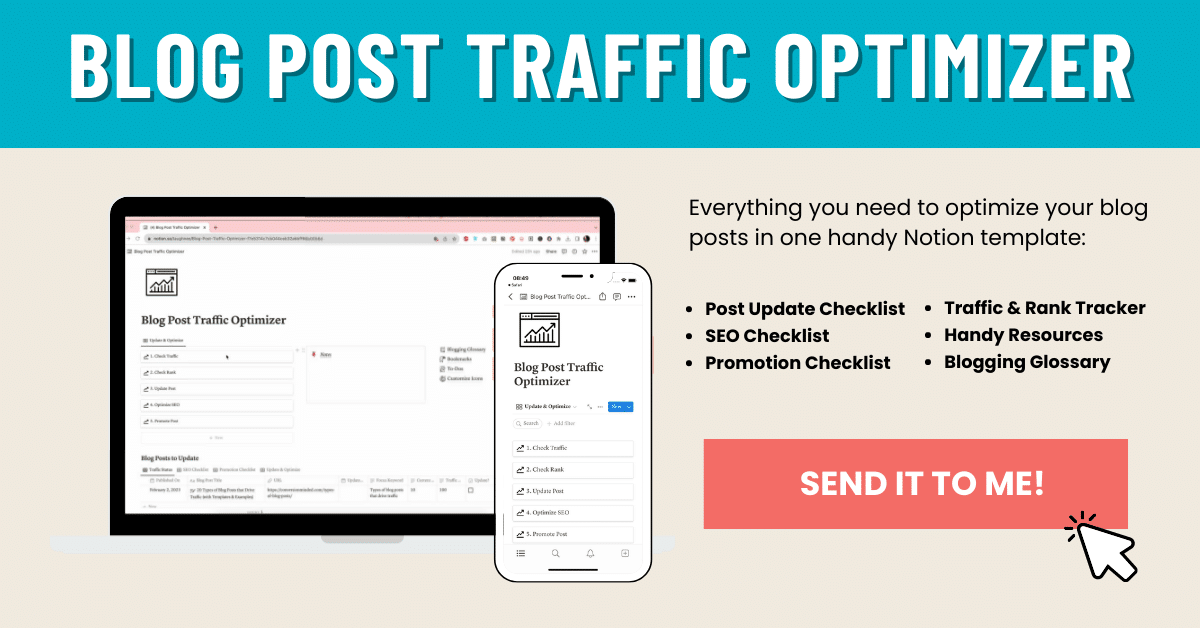One of the unexpected consequences of blogging for any length of time is that sooner or later, part of your job becomes updating the content you’ve written. While updating older blog posts may sound like a chore, trust us when we say it can pay off big time.
Not only does keeping your blog posts up-to-date increase your chances of becoming a trusted resource in your niche, it can lead to tons of increased traffic and engagement.
Think of it this way…
Instead of constantly churning out new content that may or may not rank in search or resonate with your audience, doing a blog post update means you can press the pause button every six months or so to review, refresh, and revive your most popular older blog posts to drive more traffic, generate new leads, and even monetize that content!
If you’re ready to dive into the deep, dark archives of your blog, this post will walk you through how to update your older posts as efficiently and effectively as possible in order to get more value from the content you’ve already written.
Let’s dive in!
- STEP #1. Prepare For Your Update
- STEP #2: Update Your Blog Posts Starting with Top-Performers
- STEP #3: Optimize On-Page SEO
- STEP #4: Actively Promote Your Updated Posts on Social Media & To Your List
- BONUS STEP: Create A Pillar Post (Optional But Ideal)
- Don’t forget to grab our FREE Blog Post Traffic Optimizer dashboard for Notion
STEP #1. Prepare For Your Update
Check Google Analytics to Find Top Performing Blog Posts
This may seem counterintuitive, but you want to update your rockstar blog posts first.
So the first thing you want to do is check your traffic in Google Analytics for the last 3-6 months to see which of your older posts are driving the most traffic. Then, make a note of the top 20% of blog posts because those will get updated first.
You want to follow the 80/20 rule with this process and focus on your top-performing blog posts because they have the biggest potential for traffic and sometimes even small improvements can yield exponential traffic results.
Making improvements to posts that are already performing well will help you get even better results. You want to take your winners and turn them into world champions. 🏆
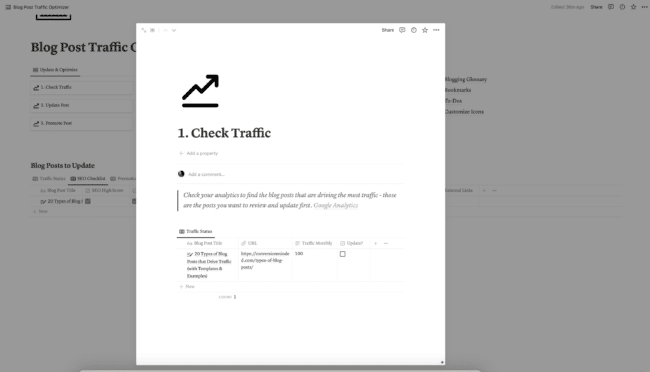
Check Current Keyword Position + Rank in Search
The next thing you want to do is check to see which of your posts are ranking in search and prioritize updating and improving posts that are not yet appearing on page #1 of Google.
*You can use a tool like Small SEO Tools to type in your focus keyword to quickly see if you’re currently ranking.
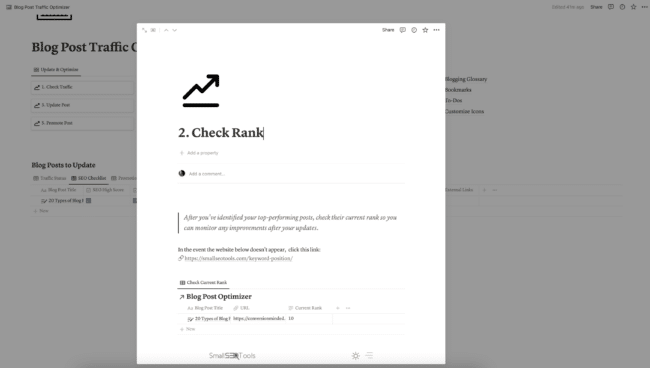
Let’s say you have a blog post that’s currently ranking at the top of Google’s page #2. An improvement that nudges you onto page #1 will make a huge difference in search traffic.
So when you see an opportunity to improve a ranking blog post, you want to think like a competitor and do everything you can to make your post better than what the competition ahead of you is doing.
Now, you can’t control things like domain authority just by updating a blog post, but remember that even if you have high-authority websites with a lot of name recognition ranking ahead of you, Google looks at a ton of different factors.
Its goal is to send its users to the blog post that’s most helpful to its users and if you’re already ranking, you’re doing something right in Google’s eyes. Stay focused on what you can control – making it even more helpful.
Look at your competition in Google SERP (search engine results page) as if you’re a member of your target audience who has the question your blog post answers. Then ask yourself:
- What do their titles look like? Which one makes you want to click through the most?
- What do their meta descriptions sound like? Which one seems like the best fit?
- How long and detailed are their posts?
- What visuals and other helpful elements have they included besides text?
- What questions did they answer or sections did they include that you missed?
- What lingering questions were you left with after looking at their posts and how can you fill those gaps with your post?
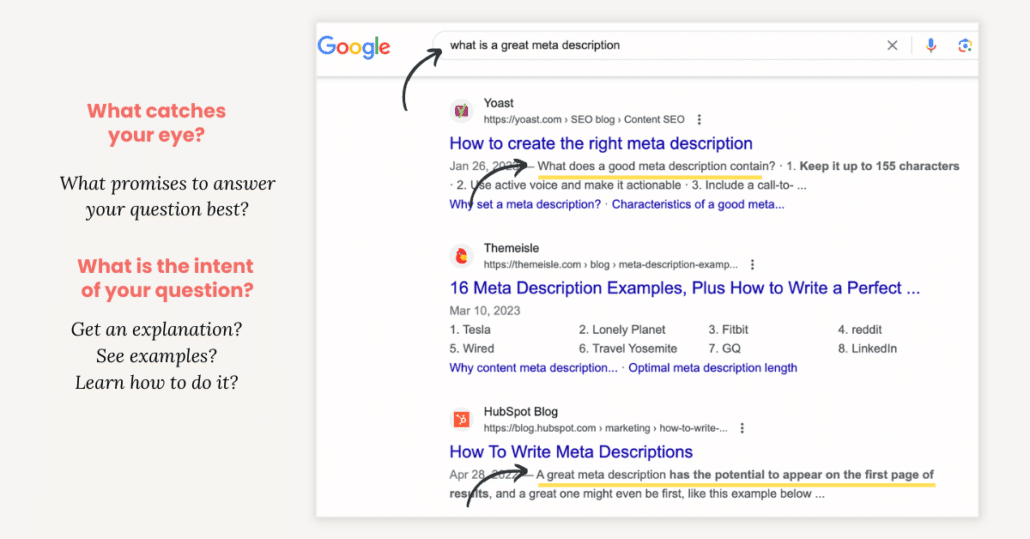
The idea is that you want to think of ways to make your title and meta description more enticing so more people are choosing yours to click on and then make sure you fulfill their expectations with your post.
Use a Spreadsheet to Keep Track of the Blog Posts You’re Updating
As you determine which of your blog posts you’ll focus on, put them in a spreadsheet with handy links, current traffic, and rank so you can go through them one by one as you’re updating them and the next time you do an update, you can monitor your results.
Better yet, grab our free Blog Post Traffic Optimizer. It has everything you need to keep track of as you’re performing your update including checklists and the resources you need handy.
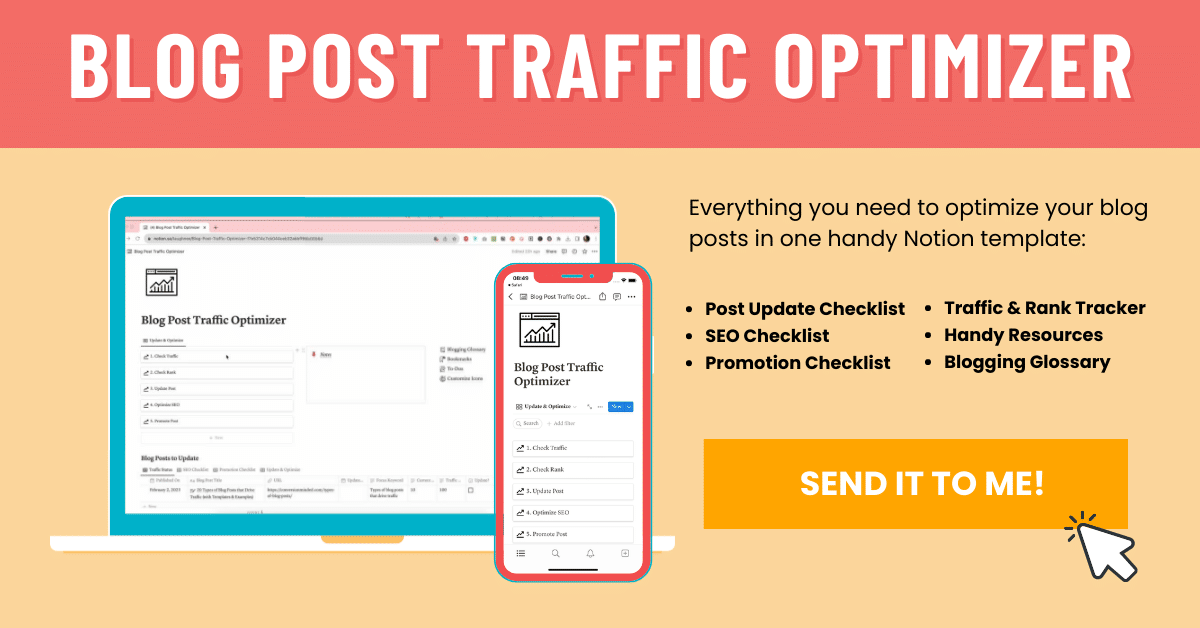
STEP #2: Update Your Blog Posts Starting with Top-Performers
Update Outdated Information
The first and most obvious thing you can do is review your older content for outdated information and revise it to keep it current.
Some content is naturally “evergreen” so the tendency is to just set it and forget it, but even reviewing your evergreen content after a period of time usually sparks new ideas for things you can add to make your posts even more current and valuable.
For topics related to things like technology, trends, and tactics, you’ll want to check those to make sure you’re providing the most up-to-date advice and information.
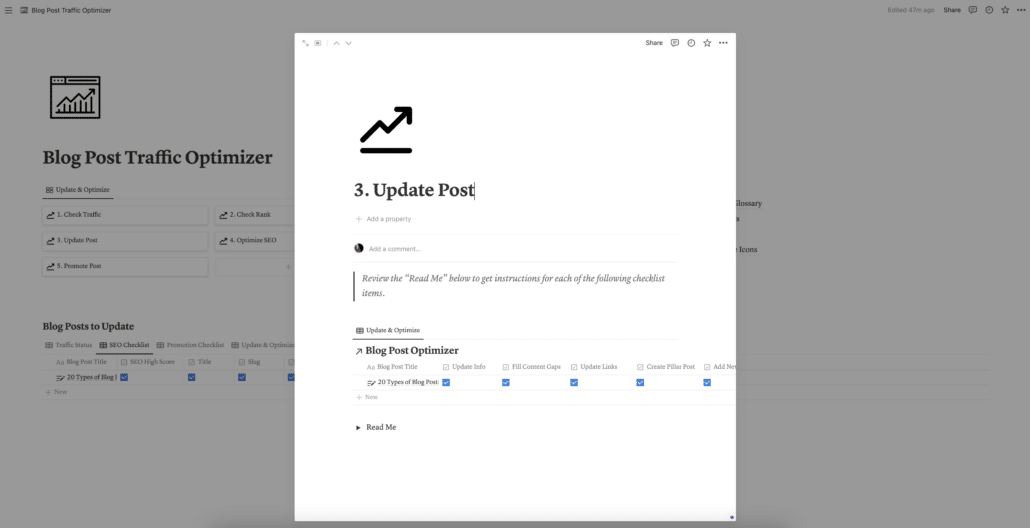
Fill In The Gaps (These Tools Will Help)
Look for ways to add substance to the post and beef up the content outline and add more value. Check out these tools to help:
AnswerSocrates:
One of our favorite ways to do this is to go AnswerSocrates.com and type in our focus keyword to download a .CSV spreadsheet of all the questions people are searching for as it relates to this topic. Highlight any questions you missed that you can add to your post.
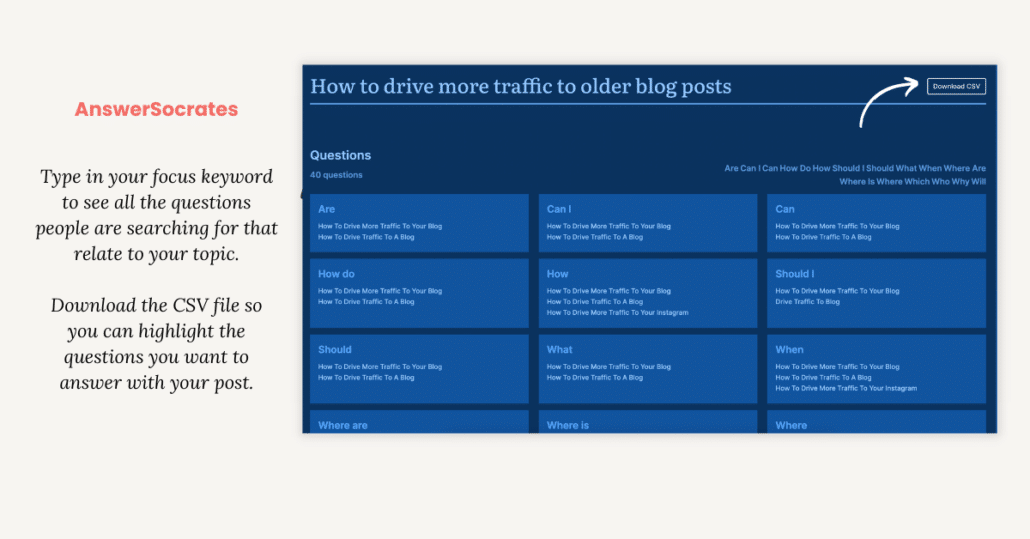
Google SERP:
You can also find related questions right in the Google SERP. Just type in your focus keyword and pay attention to the “people also asked” section:
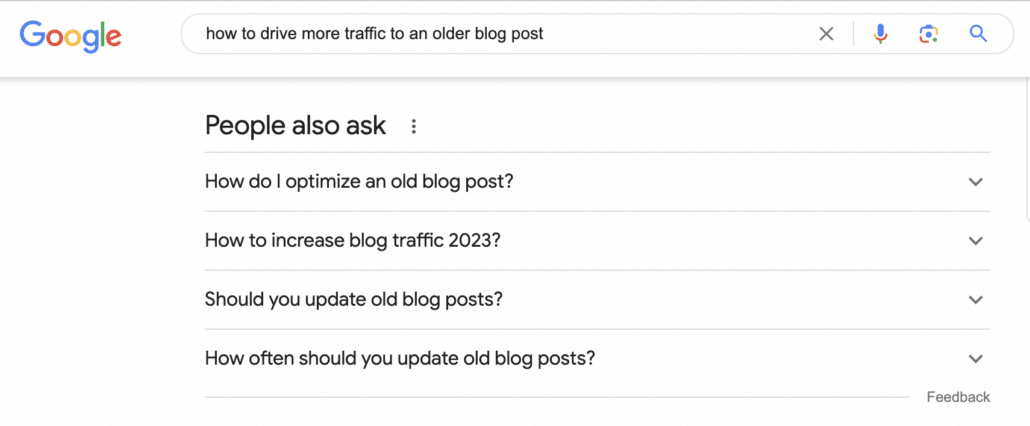
Google Search Console:
You can also go to your Google Search Console and look for keywords you’re ranking for and make sure you’re answering the specific questions people are searching for. You’ll often see that you’re ranking for a search query you’re only indirectly answering. Answer them more directly!
For example, we have a post about brand personality and people were finding that post by searching, “What are some examples of brand personality?” only we didn’t have any examples in the post. During an update, we added a section with examples and it bumped that post up in search to page #1 and brought in a ton of new traffic!
ChatGPT:
ChatGPT is a super useful research tool and perfect for this task! You can provide it with your focus keyword and ask it to generate a list of all the questions and related questions people have about your topic. You can copy and paste your blog post into the chat and ask for its feedback. And once it knows what’s in your post, you can tell it to give you ideas for things you can include to make it more useful to your target audience.
Update Internal Links
One of the best ways for Google to understand what your site is all about so they know which topics you’re an authority on is to do strong interlinking between related posts on your blog.
This informs Google that you’re writing a lot of content around a specific area of focus and you’re an expert on these subjects.
Internal linking is a huge priority for SEO, but it takes going back into those older posts and making sure you’re linking back to your newer stuff and visa versa.
⚠️ Do NOT just install a “related posts” plugin and call it good. Those are notorious for slowing sites down and it’s just a lazy way to go about it (believe us, we’ve tried to get away with it 😂).
YOU need to be steering people in the right direction and telling them where to go next within the context of your post. We promise the extra effort will bring you more page views.
When it comes to linking, it’s all about improving the user experience. You’re not just trying to get them to visit a second page, you’re providing them a path to relevant information and helping them solve their problems — making your blog a go-to resource they trust and want to return to.
The cherry on top is that the more relevant internal links you have, the more likely it is that people will click through to a second page, and this helps not only your page views, but it sends a signal to Google that you’re creating a great user experience. This signal helps to increase your organic rankings, giving you a chance to get more visibility and reach more potential customers.
Add New Freebies & Content Upgrades
Keep an eye out for opportunities to add any new and relevant freebies you’ve created since first writing your post. As long as they’re helpful to the reader, it’s absolutely okay to provide multiple opt-in incentives throughout your content.
If you have a post that drives a lot of traffic but you notice that it doesn’t include a relevant opt-in incentive, definitely take the time to create and add one.
An easy and fast way to do this is to create a content upgrade. Think about what would help your reader take action on what they just learned and keep it simple! Things like checklists, trackers, worksheets, and swipe files all work great as long as they’re super relevant to the post.
Make It More Visual
Take a look at your blog post as if you’re a new reader landing on your website for the first time.
Are you greeted by a big, daunting wall of text? Long paragraphs without headlines or sub-headlines making it feel like it’ll be a chore to get through?
If so, break up your content to make it more visually interesting and easier to “skim and scan” and get a good sense of what your post is about without having to actually read it.
Piquing interest is the first step, then, people will be more likely to really dive in and spend time on your blog post.
Keep in mind that getting good results in search isn’t just about keywords – that’s only one tiny piece of the puzzle. Pay more attention to making it helpful and pleasant to read because Google is smart enough to figure out what your post is about.
Think about ways to make your blog posts more visual and easy to digest:
- [ ] Break up long paragraphs into shorter paragraphs
- [ ] Add meaningful headlines, sub-headlines, bullet points, and bold key phrases (sparingly)
- [ ] Add charts, graphics, screenshots, photos, memes, photos, illustrations
- [ ] Anything that’s not a paragraph of text…
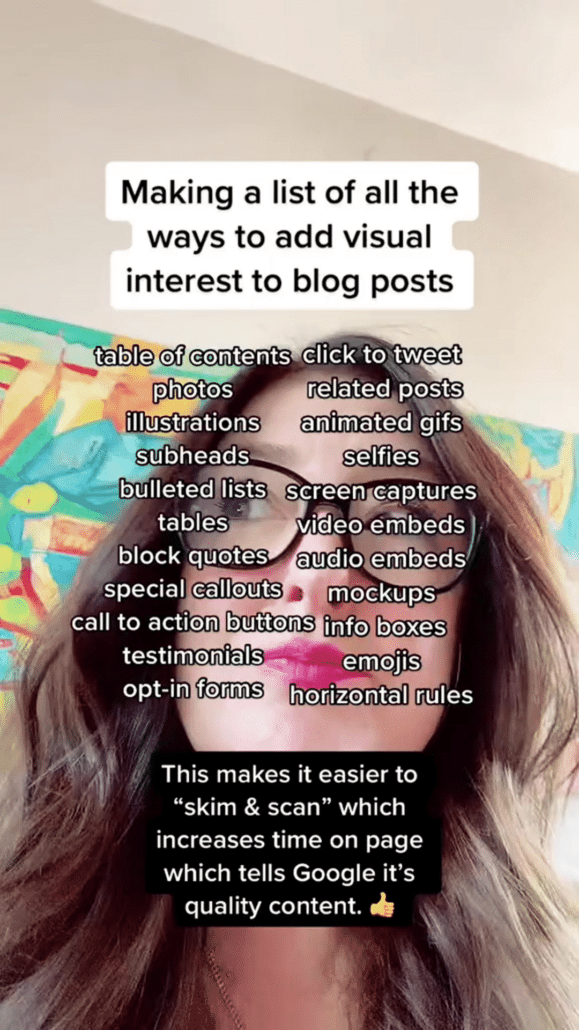
⭐ If you’re using Gutenberg, there’s a treasure trove of things you can do to add visual interest to your posts. Check out the Gutenberg Ultimate Blocks plugin.
Improve Your Calls to Action
Make sure you have a strong call to action at the end of your post and throughout your post as well. If you’re not telling your readers exactly what to do next, chances are they won’t take any action and they’ll click away and never come back.
Find as many places as you can to guide your reader to the next step…
- [ ] Get on your mailing list
- [ ] Read related articles
- [ ] Check out a related product or service
- [ ] Leave a comment
- [ ] Follow you on social media
Keep in mind that phrases as simple as “keep reading” or “let’s dive in” are mini calls to action. Telling your readers exactly what to expect and then inviting them to continue reading is a great way to hold their attention and keep them engaged.
For example, “In this post, we’re going to show you how to update your posts efficiently and effectively. So let’s dive in!”
Or, “If you’re not sure how to go about this, I’m about to break it all down for you step-by-step, so keep reading…”
This reduces the anxiety people have about potentially wasting their time on a piece of content that won’t give them what they need.
Update the Post Date
People tend to prefer and trust content that has current information, so if you’re keeping your content updated, consider using the plugin Last Modified Info. Rather than displaying the original published-on date, it will display the date as “last modified on [date]” so your audience knows you’re keeping things fresh.
You can also “republish” your blog posts by changing your original published date to the current date after you’ve done your update.
STEP #3: Optimize On-Page SEO
Optimizing your blog posts for SEO is something you normally do before you hit publish for the first time, but as you’re updating your older posts it’s good practice to see if you missed any details that can be improved!
Here are some questions to ask as you’re reviewing your older blog posts for SEO optimization opportunities:
Are you using an SEO plugin?
RankMath is our preferred tool but Yoast is another popular option. You’ll be able to enter your target keyword so it can give you suggestions for areas you can improve your post.
While you’re shooting for a “high score” here, take their recommendations with a grain of salt. If it doesn’t make sense to you, or if you feel like it would diminish the user’s experience, don’t do it. Hitting a “high score” does not guarantee results in search, these tools simply offer best-practices guidance.
Is your focus keyword in the title?
Ideally, it should be at the beginning, but think like a competitor here… Go to the Google Search Engine Results Page and type in your focus keyword and see what’s there. Which title grabs your attention and makes you want to click? How can you make your title even better than that? If you want a different title to appear in search, you can set the “SEO Title” in an SEO plugin like Yoast or Rankmath.
Is your focus keyword in the URL?
Simple URLS that include the focus keyword in the slug work best, so if you have a URL that’s really long and doesn’t include relevant keywords, you might want to update it so it’s short & descriptive.
⚠️ Caution: If you update a URL after it’s been published for any length of time, you must set up a redirect or the original post indexed in Google will send people to an error page. If you’re using WordPress, you can use RankMath to manage redirects from old URLs to new & improved ones.
Are you using descriptive ALT text for your images?
This is the text that describes the image for people who are visually impaired and using a screen reader so they can understand what’s pictured in the image. Making sure your site is accessible to everyone is a good signal for Google.
Are you using keywords in your image names?
Remember that Google allows people to search by images too, so you want to make sure those come up when people are typing in your focus keyword and viewing image results. **We generally use the title of our post as our featured image name and related keywords for any secondary blog images. Note: image names should all be different.
Are you using keywords and related keywords in your headings, subheadings, and body text?
Be mindful not to “write for Google” — if you engage in keyword stuffing, Google will penalize you. Write for humans using appropriate keywords in your headings and subheadings in a way that helps them find what they need quickly and easily — that will create that great user experience Google is looking for. 👍
Is your meta description optimized?
A meta description is a concise snippet of text that appears under the post’s title in SERP and helps users understand what the page is about before clicking on it.
Meta descriptions are not a direct ranking factor for Google, but they play a very important role. Users use these descriptions to decide whether to click on your post or the competing posts that appear near yours in SERP, so make sure you’re using them to describe what they can expect if they click.
Are you linking to other, relevant pages on your website?
This is a great signal for Google because it lets them know what topics you’re an authority on and helps them categorize your site.
Are you linking to other, relevant external web pages?
It’s another good signal for Google if you’re linking to reputable, relevant websites that will help your readers.
⚠️ Avoid linking to low-quality or spammy websites.
Pssst, if you’d like to take this SEO checklist with you, it’s included in our Free Blog Post Traffic Optimizer so you can check these things off for every post you’re updating.
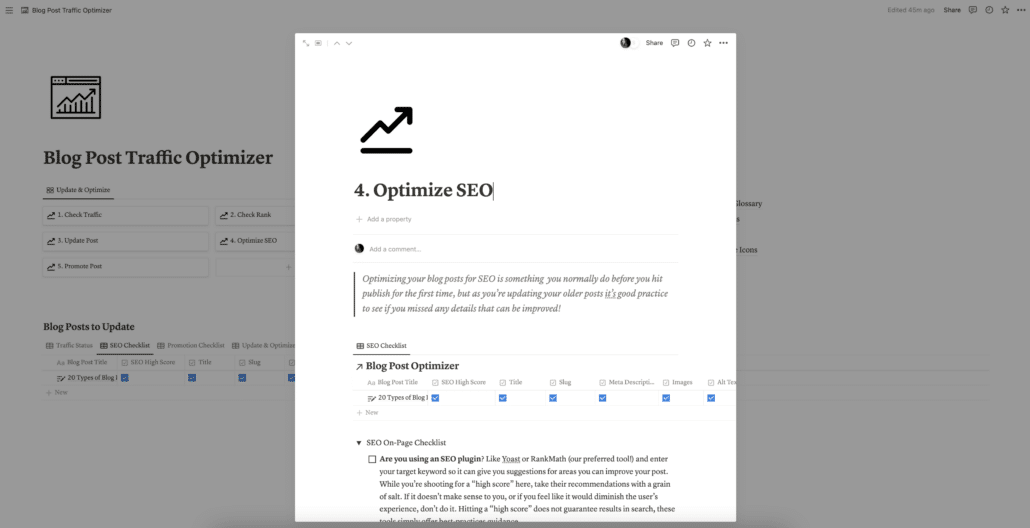
STEP #4: Actively Promote Your Updated Posts on Social Media & To Your List
Remember that SEO traffic isn’t the only traffic! Now that your posts are refreshed and optimized, it’s time to actively promote them to your email list, pin them on Pinterest, and promote them on social media. Any platform that allows users to “click away” from their website is where you should be regularly sharing your best content: Facebook, Intagram Stories, Pinterest, Linkedin, and Twitter.
And don’t forget to optimize your social media bios so your “link in bio” also includes links to your top-performing blog posts (you would be surprised how much traffic this will drive back to your site!)
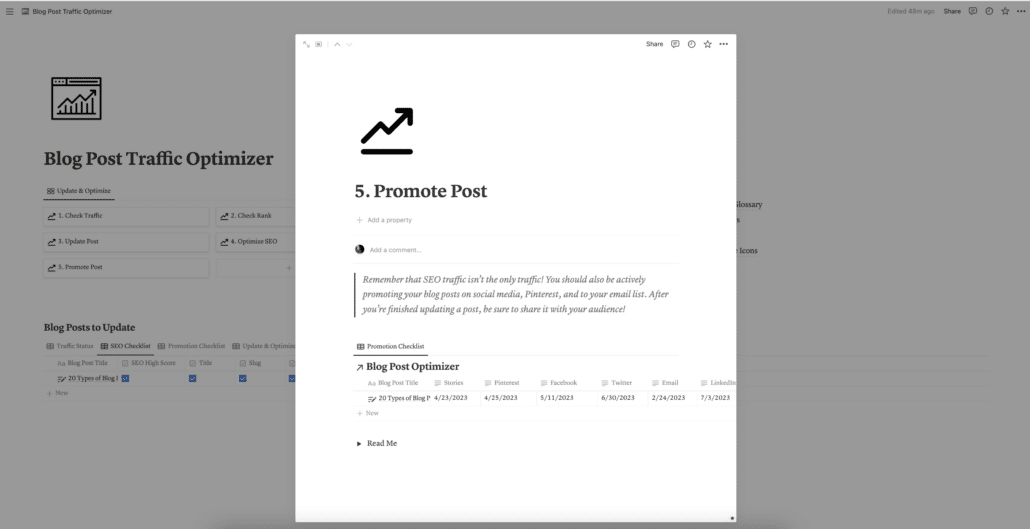
BONUS STEP: Create A Pillar Post (Optional But Ideal)
One way to do even more valuable internal linking and get some sweet action with Google is to create a pillar post. A pillar post acts as an internal hub that links all of your related subtopics together.
As you’re reviewing your older blog content, see if it makes sense to group together related blog posts into a single comprehensive post that covers a broader topic. Look for common themes, overlapping information, or a broader theme that your previous posts touch on.
Inside the Blog Post Vault we have templates that make this as simple as creating a collection of “X Things” or “X Secrets”… for example:
- 10 Things You Need To Know About [Focus Keyword]
- Everything You Need to Know About [Topic]: 10 Secrets
This strategy is often referred to as “cluster content” or “topic clustering” and is a common approach to creating a pillar post.
Once you’ve identified a cluster of related topics, select a central theme that ties them all together. For example, we have many posts about online marketing…
A topic cluster might be ways to market your business on a budget, and a pillar post might be something like:
“10 Ways to Market Your Small Business on a Budget” where we introduce each topic and provide standalone value, but then link out to previous blog posts to learn more — e.g.:
- To learn more, read our post “How to Get Started with Email Marketing”
- To get up to speed quickly, check out “The Beginner’s Guide to SEO”
- For more details, visit “How to Create a Social Media Strategy”
…and so on.
Not only is this tactic effective for SEO, it provides your readers with an easy way to access information and drill deeper into your archives if they want to keep learning. The more time they spend on your site the better because that sends even more good signals to Google that you’re providing a great user experience.
Remember: while a pillar post can include links to narrower topics, it should also offer value on its own, even for readers who don’t click through to the linked posts. This can involve summarizing key points from the linked content, providing additional insights, or presenting a broader perspective.
Ready to start getting more traffic to your older blog posts?
Don’t forget to grab our FREE Blog Post Traffic Optimizer dashboard for Notion
We hope you found this helpful! We hope you find lots of opportunities to get even better results with the blog posts you’ve already written.
And don’t forget to grab our FREE “Blog Post Traffic Optimizer” Notion template we’ve prepared just for you to make this process easy-peasy.
Not only will you have a checklist for all the things you can do as you refresh and revitalize your older posts, you’ll also be able to optimize new posts for search, keep track of the ways you’re actively promoting and driving traffic to your content, and keep track of your traffic and search engine ranking progress you’re making over time.
Click here to grab it now and let us know if you have any questions in the comments!