How to Create Content Upgrades & Explode Your List Growth (With Examples + Free Templates)
Note: The following blog post is an excerpt from the bonus lessons inside our bestselling Blog Post Vault.
List building tactics come and go, but content upgrades provide so much value to you and your site visitors that it’s safe to say this method of list-building is here to stay. If this is a new concept to you, let’s start from square one…
What is a Content Upgrade?
A content upgrade is a free opt-in incentive that relates to a piece of content in the top of your marketing funnel, usually a blog post. Because it’s highly relevant to the content they’re already consuming, it’s a no-brainer for them to sign up so they can continue getting help with the topic.
The idea is, your blog posts help your reader solve a problem part of the way —get an answer to a question, get instructions for how to do something, learn a strategy for achieving a goal, etc. — and your content upgrade will help them take the next steps.
Think about it this way…
If somebody is reading your post, you know something about them. They’re interested in the topic and have questions and problems that relate to that topic… otherwise, they wouldn’t be there. And when you know something specific about what your audience needs, it’s easier to create lead magnets that allow you to keep helping them.
Content upgrades help your site visitors take the next small step. You’ll offer it for free with an invitation to opt-in to your mailing list and from there you can continue helping and nurturing them with emails.
For example…
Say you’ve written a blog post about creating click-worthy headlines for blog posts. You address why it’s important, give examples of effective headlines, and share your favorite tools and resources for coming up with scroll-stopping headlines.
At this point, ask yourself:
- What do they need to know next?
- What will help them put these concepts into action?
- What’s the “easy button?”
In this scenario, a relevant content upgrade might be a .pdf of proven headline formulas, a list of power words, or a swipe file of your highest-converting headlines. (This is an actual content upgrade example from a blog post we wrote called, “120 Blog Post Title Ideas”)
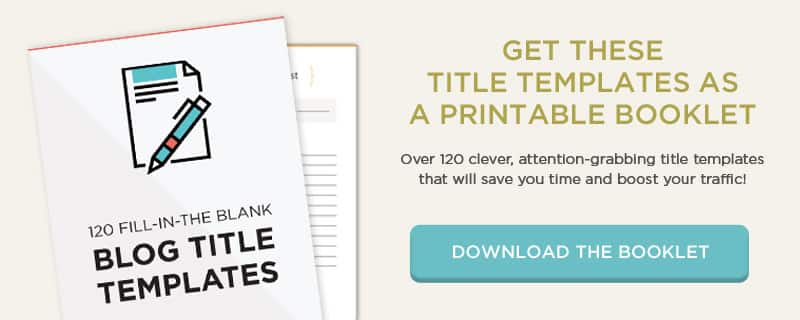
Inside our Blog Post Vault templates, our students are prompted to promote their freebies within in the body of their blog posts. As a general rule of thumb, the more relevant the freebie is to your post’s topic, the more likely your readers will be to opt-in.

Every one of your blog posts should be taking people to the next step (to get on your email list), otherwise, you’re giving away free value but leaving money on the table.
If you don’t already have a relevant freebie, the easiest, fastest, and most effective ways to generate leads and build your list is to create a content upgrade.
Content upgrades should be quick for you to create. Things like checklists, spreadsheets, templates, cheat sheets, and worksheets all work great. There’s no need to fuss or invest a lot of time, it just needs to be relevant and helpful.
Some of our most successful content upgrades took us less than an hour to create!
In our blog post, What is an email promotion? A guide to boosting sales all year long we shared how to run seasonal flash sales and promotions with email. When it came time to create a content upgrade, we decided to offer a spreadsheet based on our own system for running promos so our audience would be able to plan and track their own.
Super handy and valuable and took less than an hour to create:
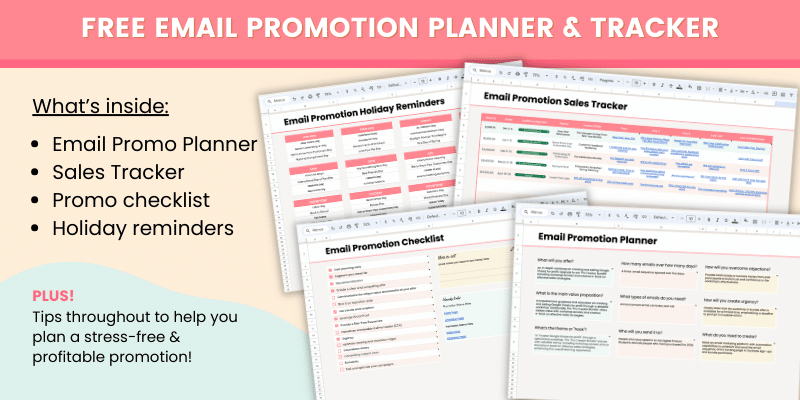
Why Content Upgrades are So Effective
#1 You will grow a more targeted and qualified email list
Because content upgrades are highly relevant to a piece of content, you automatically know quite a lot about the person who signs up. It’s a great way to make sure you’re attracting the right people on to your list.
#2 They breakthrough the “tactic fatigue” that happens with other list-building methods
Trendy list-building tactics often work well in the beginning but don’t necessarily work forever. Once people see a fancy new gimmick multiple times, they usually start to become blind to them. We’ve found that content upgrades have converted consistently well over many years of blogging because they’re so tailored to the reader’s current needs.
#3 They can be created super quickly
If you’ve ever invested a ton of time creating a super valuable lead magnet but your audience just didn’t go wild for it, you’re going to love content upgrades.
Creating simple, easily-digestible, hyper-relevant, bite-sized nuggets of value is a win-win for everyone.
Since they’re quick and easy to create, even if nobody signs up, you can keep experimenting until you find something that does. The more you do this, the more you’ll learn about your audience and the more intuitive it will be to create lead magnets that convert well.
This leads us to…
#4 Test different lead magnets easily
If we only had one opt-in incentive, we’d still only have our friends and family on our list.
Our secret to creating a targeted, engaged email list of over 30,000 subscribers is that we focus on creating lots and lots of smaller, content-relevant, highly-consumable opt-in incentives.
If something isn’t converting well? We don’t take it personally, we just go back to the drawing board and try again.
#5 They create a better user experience
Interruptive tactics such as scroll mats and pop-ups that appear the second you land on a blog post annoy users. Many people will instinctively click to close them before even reading them (that is if they don’t click away from the post altogether).
Content upgrades are not interruptive or annoying. They blend seamlessly into your content and are a great way to build your list while also creating an amazing experience on your website.
Creating a great user experience will help you more easily earn the trust of your audience, build a list of people who actually want to be there, and can even boost your page views and search rankings.
8 Examples of Proven Content Upgrades You Can Try:
#1. Worksheets
Worksheets are a great way to help people work through problems. Ask good questions and provide them with space to brainstorm and write their answers.
Interactive .pdfs (meaning the user can fill out the form fields from a browser), Google Docs, and even printable worksheets all work great.
💡 Tip: When doing a printable worksheet keep it simple. Don’t use big ornamental blocks of color or graphics that force your readers to eat up all their printer ink.
A free tool you can use to upload .pdfs and create fillable form fields is PDFEscape. https://www.pdfescape.com/

#2 Audio Files
If you have an exercise or story that would work well for people to listen to while they’re out and about doing other things, consider creating an audio file.
It’s easy to do with free tools you probably already have on your computer, like Quicktime.

You can either deliver the audio file as a downloadable .mp3 file or upload it to a site like SoundCloud (free!) and embed the player on a landing page.
#3 Video Tutorials
If your blog post provides the reasons why your readers should do something, a no-brainer content upgrade is a tutorial that shows them how to do it.
Again, you probably already have software that comes included with your computer for recording video such as QuickTime. You can also use a tool like Loom to do short screencasts, Canva’s “presentation mode” to record a slide deck presentation, or even record a video from Zoom.
For video editing, it can be a steep learning curve to use professional editing software if you’ve never done it before, but luckily, there are so many user-friendly video editing apps on the market today that make it so easy!
We use ScreenFlow or CapCut… sometimes we even do simple video edits in Canva!
CapCut is free and very easy to use but only available for mobile/tablet devices. DeScript is another highly-recommended editing tool to check out.
When you’re done creating your video, you can upload it to a site like YouTube or Vimeo. Change the settings to “private” if you’d like to make it exclusive for your subscribers, and then, share a link in your welcome email.
#4 Templates
People looooove templates. Anything that gives people a starting point makes for a great content upgrade. They’re easy to create using Canva and you can share a template link right on a thank you page and/or in your welcome email.

#5 Swipe Files
A swipe file is a collection of ideas that people can “steal” and use, saving them the time it takes to do the research or create something from scratch.
Say you’ve written a blog post about color theory in graphic design. A content upgrade might be a swipe file of color palettes with color codes people can use in their designs.
Think about ways you can make someone’s life easier, save them some time, and consolidate information in one handy swipe file for them to refer to over and over again.
#6 Scripts & Formulas
This might just be my favorite. Help people write or say things faster and more effectively by giving them scripts and formulas to follow.
For example, copywriting formulas like headlines and sales pages; sales scripts, customer service email scripts, and so on.
Say you have a blog post called “How to know it’s time to fire a client” that talks about dealing with difficult client situations. You might include a content upgrade with email or conversation scripts — give people ideas for exactly what to say or write when confronting a client they need to fire.
#7 Checklists
Checklists are a great way to break down the information into logical steps and action items — helping your readers put what they’ve learned into action.
The following example is from Backlinko. Their checklist content upgrades are beautifully designed and memorable.

#8 Planners
Planners help your readers take action and can be delivered as .PDF documents they can print out or interactive .PDFs they can use on their device.
The following example is just a simple 4-page planner with instructions and space for readers to brainstorm offers in their value ladder. You can see it in action in our post How to create a value ladder of offers to scale your service business
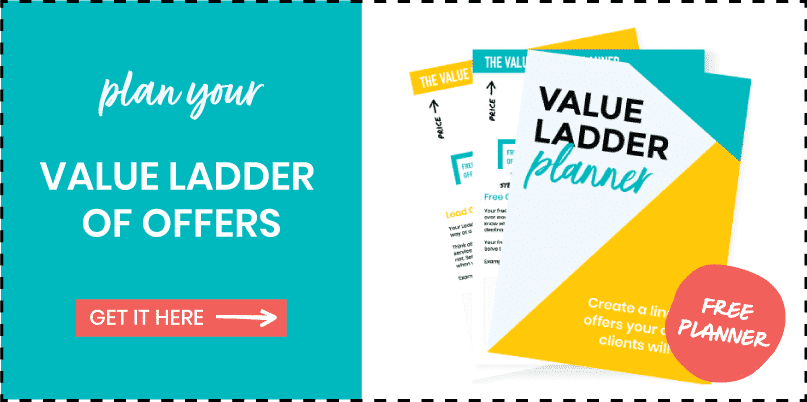
What You Need to Create Content Upgrades
To create content upgrades and promote them in your blog posts you just need four basic components:
#1 A relevant freebie
We’ve already gone over several examples of content upgrades so you should have a pretty good idea by now, just remember to keep them simple, useful, and relevant.
#2 Opt-in graphic
This is a graphic you’ll use to showcase your freebie to give people a visual of what they’ll be getting. You’ll want to use the graphic in your opt-in form to really catch your reader’s eye.
We like to create graphics in Canva that can be inserted into our posts so they really stand out. When the graphics are clicked on, a pop-up form appears for them to enter their details and subscribe. In order to achieve that effect, we use a plugin called ThriveLeads, which leads us to…

And here is the final result (you can click on it!):
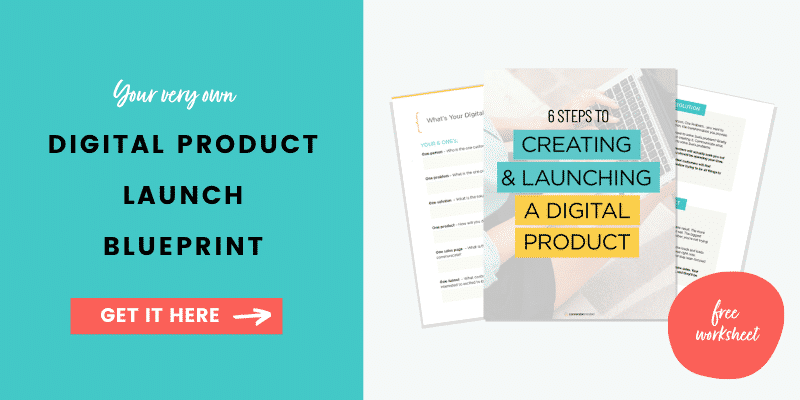
#3 Email Form
We love ThriveLeads because it makes it easy to set everything up quickly and gives us ultimate control of how our freebies look in our posts so we can really “sell it” with the design.
(If you have our Lead Magnet Marketing Bundle be sure to check out the tutorials on this, we show you how to integrate your opt-in graphics with your email service step-by-step.)
Alternatively, you can also check out OptinMonster and Sumo or even keep it super simple and check the options available from your email service — there, you should be able to upload your graphic to an embeddable form that you can insert into your posts.
If you don’t already have an email service, we recommend checking into either MailerLite or ConvertKit. Both are beginner friendly and free to start.
#4 Freebie Delivery
Delivering your freebie to your new subscriber is as simple as setting up a welcome email and providing them with instructions on how to access it (usually a link to the actual freebie).
Check with your email service for instructions on how to set up an automated email to connect with your form. That way, your content upgrade will be delivered to your new subscribers in a “set it and forget it” way.
Repurposing Content Upgrades
One last tip before we wrap things up…
Sometimes it makes sense to use one content upgrade for multiple posts. As long as it’s relevant, you can use your content upgrades again and again wherever it makes sense to include them.
In fact, if you find that a lot of people are opting-in to a content upgrade in one of your posts, look for other posts where you can include it or even create more blog posts that relate to the topic.
Remember that whenever people opt-in to a content upgrade, they’re raising their hands and saying, “Yes, I need more help with this!” —so they can really help inform your content strategy too.
And if you’re getting lots of traffic to a post but nobody’s opting into your freebie, try experimenting with something else. Content upgrades make it easy for you to work quickly, so keep experimenting and keep learning more and more about what your audience needs.
Download Your FREE Content Upgrade Templates
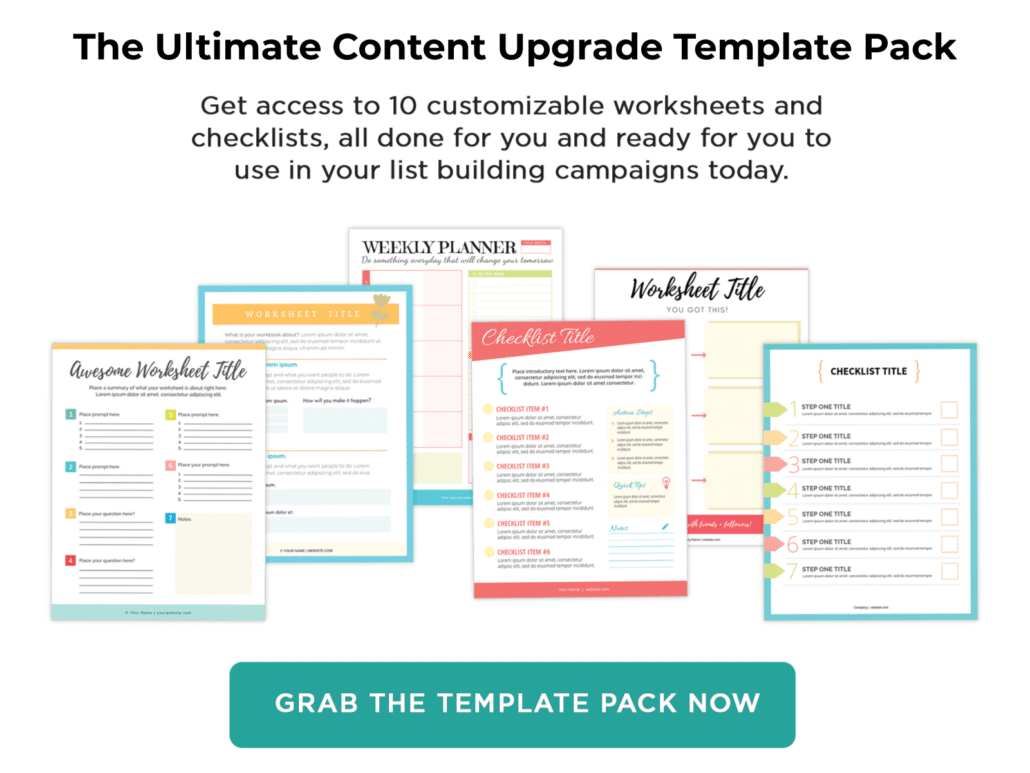


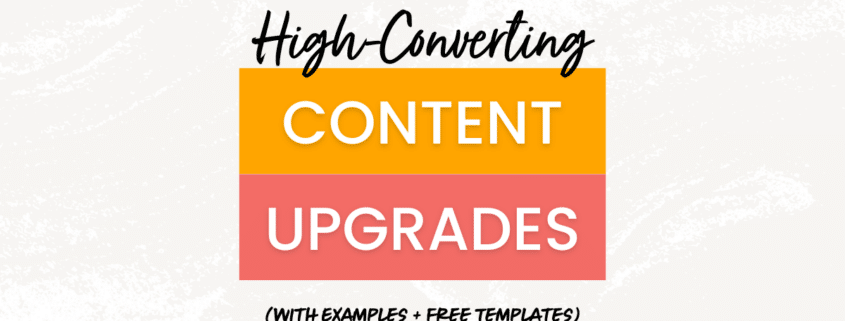



Leave a Reply
Want to join the discussion?Feel free to contribute!