Today, I want to talk about ways to increase website traffic and get visible so that your business gets found by thousands and all your hard work pays off.
Traffic is a biggie for any online business. If you want people to get to know and love your brand (and ultimately, become customers), they first have to know your business exists.
You need a signpost to draw their attention to your business, and Traffic = Signpost.
But the truth is, blogging is a lot of work. So when you start seeing the rewards from it, you want to roll up your sleeves and keep the momentum going.
On the flip side, when your blog traffic plateaus or even goes down, it can kill your enthusiasm altogether. I don’t want that to happen to you.
In this post, I’m sharing strategies that have helped me increase my blog traffic so that you can increase the traffic to your website too.
Before I continue, I should tell you the one thing I did that made my traffic plummet.
Nothing.
I didn’t promote my posts after I published them. I just let them sit there. As a result, my blog traffic dropped fast. I know this because my traffic was on the rise and I thought Good, I’m able to drive traffic to my website on autopilot now and I can ease up on content promotion.
Lesson learned.
Ease up on content promotion = take down my signpost = no traffic. Which is pretty much the gist of it.
There’s a whole lot you can do to get blog traffic without spending thousands of dollars on advertising. You just need to understand the traffic sources available, coupled with these techniques to double and triple your page views every month.
Before we dig in, it’s a long list! So I created this PDF version you can keep handy. Click the button below to download it now. 👇

STEP 1: Lay the Foundation
1. Build your following
Decide which social media sites you want to lean on and work to build a following on those platforms. Social media will be a huge source of blog traffic if you approach it right, so spend some time actively engaging on those sites, sharing other people’s content as well as your own. We cover more about creating a social media strategy in this post.
2. Website navigation
This may seem obvious, but your blog should be prominently visible on your website so that visitors can see it right away. Add a link to your navigation, footer, and even the right sidebar of your blog archive page depending on your layout.
3. Social Media profiles
Give your website a boost in traffic by making sure you include your website URL in all of your social media sites. You’ll be amazed at how much traffic you can get.
This works both ways – you should also link to your social profiles from your website, probably in the footer. People who like your blog are going to want to follow you on social.
4. Create Freebies
Your blog is a powerful way to build your email list, and the best way to do it is by including freebies in relevant places within your blog post. These are known as “content upgrades” because they help your readers take the next step. But you can also promote your freebies separately with landing pages, through guest posting, advertising, and more. You want to have at least 1-2 freebies in your back pocket, ready to add to your blog posts.
5. Post on Social Media regularly
We’re all busy… but posting regularly and frequently on social media is going to make a huge difference in building your following. Of course, you can’t be on social media 24/7, and scheduling tools will help automate your posts so you’re always active without being active, make sense? Our favorite is MetriCool (affiliate link). It can schedule to all the platforms and their free plan is very robust.
6. Post frequently + consistently
The more of your own content you have to share, the more blog traffic you can get from social media and search engines. Updating your blog regularly also helps to build your brand so that people can get to know you, and keeps readers coming back for more.
Related: 20 Types of Blog posts that Drive Traffic
7. Focus on one Audience
It can be tempting to want to blog about a lot of different things, especially if you have a lifestyle blog. The more you can narrow the focus on one specific topic for one specific person, the more success you’ll have with it and the easier it will be to build your audience. Writing about just one topic will also keep you on track with your blog and keep you from spending time on vague or unrelated topics.
Related: How to Choose Your Blog’s Niche and Focus
8. Add social share buttons to your blog
Share buttons are what you see at the end of blog posts, and image share buttons are what you see sometimes when you hover over a blog post image.
If you’re using WordPress, you can use a plugin like Grow Social by Mediavine. This encourages your readers to share with their friends and social networks, and can expand your reach and boost traffic.
9. Tweetable quotes
Adding a “click to tweet” box to your blog post is a subtle but effective way to encourage people to share your post with their followers and drive extra traffic to your post. A click to tweet is a tweet that you prepopulate with a quote and your link, and people can simply click the button to share it with their followers. The Better Click to Tweet plugin is a good option for WordPress.
10. On-page SEO
When people enter important terms into search engines, you want them to see your blog post. Learning some basic SEO will help you optimize your posts for search engines and improve your chances of ranking higher. If you’re ready to get your SEO game on, check out this SEO guide for bloggers.
Rank Math is an SEO plugin that makes it easy to optimize your posts. It gives you built-in suggestions for improvements so you can adjust the tags or content of your post as needed. You can even customize how you want your website to appear in search results.
11. Optimize for AI
This is related to on-page SEO, but optimization strategies are changing as more people turn to ChatGPT for their queries. To rank on ChatGPT and other AI platforms, they need to know exactly what you do.
Clarity is key here. AI is looking for Context, Authority, and Credibility when determining which posts to display. Be very clear and direct when answering search queries with your content.
And think about the important keywords you want to be known for. Include videos, graphics and text links in your posts, as well as your author bio to that showcases your authority. Videos should include the same keywords in the audio, text overlays, captions and descriptions.
12. Link to other posts
“Internal linking” is an on-page SEO strategy that helps Google find, index and understand the topics you cover on your website so it knows which search terms are a good fit.
When you add links to your other blog posts within your post, it sends page authority to Google that will help your page rank higher over time. It also helps readers discover content that they may not have been able to find otherwise.
Not only that, readers will likely click on at least one of the links (as long as it’s related) which will give an immediate traffic boost to those posts. So if you have a post you really want to rank, make sure you link to it from related posts on your blog.
13. Related Posts plugins
Similar to the step above, related post plugins offer another form of internal linking, only these show up at the bottom of your post along with your post title and thumbnail (think e-commerce “other products you may like”).
Because they’re visual, related post thumbnails stand out more than text-based internal links, but you want to include both. They’ll give readers more opportunities to stay on your website and click through to other blog posts, and that translates into more pageviews and more traffic.
14. Update older Blog posts
If your blog has been around for a while, there are bound to be posts that need reviving and refreshing. When you update older posts with new information and a new date, you’re essentially republishing them.
Keeping your blog posts up-to-date will give people quality content and a better experience. Your readers will keep coming back because they know they can trust your fresh, current content. And updating older blog posts also helps you maintain and improve your SEO rankings for more traffic. Remember, every day there are other bloggers writing about your topic. Don’t let them outperform you in search!
Related: How to Get More Traffic to Older Posts in 4 Steps
15. Create a roundup post
A roundup post is a collection of answers to a specific question that you ask industry experts and then compile into one mega blog post. Readers love them because they get valuable insights from their favorite influencers and experts all in one place.
Roundup posts tend to bring in loads of traffic because the industry experts you feature will often share your post with their audiences. Just remember to let them know you mentioned them and encourage them to share it.
These types of “compilation” posts are also super shareable and can get a lot of traction on social media, so be sure to follow the promotion tips in this guide once your post is published.
Want to keep this list handy? Click the button below to download the printable PDF. 👇

STEP 2: Share to Your Subscribers
Email marketing is a powerful way to generate traffic. As you’re getting more and more traffic to your blog, you’re also building your list with the freebies you created (see #4, above). And you can leverage your email list to keep driving more traffic.
16. Share a link to your blog post
The first thing to do once you publish your post is to share it with your subscribers.
Let them know what it’s about, why it’s an important read, and how the blog post will help them. You can even pull from the first few paragraphs of your blog post if you need help getting started. You just need to include a few bullet points or highlights from your post with a link to read it.
And if your post includes a freebie, let them know about in your email. You’ll be giving them an extra incentive to open your email.
Make sure you use a strong subject line that clearly states the value of your blog post so people can’t help but click. Including the person’s name in your subject line can also help increase open rates because they’ll feel like you crafted it specifically for them, which helps to build relationships and establish trust.
17. Email Signature
An easy way to promote your blog is to add it in your email signature. It’s just another way to let people know about your blog, and if it is set up as an automatic signature, any email you send to clients, vendors, partners, and others will include the link. You can send people to your blog archive page where they can skim through your posts, or to a specific blog post that needs more traffic.
STEP 3: Share to Social Media
You already know the importance of optimizing for Google and AI search. So the next thing to do once you publish your post is to share it to all of your social media accounts.
As a rule of thumb, we have accounts on most platforms but are more active on some than others. Still, more social media accounts means more eyes on your content, and more credibility for Google and AI search. So it makes sense to create profiles on as many as you can.
18. Pinterest
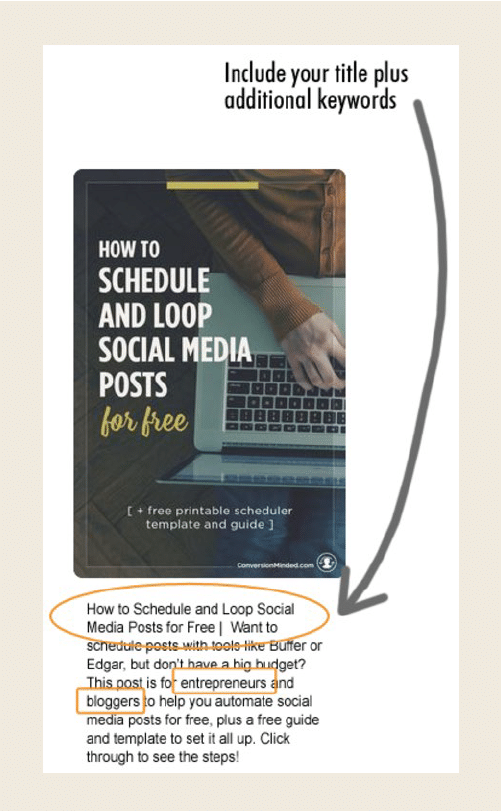
Pinterest can be a great source of traffic. It’s actually more than a social media platform – it’s also a search engine. So every time you publish a new post, make sure you pin it to Pinterest.
Because Pinterest can be such a huge boost in traffic, let’s take a look at some other things you can do to give your posts that extra boost:
Make sure you create a pinnable image, which really just means a vertical blog post image that includes your brand elements (logo, icon, URL)
and the title of your post. This will be the image people see in their Pinterest feed, and as they repin your post, this is the image that they will share.
Add a description to your pin image so that when people share it, the description is there with it. The description should include the title of our blog post plus any other descriptive keywords that people might use to search for your pin. And of course, a call to action.
Here’s an example >>>
See how the title is in there, plus some additional keywords and a CTA? That’s what your description should look like.
19. Instagram
Instagram can be a great source of traffic when you do it right! You can share a simple square 1080px or vertical 1080x1350px graphic to your feed with an engaging caption to get started.
The only downside is that people won’t be able to click through to your blog post because links aren’t available in standard feed posts.
The way to get around that is to use a tool like LinkTree or Later’s Linkin.Bio. These are mini websites or landing pages built into your Instagram profile, and you can add multiples links to posts and pages on your website. In your captions you’d let people know to check the link in your bio to see your blog post.
If you really want to leverage Instagram for traffic, you’ll want to branch out from single-image posts. The algorithm favors carousels, stories, and reels these days, and we give you pointers for each below.
20. Instagram Carousel posts
Carousel posts get loads of engagement and are widely popular on social media.
Carousels are simply multi-image posts, where you pull 3-4 highlights from your blog post and string them together one by one (using a tool like Canva), each highlight on its own image.
If you’re working with the standard 1080x1350px image size, just make sure that any text or graphics on your first image are vertically centered because Instagram will crop it to 1080px square in the feed.
The best part? Carousels are getting loads of engagement on other platforms, so you can repurpose them on Facebook and LinkedIn.
21. Instagram Stories
Stories are a great way to drive traffic to your posts. Keep in mind that you won’t grow your following with stories because Instagram only shows them to your current followers. So think of stories as a way to nurture your following, drive traffic to your blog posts, and generate leads and sales.
With Canva, it’s as simple as resizing your pin to 1080x1920px and uploading to Instagram.
The great thing about stories is that they’re clickable! You can add your blog title and a “link sticker” with the URL to your blog post right in the story. So when people click your story they’ll go right to your blog post.
Stories are visible for 24 hours, which is why you want to share a lot of them. We recommend creating multiple stories with different graphics and sharing them throughout the week. Then use a tool like Later to schedule more stories later on to keep driving traffic to your post.
And you can always extend the life of your story by turning it into a highlight on your profile.
22. Instagram Reels
Instagram reels get a loads of engagement, and it’s as simple as creating a quick video with key takeaways from your post.
Keep in mind that reels aren’t clickable so you can’t add link to your captions. But that doesn’t mean you can’t drive traffic!
Use a tool like LinkTree to link to your post (see #17 above). Then mention your “link in bio” with on-screen text, a verbal shout-out, and in your video caption.
Reels and stories together are a powerful combo. Reels are shown to people outside of your following so you’ll reach loads more people than you will with stories.
Think of reels as attracting people to your content and stories as a way to nurture them. Sharing them both can easily double your traffic. As more people see your reels, more people will follow you, which means more people will also see your stories.
23. YouTube
We only have a few hundred YouTube followers and generate traffic to our content every month. So if you really want to drive traffic, turn your blog post into a video!
You don’t need a ton of fancy equipment to shoot a video for YouTube, just the camera on your phone or a webcam for your laptop. And if you’re not ready to go on camera, you can use a video creation tool like Lumen5 or InVideo to turn your blog post into a presentation-style video in a few minutes.
Remember to mention the full blog post in your video and add a link in the description. If your YouTube channel is new, you may not have the option to add a clickable link, so use a tool like Bit.ly or Pretty Links to shorten it. You want to make is super easy for people to enter in their browser.
24. TikTok
TikTok is another platform where you can drive traffic to your blog post with shortvideos. Pull a few tips from your blog post and turn them into as many videos as you can. Better yet, if you can do a separate video for each tip, you’ll have loads of videos out there driving traffic to your post.
With TikTok, you can only have one link in your bio so you’ll need to change the link depending on the blog post (if you don’t want to keep changing the link in your bio you can always use LinkTree to host multiple links).
Remember, you’re not trying to go viral on TikTok just for the sake of going viral – you want to traffic to your post. Don’t forget to include the call to action so people know where to find your link.
25. LinkedIn
If your audience is on LinkedIn and you have a decent following, you’ll want to share a link to your post there. In addition, you can write an article with an excerpt from your post to get more exposure to it.
You can also add links to your most important blog posts in the Featured section, which sit right below your about information.
And you can post a clickable picture or video with a “link sticker” to your blog post (similar to Instagram stories). Make sure you add a caption to let people know they can click on the link sticker to get to your blog post.
26. LinkedIn Groups
LinkedIn has groups much like Facebook where you can share your posts.
You used to be able to “bulk share” your post to all of your groups at once. Now you have to manually share it to each group. But if your target audience is in those groups it can be well worth the effort.
27. X (Twitter)
X can be unpredictable given the ongoing changes to the algorithm, but it can also be a great traffic source if you tweet frequently (things move fast and tweets come and go quickly).
Tweet a link to your post right after you publish it, and then use tools like MetriCool, Buffer, or MissingLttr to schedule 5-20 tweets throughout the day and week. Make sure you include hashtags and vary your tweets with different highlights from your post so each one is unique.
28. Facebook
Make sure you have a branded business page and share your posts there, even if you don’t invest a lot of time on Facebook. Organic posts (meaning posts that you don’t pay to boost or promote) really don’t get much reach on Facebook, so it’s not a traffic-first approach here.
That said, you want share your blog posts on Facebook because potential customers may search for your brand on social media, and oftentimes Facebook is the first place they’ll look. It’s important to be posting consistently, if for no other reason than social proof and to show that you’re an active, current business.
29. Facebook Groups
Groups are Facebook’s secret sauce, so join them and share, share! Don’t be spammy and share blatant links to your blog, though. There’s an etiquette to Facebook groups, and what makes them so great is that you’ve got real people sharing tips, asking questions, and helping each other out. That’s how you want to approach groups.
Join a few where you feel you can contribute (and even learn). Then, if you see an opportunity to share a post, or maybe someone has a question that your post helps answer, share your link.
Always check the group rules. The admin will let you know when – and if – it’s okay to share promotional links.
Psst…Did you download your copy of this list? Click the link below to grab it now so you can keep it handy.

STEP 4: Schedule Posts for Later
Once you’re shared your blog post on social media, it’s a good idea to schedule more shares so you can continue getting traffic to your blog post. Most people won’t see your post the first time so it’s important to reshare it. Scheduling tools allow you to schedule additional posts throughout the week and month. They’re easy to use, and most have the ability to create variations so your social posts look fresh and unique.
30. Metricool
Love, love, love this scheduling tool! We’ve been using it for the past few months in a quest to find the perfect scheduling tool. We use their “auto list” feature to recycle and share our evergreen posts to Instagram, Facebook and Twitter. There are similar scheduling tools such as SmarterQueue, Sprout Social, and MeetEdgar, but our traffic has definitely bumped up since using Metricool, and the price is reasonable for unlimited social accounts.
31. Buffer
Buffer is a great tool for scheduling tweets. You can easily load up multiple tweets and schedule them during the first week. It’s a great way to give your posts an initial spike in traffic.
32. Later
We love Later for scheduling Instagram posts and stories. You can switch between the calendar view and preview mode to see how your posts will look in your feed before you post them. And you can even rearrange them if you want.
Their plans also include the Link in Bio feature where you can host multiple links for traffic generation. And their Caption Writer makes it easy to create a caption for your blog post so you don’t get stuck with writer’s block.
STEP 5: Share to Bookmarking Sites
Depending on your niche, bookmarking sites can give you an additional boost in traffic. And they’re free so why not?
33. Reddit
Reddit can be an intimidating platform because users (called “redditors”) can sense spam a thousand miles away. Your account can easily get banned if you don’t adhere to subreddit rules, so please be careful here. Redditors can also be very tough with their comments. You need to be thick-skinned to post on Reddit…
We’ve received amazing traffic for some posts and very little blog traffic for others. We’ve also been banned from some subreddits. But we still think it’s worth sharing your posts here because the boost in traffic can be noticeable and make a difference. Reddit traffic tends to convert pretty well too.
You just have to be very careful with your approach to adding links to your posts. Build up some karma before you drop any links. And best practice is to approach subreddits the same way you would approach a Facebook group. When you come across a post or a question where you can help, include a link to your post within your comment.
34. Hacker News
If you blog about entrepreneurship, Hacker News will get you traffic. Plus, it’s easy to submit your posts, just share your link & title and you’re done!
35. Growth Hackers
If your blog has anything to do with growth hacking, startups or tech, Growth Hackers is another place you can share your posts.
36. Scoop.it
Scoop.It is a content integration tool that integrates with Twitter, so if you have a following on Twitter you can hit the ground running with a decent amount of followers on Scoop.it too. To add content, either set up an RSS feed or add your posts manually, which is how we’ve used it. That allows you add specific tags to each post.
37. Flipboard
Flipboard is a social magazine where you can create collections of your favorite articles and websites. And you can also post to Flipboard and then “flip” your content outside of Flipboard and generate traffic to your blog post. You can even interact with users, comment, and post photos. It’s got a really great design and we love spending time on it. Which is how you should approach all of this. If you love a particular site, dig into it. We have seen a boost in traffic since using it.
Hashtags are key so make sure your post includes hashtags relevant to your post and your niche. People follow hashtags to get the articles they want in their collections.
STEP 6: Share to Forums & Blogging Sites
Answering questions on forums and repurposing your blog posts on other blogging sites is another powerful way to drive traffic. It’s a great idea to experiment with at least one of these to see what kind of traffic you can generate.
38. Quora
We’ve gotten decent traffic from Quora, and also, surprisingly, a number of clients. Quora is a question-and-answer forum where you can find and answer questions on just about any topic. The trick is to dive deep, make your answer a valuable resource, and include links to relevant blog posts, which is how you’ll drive traffic.
39. Medium
Medium is a blogging platform similar to WordPress where you share stories, which is their term for blog posts. Some use it as their primary blog, and others use it as a way to expand their reach and drive traffic to their main blog, which is how we’ve used it.
The best way to repurpose your content and drive traffic to your website is to create a new story about the same topic, using different language, and insert links throughout it to your blog posts.
40. Bloglovin’
Create an RSS feed and add your blog to Bloglovin’. This is another one we’re on the fence with, but it’s easy enough to add your feed, so what have you got to lose? Make sure your images include an enticing description because your featured image description is the one that will be added to Bloglovin’.
Also, you may want to consider including only excerpts from your posts (in WordPress: Settings/Reading/Summary) rather than the full post itself to compare traffic results.
STEP 7: Consider Advertising
You don’t have to spend a lot to get traffic from ads. Just make sure you’re strategic about the blog posts you’re running ads to. At the very least, they should include a content upgrade so that people can sign up for your list. Or, run your ad to a landing page with a freebie, challenge or free course.
41. Facebook Ads
Organic Facebook engagement may be a thing of the past, but paid ads promoting your blog post can be a great way to drive traffic and build your email list. As with most ad platforms, you’ll need to test a lot of creatives and audience targeting to get the best click through rate for your budget.
As you get more traffic and start to build your list, your welcome email sequence can include an offer for a low-cost product. Take that income and reinvest it into your ads so you wind up spending little to nothing to build your email list.
42. Pinterest Ads
Pinterest ads are a secret weapon for traffic. They give new pins a boost in visibility so others see them. Once you have a bunch of repins from your promoted pins, the snowball effects starts happening. The best part is you can run ads for as little as $5 a day and get results.
43. Tiktok Ads
If you notice one of the short videos you created in step #23 gaining traction, you can turn it into a Spark Ad to reach more people. Spark ads are boosted TikToks that look and function like regular TikToks. People can comment, like and share them. The big difference is you’ll be able to add a clickable button that links to your blog post.
44. Reddit Ads
Because Redditors can be so tough, ads may be the way to go here. The traffic you can get from Reddit is no joke, so we recommend giving ads a try. Again, you don’t have to spend much to test them. We’d wait until you have a course or paid offer to promote because that’s where the magic really happens on Reddit.
With Reddit ads you can choose to block or show comments. We suggest showing them because redditors are all about their comments and being social.
45. Quuu Promote
Quuu is a platform where people share each other’s posts. The free version allows you to find and share content to Twitter, Facebook, and LinkedIn. Quuu Promote is their paid version where you can add your content for other creators to share with their followers. Their plans are reasonable and from the results we’ve seen, definitely worth it.
STEP 8: Network with Content Creators
Another thing you can do to increase blog traffic and build brand awareness is develop relationships with bloggers and content creators.
46. Guest post
Guest blogging on other people’s sites will help you build relationships with others in your niche, expose your brand to more people, and drive traffic to your blog. Create a list of your favorite blogs and websites, ideally well-known ones in your industry. You can visit their website to see if they accept guest posts (view their About or Contact pages). Or, ask them via a DM on social media.
Most websites will allow you to add one link to your website in your guest blog post. And you’ll have a second opportunity to add a link in your author bio.
47. Get featured on podcasts
Appearing on podcasts is another great way to build credibility and get recognized. Remember to mention the keywords related to your blog post in the interview. You won’t drive direct traffic to your post, but you’ll be giving Google and AI more context for search.
Remember to add the podcast link to your post, and share the episode everywhere on social. Podcasters are going to be doing the same thing and sharing it with their audience,. You’ll amplify your exposure and brand mentions, which is a key SEO factor today.
48. Comment on other blogs
Commenting on well-known blogs in your niche isn’t a direct traffic strategy but it can help increase your visibility and build relationships with other bloggers. That can lead to collaboration opportunities such as guest posting, guest podcasting, joint webinars, and so on. Don’t just comment here and there, though. Try to comment on every blog post they publish and provide your insights.
Click the image below to download this entire traffic guide and checklist! 👇

STEP 9: Work faster
Driving traffic to your content takes work! Using repurposing tools and templates can save you hours of time, all while making it actually doable to show up everywhere.
49. Repurpose.io
Let’s say you post a TikTok video. Repurpose.io will take the video and automatically customize it for YouTube, Facebook, Instagram. LinkedIn, X, and even Pintereset. Just create your post on TikTok and let Repurpose.io take care of the rest.
50. Canva
If you’re using Canva to create graphics, you’re going to love the repurposing features. You can easily turn a pin into an infographic, a post into a story, and a story into a reel. Magic Switch can resize your designs for multiple channels at the same time. And Magic Write can help you quickly write captions for your social posts.
51. ChatGPT
While ChatGPT isn’t a dedicated repurposing tool, it is a free and easy way to expand on your content. Feed it your post and have it create a LinkedIn or Instagram caption, a broadcast email, or a video script. You can even feed it text prompts and it will design graphics to promote your post on social.
52. Lumen5
If you’re camera-shy or just not set up for on-screen video yet, Lumen5 is an AI-powered machine learning tool that can turn your post into a video. Sart with one of the templates and let Lumen5 scan your content to add text, images, b-roll, music and captions. You can easily edit the video until you’re happy, and it works for all written content, including freebies, lead magnets, and white papers.
53. The Blog Post Vault
BPV is our collection of traffic-boosting blog post templates that are pre-written and formatted for you. You’ll have prompts to include important SEO elements, and the templates are categorized to help you build your SEO foundation and authority, all the while dominating your niche. Click here to learn more.
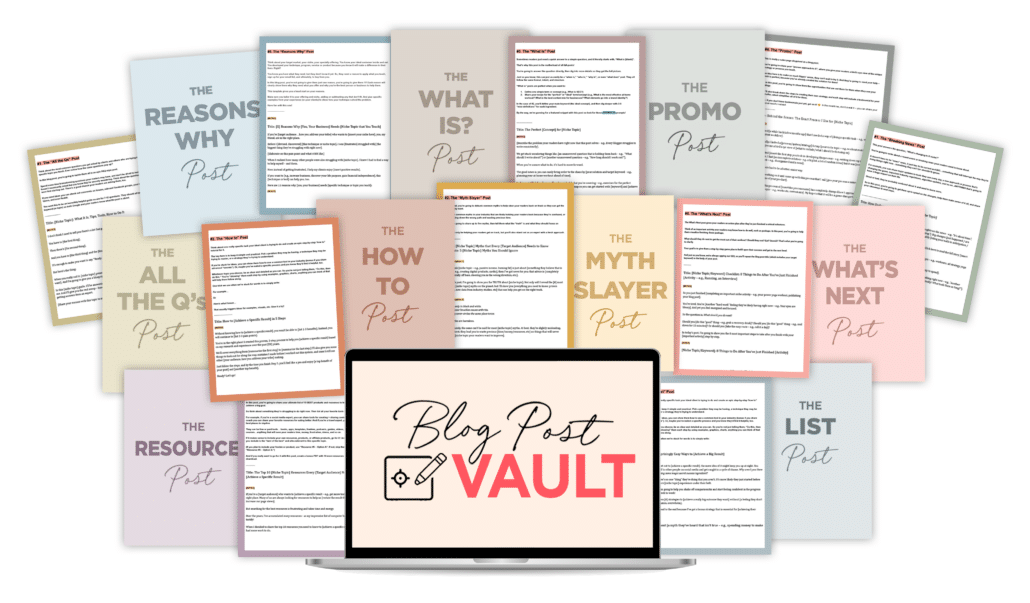
54. Content Calendar System
CCS includes 2 years of social media content with captions pre-written and planned out in a 2-year calendar. You’ll have hundreds of posts all ready for you and organized into six strategic categories to build your following, drive traffic, and generate leads and sales. Click here to learn more.
55. Activate Your List
This is the email version of CCS, with 100 broadcast email templates organized into the same six categories to keep your subscribers happy, opening your emails, and buying. Click here to learn more.
That’s a wrap!
If you haven’t already, click the button below to download the PDF version so you can check things off as you go. 👇



Sandra: Thanks for including BizSugar in your guide on how to drive massive blog traffic!
Hi Sandra,
So I tried Reddit before but it didn’t work for me the way I hoped. I was trying to be very social, but the system wouldn’t let me create a comment. They said I was moving too fast with trying to add comments. I wasn’t posting any links…just commenting. That was a bummer. I wanted to try Reddit ads, but I am still on the fence about this one.
One strategy I love is Quuu promote. I found them some time last year. I took advantage of a sale from Appsumo. They were running a special 20 credits for $39. I hopped on that deal really quickly even though I had no prior knowledge of the company. I am so glad I did. Anyway, Quuu really does work. I wrote a post on how to make your blog stand out. I got 60 extra clicks this month out of 280 social media shares. To me that’s great! I didn’t have to do anything but ask Quuu to promote my blog post for me.
Great post!
Hi Katrina, Looks like you discovered Quuu before I did – love, love, love it! That “you’re doing too much” on Reddit has to do with your karma. You have to accumulate a certain amount – have no idea what it is! – before you can comment/post without having to wait 8 or 9 minutes or whatever. It’s so frustrating. I think I hit a good karma level at one point and I didn’t get that message, but then I was banned from one or two subreddits later on, which must have affected it all over again. I’m looking forward to testing ads on there just for the heck of it. Btw- love your blog too! Noticed you’re looking for guest writers. Would love to collaborate!
There was a time I thought that blog traffic just comes! You know, instead of just working hard on promotion! 🙂 Poor me!
But now I know that it takes almost, even more, effort than content creation. And thanks to this post I know pretty much about how to boost traffic.
Thanks for sharing, Sandra.
Hey Owen, it does take time to promote your posts but totally worth it. Once you get a system down, you can even hire an assistant to do it for you. Have fund with it!
I fully agree on your good points, even though I have personally dumped Facebook – reasons given on https://www.blunck.dk/facebook. Quora has also been a very effective tool for me, so I am glad you included it.
Merry x-mas ahead, and thanks for sharing this link on Twitter so I could read your list. Will RT, of course 🙂
Thanks Henrik. I’m so glad you enjoyed the post. Spending more time on Quora is on my list for 2018.
Another great way that I found to be helpful for getting huge traffic is from free classified ads site. There are 1000 of free classified site. We can just make a banner of our blog and we can get started Advertising. Believe me it brings lot of traffic to my blog in less time.
Thanks for sharing, Abdul. Sounds interesting.
Hi Sandra, awesome post I must say. Getting organic traffic will take time. For instant traffic, as you mentioned, we can promote our recently published post on social media sites like Twitter, Facebook groups, Google+ and LinkedIn. Even blog community sites like Bizsugar, Do Splash and Growth Hacker.
Thanks again for this post, so full of great tips and they’re all actionable.
Your blog provided us with valuable information to work on. You have done an impressive job. Thanks for sharing.
Sandra, thanks for sharing. I have just returned to blogging and influencing after a four-year baby-making hiatus (I know, right!), and now I have to get back into the swing of things. It feels like I missed something. The game just skipped a beat. Running to catch up. I am an author and freelance content writer first, but it feels like evergreen content does not have the same pull it used to have. Anyway, thanks for the info. I’d better get cracking.
No time like the present! Wish you the best of success, James.
There are a lot of good ideas here. I will definitely save this one and come back to it regularly. One way to decide where you should focus your blog is to consider what topics overlap when you consider 1) Your likes and passions; 2) Your skills and experience; and 3) What people are willing to pay for.
Thanks for your insight, Shella!
Hi Sandra. I’m a fan of you from Vancouver, Canada. We also provide SEO services for the cannabis industry in Canada. Do you suggest anything specific for the cannabis industry’s SEO and increasing website traffic in 2020? Keep awesome teaching posts. Thank you!
Awesome post I must say. I am a new blogger, & I agree to get organic traffic will take time. Thanks for sharing ideas to promote our recently published post. I’ll definitely try it out!