Imagine creating eye-guzzling social media images for Instagram, Facebook, Pinterest and Twitter in just minutes…
NO MORE:
Stressing out about what to share…
Wasting hours (you don’t have!) researching designs, feeling like you’re starting from scratch every time to come up with a new idea…
Paying for graphic designers you can’t really afford just yet…
Falling behind on blogging and social media, all because of graphics…
OR WORSE:
Spending waaay too much time on graphics and not enough time on products, freebies, and sales funnels…
Losing customers because your social media feeds look scattered and unprofessional…
You want potential customers to see cohesive and harmonious posts that are infused with your unique personality and vision.

Because you know what?
That’s how you will drive an incredible amount of traffic, skyrocket your email list, and make sales with social media.
Here’s why social media graphics matter…
Social media posts with great graphics get 650% higher engagement than text-only posts.
And since you’re already creating legendary content that is extremely valuable for your audience…content that helps them understand what your business is about and how you can help…you're more than halfway there.
But if no one clicks on your posts, you won’t be able to drive traffic and pull people into your funnels.
Your social media graphics need to stand out above the rest so customers can't help but click on your posts over everyone else's.
You don’t have time to spend hours on social media images…
And you can't afford to spend all day tooling around in Canva.
But it takes stunning graphics to capture fans from social media, and hiring graphic designers can cost $45-$75 an hour. If you try to find them on Upwork or Fiverr, you’ll have a whole other set of other issues to deal with (like bad designs that don't express your brand). Been there, done that.
Luckily, there’s an easy, FAST way to create graphics that will stand out and pull people into your funnels. And it’s only $67.
Easily turn headlines into stunning graphics in minutes.
Before
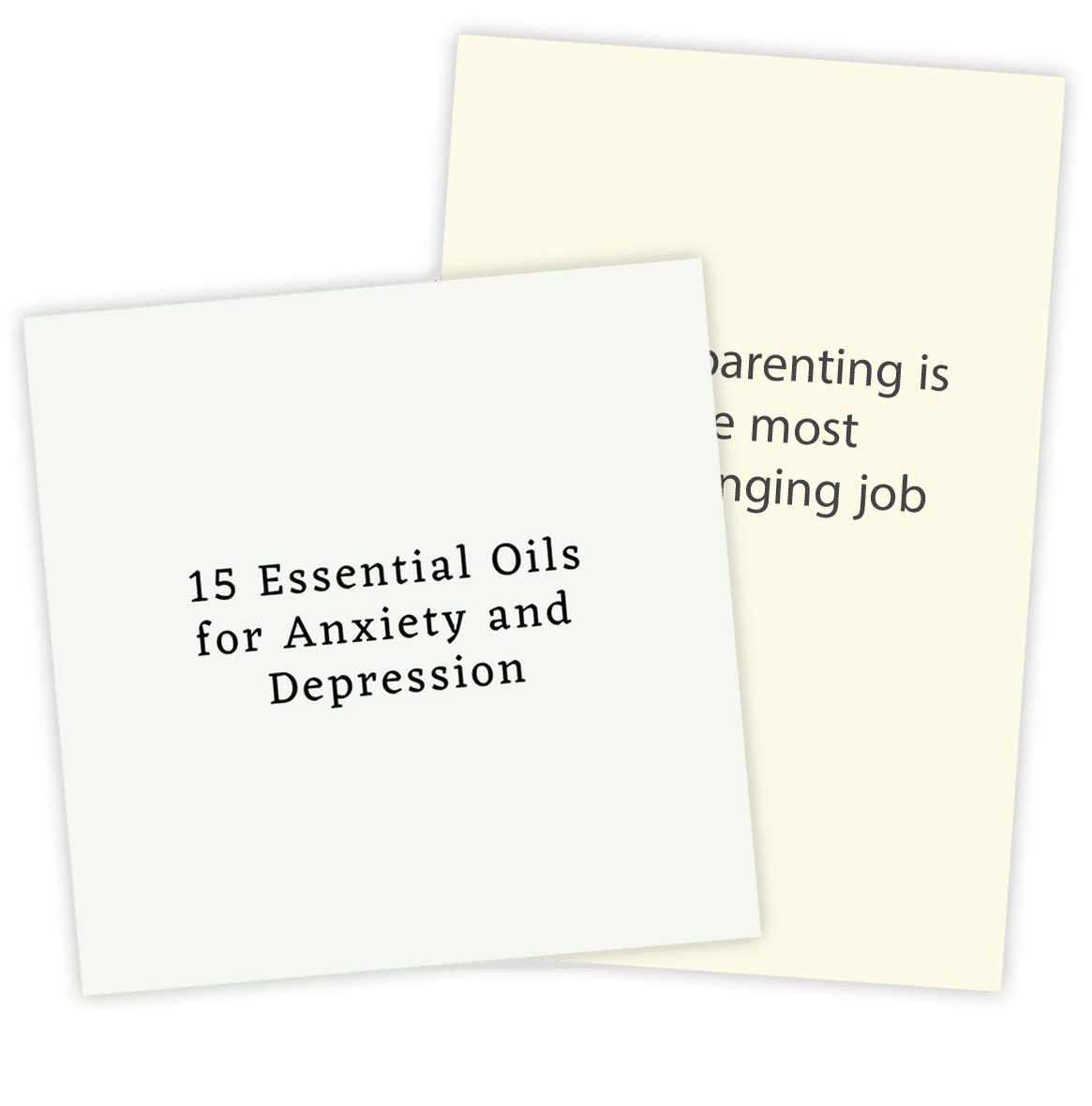
After
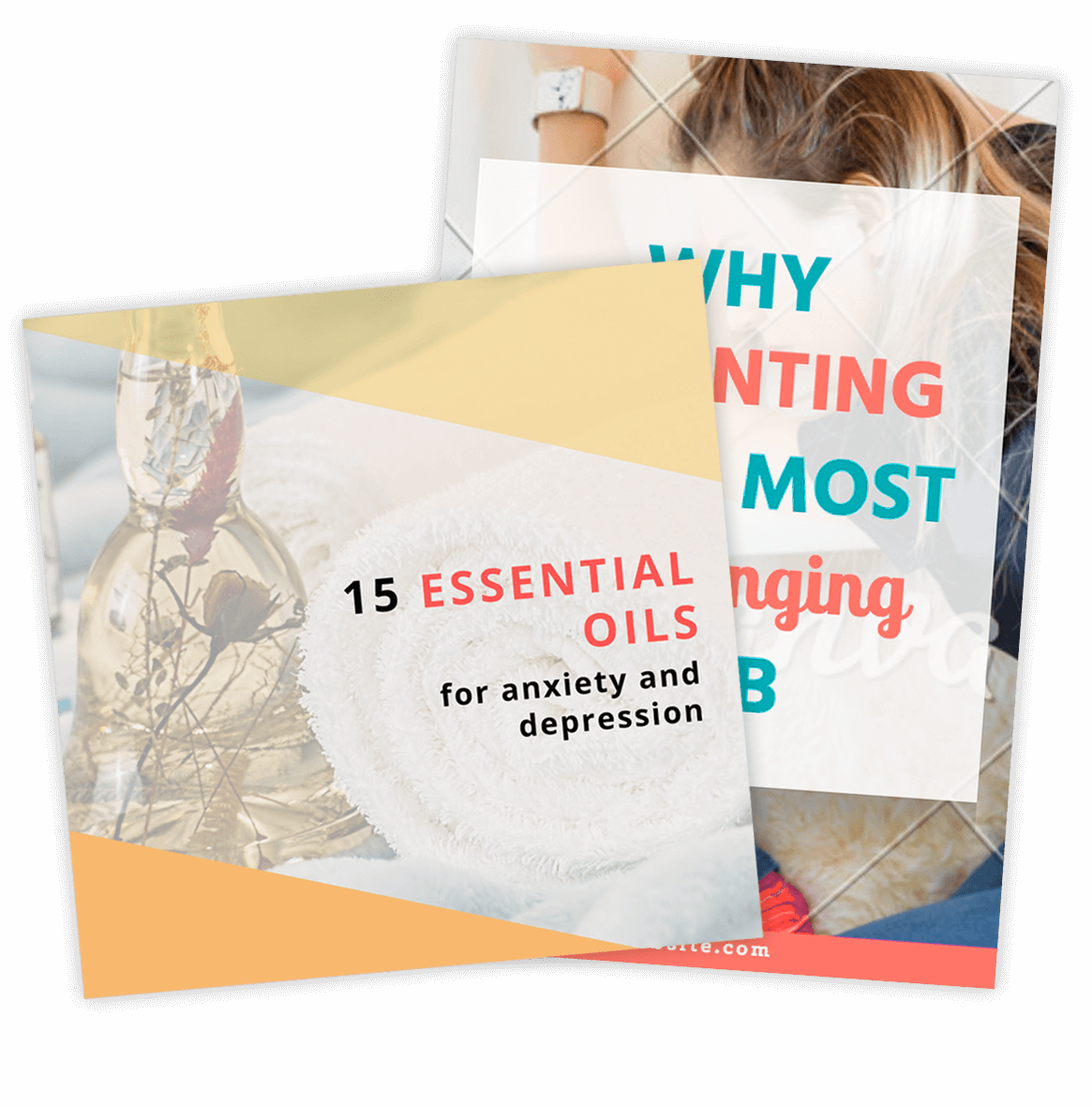

Sandra THANK YOU!!!! I just accessed the templates… AMAZING content and the graphics are super awesome and a breeze to use. Great tips as well on the videos. I showed a friend just one template of yours that I altered for her and she was like "WOW how did you do this" so I told our whole group. Great value at a great price-it's a steal!
XOXO
Vicky Gkarmiri

Sandra THANK YOU!!!! I just accessed the templates… AMAZING content and the graphics are super awesome and a breeze to use. Great tips as well on the videos. I showed a friend just one template of yours that I altered for her and she was like "WOW how did you do this" so I told our whole group. Great value at a great price-it's a steal!
XOXO
Vicky Gkarmiri

Finally I can make my pins look the way I want. These templates are a great help to make my Pinterest and blog look the way I want without losing time.
Monika Banko
Virtual Assistant

Sandra THANK YOU!!!! I just accessed the templates… AMAZING content and the graphics are super awesome and a breeze to use. Great tips as well on the videos. I showed a friend just one template of yours that I altered for her and she was like "WOW how did you do this" so I told our whole group. Great value at a great price-it's a steal!
XOXO
Vicky Gkarmiri

Finally I can make my pins look the way I want. These templates are a great help to make my Pinterest and blog look the way I want without losing time.
Monika Banko
Virtual Assistant
Here’s what’s included in the templates:
32 Instagram posts
including blog posts, freebies, promotions and quotes
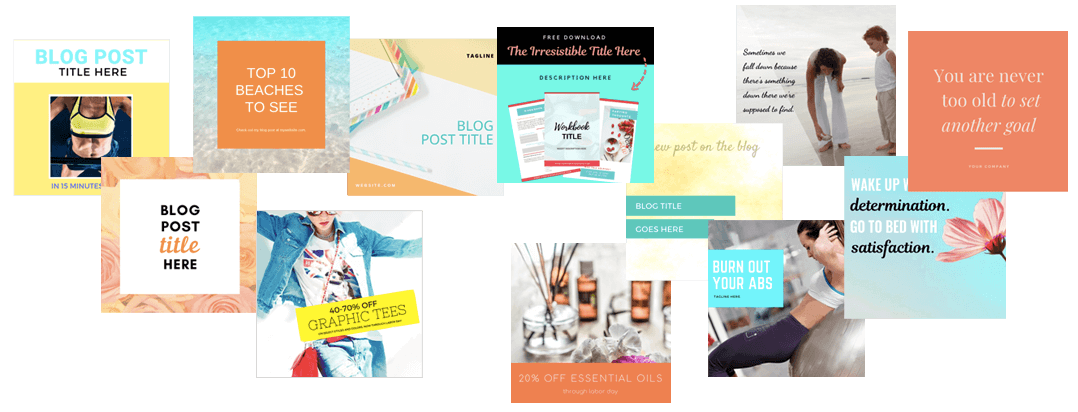
12 Instagram Stories
including blog posts, freebies, promotions and webinars

15 Pinterest templates
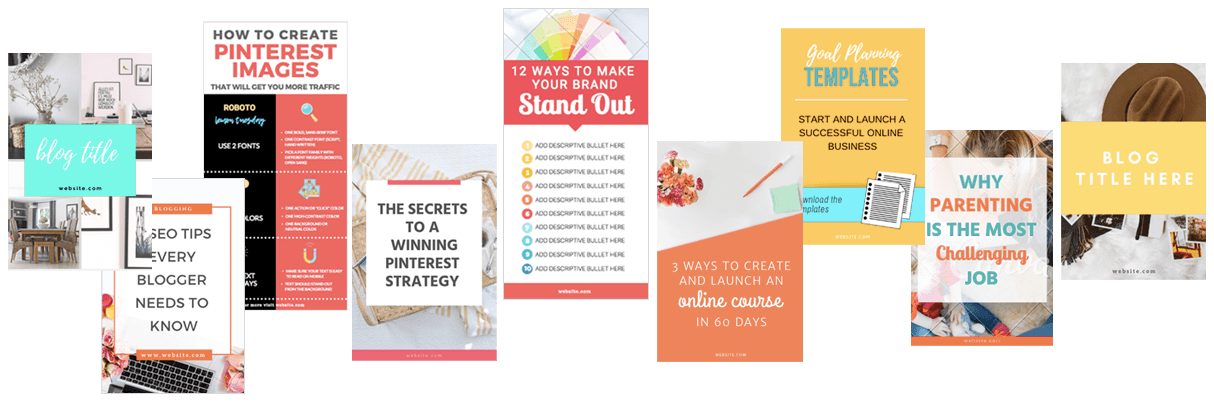
38 Facebook and Twitter posts
for blog posts, freebies, sales and quotes
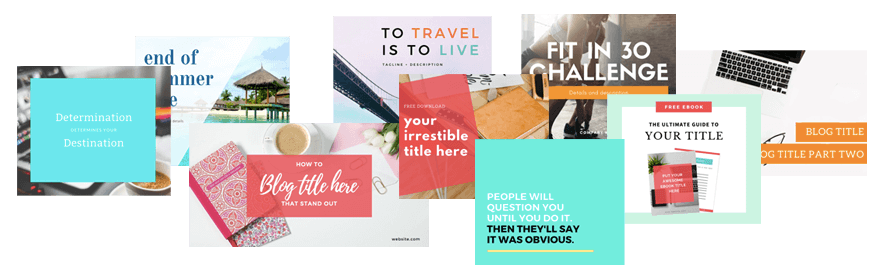
And so much more…
you’ll have step-by-step video tutorials, design tips and Canva shortcuts.
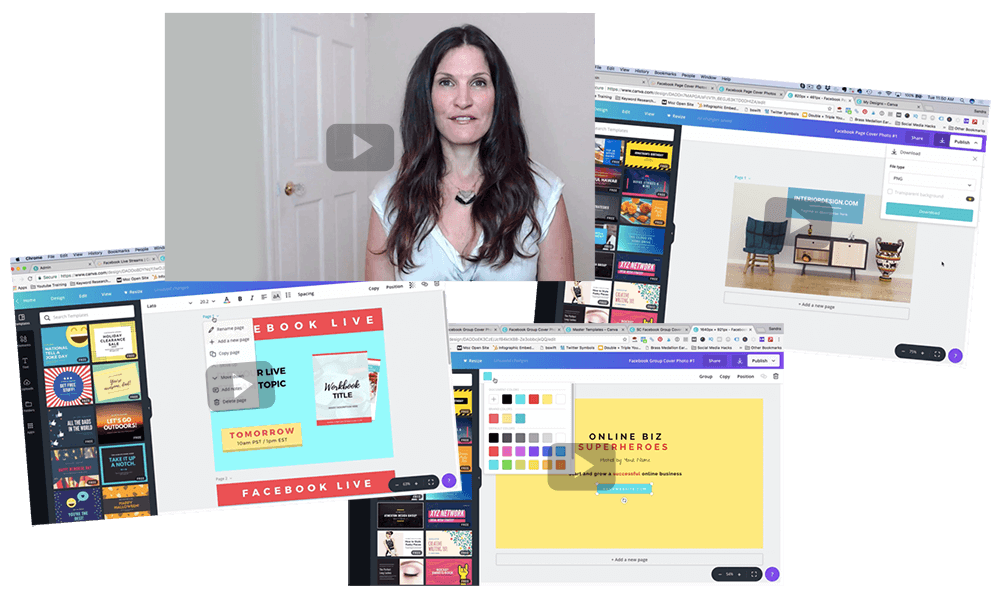
Wondering how to organize your designs and projects? How to create custom templates? Or want to know if it’s okay to use the same image for Facebook and Twitter?
I’ll show you how (and why) to use each template, pro tips for working faster in Canva, and small tweaks that will have a BIG impact on your social media designs. 🙂
Imagine this…
You have a new promotion to share on Instagram, so you choose a template, change the text and add your colors. Then post it.
Next…
You grab an Insta story template and do the same thing.
Then…
You grab another template and create a giveaway.
WHOA, You just CREATED THREE DIFFERENT POSTS.
And you did it in minutes!
The best part is, it was easy and fun to do.
Are you totally new to Canva?
No worries!
There's a beginner’s tutorial to help you create social media graphics like a pro in no time. 🙂
Here’s a recap of all the templates you’ll have:
Facebook templates
Instagram templates
Pinterest templates
Twitter templates
I regularly add new templates so you’ll always have fresh ideas and inspiration.
Have questions?
I’ve got answers!
How long do I have access to the social media templates?
They’re yours forever! You get lifetime access to all of them.
How do I use the templates?
Easy! After you enroll, I’ll give you a link to download the templates. Plus, I’ll show you how to start using them and how to create your first design project.
What if I'm unhappy with the templates? Can I get a refund?
I always want you to be 100% thrilled with the templates! Because they can be copied to your Canva account immediately, I’m unable to offer a refund on them, I’m afraid. That said, I work hard every day to add more templates and resources so if there’s anything you'd like me to add, change, or update, just let me know at sandra@conversionminded.com and I'll do my best to make it happen. 🙂
Are stock photos, graphics, and icons included?
Most of the templates use Canva photos and icons. Some photos are free and others are premium (premium photos have a watermark). You can replace any image with a photo from your own library, another Canva image, or a stock photo that you purchase separately and upload. Some of the templates include custom graphics designed by me. You can use those for free. 🙂
Do I need to have a premium Canva account?
Nope. You can use the templates and save images with a free account the same as you would with a premium account. However, there are time-saving features that are only available with Canva for Work (CW), so you may find that upgrading will help you design faster and easier. Also, you'll save money on premium photos with CW. They’ll only cost you $1 vs $10 with free.
Where can I find other sources of stock photos?
I’ve got you covered here! There’s a comprehensive list of free and stock photo sites inside the templates. Some of my favorites are Unsplash, Pixabay, and Picjumbo for free images; and Creative Market and Fotolia for premium images. And if you’re at all confused about using free images commercially (CC0, CC1, etc), just follow the guidelines inside The Stock Cheat Sheet.
Can I use these templates in Photoshop?
The templates are made in Canva so you’ll need to have a Canva account to use them. Having said that, if you prefer designing in Photoshop you can definitely use the templates for reference.
How easy is it for a newbie to edit the templates?
Canva is one of the easiest design tools to learn, so it shouldn’t take much time before you’re editing like a pro. I’ve included a beginner’s tutorial to help you get up to speed, plus each template comes with its own video with bonus strategies, hacks, and tips to help you master Canva (and design) quickly.
Can someone else on my team use the templates?
Absolutely! If you work with a virtual assistant or anyone else on your team, they can edit the templates as easily as you can.
How do I tackle things like colors and fonts?
I’ve had students tell me they’re *creatively challenged* when it comes to design, so I get it! There are two resources to help you out: The Font Inspiration Toolkit and The Epic Color Scheme Kit. You’ll discover over 94 fonts + font pairings and 10 high-impact color schemes, plus learn easy ways to make your images stand out and get noticed. (If you upgrade to Canva for Work, you can create a library of brand elements to use over and over.)
Can I use resell the templates or designs I create with them?
You can use the templates to create any and all social media graphics for your business. The only thing you can’t do with the templates is to resell them – or the designs you create using them. What that means is, your creations are free for you to use personally and commercially…you can share them on social media, add them to your website, include them in blog posts, and so on. You just can’t resell the designs or the templates to anyone.


