You know you need an email list. I know it. We all know it.
But the question is, where do you begin? How are you actually going to get those subscribers?
Hopefully when you started building your website, you didn’t just throw in a newsletter form and call it a day. You need more than that. What you really need is a powerful, high-converting opt-in system—one that turns your website visitors into leads, and eventually into paying customers.
The good news? There are fantastic, user-friendly tools that help you create irresistible opt-ins that grow your list quickly and effectively.
This article breaks down tools to build a rock-solid opt-in funnel:
- Getting ideas for your opt-in
- Designing your opt-in
- Creating a landing page
- Adding opt-in forms
- Encouraging social sharing
- Automating follow-ups
- Automating social media
1. BuzzSumo: Get Opt-in Ideas That Actually Work
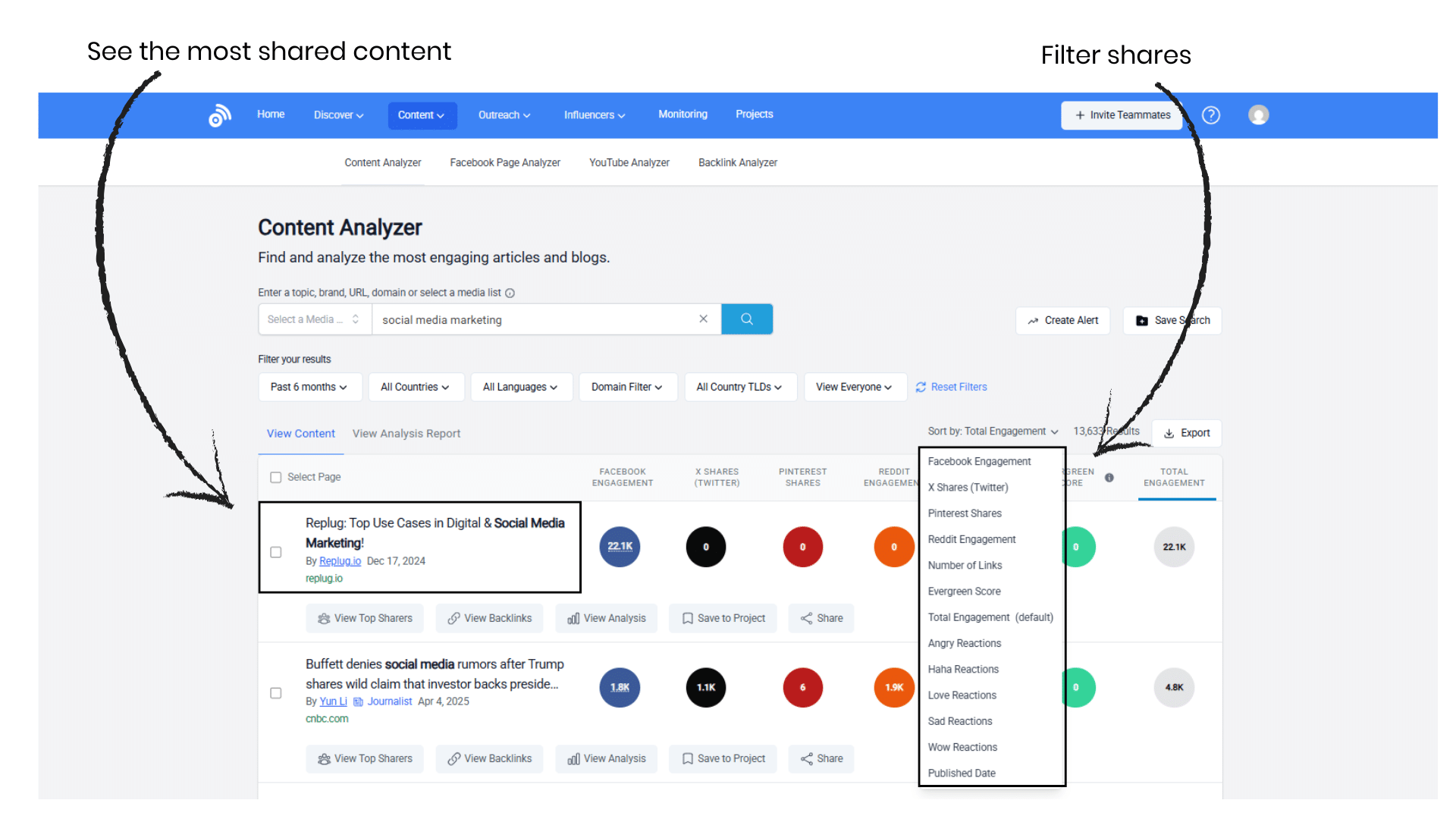
You may already know what your audience needs, but the key to growing your list is offering something they actively want.
That’s where research comes in. BuzzSumo is still one of the best content discovery tools on the market. It helps you uncover trending topics, viral headlines, and top-shared articles in your niche—so you can create a freebie that people are already interested in.
Here’s how BuzzSumo helps you sharpen your content strategy:
- Find What’s Hot: Discover which topics are getting the most shares, filtered by network and content type.
- Headline Research: See what headlines perform best across platforms, so you can create irresistible titles for your opt-in.
- See Who’s Sharing: Identify key influencers sharing similar content (Pro plan only), and use it for outreach or inspiration.
- Content Alerts: Get notified when someone publishes content related to your keywords or brand.
- Trending Now: See what’s blowing up in real-time in your industry or create custom dashboards based on topics.
- Export Results: Export your findings for analysis or team collaboration.
Pricing:
- BuzzSumo no longer offers a permanent free plan. However, new users can access a free trial of the Suite plan with some limitations, including up to 50 searches.
- Basic Plan: $119/mo or $95/mo annually
- Content Creation: $249/mo or $199/mo annually
- PR & Comms: $249/mo or $199/mo annually
- Suite: $499/mo or $399/mo annually
- Enterprise: $999/mo
👉 Visit BuzzSumo
Alternative: Use free tools like Google Trends or Ubersuggest if you’re on a budget.
2. Canva: Beautiful Design Without the Hassle
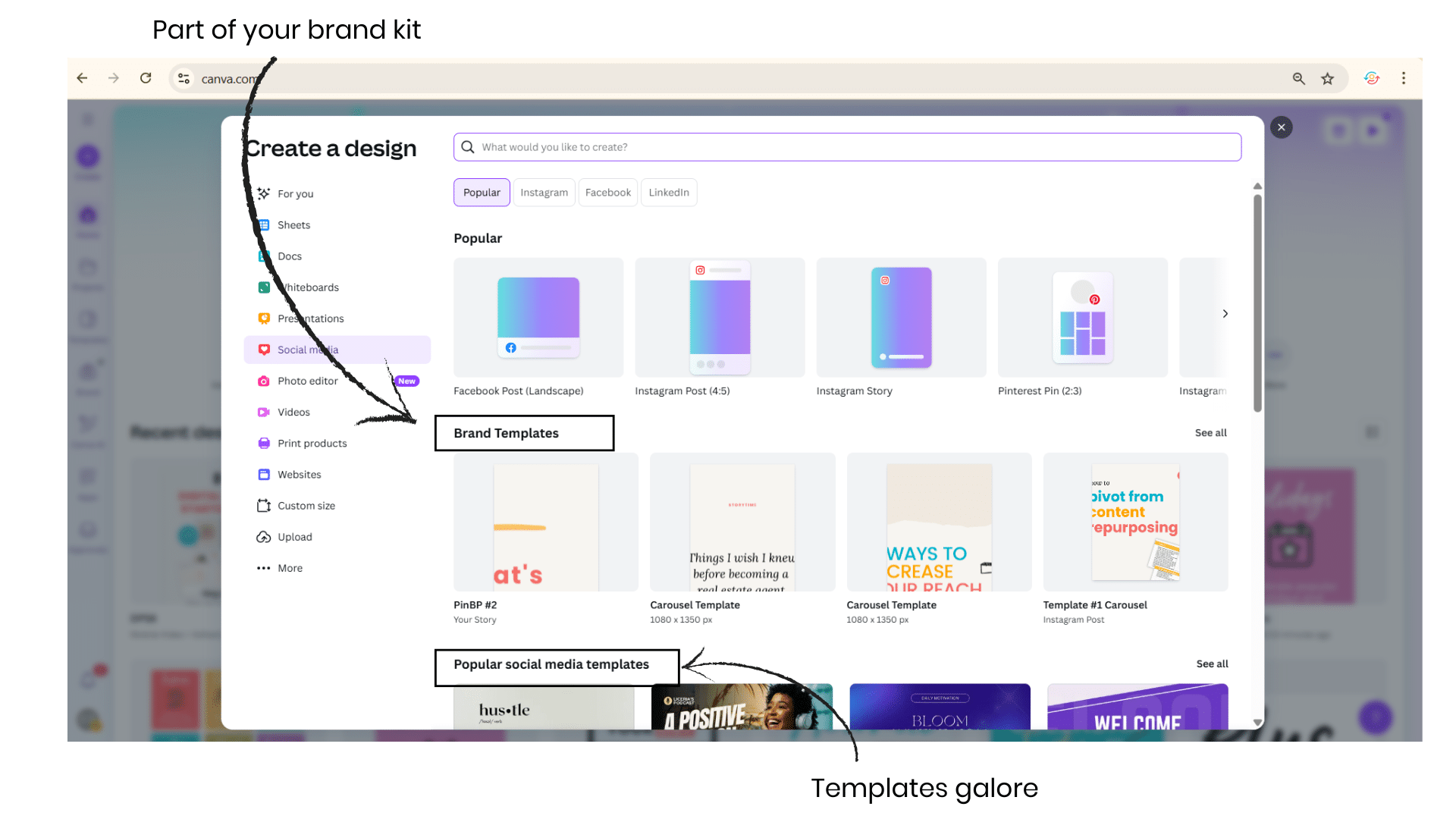
You’ve nailed your idea—now it’s time to make it look professional. Canva makes designing lead magnets, workbooks, checklists, and social graphics a breeze, even if you’re not a designer.
It’s drag-and-drop, super intuitive, and packed with gorgeous templates.
What makes Canva so powerful:
- Templates Galore: Choose from ebook layouts, Instagram posts, Pinterest pins, presentations, and now even websites!
- Endless Elements: Access a massive library of fonts, images, icons, and shapes (many free, others $1 each).
- Easy Multi-Page Layouts: Perfect for lead magnets like guides and ebooks.
- Team Collaboration: Share links to get real-time feedback or collaborate live with your team.
- Flexible Exports: Download in PNG, PDF, or JPEG formats—or share directly to social platforms.
- Brand Kit (Pro): Save your brand colors, fonts, and logos for cohesive designs every time.
Pricing:
- Free version available
- Canva Pro: $14.99/mo or $119.99 billed annually
- Teams: $14.99/mo per user or $119.99/user billed annually
- Enterprise: Custom
👉 Visit Canva
3. Leadpages: Build High-Converting Landing Pages
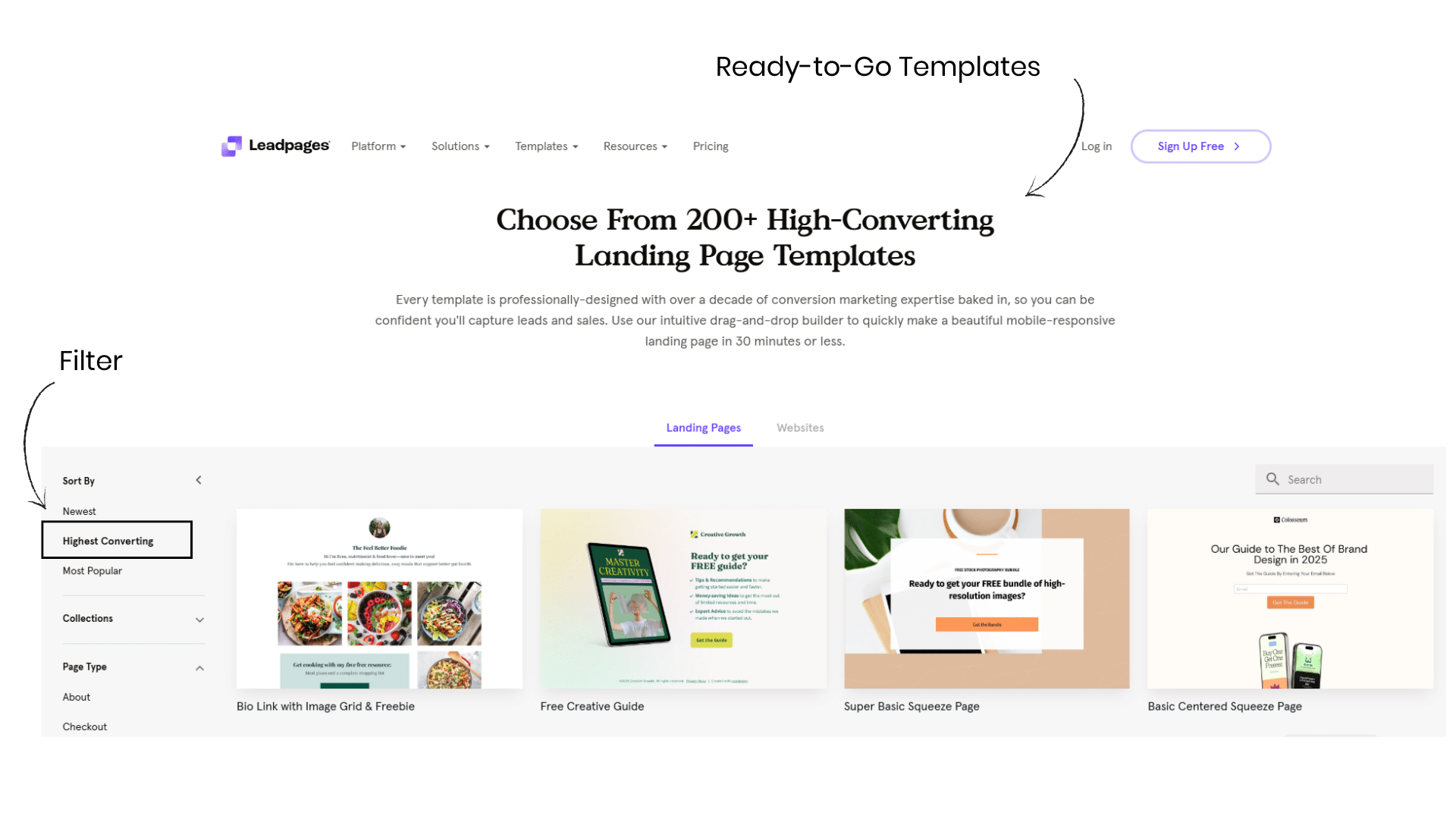
Need a page dedicated solely to your freebie? Enter Leadpages—one of the best drag-and-drop landing page builders around.
It’s conversion-focused, meaning the templates are already optimized to get people to take action. Just plug in your content, tweak the design, and start collecting leads.
Here’s why Leadpages stands out:
- Ready-to-Go Templates: Find templates for webinars, downloads, waitlists, and sales pages—organized by conversion rate.
- Mobile Responsive: Looks great on phones, tablets, and desktops.
- Analytics: See conversion rates right from your dashboard.
- Easy Tracking: Drop in your Facebook pixel or Google Analytics code.
- Leadboxes: Add popups and inline opt-in forms across your site—no extra plugin required.
- Publishing Flexibility: Host on Leadpages, WordPress, or even Facebook.
- Email Integration: Works with all major ESPs including ConvertKit, ActiveCampaign, Mailchimp, Drip, etc.
Pricing:
- Standard: $49/mo or $37/mo annually
- Pro: $99/mo or $74/mo annually (adds A/B testing, online sales & payments)
- Advanced: $399/month or or $299/mo annually (ideal for teams and includes CRM integrations)
👉 Visit Leadpages
4. ThriveLeads: Smart, Flexible Opt-in Forms
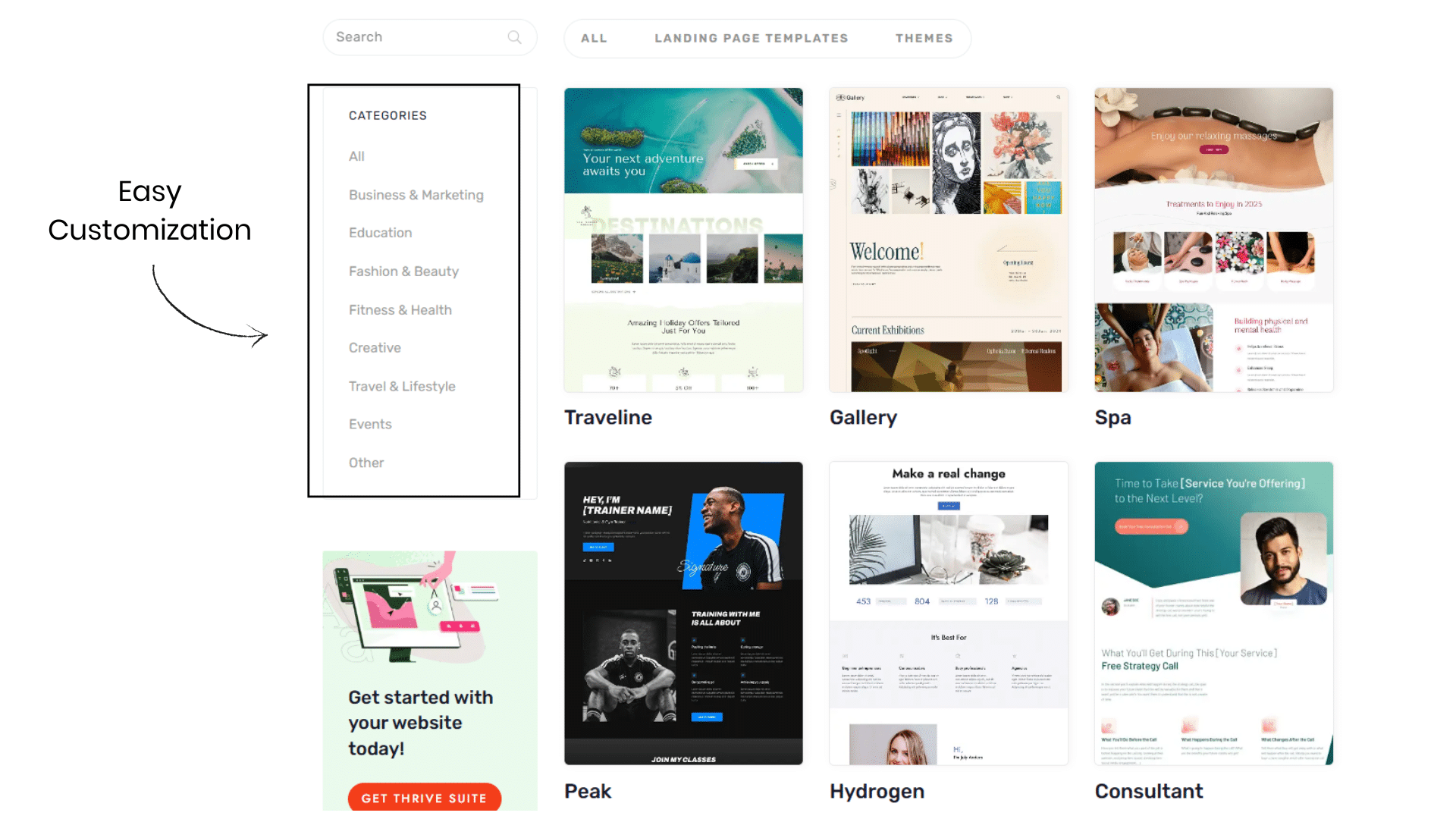
It’s one thing to get people to visit your site—but unless you capture their email before they leave, that traffic may never return.
Thrive Leads is a premium WordPress plugin that helps you do just that. With highly customizable opt-in forms and deep A/B testing, it’s built for serious list building.
Why you’ll love Thrive Leads:
- Form Placement: Add opt-ins as popups, ribbons, sidebars, in-content forms, slide-ins, and more.
- Easy Customization: Pick a template and customize it with your brand colors and messaging—no code needed.
- Powerful Triggers: Exit intent, scroll percentage, time-based triggers, and more.
- Advanced A/B Testing: Test design, placement, copy, or trigger type to find what converts best.
- Comprehensive Dashboard: Track performance, impressions, and conversion rates in one place.
- Integration: Works with nearly every major email marketing platform.
- Responsive + Mobile Friendly: Looks great everywhere.
- Educational Support: Includes tutorials, training, and webinars to help you grow faster.
- Standalone Pricing Option: You can purchase the Thrive Leads plugin alone, or you can purchase Thrive Suite with more conversion-focused tools including Thrive Theme Builder, Thrive Architect, Thrive Quiz Builder, Thrive Ultimatum and more.
Pricing:
- Thrive Leads standalone: $99/year
- Thrive Suite (includes all Thrive tools): $299/year
- Thrive Suite quarterly: $149/qtly
Alternative: For free or cheaper options, check out MailOptin or WPForms.
5. Kit: Email marketing built for creators
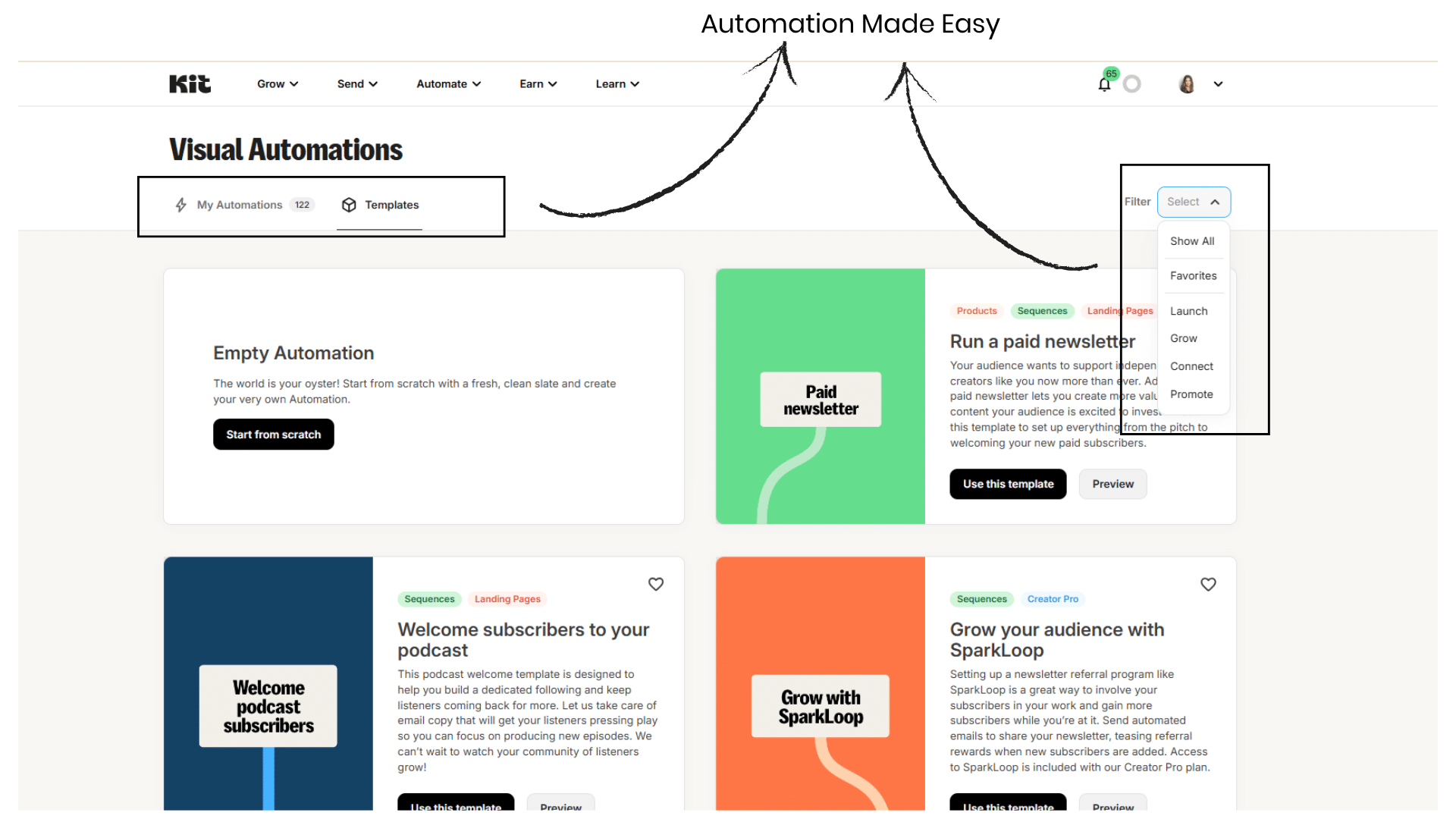
Kit (formerly known as ConvertKit) is one of the most popular email marketing tools designed specifically with creators in mind—bloggers, coaches, freelancers, authors, course creators, and anyone building an online audience.
It’s simple, powerful, and gives you everything you need to nurture leads, deliver content, and turn casual subscribers into loyal buyers.
Kit doesn’t just send emails—it helps you build genuine, lasting relationships with your audience through thoughtful automations, clean designs, and smart tools that make marketing feel natural and not salesy.
Here’s how Kit can elevate your email strategy:
- Intuitive to Use: You don’t need to be a tech wizard. Kit makes it easy to create email sequences, set up landing pages, and segment your list without needing a developer. You can design emails and automations quickly using a clean, visual interface.
- Automation Made Easy: Welcome new subscribers, send email courses, or trigger time-sensitive offers—all on autopilot. The visual automation builder is drag-and-drop and incredibly beginner-friendly, yet powerful enough for complex funnels.
- Clean, Minimal Templates: Kit intentionally keeps templates simple and elegant, so your message (not flashy graphics) is front and center. These are optimized for engagement and readability across all devices.
- Subscriber Tagging: You can organize and tag people based on what they click, where they signed up, or how engaged they are. That means smarter targeting and higher conversions.
- Sell Products Without Leaving Your Inbox: Kit lets you sell digital downloads, subscriptions, and paid newsletters right from your emails—no need to add external tools or shopping carts.
- Smart Reporting: Track opens, clicks, purchases, and subscriber growth easily. The dashboard is clean and beginner-friendly, but still gives you powerful insights to grow faster.
- A/B Testing: Quickly test different subject lines to see which one gets the best response—so you can continually improve performance without guessing.
Pricing:
- Free – Up to 1,000 subscribers with unlimited landing pages and broadcasts
- Creator – Starts at $15/month, billed annually, for up to 300 subscribers. Includes automation, tagging, integrations, and support.
- Creator Pro – Starts at $29/month with advanced features like subscriber scoring, deliverability reporting, and priority support
- Pricing scales based on your subscriber count, making it flexible as you grow.
👉 Visit Kit (formerly ConvertKit)
Alternatives: If you’re exploring options, consider MailerLite for a more budget-friendly tool with good automation, or Beehiiv if you’re focused on newsletters and subscriptions.
6. Bdow (Formerly SumoMe): Social Sharing Buttons + Shareable Images
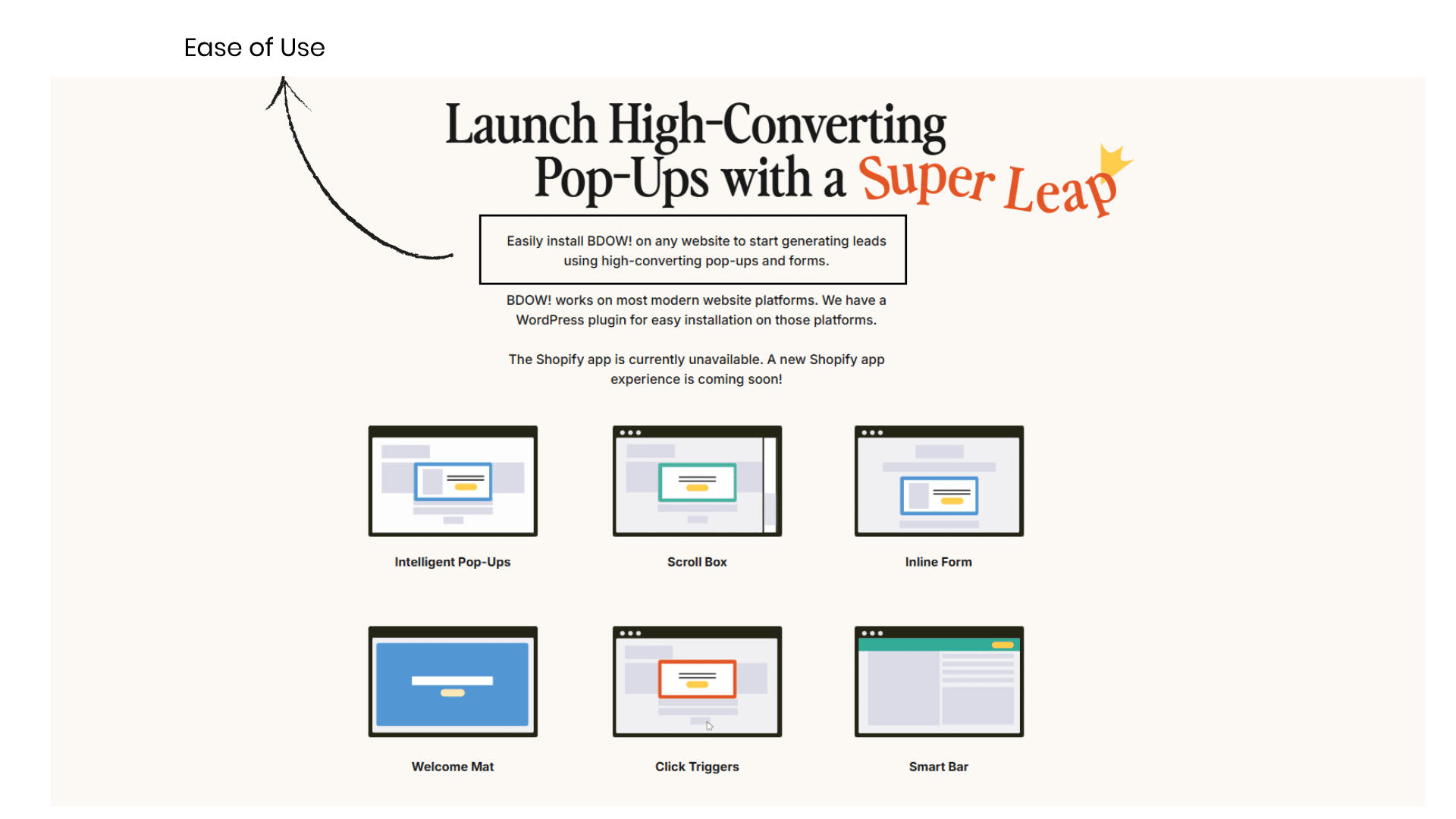
This tool is all about boosting your social presence and driving more traffic to your site—and ultimately, your opt-ins. Bdow (formerly SumoMe) makes it easy to add stylish social sharing buttons and shareable images that amplify your reach.
When users hover over an image, they can instantly share it to their favorite social platform. How cool is that?
Bdow is free to start with, but if you want more advanced functionality—like A/B testing, premium templates, deeper analytics, and advanced customization—you’ll want to upgrade to Pro.
Here’s what you can do with Bdow:
- Design – Bdow’s buttons are modern, customizable, and responsive. You can change the colors, size, layout, and position of the buttons easily.
- Shareable Images – Add share buttons that appear on image hover (great for Pinterest, Twitter, and Facebook sharing).
- Ease of Use – Works out of the box and integrates seamlessly with email marketing tools like AWeber, Mailchimp, GetResponse, Constant Contact, ConvertKit, and more.
- Flexible Placement – Add share buttons above/below posts, float them on the side, or embed them within content.
- Text Highlighter – Visitors can highlight text, triggering a prompt to tweet it—perfect for quotables.
- Analytics – Track top-performing pages, shares, clicks, and read-depth directly from your WordPress dashboard.
Pricing:
- Free Plan: Basic tools with limited customization and functionality
- Starter: $15/mo or $12/mo billed annually
- Plus: $25/mo or $19/mo billed annually
- Pro Plan: $49/mo or $39/mo billed annually
Pro access includes all premium features: List Builder Pro, Sharing Pro, Heat Maps Pro, full design controls, priority support, and more.
Alternative: Shareaholic is another free social sharing plugin for WordPress. It includes image sharing too, though experiences with it can vary depending on your setup.


I just came across this post, I noticed that it was posted a while ago, but the content is still super relevant! I have never heard of SumoMe, but am going to check it out ASAP! Thanks for the list of great tools 🙂
Hi Jessica, SumoMe has so many features and products to help you build your business, definitely worth a look. I’ve started using ThriveLeads for opt-ins, you may want to check them out too. Thanks for your comment!
Why do you not include LinkedIn as a place to share?
Excellent article…..worth saving and even better: using!
Hi Alan, glad you enjoyed the post! I kept this post specific to website tools, but have covered LinkedIn in other posts such as this one: https://conversionminded.com/use-linkedin-to-get-clients/