Simple Systems You Can Set Up this Weekend to Organize and Scale Your Business
 Have you tried time blocking to help with time management?
Have you tried time blocking to help with time management?
I was introduced to it a while back and let me just say, total game-changer.
Seeing what I had to do each day, down to the minute, made me feel like a productivity goddess.
I finally had an intelligent way to organize my list and a system that accounted for everything, even things I always forget like exercising, taking breaks, and running errands. I’d even gotten into a routine of blocking out the same time every day for similar tasks, which was like, whoa. I thought for sure that would 10X my productivity right there.
Problem was, my perfect time blocking calendar still didn’t translate into a perfect 40-hour workweek.
I still had more to do than I could manage and was struggling to get everything done. I’d go from writing a post, to working on a project, to meeting with clients, to working out, to writing my blog post again.
Sound familiar?
Most of us know that multi-tasking doesn’t work, but it’s hard to stop trying!
I think I finally nailed it this time, though.
I figured out why time blocking ALONE isn’t the answer, and why we need a whole new productivity paradigm. In fact, today, I’m putting our entire concept of productivity under a microscope and giving it a face-lift.
Here’s what I’m covering:
- Redefining what productivity means
- The power of short-term “sprints”
- The right way to drill down on your goals
- How to stay in your Passion Zone (more on that in this post)
- Life-saving systems that you can’t do without
Let’s dig in.
Step 1: Time to redefine productivity.
The standard definition of productivity is some variation of: a measure of output per unit of input.
Now, this input/output formula might work for machines but not so much for humans. It’s turning us into robots, y’all! All we care about is getting more done, and quick like.
I’m a huge fan of productivity but we seriously need to flip the switch on all this.
Imagine what it would feel like to spend LESS time getting MORE done! That’s what we’re shooting for. And the best way to do it is to establish criteria for our to-do lists.
Time to shrink ’em down, friend.
I know you may be thinking How can I even think about trimming down my list? Things need to get done and I can’t just drop them!
I’ve got you covered! We’re going to create a plan to find your freedom and increase productivity at the same time. I want you to be able to work in your sweet spot 24/7 and still get incredible amounts of stuff done.
What we’re aiming for is a better process to manage your workweek, so that when tasks pop up (and they always do!), you run them through these four filters before adding to your calendar:
- Is this something YOU need to do?
- Does it need to get done AT ALL?
- Is it a priority?
- How can you outsource it?
These next few steps will give you a framework to do just that.
Step #2: Set short-term goals.
Everything starts with goals . . . the trick is to set the right ones. Here’s a quick exercise to help you do it:
Grab a piece of paper and write down five things that ONLY YOU can do for your business. These are things you can’t outsource even if you want to desperately!
I’ll bet sharing posts on Facebook and creating images aren’t top-of-mind, amirite? The reason is that when we dig deep, we know the difference between busy work and real work. We just need a little structure to help us act on it.
That’s where goal setting comes in.
In my mind, the best goals are short sprints over a period of, say, three months. Far away enough to allow you to focus and really dig in, and close enough to see the end goal.
Here’s why I say this:
As a short-distance runner in high school, I’d leap ahead of my teammates and sprint straight to the finish line. But longer races? Eeeks, I was a mess. I’d either run out of breath after the first mile or drop back because it kept going and going, with no end in sight.
I thinking building an online business is a lot like running. We need to see the finish line to keep our momentum going. Three months is a perfect sprint. 🙂
So my question for you is: What sprint are you in?
If you’re a bit stumped with what your goals should be right now (most of us could use a nudge to validate and act on our instincts), it may help to look at your business in sprints, like this:
- Launch Sprint: Launch your website and brand
- Hustle Sprint: Get traffic, subscribers, and clients
- Growth Sprint: Create courses, products and funnels
- Profit Sprint: Automate and scale
Each sprint has its own strategic focus and priorities (more on this in my DIY-Your-Biz Blueprint).
For example:
If you’re in the Hustle Sprint, your goals are to get traffic, subscribers, and clients. Everything you do in this sprint needs to support your goals. That means when other things pop up, you put them on a waiting list or delegate to a team member.
Bonus: I created this simple planner to help you put what you learn into action and clarify the goals for your next sprint. Click on the image below to get started.

What if you need to rerun your sprint?
Great question!
That’s perfectly okay . . . Rome wasn’t built in 90 days. In fact, I ran the Hustle Sprint for the better part of 2017. I’d run it over and over until I hit my traffic and subscriber goal.
Today, I’m in the Growth Sprint and have to admit, feeling a bit out of my comfort zone. I’m creating courses instead of blogging and have less time to develop infographics and content upgrades. And it bugs me to see my traffic fluctuating when I know I can easily increase it.
I also know I can catch up to it later. I read once that women can have it all . . . wonderful kids, an abundant career, amazingly supportive family . . . just maybe not all at the same time.
That applies to building a business. One sprint at a time, yo.
Step #3: Drill down on your goals.
Here’s where you start getting specific. In the Hustle example above, your goals might be to:
- Get 5,000 subscribers
- Hit 10,000 pageviews
- Win three $10K clients
From here, it’s time to figure out the specific projects and tasks that have to happen to hit your goals. If we break these goals down, your individual tasks might look like this:
- Write blog posts
- Create share images
- Create infographics
- Share on social media
- Join and share to Facebook Groups
- Share to Pinterest Groups and Tribes
- Create content upgrades
- Do keyword research
- Add keywords to blog posts (on-page SEO)
- Look for guest post opportunities
- Create YouTube videos
- Start a Facebook Group
- Message potential customers in Facebook and LinkedIn Groups
- Join and share to LinkedIn Groups
- Host a giveaway
- Do a webinar
- Make connections on LinkedIn
- Create email sequences, landing pages, and opt-in forms
- Create cold email sequences to potential customers
- Find stock images (or take original photos)
Phew! This quick list just keeps growing – I’m sure it can even double from here.
Can you see the problem here? Even when you use amazing tools like the time blocking template below, you’ve got two things to add to your list for everyone one you check off.
Not anymore, you passion-zone-goddess, you! You only have to choose five tasks. My picks would be:
- Write blog posts
- Create content upgrades
- Host a webinar
- Do keyword research
- Add keywords to blog posts
I chose the first three because content needs to come from you. Those last two, keyword research and SEO? Every entrepreneur should know how to optimize content for both organic search and social media. Traffic is the lifeline of your business, and the last thing I want is for some SEO’er to get your site penalized by Google.
If you want, you can use the time blocking template I created to put this new productivity paradigm to the test. Click the image below to download.
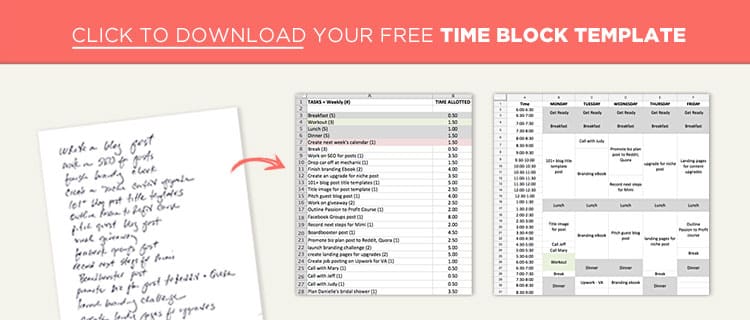
Step #4: Next up, what can you outsource?
A wonderful member of my Facebook group was having a hard time staying consistent with social media, especially sharing to Facebook Groups and Tribes.
Sound familiar?
When this happens, you’ve got two choices:
- Create systems and workflows (step #5 below)
- Hire a virtual staff to assist
Now, you may be thinking It’s too early on to hire an assistant! I still have a full-time job and am not even monetizing my site yet!
I hear ya! It can be hard to bite the bullet. This is one of those things you should do early on in your entrepreneurial career. Hiring virtual assistants is the smartest move I ever made. They are life-savers! If you don’t have one on your team yet, stop what you’re doing and hire one.
Generally speaking, virtual assistants fall into these roles:
- Video editing
- Web design
- Graphic design
- Social media management
- General VA (GVA)
First of all, that last one is the person every single employee should have on your team. My GVA is the person I lean on day to day in my business, and she helps me more than any other employee!
The other thing I’ve come to respect and acknowledge is that no one person can wear every hat. To maximize the potential of your team, you want to keep every employee working in their Passion Zone.
It’s best to hire a general assistant for daily admin tasks, a graphic designer for all things graphic, a video editor for courses, screencasts, and YouTube videos, and a social media manager.
Some tasks you can outsource:
- Social media
- Moderating Facebook groups
- Content promotion
- Graphic design and images
- Adding tags and images to blog posts
- Publishing blog posts
- Proofreading posts
- Ebook design and layout
- Opt-in form design
- Promoting Facebook pages
- Monitoring Twitter accounts
- Sharing to Tribes
- Sharing to Facebook Groups
- Creating spreadsheets and worksheets
- Miscellaneous tasks
- Creating and editing landing pages
- Outreach on social media
- Research guest post opportunities
- Invite LinkedIn connections
- Researching user-generated content
- Scheduling to Instagram
Where can you find virtual assistants?
Great question!
Upwork, Facebook Groups, and online marketplaces like onlinejob.ph are places where you can find extremely talented employees.
Pro tip: Effort in = effort out when it comes to building your team. Be explicit with what you expect and provide clear job descriptions upfront. Whatever you do, don’t expect employees to figure out what to do on their own! Record training videos, hold weekly Skype calls, and use time tracking software. Thank me later. 🙂
Step #5: Create systems and workflows.
If you can create a system for what you want to achieve in each sprint, you can reach your end goals a lot faster, and stay in your Passion Zone for the entire race.
And the best part is, you can rinse and repeat over and over again to keep hitting massive goals with your next sprint.
Kick-butt systems = Insane time-savers
Funny, even the simplest system can make big tasks seem small. Here’s an example:
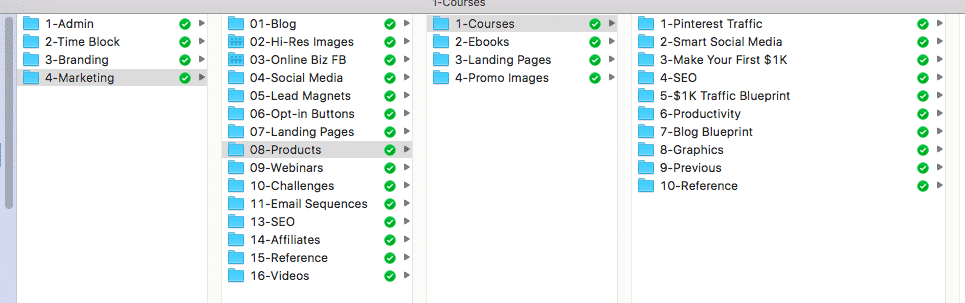
Duh, right? Seems like an obvious thing to number your Dropbox folders.
Alas, only in hindsight! I picked this gem up from Amy Porterfield. You’ll be amazed how fast you can breeze through folders when they’re organized like this.
Here are other business systems I use every day:
Google Spreadsheets
My secret weapon! I use spreadsheets a million times a day.
Anything you can do in Excel you can do in Google Spreadsheets . . . format text, merge cells, freeze columns, clip text, customize fonts, import colors, create formulas, add borders, add/delete rows . . . and then some.
But what really sealed the deal? I can instantly share spreadsheets with my team and track what they’re working on, what needs to get done, and who’s slackin’ off (kidding).
Here’s how we use spreadsheets:
We have one master marketing sheet that includes multiple spreadsheets for everything we do, including:
- Tribes tracker
- Facebook Group promo threads
- Blog Promotion
- Product promotion
- Pinterest keywords
- Keyword Research
- Blog ideas
- Sales funnels worksheet
- Hashtag worksheet
- Pinterest Groups tracker
- LinkedIn Groups
- Images to create
- Old blog posts
- Online Biz Superheroes threads
- Best pins / tweets
- Affiliate programs
- Income tracker
Want to see spreadsheets in action? I created this blog promotion worksheet you can start using today:

Every project or task gets its own spreadsheet where my team and I collaborate, track progress, and brainstorm new ideas.
For example:
Once a month, we grab quick stats on Pinterest Groups and Tribes and document them on the sheet. Then, we use that data to drive our pinning strategy and track share dates to each group/tribe.
Can you see how much time that saves?
No more scratching your head wondering why or when you shared a pin. And the best part is, you’ll only be sharing to tribes or groups that drive traffic.
Same thing for keywords and hashtags. You want to have them at your fingertips, ready to post. When your GVA asks which hashtags to post on IG, just point her to the spreadsheet. Check.
Templates, templates, templates!
You need them, friend. Alot of ’em! The more templates you have, the faster you and your team can get things done.
I recommend you keep templates for these on hand:
- Landing pages
- Opt-in buttons and forms
- Share images
- Social media profile images
- Ebooks and printables
- Email marketing
What tools should you use to create them? My vote is Canva or Photoshop for image templates, Canva or InDesign for Ebooks and printables, and hands down, ConvertKit for email marketing.
Related: How to Create Branded Social Media Images in Photoshop
A Content Calendar
Having a hard time figuring out what to post on social media?
Wish you had a system to plan your content so that you always have something to share?
A content calendar is a tool I’ve come to appreciate BIG TIME. One thing’s for sure, a content calendar will help you post consistently, organize your blog ideas, set monthly social media goals, plus gather images, keywords, publish dates, and deadlines all of your content.
The best part is, you get a high-level view of every piece of content you plan to share so you can coordinate it with important events, promotions, and products.
If you want, you can download this free content calendar template and start using it right away.
That’s a wrap! Hope you guys have your best sprint ever!






These tips are super helpful when it comes to staying more organized for my business! Thank you!!!!
You’re so welcome, Cate!
Sandra,
Although I am more of a causal walker (listening to podcasts), than a runner, I like your different sprint phases:
Launch Sprint: Launch your website and brand
Hustle Sprint: Get traffic, subscribers, and clients
Growth Sprint: Create courses, products and funnels
Profit Sprint: Automate and scale
I am in the launch sprint at the moment, finishing my first forthcoming book on (black) tea, writing blog posts on my new site, etc. I am a touching to the area of hustling with getting organic traffic, creating a freebie for my new mailing list, and getting clients (book readers). I have been thinking of the growth sprint with tea courses, products, and membership sites, but I have to wait a bit with this. I have to get all the ducks in a row first… 😉
I look forward to the day when I will be able to turn my passion for tea, into a profitable hobby business that I in the long run could automatize and scale.
All the Best,
Martin
It sounds so interesting, Martin. What is your website? I’m a huge tea drinker and would love to take a look.
These are great tips! I definitely need to make use of spreadhseets more! I just started using google docs and it was the best thing I’ve done to keep track of notes. Also, I’m so ready to hire a VA!
Thank you, Brittney! Spreadsheets are such a life-saver. I used to finish things halfway because I’d forget where I left off. With the spreadsheets, it’s easy to track so you can pick up again and finish. Such a life-saver! If you need tips for working with a virtual staff, let me know!
This is super-duper.
Loved especially the lists of outsourceable tasks that you enumerated. Also the suggestions to use Google Docs is a *great* idea.
Really useful, detailed stuff.
Thanks, Sean. I’m glad you found them helpful.
This is one of my favorite blogs I have read recently. So much detail in this one post! I am going to subscribe.
I’m so glad, Lacy! Thanks for your comment.
Specifics and short-term goals are key!
This post was very helpful for me, thank you! You mentioned systems and outsourcing but I’m wondering if you could share what tasks you automate in your business or which automation tools are your favorite/most helpful for you? Thanks!
Hey there! So glad the post was helpful. 🙂 I automate social media sharing using Later for Instagram, Tailwind for Pinterest, and SmarterQueue for Facebook, Twitter and LinkedIn. Asana for managing projects, ConvertKit for email marketing, FreshBooks for billing, and EasyWebinar for webinars. Hope that helps!
I am really happy I came across your blog post. I am currently at the stage I think of as before launch lets call it the warm up stage. Studying lots of advise for start ups and recording notebook full of plans and strategies to increase my chances of success. At the moment with information overload going on, your advice is a great way to filter through it all and not lose sight of the end game. Thank you its helped me get back in track again.
You’re so welcome, Cassandra! I’m glad you found it helpful.
Was the file organization from Amy Porterfield sold in a bundle or available alone? That looks amazing!