The DIY Branding Kit
Everything you need to attract the customers you REALLY want to work with
It’s time to create a brand that makes you smile!
Whether you already have a brand identity and want to make it stand out even more, or you don’t know how to build your brand or why you even need to, this kit will help you brand your biz like a pro. You will have 100% confidence that your brand is cohesive and harmonious!
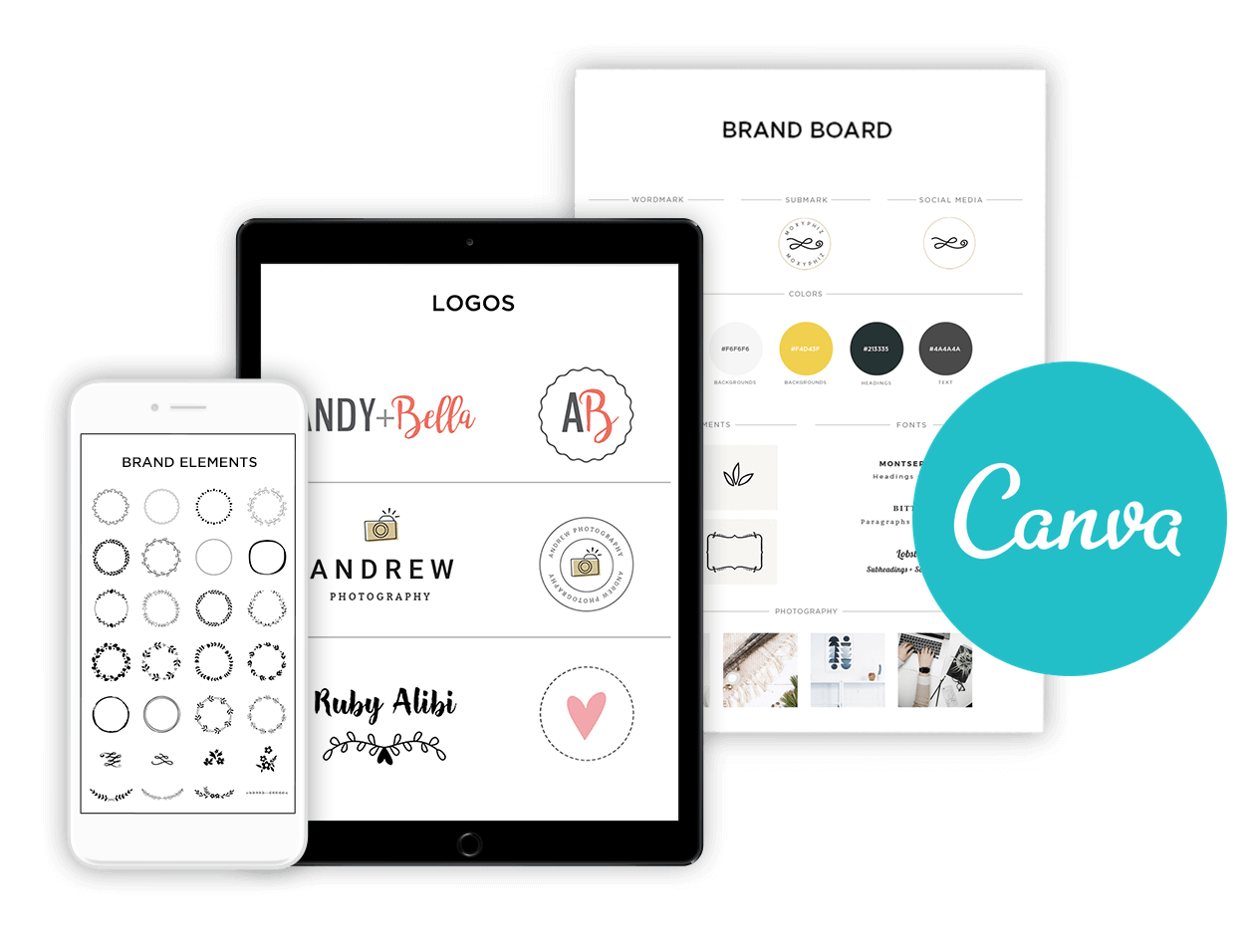
Here’s what’s inside The DIY Branding Kit
The DIY Branding Kit is a collection of Canva brand and logo templates, plus workbooks and spreadsheets to help you create a brand that is infused with your unique personality.
Workbook and prompts:
To track your brand identity materials (items you have and ones you still need)
Get clear on your target audience
Craft messaging for your Home Page, About Page and bio
Define your visual brand identity and personality
Plan how and where you will build a following + promote your blog
A complete brand identity kit:
Over 60 done-for-you logos ready to customize
Brand elements + graphics editable in Photoshop and Illustrator
114 font ideas
14 color schemes and palettes
A brand board template
Media kit templates
Social media share image + cover photo templates
10 social media images
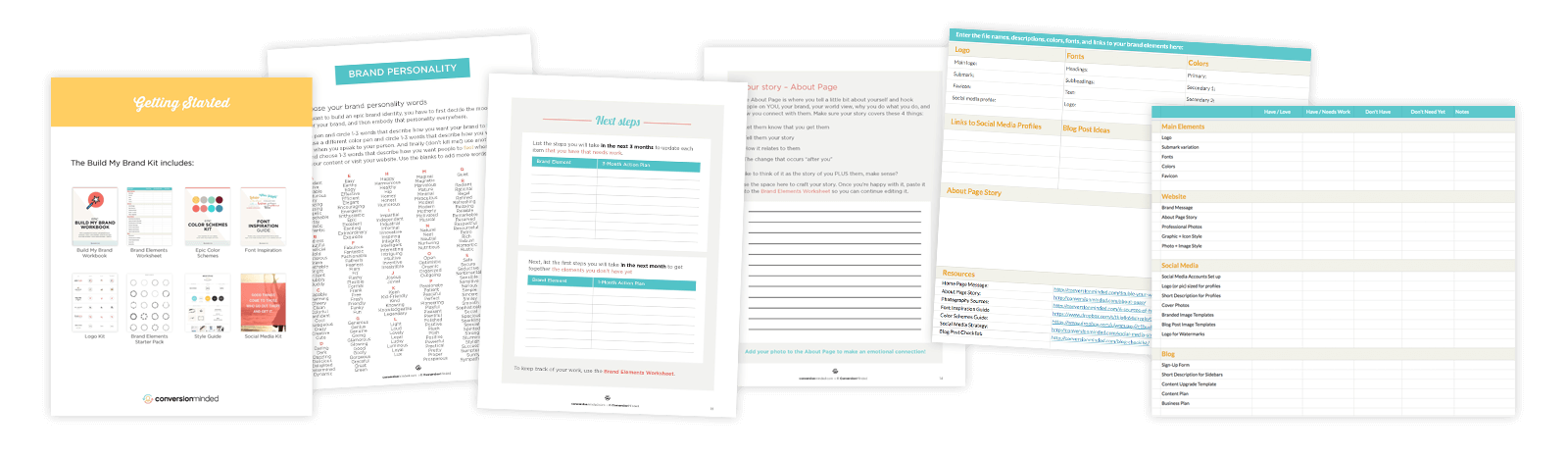
The Brand Identity Workbook and Quick Start Guide
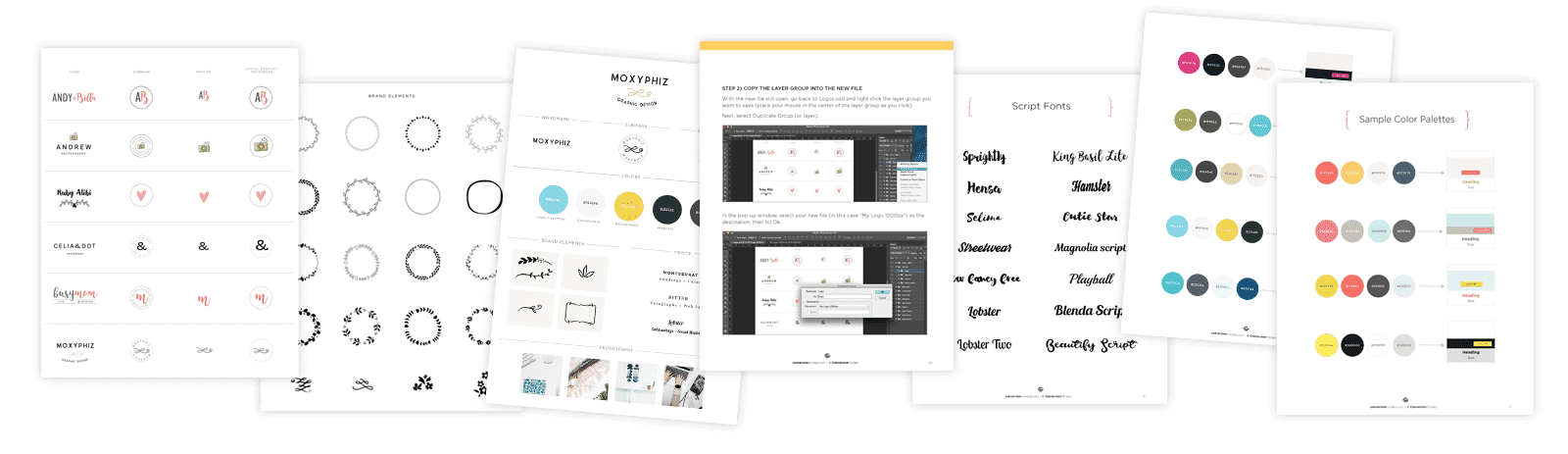
Brand Builder Kit with Done-For-You-Logos, a Brand Board Template, Graphics, Fonts + Colors
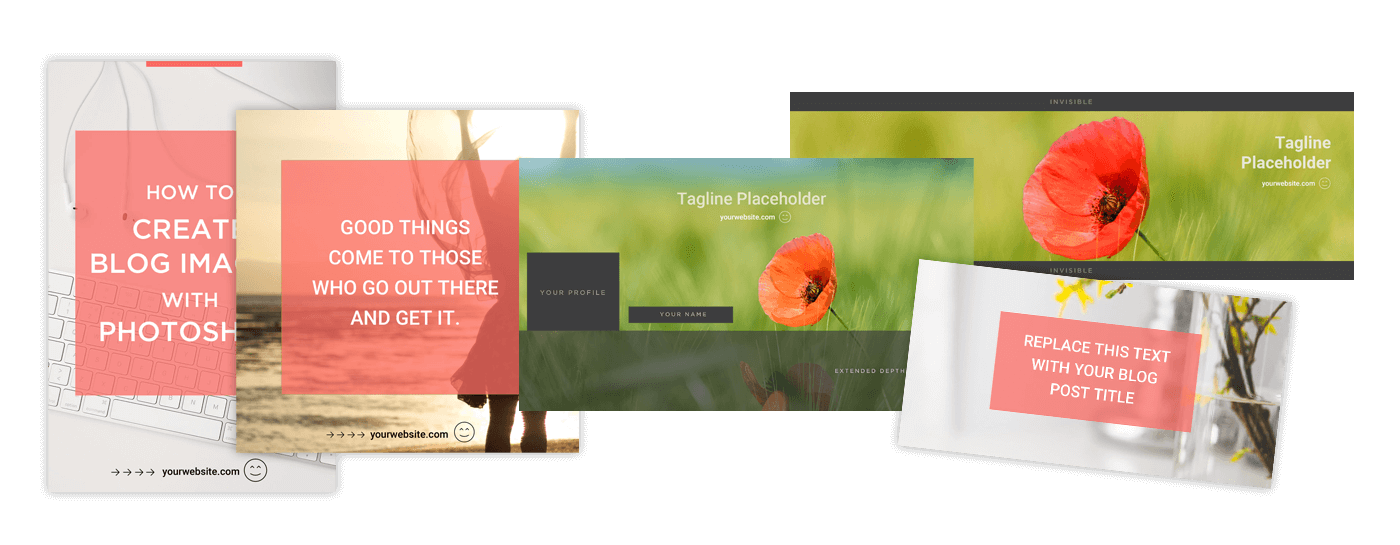
Social Media Cover Photo and Share Image Templates, plus a 10-Pack Image Set
75% off the regular $47 price
Here's how it works:
STEP 1
Use the workbook to define your brand identity
Get clear on your target audience, messaging + visual brand; track your current brand materials (items you have and ones you still need); and make a plan to promote your business and build your following.
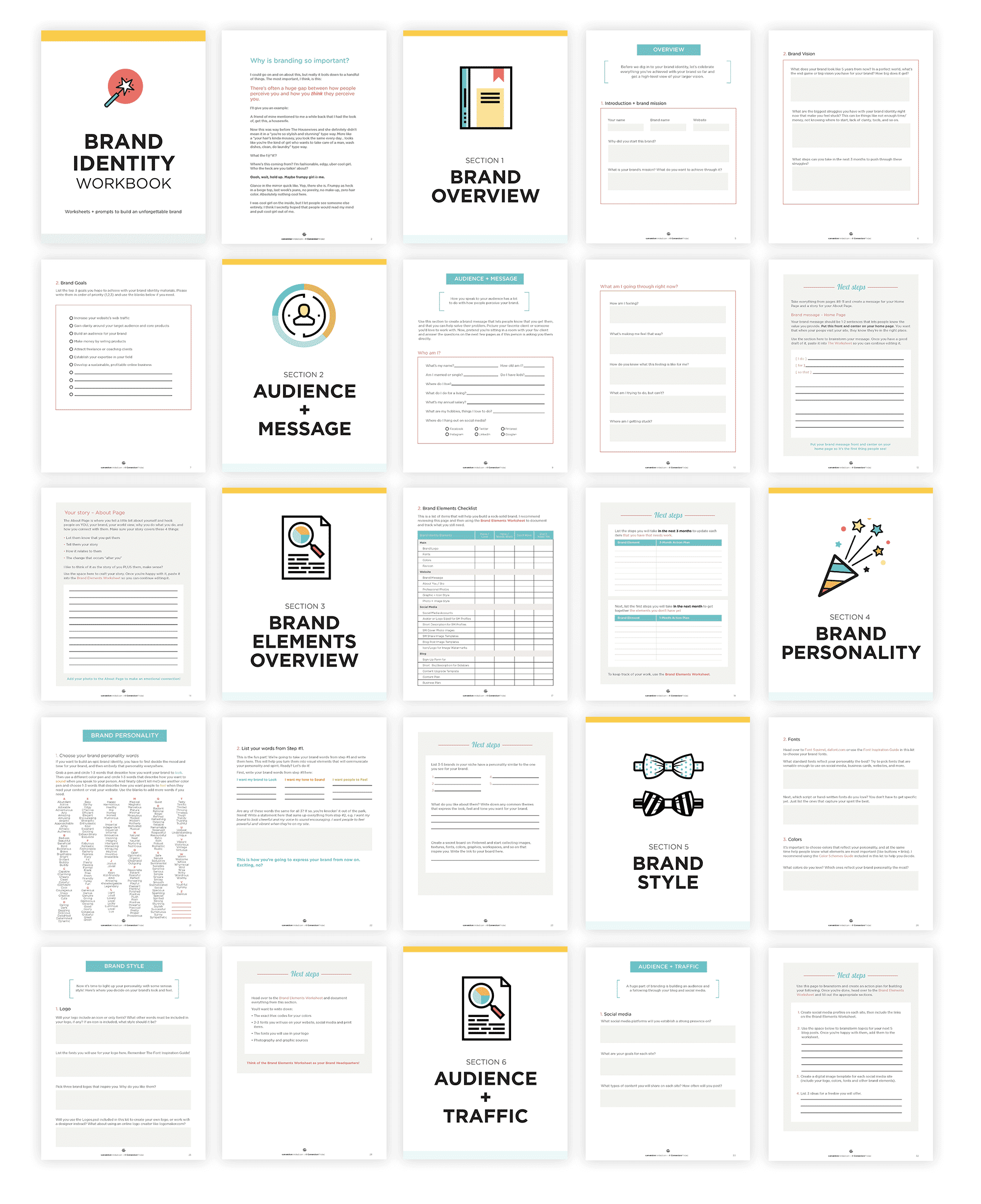
STEP 2
Use the Brand Builder Kit to create your brand!
Create your logo, choose the colors, fonts, images, and graphics you will use, and create social media templates. Write the copy for your Home page, About page, and social media bios.
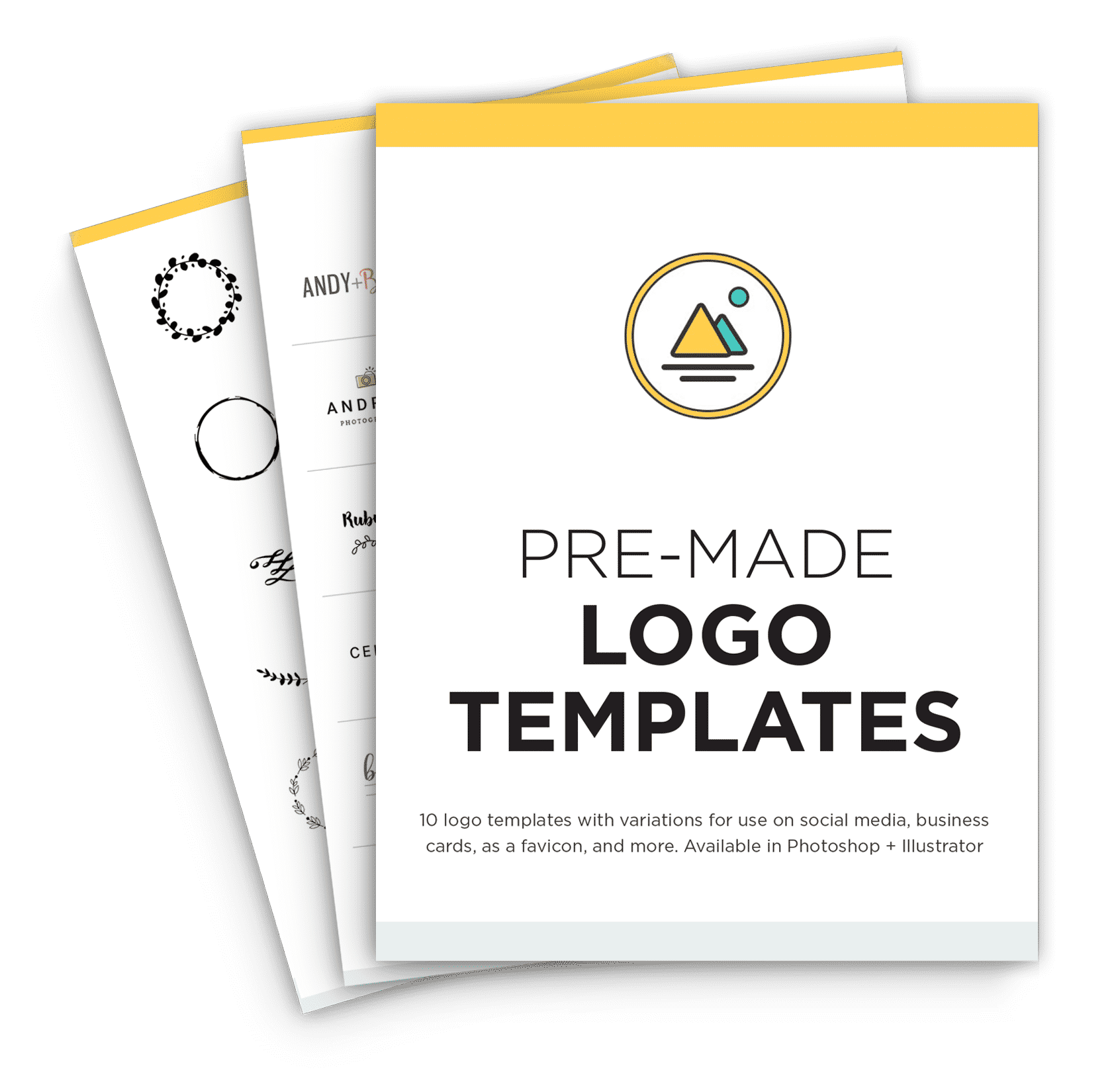
Choose from 10 pre-made templates to create your logo, favicon, and social media watermark. Use the Photoshop tutorial to edit and save your logo and save as a jpeg and png.

BRAND LOGO

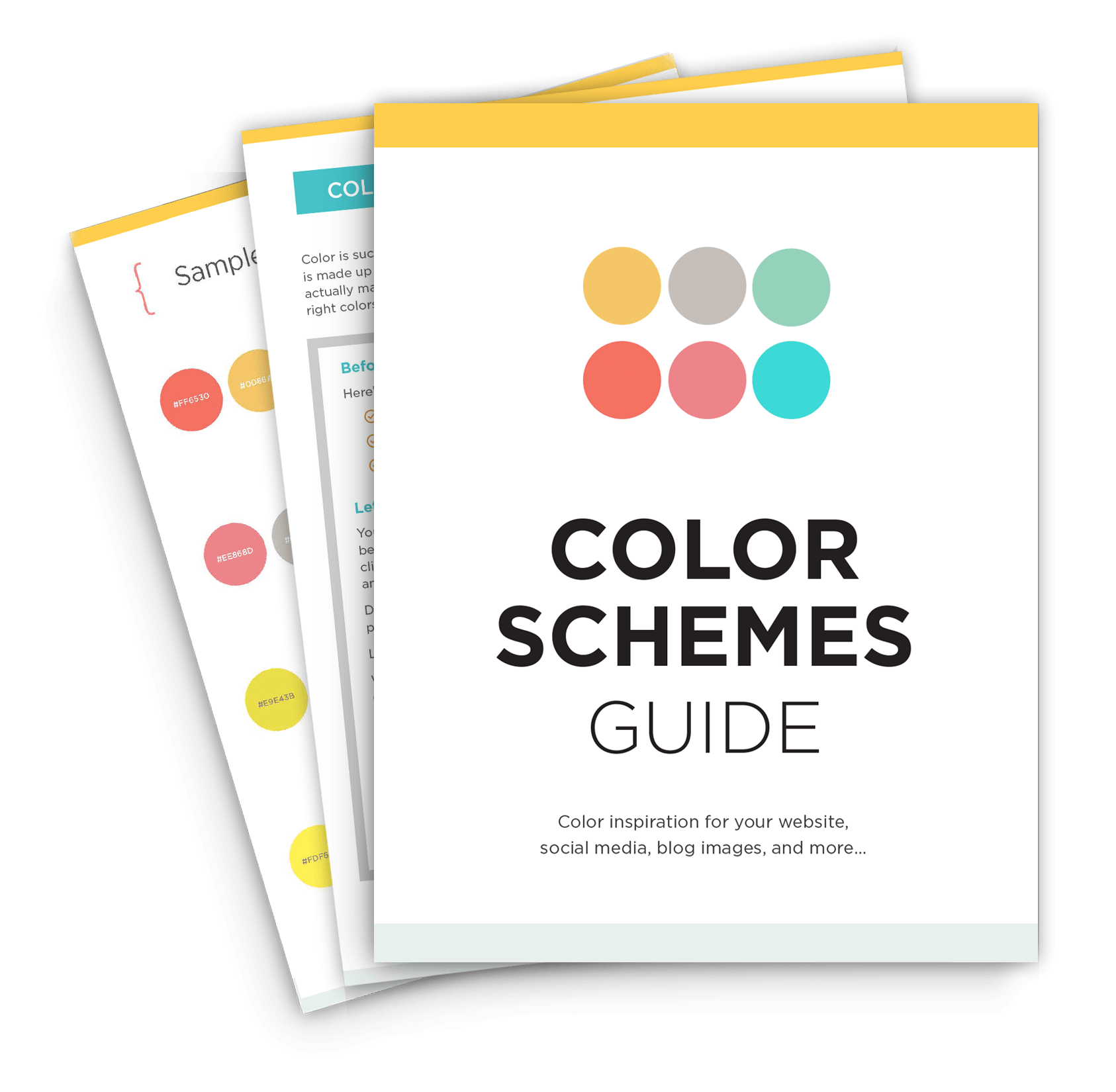
Use the 10-page color scheme guide to define your brand personality, select your primary + secondary colors, and decide how you will use each color.

BRAND COLORS
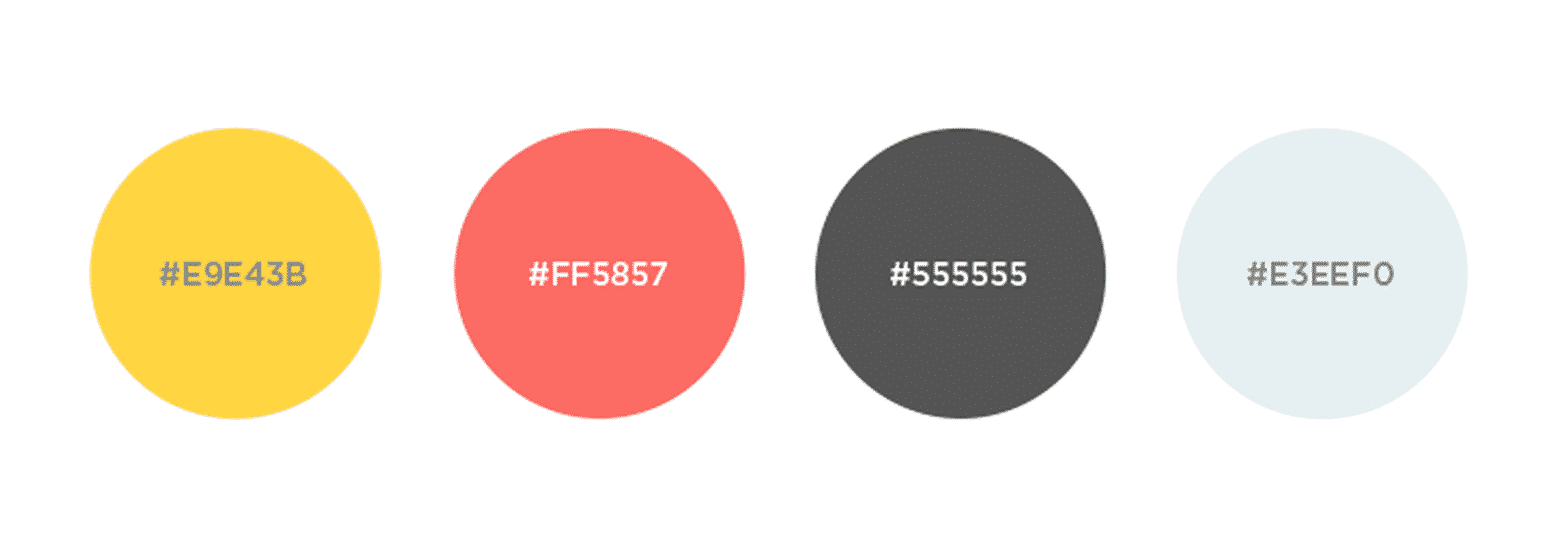

Use the font ideas guide to get inspiration for your brand fonts. You'll discover free and paid fonts you can use, plus font pairing ideas compliment each other and provide contrast at the same time.

BRAND FONTS

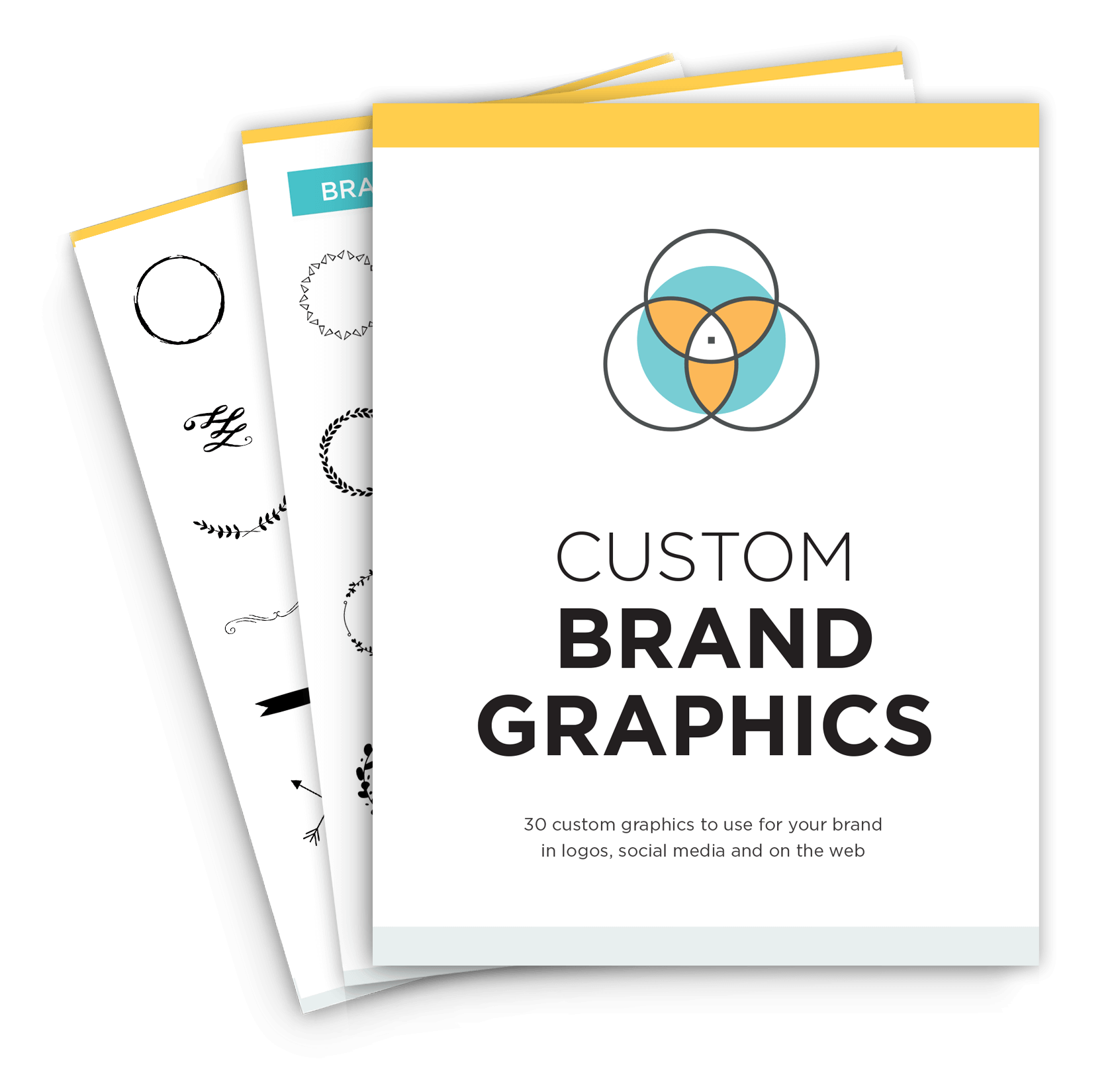
Decide what type of graphics, photos and images you will use for your brand. Bold and modern? Sophisticated and elegant? Bright and energized? Select from the custom brand graphics or create your own.

BRAND GRAPHICS
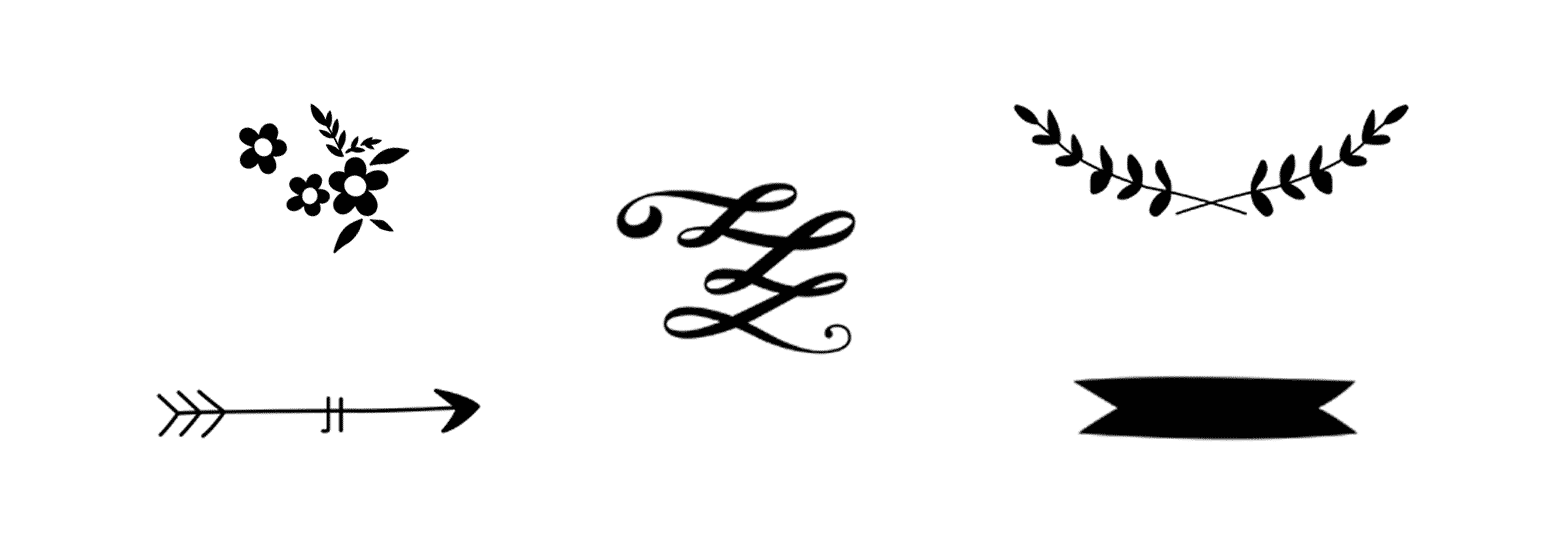

Choose from 10 pre-made logo templates to create your logo, favicon, and social media watermark. Use the Photoshop tutorial to edit and save your logo and save as a jpeg and png.

SOCIAL MEDIA

FIRST, CREATE YOUR LOGO
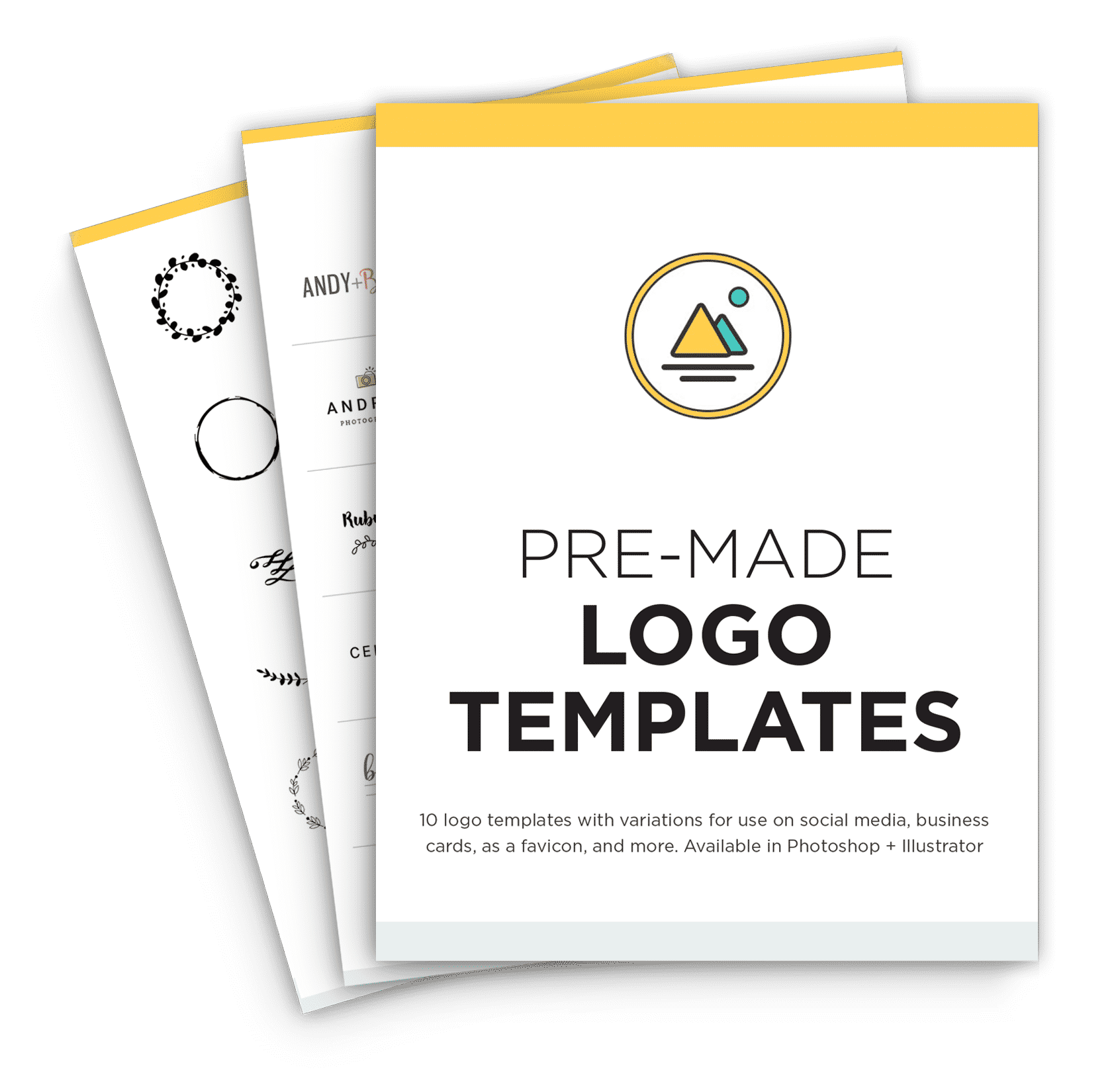
Choose from 10 pre-made templates to create your logo, favicon, and social media watermark. Use the Photoshop tutorial to edit and save your logo and save as a jpeg and png.
BRAND LOGO

NEXT, CHOOSE YOUR BRAND COLORS
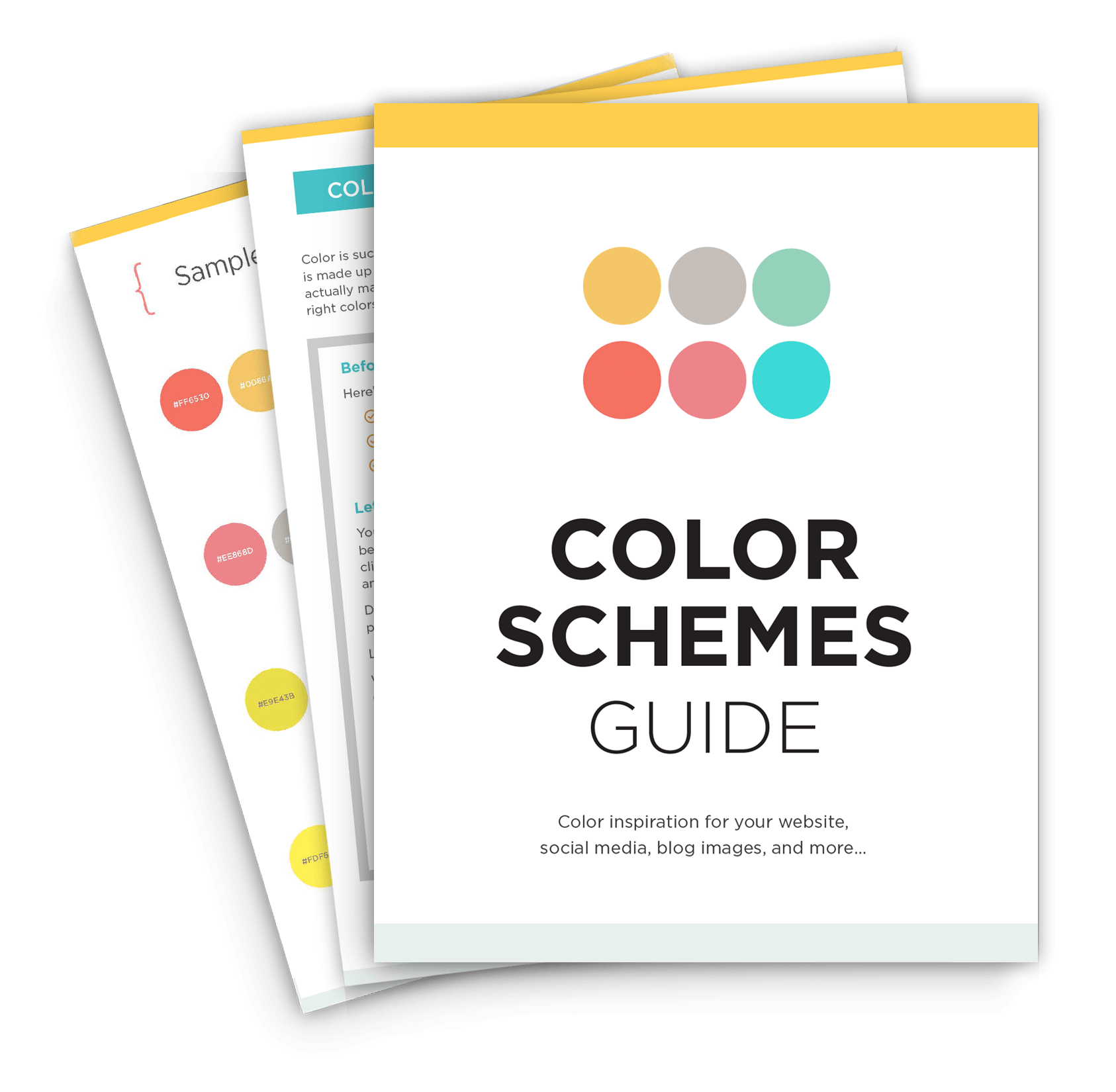
Use the 13-page color scheme guide to define your brand personality, select your primary + secondary colors, and decide how you will use each color.
BRAND COLORS
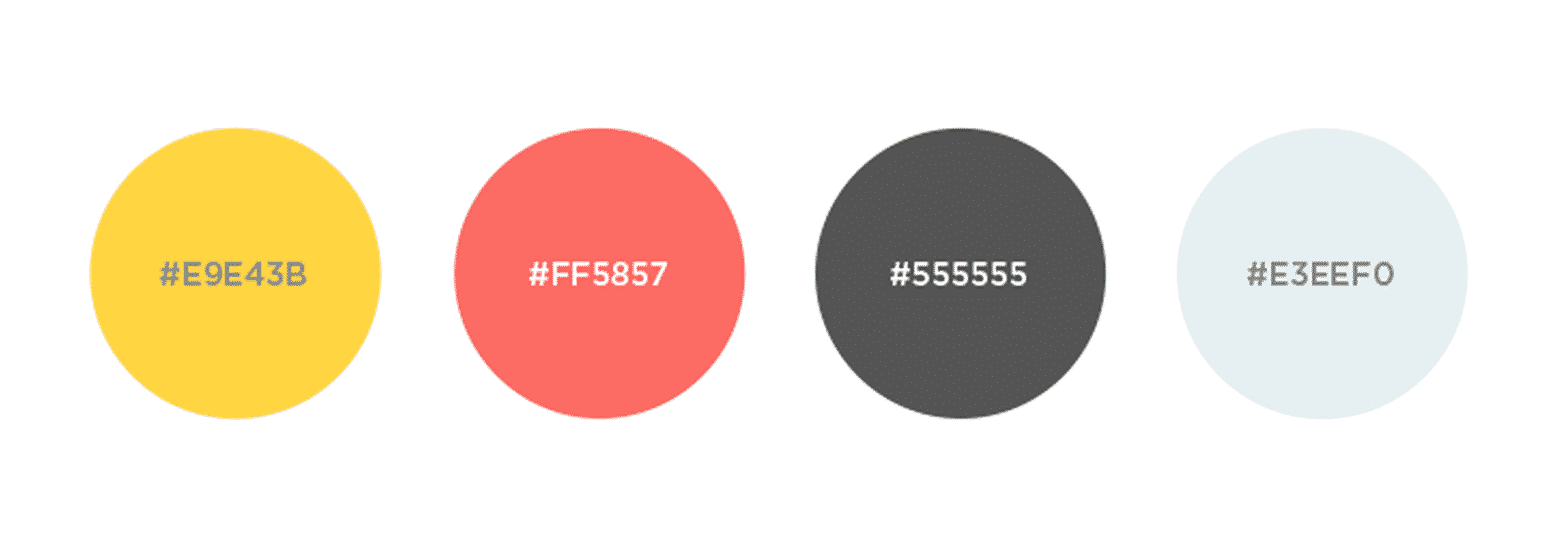
THEN SELECT YOUR BRAND FONTS

Use the font ideas guide to get inspiration for your brand fonts. You'll discover free and paid fonts you can use, plus font pairing ideas compliment each other and provide contrast at the same time.
BRAND FONTS

THEN CHOOSE YOUR GRAPHICS
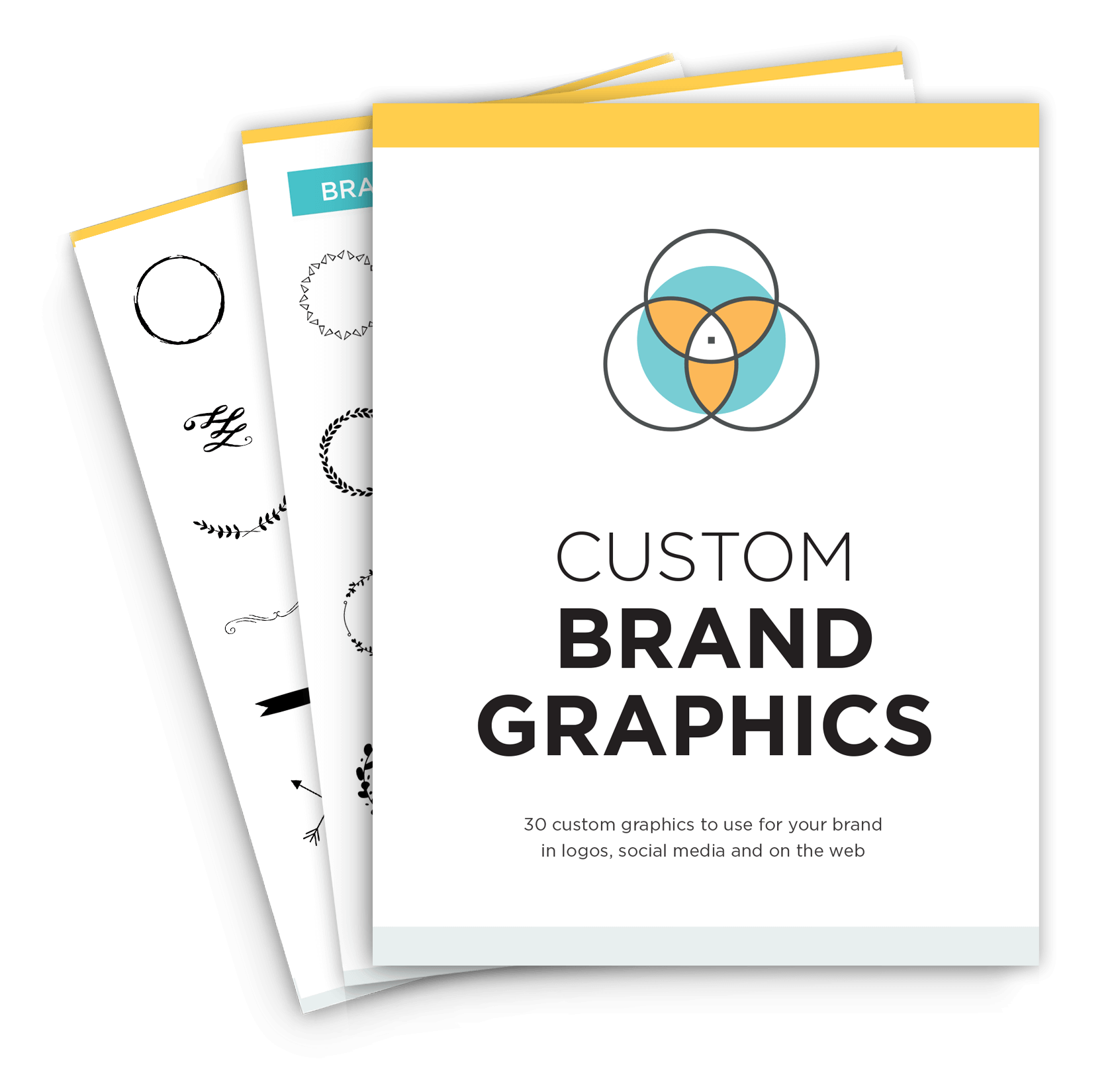
Decide what type of graphics, photos and images you will use for your brand. Bold and modern? Sophisticated and elegant? Bright and energized? Select from the custom brand graphics or create your own.
BRAND GRAPHICS
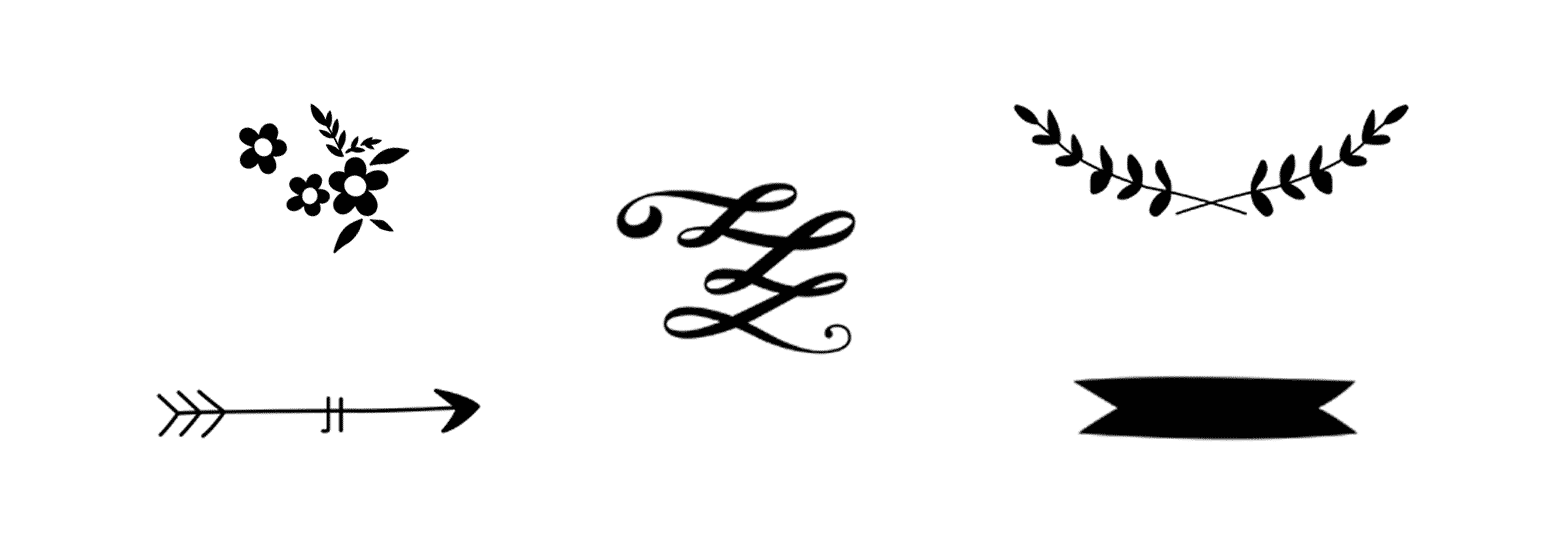
THEN CREATE SOCIAL MEDIA TEMPLATES
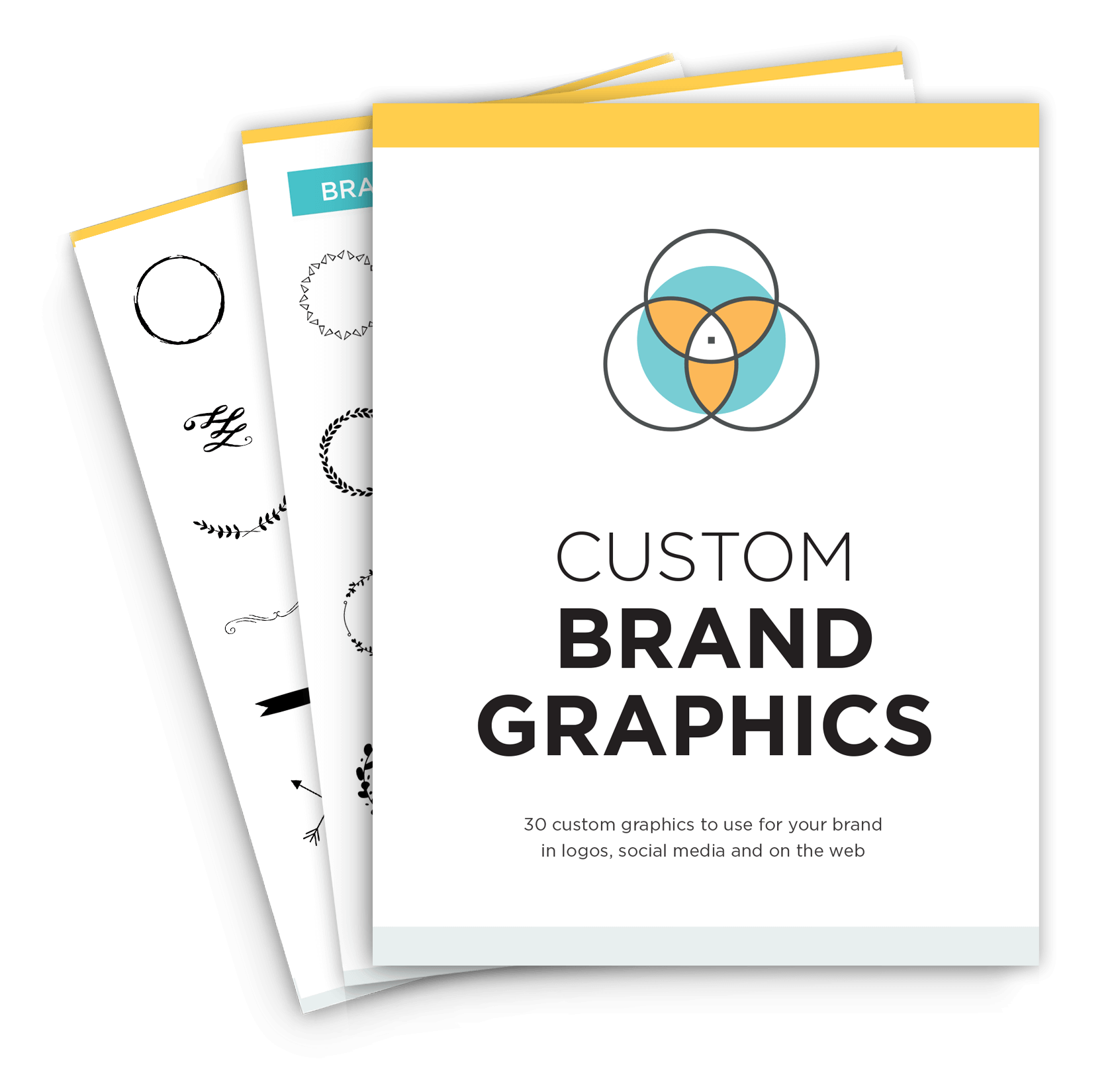
Use the templates to create cover photos for Facebook, Twitter and LinkedIn and branded templates for Instagram, Facebook + Pinterest to keep your posts consistent and cohesive.
BRANDED SOCIAL MEDIA

FIRST, CREATE YOUR LOGO
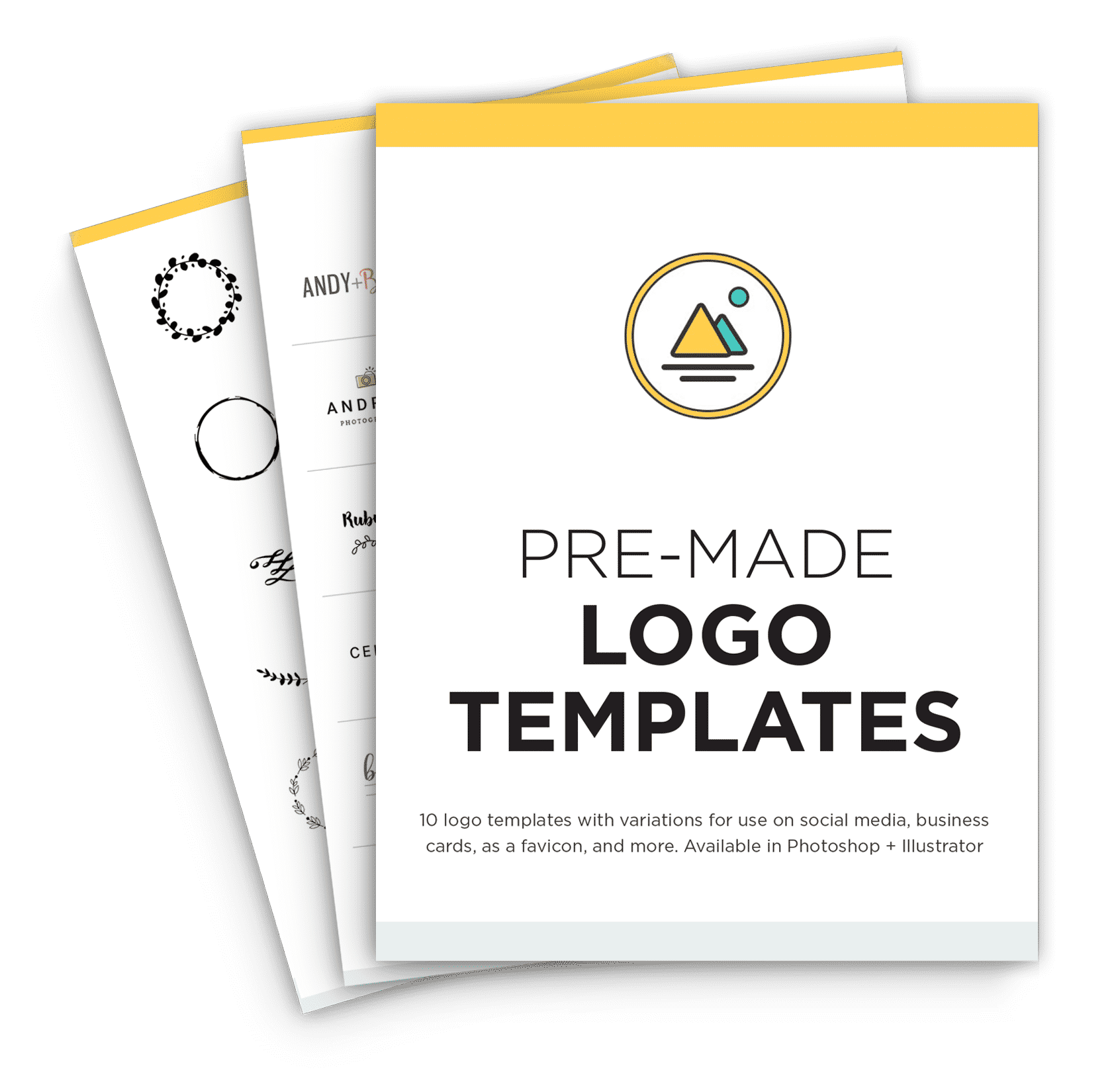
Choose from 10 pre-made templates to create your logo, favicon + social media watermark. Use the Photoshop tutorial to edit your logo and save as a jpeg and png.
BRAND LOGO

NEXT, CHOOSE YOUR BRAND COLORS
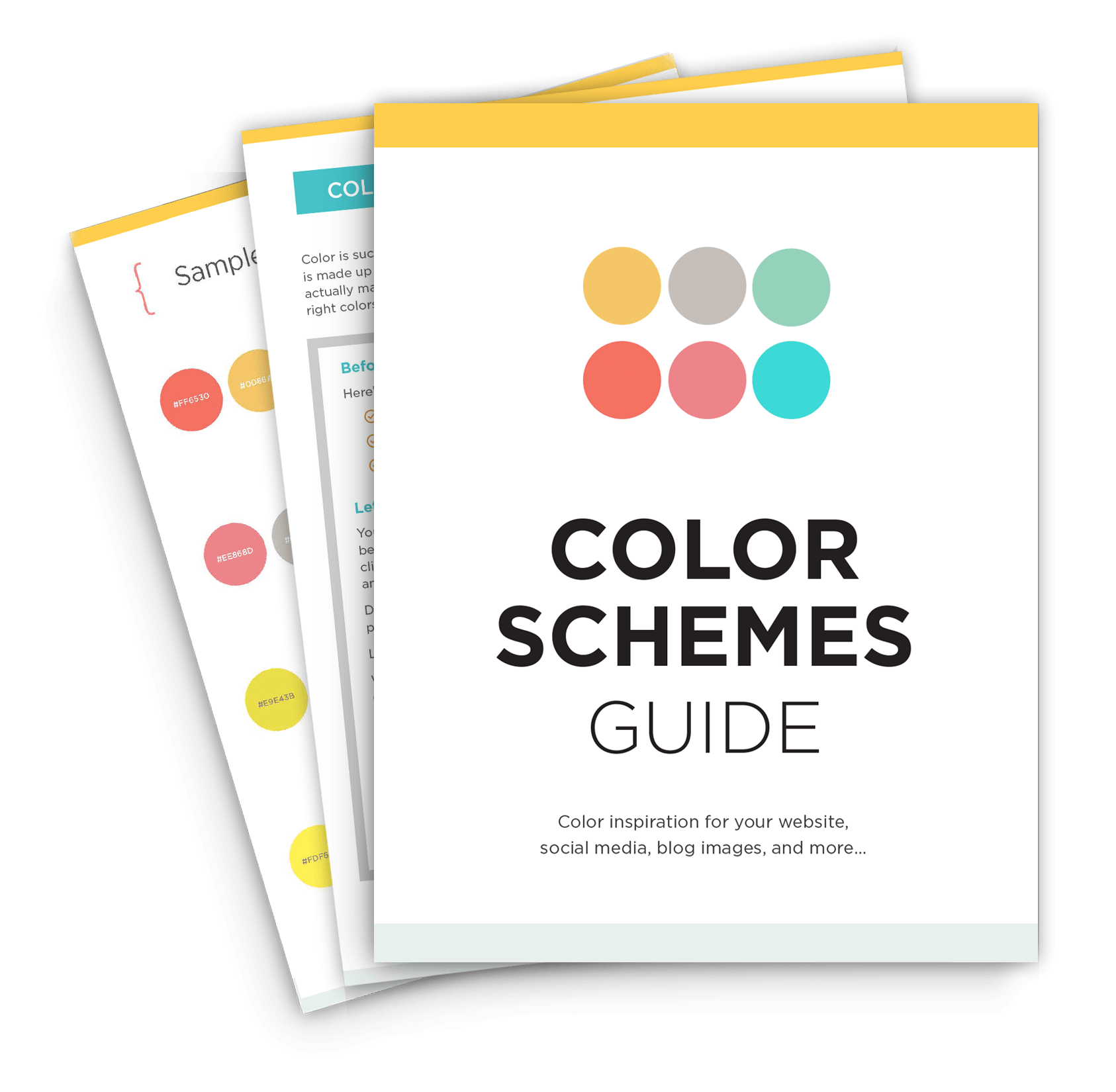
Use the 13-page color scheme guide to define your brand personality, select your primary + secondary colors, and decide how you will use each color.
BRAND COLORS
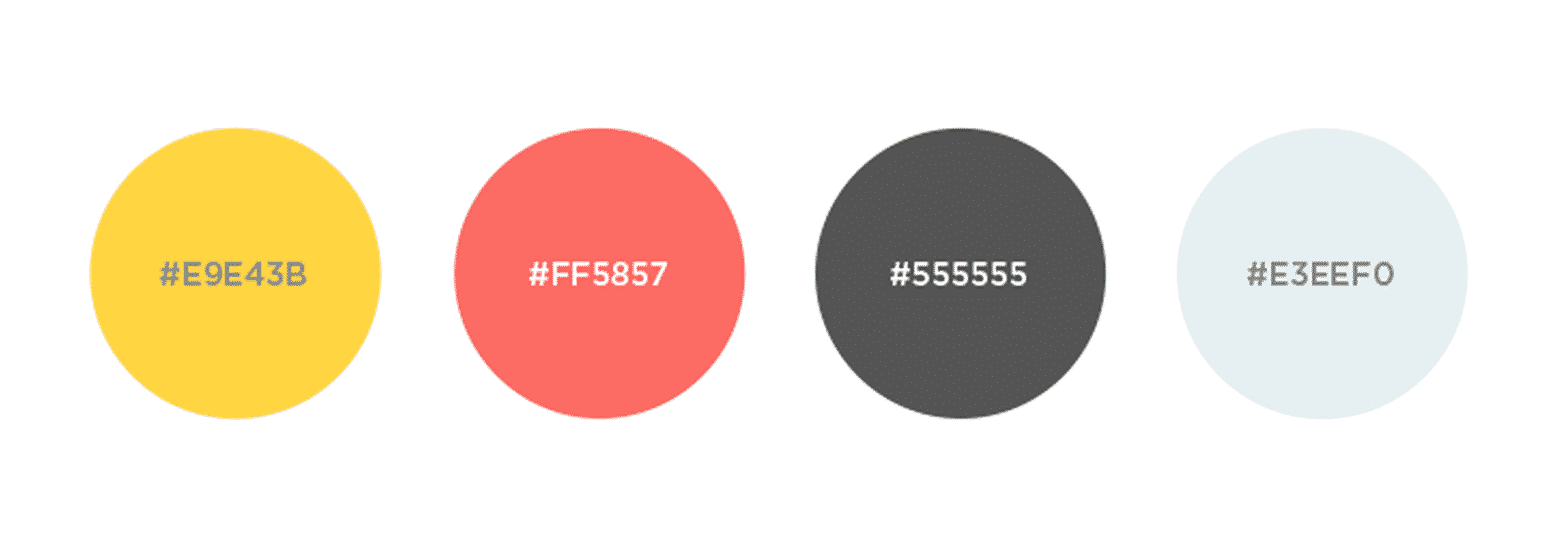
THEN SELECT YOUR BRAND FONTS

Use the font ideas guide to get inspiration for your brand fonts. You'll discover free and paid fonts you can use, plus font pairing ideas compliment each other and provide contrast at the same time.
BRAND FONTS

THEN CHOOSE YOUR GRAPHICS
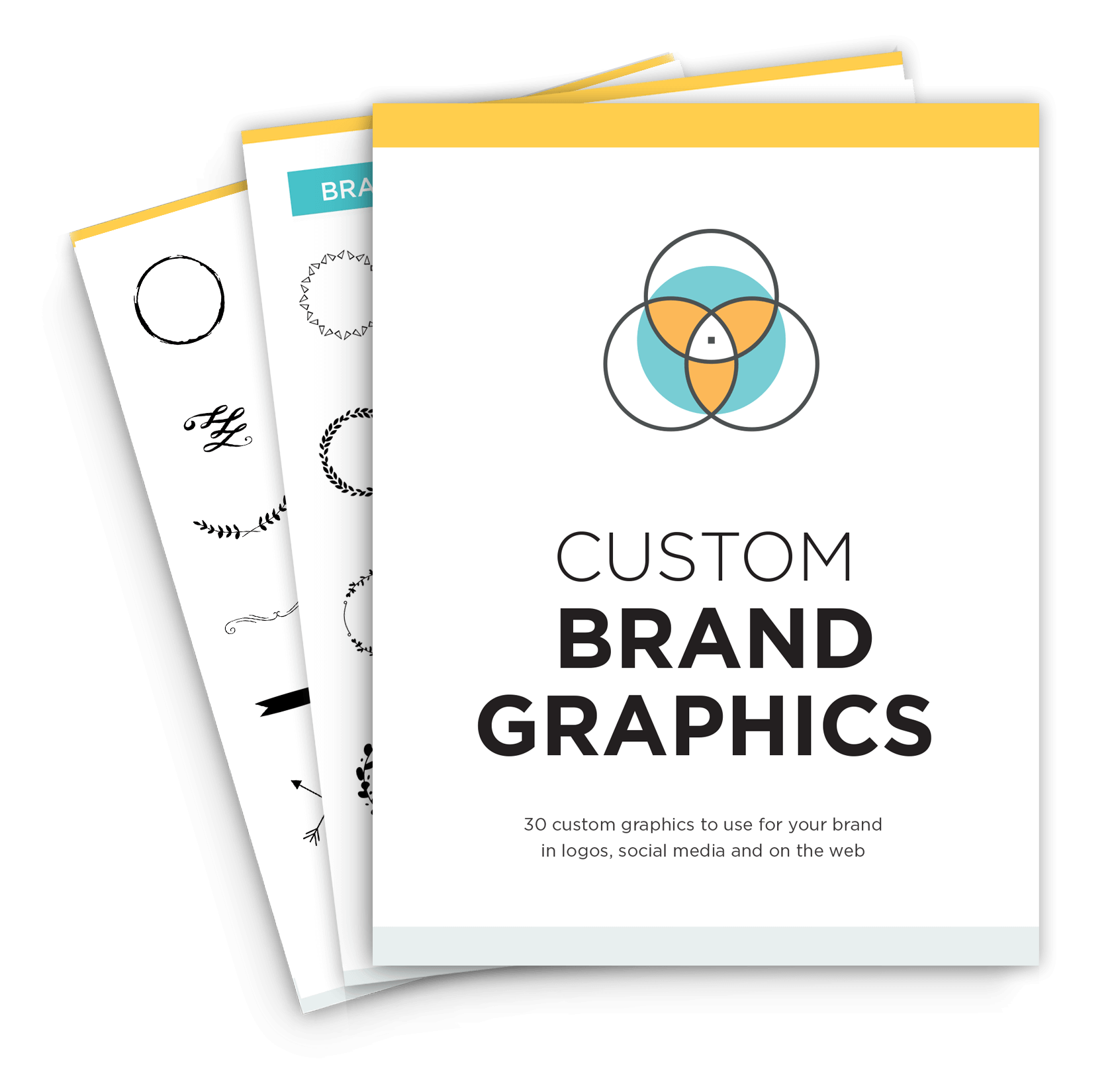
Decide what type of graphics, photos and images you will use for your brand. Bold and modern? Sophisticated and elegant? Bright and energized? Select from the custom brand graphics or create your own.
BRAND GRAPHICS
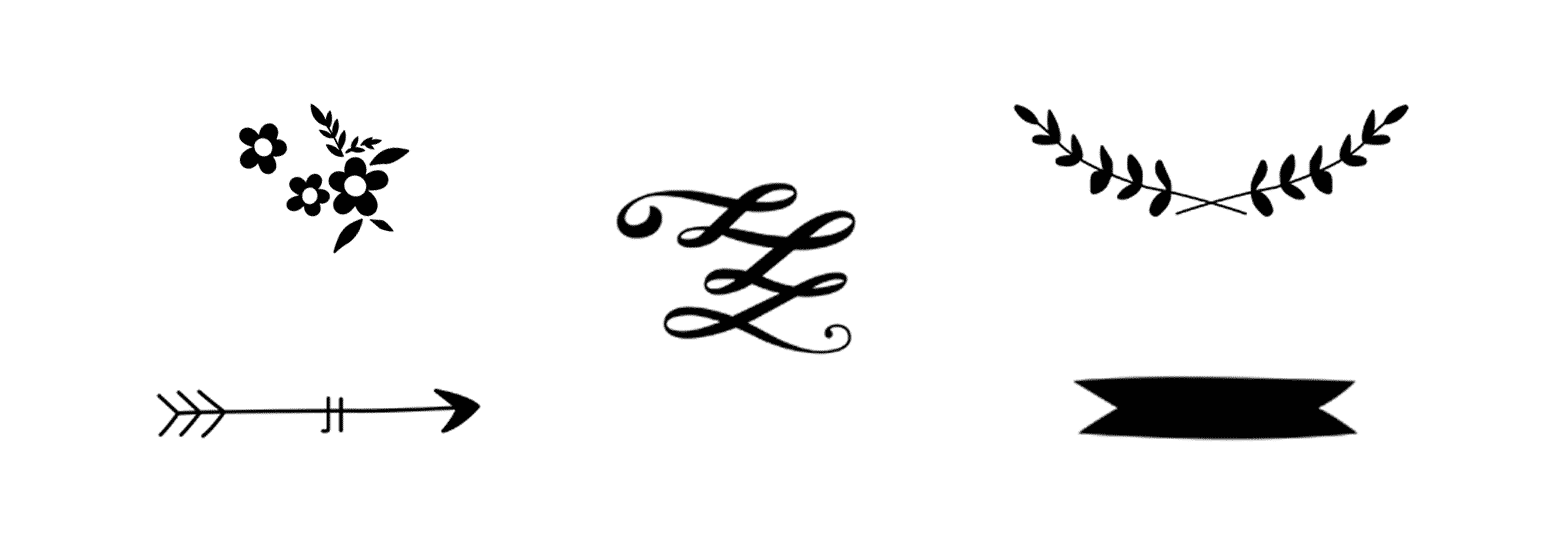
THEN CREATE SOCIAL MEDIA TEMPLATES
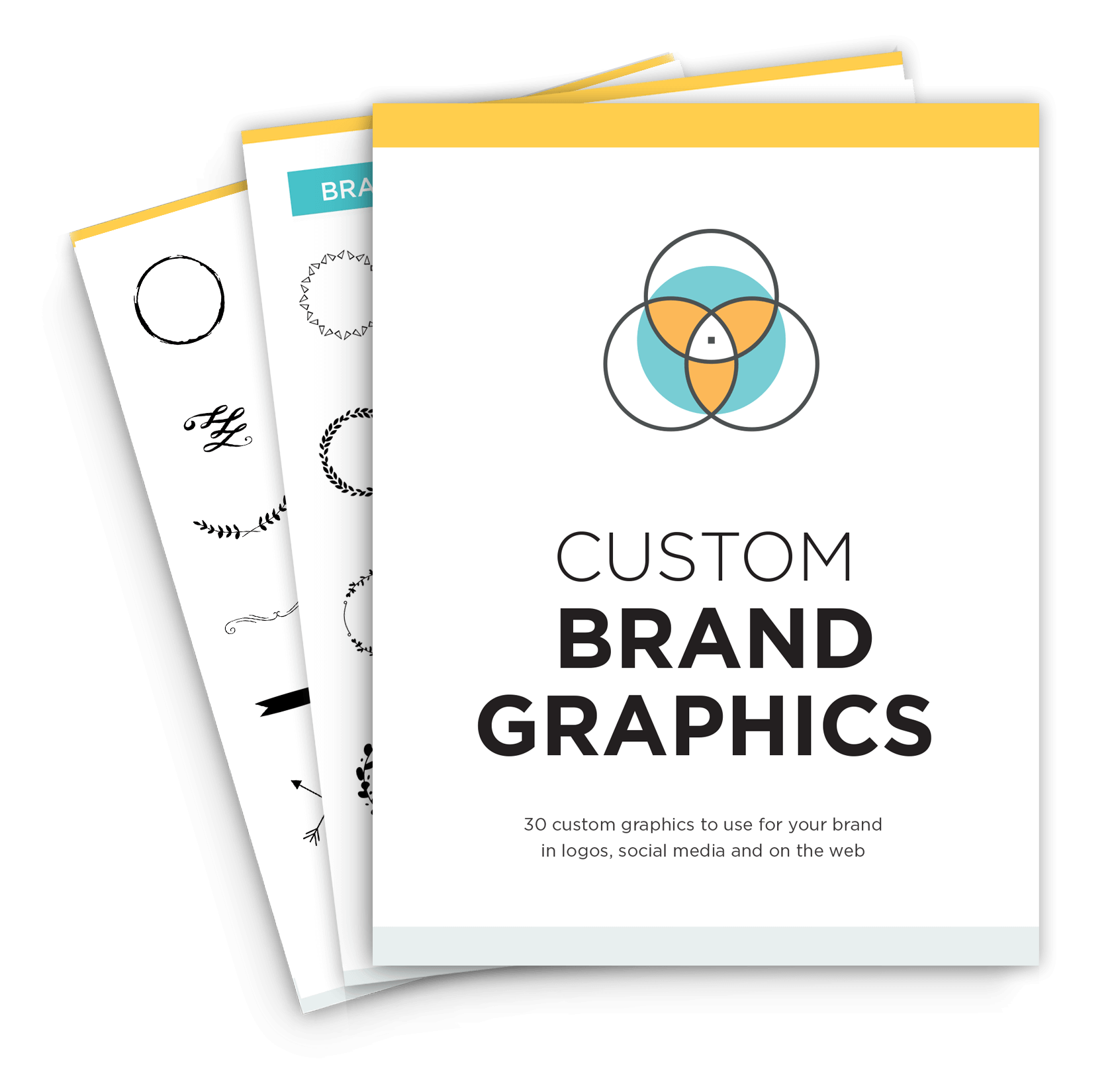
Keep your social media profiles and content consistent and cohesive by creating branded templates for Instagram, Facebook, Twitter and LinkedIn.
SOCIAL MEDIA templates

STEP 3
Use the brand board to pull it all together
Use the brand board template to document your brand identity so you know it's consistent and harmonious everywhere, all the time.
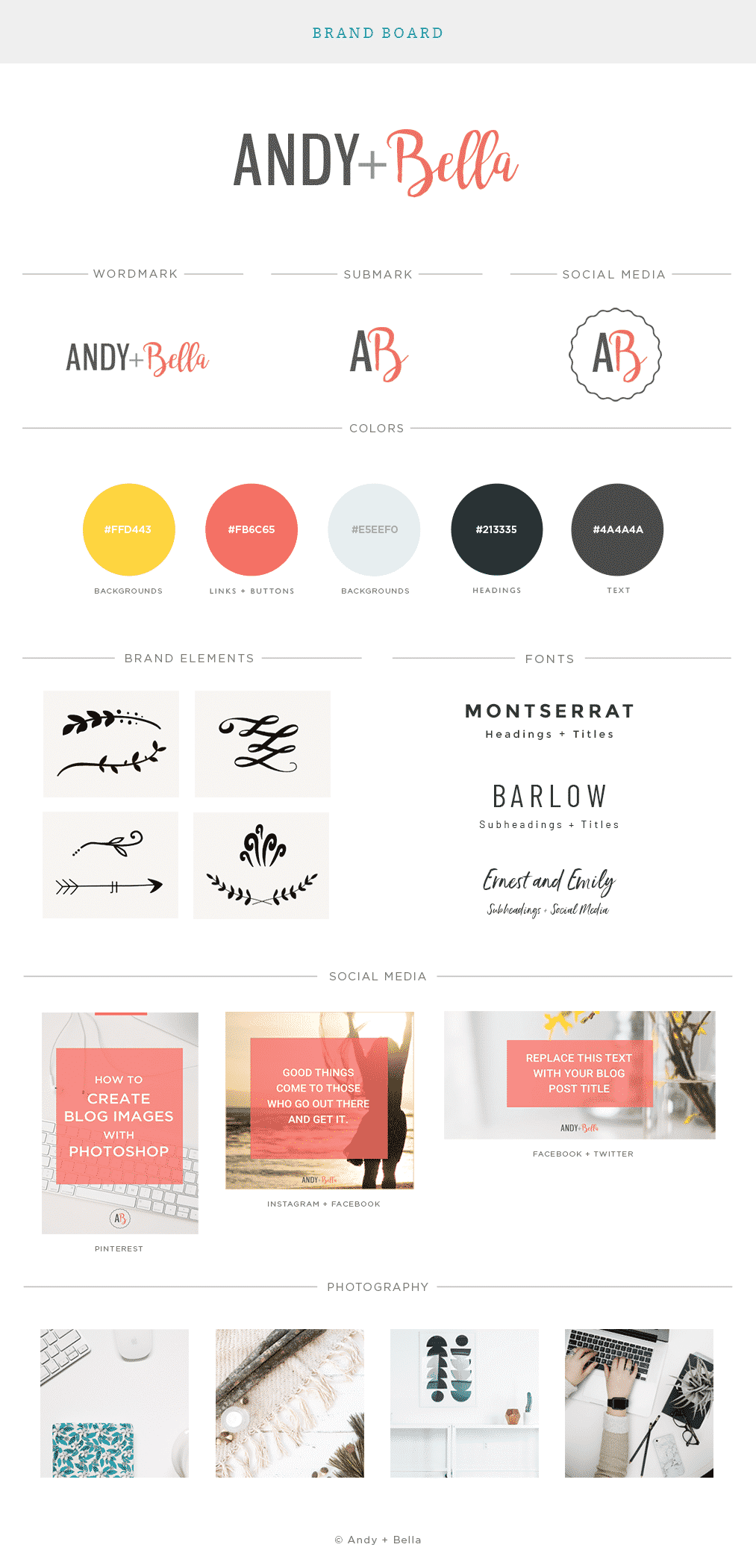
70% off the regular $47 price

We always want you to be 100% thrilled with The DIY Branding Kit! We're confident you’ll love the kit and get amazing value from it.
Having said that, if for any reason you’re not thrilled with it, simply email us here within 7 days of purchase and we’ll gladly give you a full refund. No questions asked. :)

Hey there!
We're Taughnee & Sandra, online marketers who love teaching creatives and entrepreneurs how to build an online business that ignites your inner genius.
We've been featured in Forbes, Social Media Examiner and Small Biz Technology. We love everything there is about branding, marketing, and scaling businesses. We've built numerous businesses and have helped hundreds of others launch and market their own successful business.
We're also designers and brand strategists, and we know how important it is to create a brand that is consistent and recognizable at every touch point.
With this kit, our mission is to help you stand out above the others and effortlessly attract your ideal customers.
Hey there!
We're Taughnee & Sandra, online marketers who love teaching creatives and entrepreneurs how to build an online business that ignites your inner genius.
We've been featured in Forbes, Social Media Examiner and Small Biz Technology. We love everything there is about branding, marketing, and scaling businesses. We've built numerous businesses and have helped hundreds of others launch and market their own successful business.
We're also designers and brand strategists, and we know how important it is to create a brand that is consistent and recognizable at every touch point.
With this kit, our mission is to help you stand out above the others and effortlessly attract your ideal customers.
---- Featured in ----

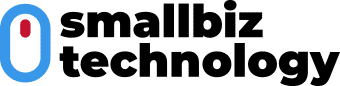

If you feel like…
The DIY Branding Kit will help you launch like a pro and attract your dream customers!
Have questions?
We've got answers for you!
How long do I have access to the toolkit?
It's yours forever! You get lifetime access to everything.
How do I use the toolkit?
Easy! After you purchase, We'll give you a link to enroll in The DIY Branding Kit where you can access all the templates, graphics, and guides. Plus, we'll show you how to start using them and how to create and edit your logo and all the rest of it.
What if I'm unhappy with the kit? Can I get a refund?
Absolutely. We always want you to be 100% thrilled with The DIY Branding Kit! If the kit doesn't suit your needs, just email us at team@conversionminded.com within 7 days of purchasing and we'll gladly issue a refund. :)
Where can I find other sources of stock photos?
Some of our favorites sources are Canva, Unsplash, Pixabay, and Picjumbo for free images, and Creative Market and Adobe Stock for premium images.
Can I use the templates in Photoshop?
With the exception of the brand graphics (which are available in PNG, PSD and AI formats), all of the templates are made in Canva – including logos, brand board and media kits. If you prefer designing in Photoshop you can definitely use them as a visual reference.
Can someone else on my team use the templates?
Absolutely! If you work with a virtual assistant or anyone else on your team, they can edit the templates as easily as you can.
Can I use the templates to create logos?
Definitely, that's what they're there for! You can use the templates to create logos and other brand graphics or elements. The only thing you can't do with the templates is to resell them – or the designs you create using them. Your creations are free for you to use personally and commercially, you just can't resell the designs or templates to anyone.