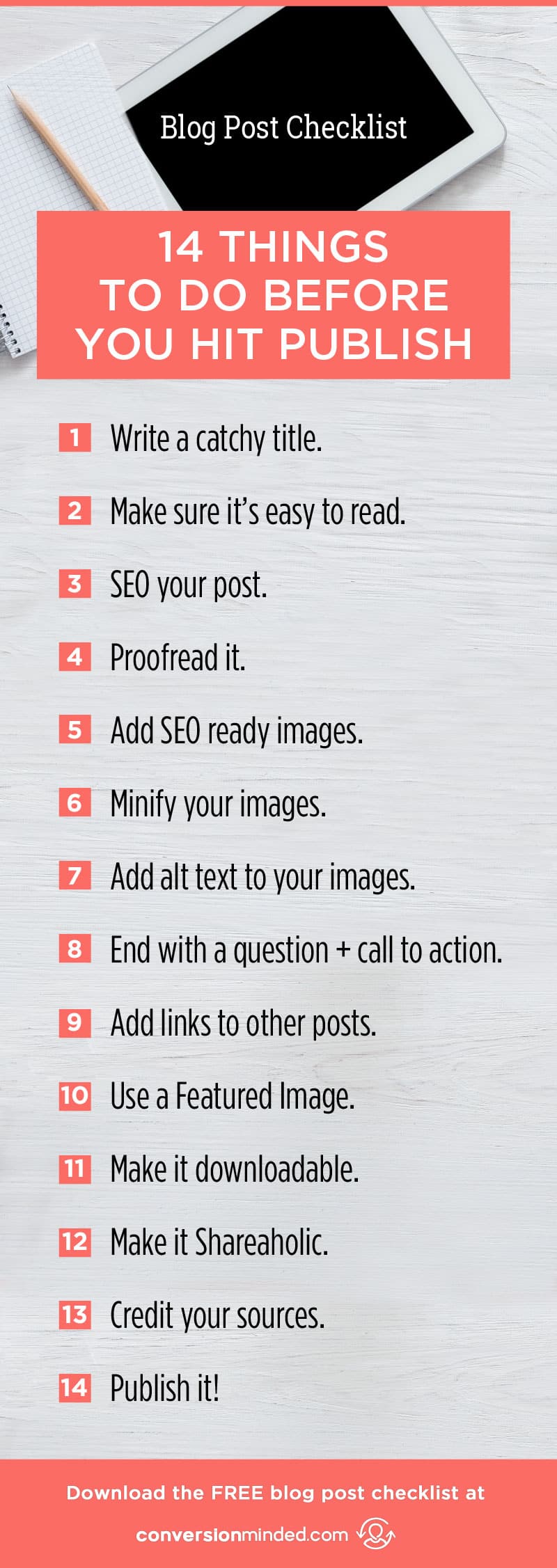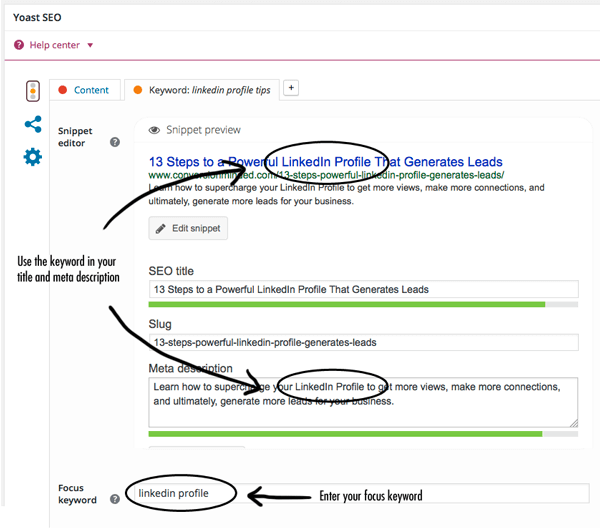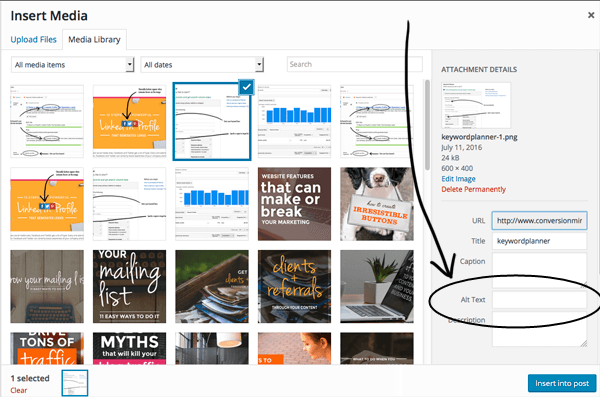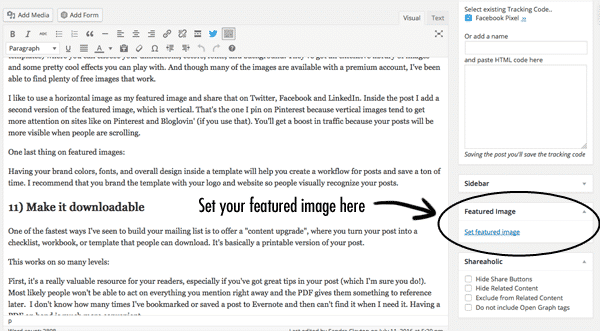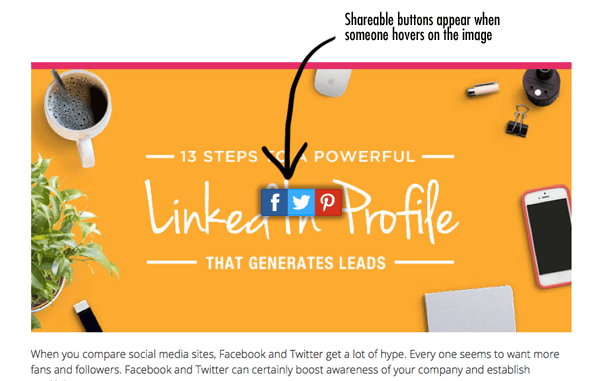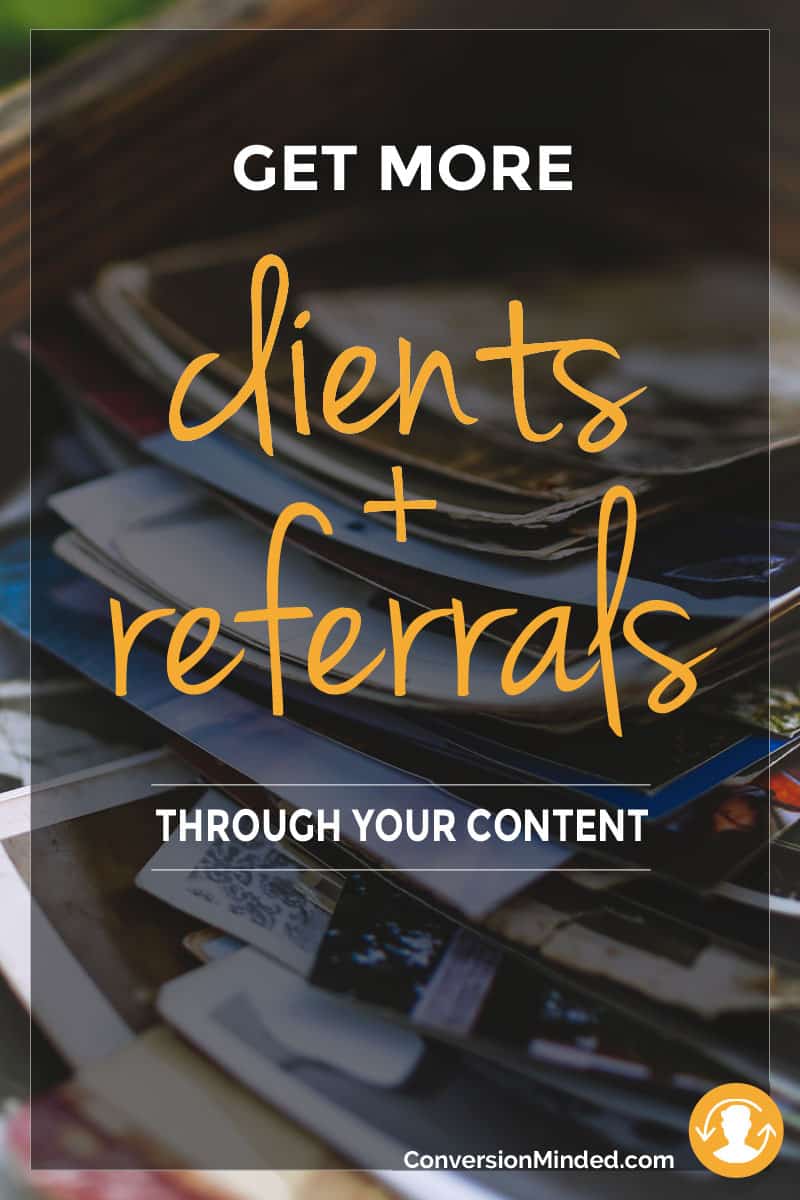Finding good sources for photos to include with your blog posts and social media can be challenging. As personalization becomes more and more important to connecting with audiences, using the same old stock images of suits shaking hands or smiling faces isn’t going to help your blog stand out from the crowd. On top of that, if you’ve managed to stick to a regular blogging schedule of 2 or 3 times per week, paying for photos starts to dig in to your overall marketing budget.
Finding good sources for photos to include with your blog posts and social media can be challenging. As personalization becomes more and more important to connecting with audiences, using the same old stock images of suits shaking hands or smiling faces isn’t going to help your blog stand out from the crowd. On top of that, if you’ve managed to stick to a regular blogging schedule of 2 or 3 times per week, paying for photos starts to dig in to your overall marketing budget.
Luckily, there’s a growing number of free stock photo websites available. Most of these are curated by photographers and designers who want to share their work and feel the same way we do about stock houses like iStockphoto and Shutterstock. We want something different and original!
Generally speaking, the free photography on these sites skews toward lifestyle and travel. They’re great resources if your company targets industries such as general business, tech, health, nature, architecture, or travel. For other fields like dentistry, they may not work but are certainly worth a look.
In this post, I’ve curated a list of websites that have free images for blogs and social media updates. Most of these images listed here are public domain and are free for personal or commercial use, with the exception of model releases needed for images of recognizable people. Be sure to double-check the license agreement that comes with the image.
You’ll need to ensure that your images of recognizable people or locations have model and/or property release.
Picjumbo
Picjumbo is free to use in commercial and public works. The only restriction is that you can’t sell the images or publish them in another stock photo collection. The search function is easy to use, and you can also browse by category. This site is financed by advertisers, so you’ll have to have some patience while browsing.
Picjumbo offers a monthly premium membership for $6, for which you’ll receive image packs delivered to you monthly. They also accept donations if you’d like to support their website.
Pixabay
Pixabay is a really great site, with over 400,000 photos and vector art to choose from. On Pixabay you may find and share images free of copyright restrictions. All pictures are published under the creative commons public domain. Attribution is appreciated but not required. You’re free to use them personally or commercially, even in social media blogs.
Pixabay finances their site with sponsored images. Stay away from images on the top row of a search. They’ll take you to another paid stock house, so be cautious. Be careful when selecting images from the top row.
In terms of usability, Pixabay is the closest to paid stock houses with its huge selection. It also boasts some pretty sophisticated search options, with filters for editors’ picks, most popular and most recent. When you select a photo, you’ll see a list of similar images beneath it, similar to searches on Getty Images. This is useful feature when the image you’ve chosen is close to what you’re looking for but you want something even better.
StockSnap
All StockSnap photos are released under Creative Commons and can be copied, modified and distributed for commercial or personal purposes, without asking permission. You don’t have to provide attribution.
What I really like about this site is how easy it is to navigate. They don’t have categories you can choose from, but it’s easy enough to type in a search term.
Their sorting tabs let you see the image date, what’s trending, and number of views and downloads.
You can also get new stock photos sent to your inbox, in exchange for your email.
Unsplash
What makes Unsplash great, on top of the beautiful imagery, is that you can get 10 photos delivered to your inbox every 10 hours. Unsplash’s collection of high-resolution photos is arguably one of the best sources for stock images. There’s a decent chance you’ll find an image that works, even with fewer image options than some of the others listed here.
It can be hard to find the search box when you first visit the site. The navigation isn’t immediately obvious and the search box is down in the middle of the screen. If you want to see image categories, you’ll need to start a search. Another thing that makes comparing images difficult is the single column layout for search results. You have to scroll down to see each image and lose a bit of the context that four or five columns gives you to help decide which image you prefer.
Splitshire
Splitshire contains personal photos of Daniel Nanascu, a photographer and graphic designer. You’re free to use these photos for commercial and personal use. What you can’t do is sell the photo or publish it in a third-party website.
Splitshire is also financed by advertisers. Searching can be bumpy due to pop-up banner ads that appear as you scroll. The website is organized like Picjumbo, with categories on the left as well as a search field. It has some gorgeous fashion and street photos, as well as interesting blurred backgrounds that work as a backdrop for overlaying text.
Gratisography
Gratisography features images by photographer Ryan McGuire, who is a graphic and web designer with a flair for whimsy and fun. His photos are humorous and staged with an advertorial slant. If you strike out with the other free stock houses, you may just find what you’re looking for here.
What makes Gratisography stand out, apart from the photography, is the one-click download feature. It’s by far the easiest site to download images. One click and it’s on your computer.
Gratisography is financed, at least in part, by a partnership with Shutterstock. If you don’t find what you need on their site, they claim to provide a discount code for purchases, although I couldn’t find a promo field on Shutterstock’s site to input the code.
Gratisography also accepts donations if you appreciate their humor and would like to support the site.
Do you have a favorite source for free stock photos?