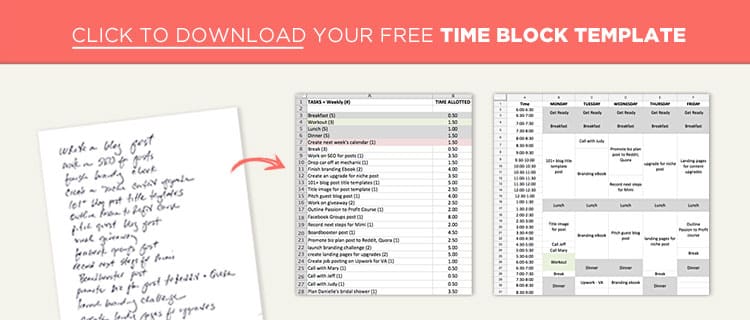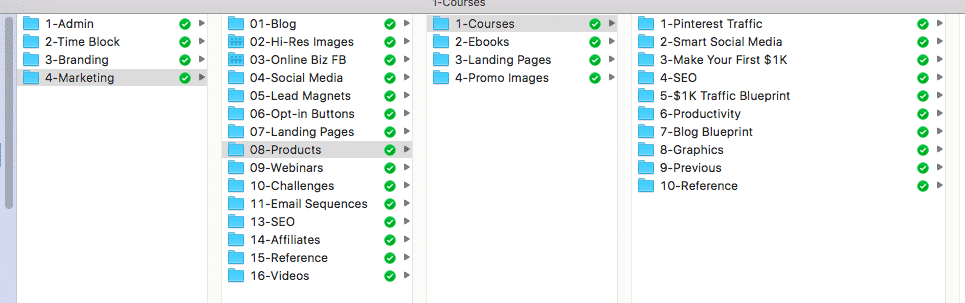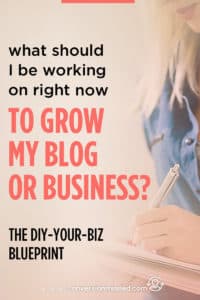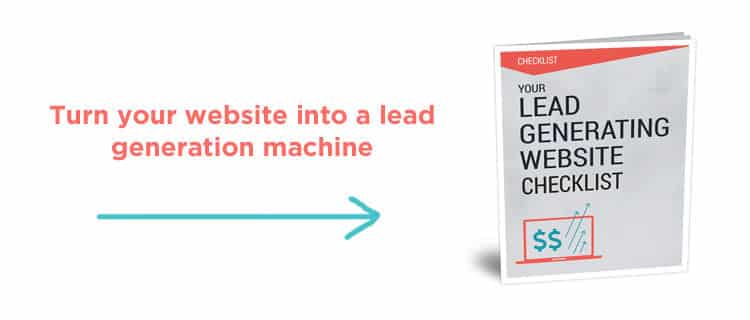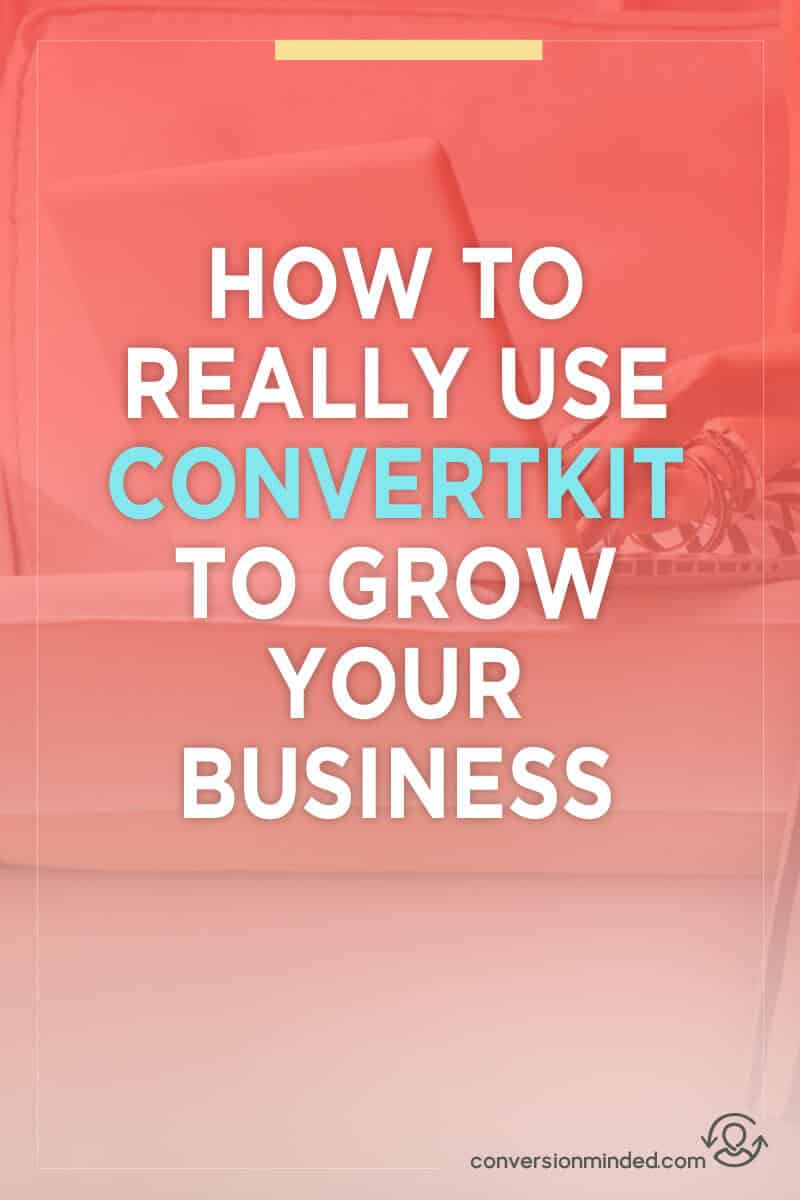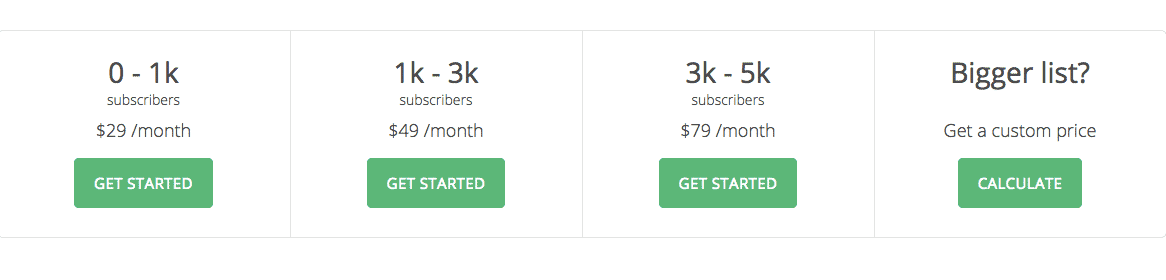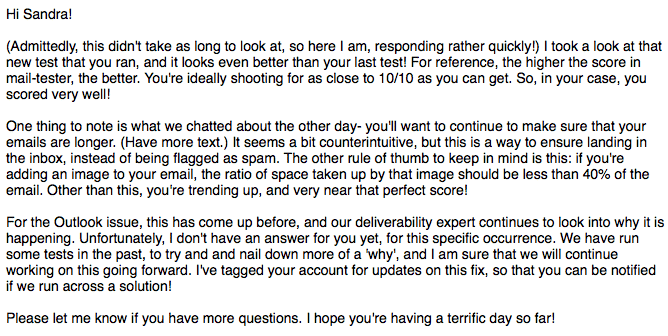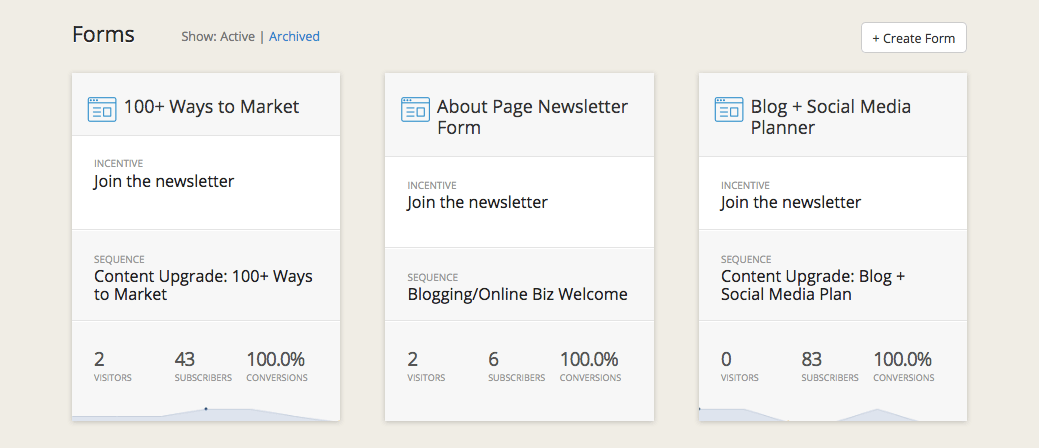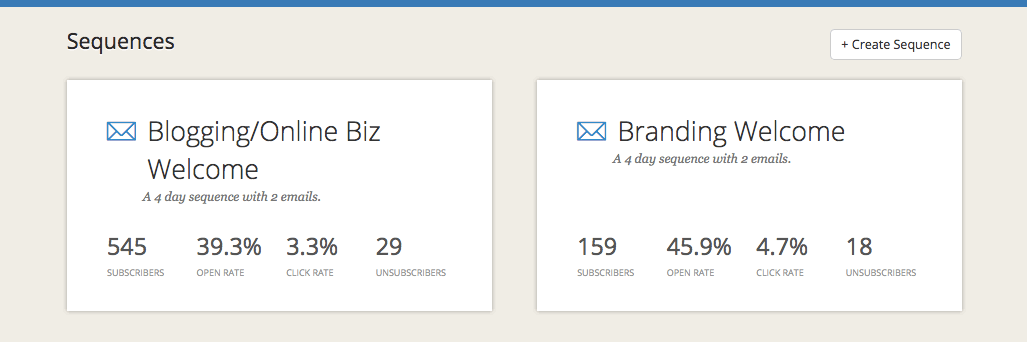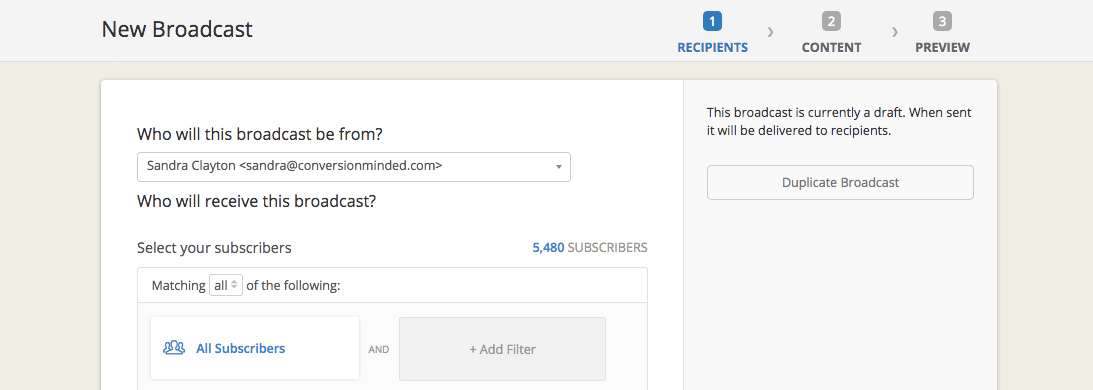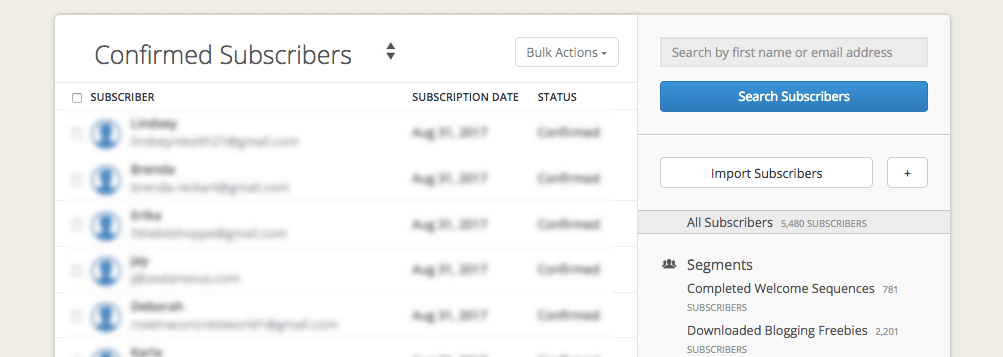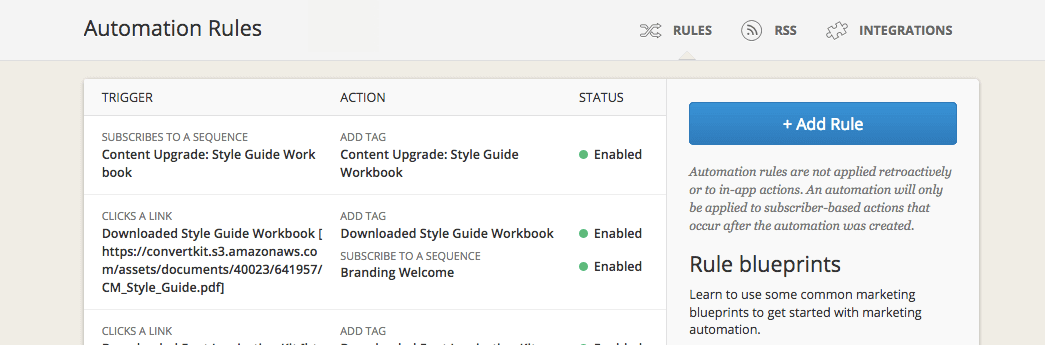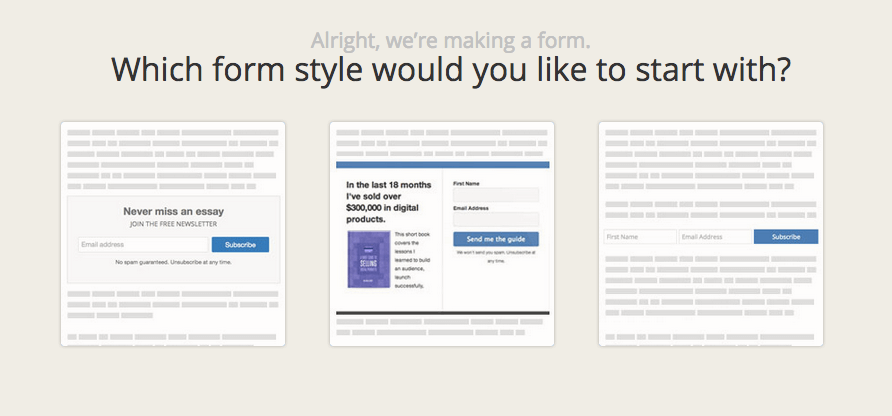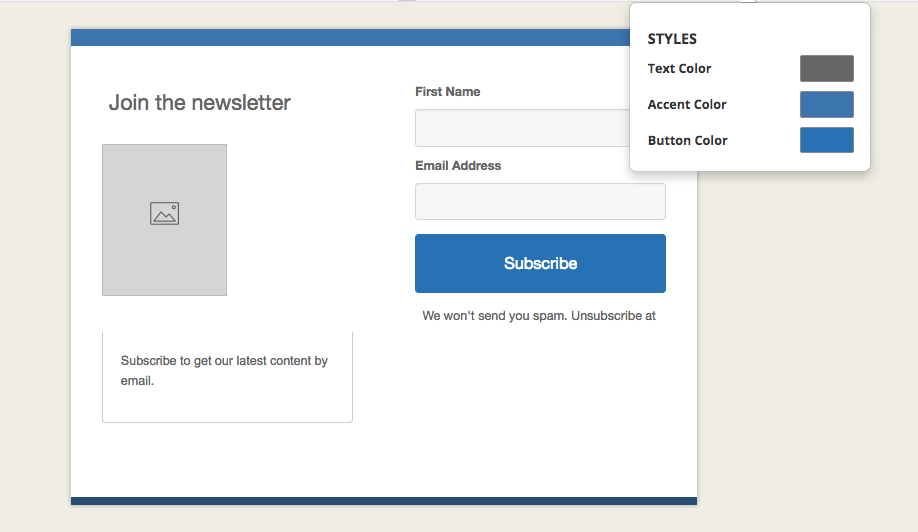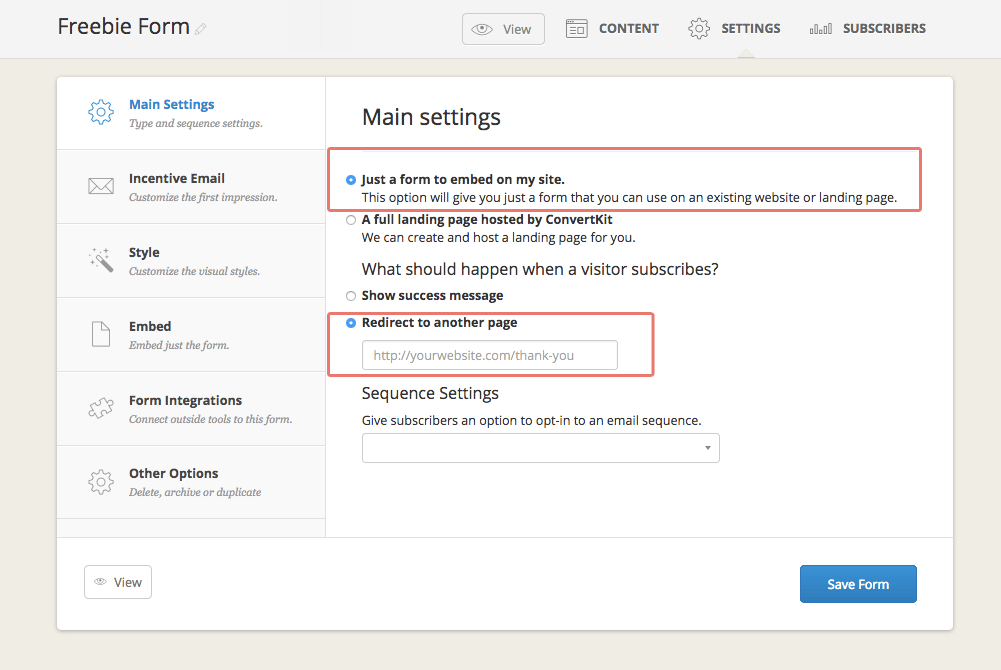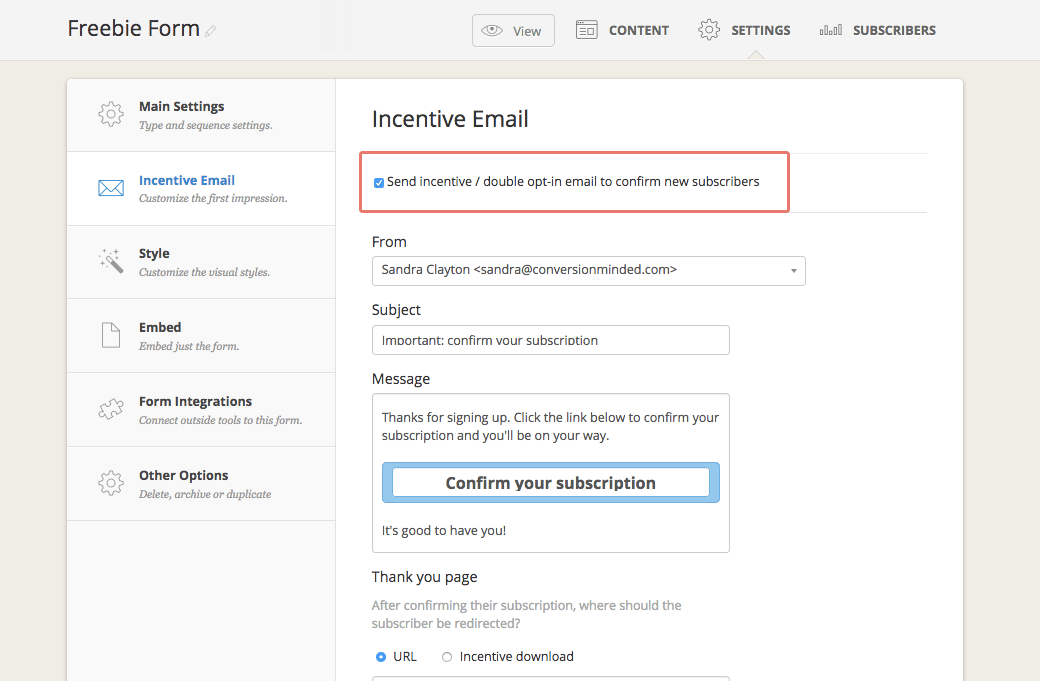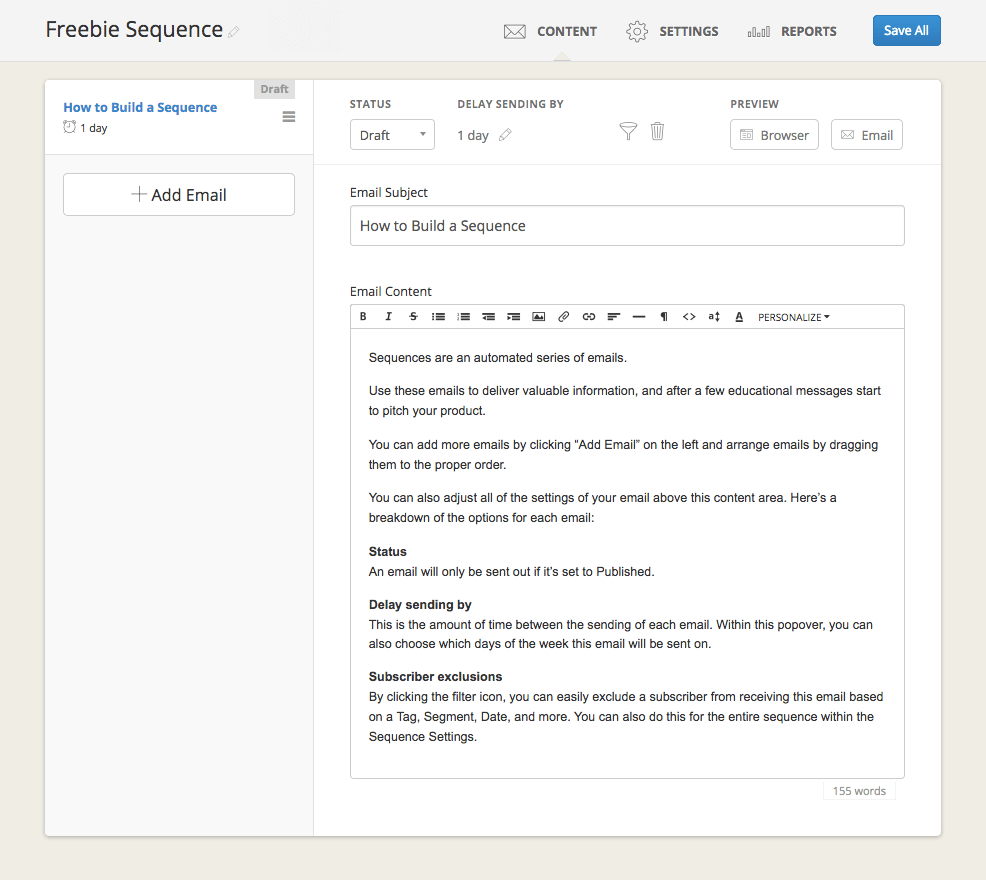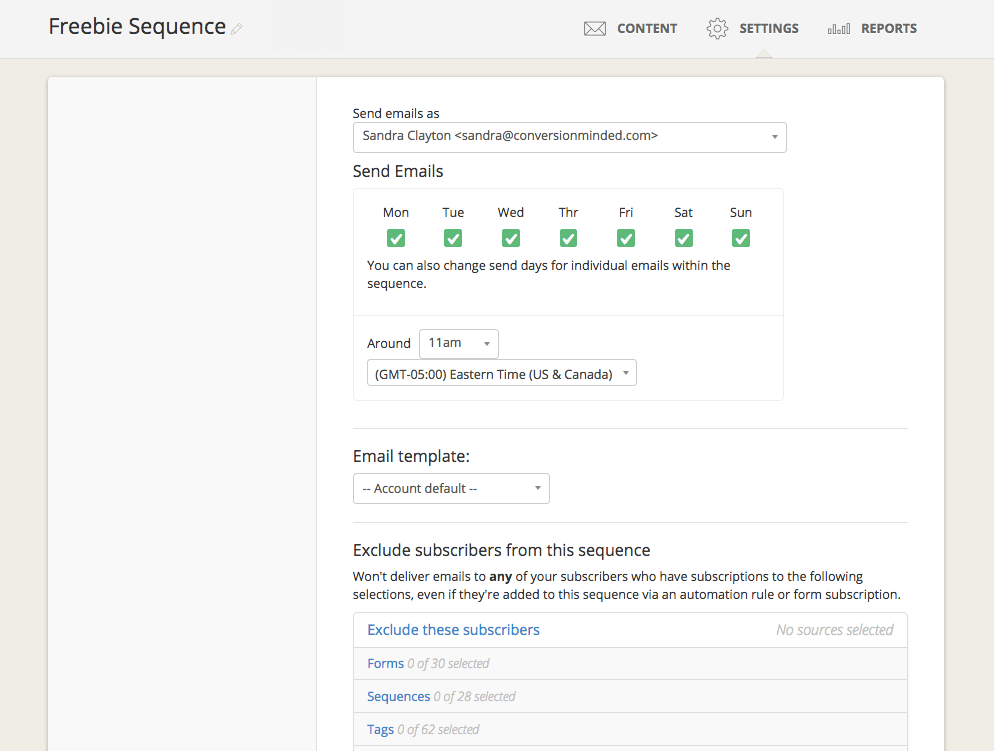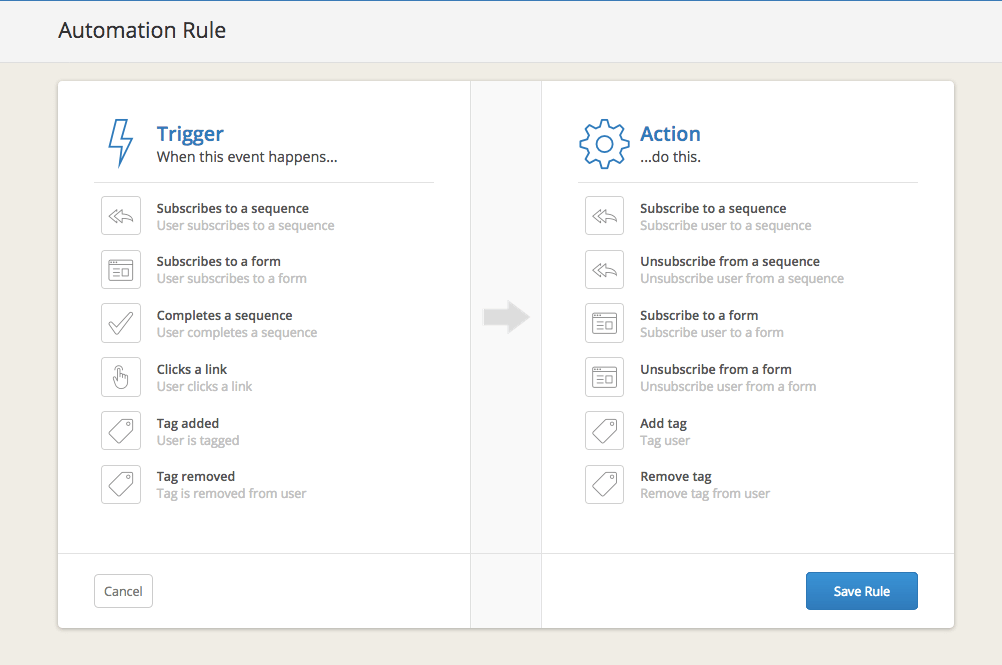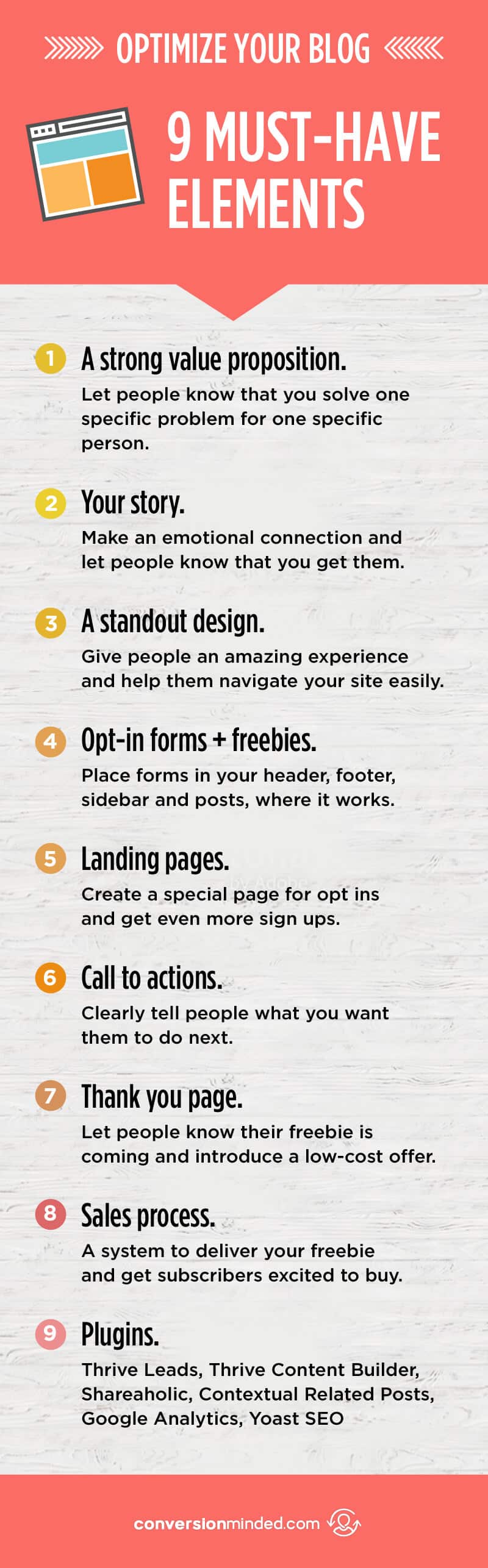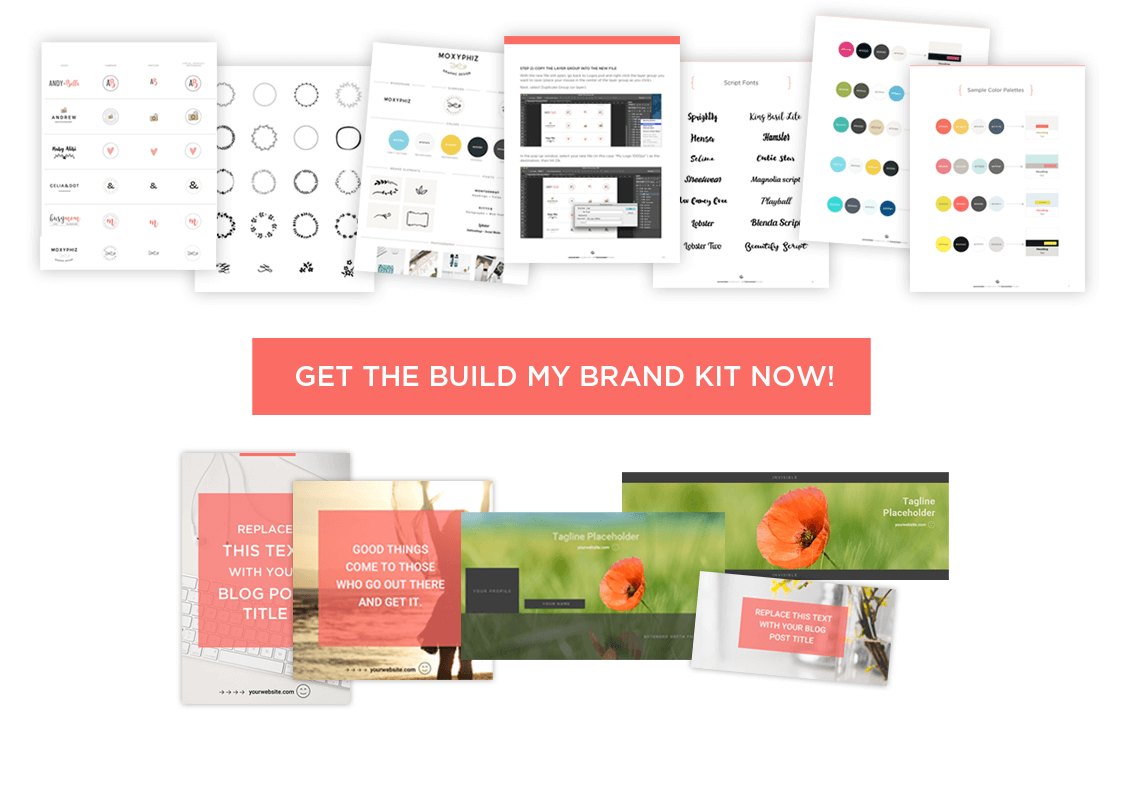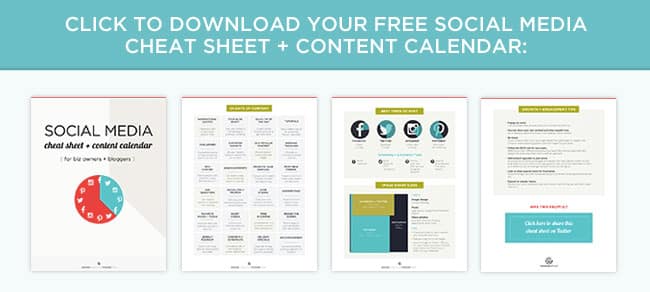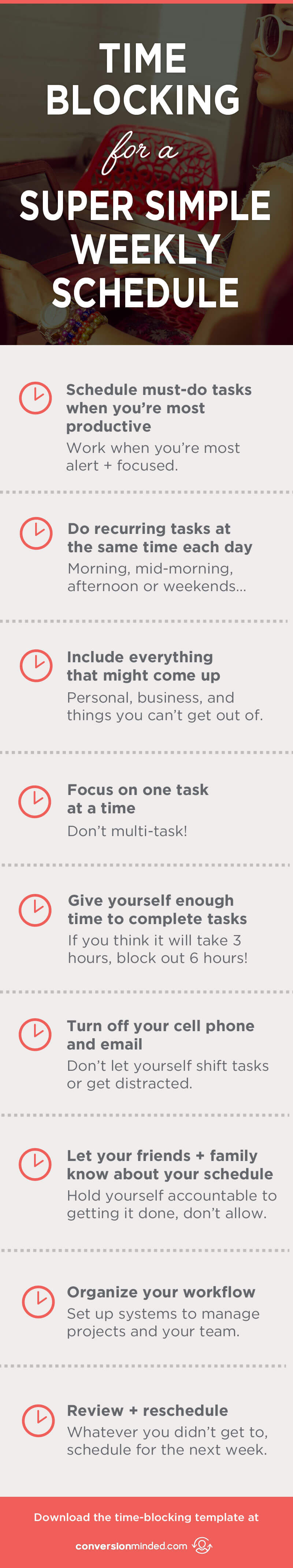Want to know how to get started with an Amazon FBA Business? Looking for a good Amazon FBA course?
Want to know how to get started with an Amazon FBA Business? Looking for a good Amazon FBA course?
Have I got a surprise for you guys!
Today, an amazingly talented member of my Facebook group, Paige Cole, is giving you a peak behind the curtain of her Amazon FBA course.
Amazon FBA whaa?
It stands for Fullfilled by Amazon and is an e-commerce business model for selling products on Amazon.
We’re talkin’ real, physical products. Things like cups and pens and magnetic clips and holders. Remember those? 🙂
Here’s the perk:
Instead of you warehousing and shipping out products one by one, Amazon will store your products in their fulfillment center and ship them out to customers as they order.
In a nutshell, an Amazon FBA business entails:
- Sourcing products
- Private labeling / branding
- Storing products in Amazon’s fulfillment center
- Marketing and selling
Read on for Paige’s guide on how to set this up.
This post contains affiliate links, which means I may receive a commission if you click a link and purchase something that I’ve recommended.
————————–
It’s been said that 2018 is the year of private-label products.
In fact, Digiday and CNBC both posted articles about 2018 as the breakout year for private label.
I began private labeling on Amazon last year! So, you could say I jumped in before the craze. After experiencing my own trial and errors in launching private-label products, I’m breaking down how to get started with Amazon FBA step by step.
1. Rifle through the Amazon “Under $25” bin
The first step is to decide what to sell on Amazon.
You know that “under $25” bin some retailers have? Amazon FBA has its own version. If you enter any ‘ole search term in the Amazon search engine, you will be presented a list of products. Mozy on over to the left of the product list and you will see a list of categories and subcategories.
Let’s say Liza is an up and coming Amazon seller. She enters a search term to narrow her search. Let’s say she is starting from scratch, though, and is selling based on niche market and opportunity. In that case, she hits “Today’s Deals” under the search bar.
A list of items will pop up running the gamut of kitchenware to electronics. Liza clicks “Under $25 on the left hand column under “Price.” PRESTO! Now her search is limited to items that are more generic and less brand-name oriented. She scrolls a couple of pages and finds yoga mats. There’s a lot more that goes into selecting products to sell on Amazon. You can read all about it here.
You can buy an inventory order of yoga mats, on the cheap, and give them an edge over the other Amazon yoga mats with your specialty design.
VWALLAH! You have a private label product. But wait there’s more . . .
2. Contact a manufacturer
If you are selling a high volume of product for an affordable price, you are going to need to negotiate with an international manufacturer. Why? International manufacturers simply offer exponentially more competitive prices for affordable goods.
Alibaba.com is the most common platform but here is a list of some additional manufacturers to check out:
You’ve heard the term “fake it til you make it?” Even though you’re a first-timer, just express confidence and remember to come across professionally. Remember this is a business relationship we are trying to build.
3. Branding is everything
Let’s face it, you are selling something generic. The way you bring value, then, relies on how well you brand yourself and design your product. Let’s return to the example of Liza and the yoga mats for a moment. Liza is selling yoga mats. A lot of people are selling yoga mats. The way Liza can add value, is to hire a designer to create specialized graphic designs for the yoga mats or maybe choose a softer more padded slip resistant material.
If she is creating seasonal yoga mats, she might have a graphic designer add a personal touch to summer, winter, spring, and fall themes (which she can stamp or sticker onto the yoga mats along with her logo).
Fiverr is a great place to hire a freelance designer. Freeeup.com is also a hidden gem because of the level of vetting the company does. With FreeeUp, you get personalized attention throughout every step of the hiring process, and its still affordable!
4. Create an Amazon FBA listing
An Amazon FBA listing is the last step between the product and the sale. It should deliver four high-value touchpoints:
- Upload high-resolution product image
- Include product specifics
- Deliver a unique value proposition
- Create a company page
What is a unique value proposition?
A value proposition is marketing speak for “answer these 4 questions”:
- Why is your brand better and different than the competition?
- Who specifically does your product target and what type of specific topics, words and phrases appeal to them?
- Where did your company come from & how does your company’s context put you in a unique position to provide this product?
- Why should the customer trust you to be an expert in this particular category of product (aka niche)?
You should write the answer to these four questions out in paragraph form and then use them to inform your crisp, bulleted product description and paragraph on your brand page describing your context and vision. Remember to incorporate your targeted keywords here as well!
5. Link up with Amazon
Thanks to the boom in private label business, Amazon offers Fulfilled by Amazon as a service. They’ll do everything from packaging to providing special exposure to the Amazon prime market.
FBA covers:
- Customer delivery
- Returns
- Customer service
This will save you much sweat and furrowing-of-brow as some of the intricacies of the delivery process are curated for you!
6. Spread the word
There are 3 main ways to promote your products:
Amazon advertising
You can sign up for Amazon advertising here. By integrating your advertising directly on the Amazon site—you will reap the benefits of special access to built in resources, exposure, & analytics you wouldn’t otherwise. Also—experience shows that ranking increases with use of the Amazon advertising platform.
Email marketing
Email marketing via ConvertKit gives you higher status in the Amazon ecosystem by bringing leads from the interwebs back to Amazon! You can send a welcome e-mail when customers sign up for your newsletter or buy a product. Then follow up with a drip campaign that shows off your expertise in your product niche! Here’s a complete tutorial on ConvertKit to help you get started.
Social media marketing
It’s free to set up an Instagram & Facebook account. Reaching out to Instagram influencers via Direct Messages and email is a great way of raising awareness for your product. And hey, add-on tools like ShopTab (only $10 a month) make a storefront with clickbacks to Amazon immediately available and visually appealing on your Facebook page.
???? Ready to start selling on Amazon? Click here to find out more about Paige’s Amazon FBA course. (affiliate link)

 Have you tried time blocking to help with time management?
Have you tried time blocking to help with time management?